To create a Question/Answer Tab using your Product Tabs Manager plugin, follow these steps:
Step 1: Navigate to the Product Tabs
- In your WordPress admin dashboard, navigate to Product Tabs > Add New Tab to create a new custom tab.
- Additionally, from Product Tabs > All Product Tabs, you can manage existing tabs.
Step 2: Customize Question/Answer Tab
- Enter the Tab Title. For example, “FAQ”.
- In the Content Type section, select the Question/Answer.
- In the Question/Answer section, click on the Add New FAQ button and then the Edit icon.
- Provide the relevant question/title in the FAQ Title and the corresponding response in the FAQ Content field.
- To add more FAQs, click on Add New FAQ.
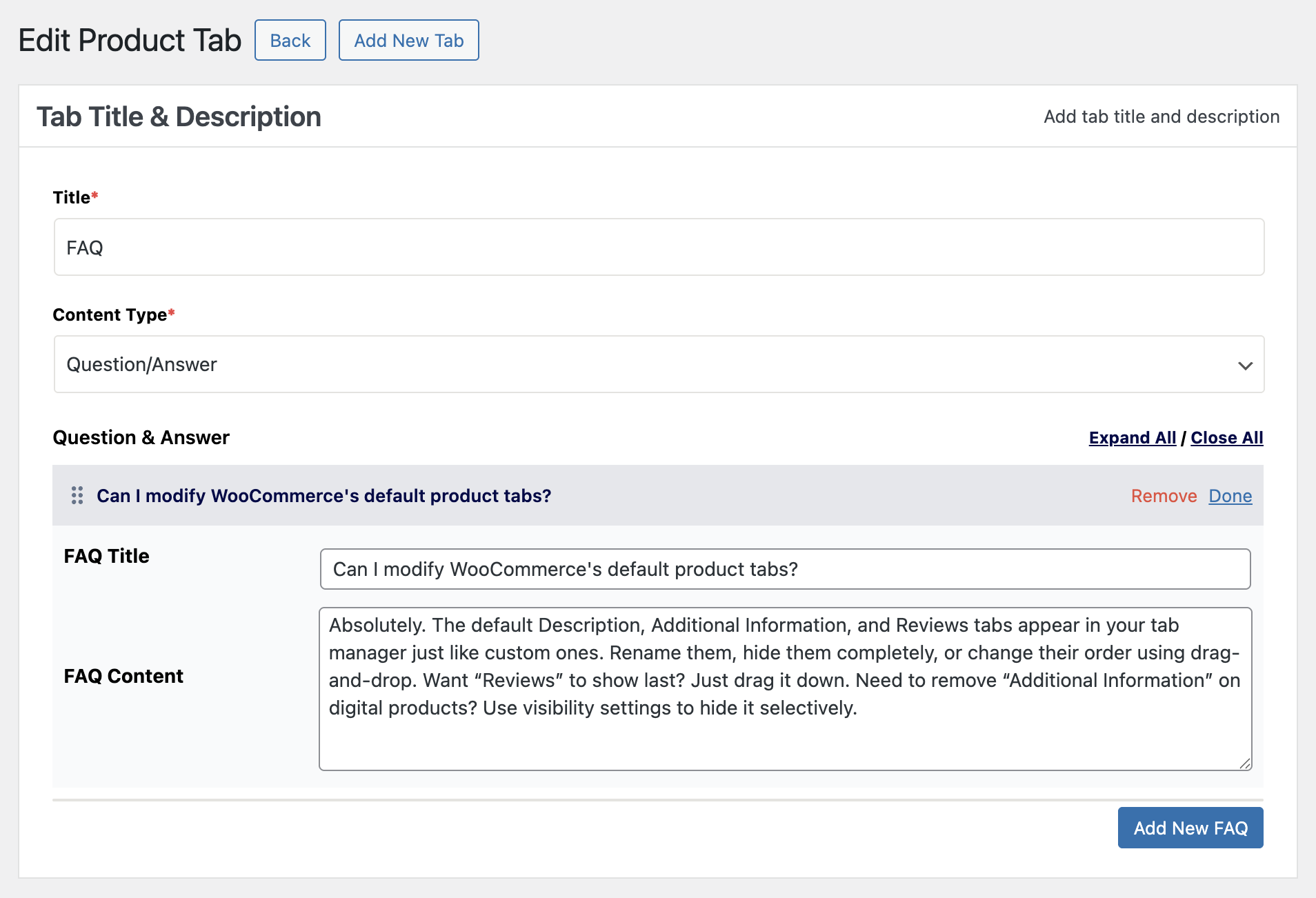
Step 3: Customize Additional Settings
To configure additional settings, click here.
Step 4: Customize Tab Icon
To configure icon settings, click here.
Step 5: Finalizing Your Customization
After customizing the settings, ensure your changes are saved by clicking the Publish button.