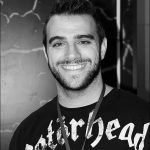WC Serial Numbers Pro
Best License Key Manager & Serial Code Generator
Sell license keys and serial codes for your digital products, subscription products, and physical products.
Selling Product Licenses and Keys is Now Easier
Automate, authenticate, track, manage, sell, secure, and deliver product keys for all of your WooCommerce products and subscriptions.
Multiple Key Sources
- Manually add keys to your products. You can also set the expiry date and activation limits directly from the dashboard.
- Generate sequential and random keys using the generator rule. You can control how your license keys will be generated.
- Automatically generate and send keys on every order you receive. You can set the prefix for the keys that will be randomly created.
Bulk Key Upload/Download
- Add a bulk amount of keys to your products. You can easily import your pre-made keys with the products you want.
- Import keys either in CSV format to import several products at once or in TXT format to import a single product with many product keys.
- Export product-specific keys by choosing their statuses and key properties such as product ID, activation limit customer emails, etc.
Securely Deliver Keys to Customers
- Auto-complete any order to send and show keys to your customer’s order details page and emails after a successful purchase.
- Disable sending emails to customers to make it more personalized from your side. This will give you full control over sending emails.
- Send keys automatically to your customer’s phone via Twilio SMS. This means your customers will receive keys instantly without any delays.
Personalized Key Management
- Keys can be added to previous orders by simply assigning them and license key activation/deactivation settings can be applied if necessary.
- Assign keys manually to stop assigning keys automatically with the orders. This way you can control the key delivery system on your own.
- Display keys for your customers depending on your key placement preferences. You can also choose file formats for showing your keys.
Assign Keys for Any type of Woo Products
- Create and assign keys for simple products. You can sell keys for any of your products that fall into the group of “Simple Product.”
- Variable Product functionality allows you to generate and assign keys for product variations of your variable products.
- Sell and manage subscription products with the WooCommerce Subscription feature. You’ll get all the recurring features and functionalities.
Encryption with API Validation
- The keys kept in the database are encrypted. So you can avoid headaches and second thoughts by knowing that your license keys are secure.
- A flexible API form to validate, activate, and deactivate keys, and also you can access the software’s current version number using HTTP requests.
- Display an API form on your store using shortcodes for your customers to activate their keys before accessing or using your digital products.
Unparalleled Functionalities
- Reuse the refunded or failed order keys. Also, you can revoke keys and the keys will be invalidated if the order is canceled or refunded.
- Enable Backorder to sell keys when the product is out of stock or even if there is no key available to assign with the product.
- Add and sell the same duplicate keys with different orders. Also, you can translate the notification texts and warning labels as you wish
Stay Informed and Updated
- Dedicated report section to monitor key stock usage. Your customers can also stay informed by checking their ‘My Account’ page of your store.
- Receive license key stock notifications when your stock is about to expire. You can set the low stock quantity limit to receive notifications.
- Decide on showing the order table key properties/fields to show on the order details page of the customers.
Performance Focused
- You can use this plugin to create fully functional barcodes. You can input product-related data or information using available formats of barcodes.
- It is fully compatible with WooCommerce. There’s no need for third-party plugins, as this plugin will blend into your entire WooCommerce ecosystem.
- Integration with WPML, PDF Invoice and Packing Slip, Multilingual support, and many more to enhance your WooCommerce experience.
“Great Product. Great Support.!”
4.9 Star
Review Average!
Review Average!
Frequently Asked Questions
You might have some common queries like our other customers have and that is why we’ve come up with some of the most answered questions!