Nowadays, selling digital products on the market is appealing. The majority of people now consume digital products as a regular habit. Digital marketplaces are dominating traditional retail businesses. eCommerce platforms such as WooCommerce, Shopify, PrestaShop, Gumroad, Wix, BigCommerce, Adobe Commerce, and others simplified the process.
We witnessed extraordinary steps taken by creators and entrepreneurs to secure the growth of their businesses in the digital marketplace. Their march into the digital world inspired many others to jump on board.
Now, where will you sell your digital products? You’ll see a lot of names and suggestions, but they’ll all confuse you.
Don’t worry, we’ll make things easier for you.
We chose to cover WooCommerce vs Gumroad specifically for selling digital products. We will compare these two in terms of the functionalities and features they both provide. Choose the best option for you after evaluating this head-to-head comparison.
What is WooCommerce

If you’ve ever heard of WordPress, you’ve probably heard of WooCommerce. WooCommerce is an eCommerce plugin in the WordPress ecosystem. WooCommerce can turn a normal WordPress website into a product-selling online store.
It is the most commonly used eCommerce plugin all over the world. It’s a free plugin powered by numerous extensions/add-ons.
If you want to authorize users to access and sell your digital products with license keys for your WooCommerce store, you can use WC Serial Numbers.
Strengths
- Free, built-in plug-in
- Easy-to-Use Functionality and Theme Customization
- Third-Party Integration
- Smooth User Experience
- Convenient for every user’s end
- All products are hosted on your server
- Availability of Invoicing
- Simple interface for managing products
Weaknesses
- The transaction fee is determined by the vendor
- Developer support is necessary for advanced customization
- Extensions/Add-ons can be costly depending on the request for custom functionality
What is Gumroad

Gumroad is a multivendor eCommerce platform where you can subscribe and sell your product instantly. Unless a person sells software or a digital application that requires activation, a seller will not have to worry about the backend operations.
Strengths
- Simple/ straightforward
- Excellent for selling digital files such as music, e-books, and so on
- Integrated product analytics
Weaknesses
- Redirects to the Gumroad website
- All of the items on their website are hosted by them
- Workshops and sessions cannot be sold
- Design or functionality is limited
- There is no billing system
- A high transaction fee of 10-20% of your sale (Conditional)
- Does not offer advanced analytics
- There is no product description on Gumroad
What kind of digital products can be sold?

There is no standard definition for digital products. A digital product is any product that is consumable but not tangible. You can be an artist, photographer, writer, designer, filmmaker, software developer, musician, educator, comic artist, or anything in between as a digital product creator or owner.
You can sell any type of product on online platforms, regardless of what you create or produce in digital forms. Let’s take a look at some products:
- eBooks
- Food Recipes
- Email Templates
- Magazines
- Podcasts
- Songs
- Beats
- Sound effects
- Stock photos
- Sheet music
- Tracks
- Movies
- Stock video
- Documentaries
- Wallpapers
- Fonts
- Logo
- Infographics
- Animations
- Lightroom Presets
- Photoshop Brushes
- Apps
- Games
- Browser Extensions
- WordPress themes
- Guides
- Online courses
And many more!
If you want to prevent the unauthorized distribution of your product labels then you can rely on WC Serial Numbers.
Based on our research, we have identified some crucial key factors to consider when deciding between WooCommerce vs Gumroad for selling digital products.
The Key Factors
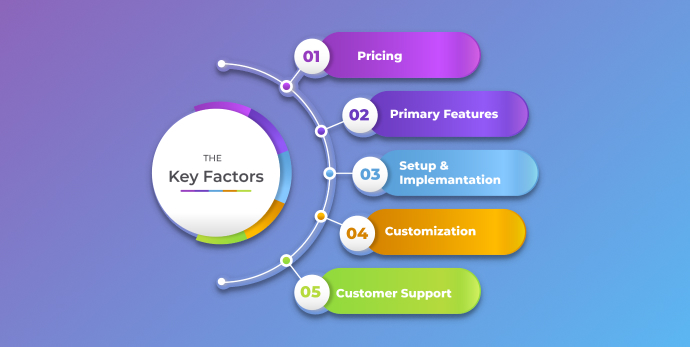
- WooCommerce vs Gumroad – Pricing
- WooCommerce vs Gumroad – Features
- WooCommerce vs Gumroad – Setup and implementation
- WooCommerce vs Gumroad – Customization
- WooCommerce vs Gumroad – Customer support
1. Pricing

- WooCommerce
WooCommerce is a self-hosted plugin that is completely free to use. WordPress.org does provide free extensions, but if you want to go for advanced features, there are countless premium extensions available to support your WooCommerce business.
It is up to you where you want to spend your money; sometimes you can get by with the free versions of the plugins. So, technically, WooCommerce requires little or no money. Even you can withdraw your payments whenever you want.
It’s a win-win situation!
- Gumroad
Gumroad is a revenue-sharing platform that takes a cut from each sale. When compared to WooCommerce, it is much more expensive in the long run.
Gumroad claims that its free plan has transaction fees of 10% of your sale + tier fee. If you migrate to their premium plan like getting featured in the ‘Discover’ column by entering their ‘Global Affiliate’ program, you’ll be charged 10% Discover + 10% affiliate commission + tier fee.
You must share your profit regardless of what or how you do business on Gumroad.
Oh, and they pay out every Friday for all sales made up to the previous Friday.
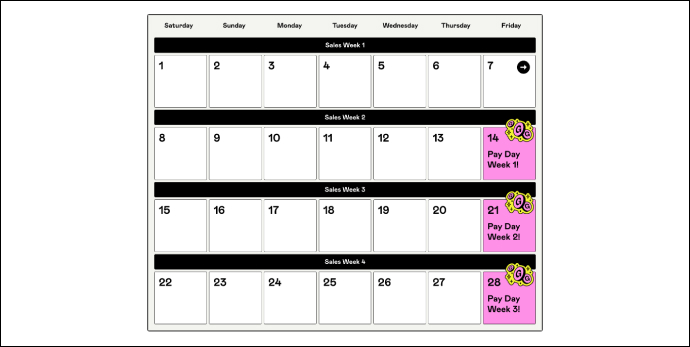
In other words, the money you received on Friday had to come from a sale that was at least 7 days old. Unfortunately, if you make a sale on a Monday, you will not receive the profits from that sale four days later. You’d have to wait until the next Friday to get paid.
So what’s the point of instant selling products when you can’t even get paid instantly?
Hilarious!
2. Features
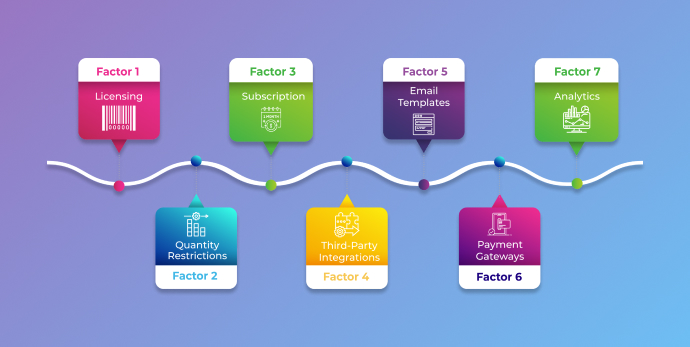
Depending on the product niche, online platforms play an essential role. You can sell digital products, physical products, or even services as subscriptions, but you will not want to compromise on platform features or opportunities. Let’s see what benefits you can get from using both parties and which one performs better.
- WooCommerce
Licensing
WooCommerce’s extensions/add-ons provide licensing features. WC Serial Numbers is the best license key manager extension for WooCommerce. Depending on how you intend to use it, you can either manually generate or automatically generate unique license keys.
Nowadays, licensing your digital product is essential. Store owners use license keys to activate their digital products, software, games, and other items. It typically grants authorized customers user access. License keys have numerous use cases.
You can learn more about license keys and their implementations by reading Sell Your Digital Products with WC Serial Numbers.
Quantity Restrictions
WooCommerce offers both minimum and maximum quantity restrictions through its extensions/addons. The best quantity restriction extension for WooCommerce is Min Max Quantities for WooCommerce.
Setting up the minimum or maximum limits on product quantity, and order quantity is important to balance profit and inventory. You can even set restrictions on variable products. Isn’t that cool?
Well, guess what? You can do more with quantity restrictions. If you want to know about it more then read Increase Your Store’s Profit with Min Max Quantities for WooCommerce plugin.
Subscription
WooCommerce includes subscription features or functionalities that allow customers to subscribe to your products or services and pay on a weekly, monthly, or annual basis. It’s a fantastic feature if you want to generate more gross revenue.
WooCommerce Subscription, powered by WooCommerce, is the best subscription extension you can use for your store. You’ll be able to eliminate the stress of capturing that vital gross revenue.
You’ll be able to keep track of how many subscribers you have when they’re billed, and how much revenue you’re generating, so you’ll always know how much revenue your store can expect as it grows.
Read and compare The Best Subscription Plugin for WooCommerce to learn more about subscriptions.
Third-Party Integrations
Nothing compares to WooCommerce when it comes to third-party integrations. It has over 6000 free extensions in the WordPress plugin directory. There are also premium integrations available on various websites, depends on you whether you stick with the free versions or upgrade yourself to the premium ones.
You can look into the WooCommerce Bundle to get all of the useful WooCommerce extensions with a single purchase.
Email templates
WooCommerce provides customized email templates for various use cases or user roles. This is a stunning feature that allows a business to grow indefinitely.
Emailing a customer is a formal way to generate sales, improve customer engagement (via newsletters), acquire customers, raise brand awareness, and reward customer loyalty.
Email marketing for existing clients and customers focuses on communication and awareness.
Payment Gateways
WooCommerce allows you to integrate multiple payment options to receive payouts from any country. AliPay, Amazon Pay, Apple Pay, Authorize.net, Braintree, PayPal Pro, Skrill, Stripe, Verifone, and many other payment methods are available.
You can deposit money into your bank account regardless of where you live or which country you belong to.
Analytics
WooCommerce includes a reporting and data analysis tool by default to help you manage your WooCommerce store. You can collect statistics in your WordPress admin area with simple graphs. The plugin facilitates the tracking of redirects from search engines such as Google, Bing, Yandex, and others. To display these statistics in the WordPress dashboard, you can manage user roles.
There are nine new reports, advanced filtering and segmentation tools, the ability to download all data to CSV, and a customizable dashboard to monitor all of your site’s important key metrics.
- Gumroad
Licensing
Gumroad’s default license keys are primarily for software. If you enable the feature in settings, they will assign you unique license keys for each sale. It does not allow you to generate your license keys for your products, so you do not have control over your license keys.
Even their license keys will not assist you in limiting access to digital audio, video, or eBook files sold on their platform.
Isn’t it strange?
They claimed that adding a license key to a non-software digital product would simply add a license key to the bottom of a customer’s receipt, with no effect on their purchase or ability to access their purchase.
So, what’s the point of using Gumroad’s license keys? You make the call!
Quantity Restrictions
Gumraod restricts product sales by only customizing the maximum number of purchases. It means you can limit the maximum number of purchases but not the minimum number of purchases.
This feature is useful for selling single products, but there is a minimum order quantity required to meet the profit margin. Then, once again, if you want to do business with your digital products, Gumroad is not for you.
Subscription
Gumroad is a subscription-based eCommerce platform that requires no work on the backend. They charge you a subscription fee/commission based on a percentage of your product sales.
Gumroad charges no fees to offer their subscription scheme at first, but if you consider the long run and research their business strategy, you’ll find Gumroad to be expensive for selling digital products.
Third-Party Integrations
Gumroad charges $10 per month for third-party integrations. Even if you want to integrate with various third parties, you must pay them as well. Not every integration in Gumroad is free to use.
You’ll be given three options for integrating with websites and have to pay monthly fees to keep the integrations going.
Email Templates
Gumroad does not allow you to customize email templates for different purposes. It’s a disadvantage if you want to expand your business through email marketing.
Payment Gateways
Gumroad only accepts PayPal as a payment method. This is a significant disadvantage because PayPal is not available in every country or location.
This means that you will be unable to operate the global business with Gumroad due to the payout issue.
Analytics
Gumroad’s dashboard section includes analytics. You can get an overview of all your Gumroad products from there. The analytics data you’ll receive isn’t everything you’d expect from a tool.
They also provide Google Analytics integrations with a variety of third-party analytics. They do, however, advise people to trust Gumroad’s analytics numbers over Google’s.
Again, strange, right?
Exactly!
3. Setup and implementation

- WooCommerce
WooCommerce is very simple to set up because it walks you through the process of converting your website into a WooCommerce store step by step. Let’s take a look at the procedure.
Hosting > WordPress installation > Theme setup > WooCommerce setup > WooCommerce extensions
These are the basic steps for getting started with the WooCommerce store. To get an even more clear idea of the process, you can read How to Start a WooCommerce Store.
- Gumroad
You won’t be able to do much on Gumroad. All you need to do is create an account, add your products, and then you can start selling. It is a quick way to sell your products without any additional setup or implementation.
It has already been implemented for you.
4. Customization
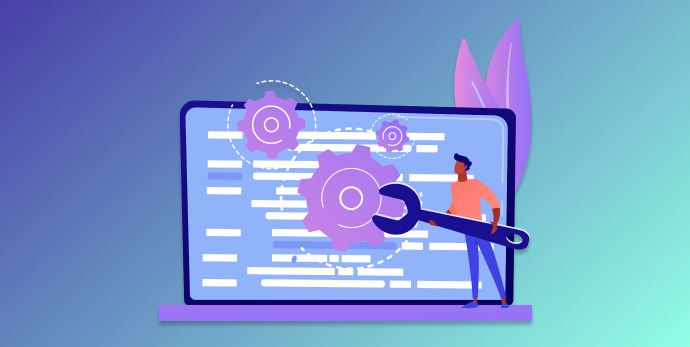
- WooCommerce
WooCommerce is completely customizable, allowing you to build your WooCommerce store exactly how you want it. You can use themes, widgets, coupons, and other features to make your store more appealing to customers while also increasing functionality.
- Gumroad
Gumroad does not allow for customization. Gumroad is a built-in platform where you can only place your products using their default settings. You will have few or no options for customizing products and managing your selling account.
There is no theme customization, hosting, or server running on your end, among other things. You can’t do anything specific to appear different in the eyes of customers. Furthermore, you do not have complete control over their maintenance.
5. Customer support

- WooCommerce
WooCommerce is the most popular eCommerce platform on WordPress, and they do not compromise on providing customer service. If there is a problem, they immediately take action to identify and resolve it.
WooCommerce offers documentation as well as pre-sales support. They only provide support for their existing products, besides they do not offer any customization. Overall, this is a reasonable policy.
- Gumroad
Gumroad’s documentation is very informative about their service and is written well for better understanding. Although their features are less customizable than WooCommerce’s, support is available for anyone to ask questions, and they have a useful page that shows options for contacting Gumroad.
WooCommerce vs Gumroad: Which One is The Best

You see, WooCommerce is unbeaten in this comparison due to the versatility of its platforms’ functionality. WooCommerce is ideal for anyone who wants to control their platform’s customization as well as the entire sales, checkout, and licensing process.
Gumroad does not provide control over anything other than products, so it’s a disadvantage for a business. Long story short, Gumroad will be your irresponsible business partner who will not give you value for your time, the payout delay issue is definitely a red flag for any entrepreneur or any business. It is definitely not something professional and this is kinda annoying.
Furthermore, WooCommerce’s power and flexibility are not matched with Gumroad. However, in the long run, WooCommerce is cost-effective compared to revenue sharing platform Gumroad. Regarding providing functionality, WooCommerce is the clear winner for selling digital products.
If you want to keep track of your digital products and ensure that it is being used appropriately, then WC Serial Numbers will do the job for you.
Wrap Up

When all comparisons between WooCommerce vs Gumroad are considered, WooCommerce emerges as the clear winner.
You can use Gumroad if you are not a tech person and want something that is plug-and-play, simple, and for digital products. However, if you want something that can be easily integrated into your site, is customizable, and does not interfere with the user experience, we recommend WooCommerce.
WooCommerce store owners can gain a lot from the curated features built into the WordPress ecosystem, and a combination of plugins, extensions, or add-ons can easily boost the growth of your online business. Even the WooCommerce community is truly unique in the WordPress ecosystem, and as a WooCommerce store owner, you can learn a lot from them.
In addition to the customization options, WooCommerce’s invoicing system and seamless integration with other plugins make it a popular choice among developers, designers, and, of course, store owners. I hope this article helps you choose between WooCommerce vs Gumroad as your ideal eCommerce platform and decide where to sell digital products.

Leave a Reply
You must be logged in to post a comment.