WooCommerce SEO in 2024

Assuming you’re a WooCommerce store owner and you’ve been struggling with selling products and providing services online in recent times. Well, that’s due to the latest Google algorithm updates which are occurring in the rankings at the top of search results.
Why is it necessary to rank at the top of search results?
If you’re on top of the SERP page, then your target users will easily find you with their search intent relevant keywords. Thousands of WooCommerce stores compete for the first-page Google rankings. To reach more customers and increase sales, you must take WooCommerce SEO to a whole new level.
Search Engine Optimization, aka SEO, is the most powerful term in the digital industry. To be at the top of search engine rankings for popular search engines, proper optimization is vital. Now I’ll show you how to optimize your WooCommerce store in 2024 with the best SEO tactics for increasing organic traffic to your website.
So what are we waiting for? Let’s get started.
Is WooCommerce SEO Friendly?
WordPress is possibly the most SEO-friendly CMS ever, and WooCommerce inherits the majority of these SEO capabilities. So it’s a yes, When we claim WooCommerce is SEO friendly, we mean that it contains built-in SEO capabilities that SEO Experts may utilize to optimize a website for SEO rankings.
WooCommerce is not a stand-alone platform like Shopify. It is a WordPress plugin itself and at the same time, it is supported by countless numbers of additional plugins and extensions. With the right plugin/extensions, you’ll be able to make all the search engine optimizations that you need to rank your store on Google.
To fully optimize a WooCommerce store, you must first optimize your site structure, products, categories, tags, schemas, and many more, Later on, we’ll share some of the WooCommerce SEO plugins that you can use to boost SEO features for your WooCommerce store.
How to Do WooCommerce SEO?
WooCommerce powers one-third of all eCommerce stores. Let’s see how you can make your WooCommerce store stand out by enhancing the user experience.
Following is a list of the best WooCommerce SEO strategy to effectively optimize your online store:
- Improve the titles of your product pages
- All products should have SEO Meta Descriptions
- Create Product URLs That Are SEO Friendly
- Improve the product’s, H1, and H2 Tags
- Product content should be optimized
- Optimize product images and videos
- Breadcrumbs should be enabled and optimized
- Improve the structure of your store
- Optimize Your Category Pages
- Optimize your sitemap and submit it to Google
- Examine the WooCommerce Schemas and Structured Data
- Accelerate WooCommerce
- Mobile compatibility
- WooCommerce Store Promotion
Product page SEO is at the top of the list for good reason. Product pages are the most crucial pages on your site, and they should rank higher in search results.
Let’s get started.
1. Improve the titles of your product pages

Let’s start with improving your page’s SEO titles. Whatever you write in a product page’s title tag appears in search engine results pages (SERPs), and it is the first thing Google Bots read.
Install the free version of the Yoast SEO plugin to make your life easier. This adds an area to all of your product pages where you can optimize the meta titles, meta descriptions, and slug.
To alter the product title, go to your WooCommerce store, edit a product, and go down to the Yoast SEO section, where you’ll find the SEO title field.
An SEO-friendly page title should have:
- Describe the product or service you are selling precisely. The title informs search engines and users on what to expect when they visit a page.
- Maintain a length of 50-60 characters. This is the average amount of characters displayed in Google search results.
- Uniqueness is essential. Each and every product in your store should have a specific title. Having many products with the same title will confuse search engines, reducing your presence in search.
- Be unique compared to what is already on Google’s first page. This is critical if you want to boost your chances of ranking high for a ‘high-volume keyword.’
- Open Google and search for your product focus keywords before writing a product title. Examine what is already on the first page and strive to make your product titles unique.
Google will not display the same title twice, so make sure your title is not a duplication of what is already available.
Include SEO keywords:
Before you create a title, conduct keyword research to figure out which high-volume keywords you want each of your product pages to rank for.
Then, check Google for those keywords to see what else is out there, and design your title to include those keywords while also being original, detailed, and attractive for readers to click. You may use keyword research tools out there to get your research done.
This is the same process as before, but we added it individually to emphasize that your product titles should be based on keywords with high search traffic and clear user purpose, rather than general search phrases.
Keep your domain name to the right of the title:
While it is normal to include your domain or brand name in a product title, it is best to keep it to the right.
Begin the title with the most significant message, which is the product name, features, and benefits, and end with the site name.
2. All products should have SEO Meta Descriptions
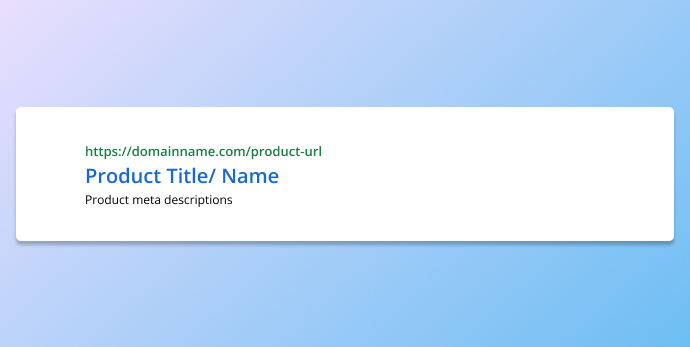
Aside from product titles, you must also supply custom meta descriptions for all of your products.
Fill up the meta description box of the Yoast SEO plugin while modifying a product on your WooCommerce store.
What you should understand about product meta descriptions is as follows:
It is up to Google to determine whether or not to display the text you submit or create their own.
In most circumstances, they will develop customized meta descriptions utilizing text from the page.
Having distinct descriptions for all of your products is still vital.
Product Meta Descriptions should be no more than 160 characters long, as that is the average number of characters displayed in a search snippet.
Include keywords, a product description, and a list of benefits.
Make the most of your 160 characters. Instead of repeating what is already in the title, try to use secondary keywords and provide extra benefits.
3. Create product URLs that are SEO-friendly

The product URLs are another aspect that requires your attention. The first step is to verify your WordPress settings and ensure that product permalinks are properly configured.
Select Settings > Permalink from the WordPress admin menu. Scroll all the way down to the product permalink section.
Because WooCommerce is a WordPress plugin, every product URL should begin with a unique identifier to avoid conflicts with existing WordPress pages.
This can be the term “product” or any other identifier you believe is appropriate for the products or services you sell.
For instance, this is the URL for our WooCommerce Bundle
[https://pluginever.com/woocommerce-plugin-bundle-pack/]
This framework allows us to add more products and courses without causing conflicts, and it is also SEO-friendly.
You may use the same approach for your WooCommerce store to verify that your WooCommerce installation does not clash with your WordPress articles and pages or other plugins.
N:B: Some plugins remove the requirement for the product identification and category name to be included in the product URL, although this is not encouraged by WooCommerce due to the duplicate URLs issue and performance. We recommend sticking to this URL structure based on my experience with hundreds of WooCommerce setups.
In addition to the product permalink structure, you must optimize the actual product URLs. In other words, the URL of each of your goods.
Here are some suggestions for creating SEO-friendly product URLs:
- To separate the words that make up a URL, use dashes (-).
- Keep it concise and descriptive.
- Avoid using stop words such as ‘an’, ‘the’, ‘and’, etc.
- Keywords should be included.
- Include the product name and the most powerful features.
- Keep irrelevant information at the end of the URL.
Here are a few examples of WooCommerce product URLs that have been optimized:
https://singerco.com.au/product/heavy-duty-4452/
https://allblackshop.com/shop/jewellery/bone/all-blacks-bone-piko/
Recommended Reading: The Ultimate Guide for an SEO-Friendly URL Structure
4. Improve the product’s H1 and H2 Tags

The H1 Tag is displayed on the product page. It can be the same as or unique from the page title.
You can utilize the H1 element to add more information about the product without worrying about the page title’s 60-character limit.
Recommended Reading: How to Create the Perfect H1 Tag for SEO
5. Product content should be optimized
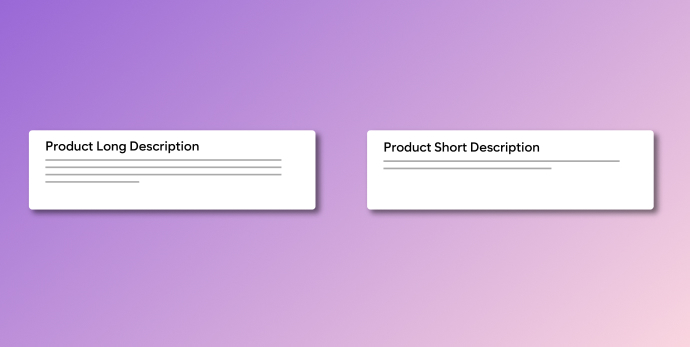
Duplicate content in product descriptions is one of the most common issues with eCommerce websites in general.
This is a major SEO issue because if your product does not have original content, Google will have no reason to rank your pages high in the results.
You have no chance of getting on Google’s first page, especially if you have the same type of content as Amazon or other large online shops.
Remember to make every effort to create unique product descriptions for all of your products.
The short description appears at the top of the page, while the full description appears beneath the product details.
These two components are very critical for SEO.
Short description: Google considers any material shown above the fold to be more important than content insights included in the page’s lower sections.
Ensure the following to benefit from this:
- You give each of your products a unique brief description.
- You add the product name and key features.
- You add a summary of the product’s advantages.
- You add keywords for which you want to rank.
Long description: Now it is time to go into greater detail about your products.
Use the following best SEO techniques:
Make your product content unique
We know it’s boring to speak about the value of product uniqueness again, but it’s critical that you grasp it and prioritize it. Also, there is no room for low-quality content.
We understand that having 100 percent unique material for each of your products is tough if you have comparable products, but aim to have pieces of content on a product page that are not present on any other pages of your website.
For example, if you sell the same product in several sizes and colors and choose to have individual pages for each, add photographs of the product in that color and size with the appropriate Meta language and caption to each product page.
You may also include user-generated content (reviews) about that product (like Amazon niche).
Use LSI or related keywords
Keep in mind that, in addition to providing a description that encourages people to buy your product, you must also provide search engines with accurate information about the page’s content.
You carefully placed your targeted keywords in your page title, URL, meta description, and short description, which is a smart first step.
Long tail keywords, related keywords, and semantically related keywords must be used in the product long description (also known as LSI keywords). Your keyword research should have delivered these search terms. Step-by-step instructions can be found in the article below.
Recommended Reading: How To Do Keyword Research?
6. Optimize product images and videos
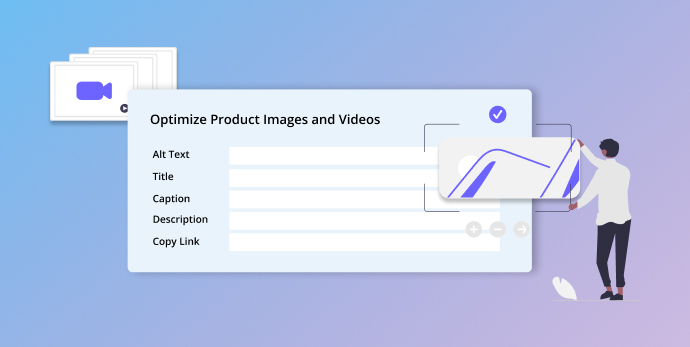
SEO for images
Any photographs you use on your product page, whether in the product slider or in the product descriptions, should be SEO optimized.
Having optimized photos improves your chances of ranking high in Google image search as well as Pinterest search.
When you add a picture to WooCommerce via the MEDIA function in WordPress, you can enter a title, ALT/meta Text, Caption, and Description.
Title: Use the product’s name (without dashes)
ALT/meta text: The most crucial element of picture SEO. Describe the product featured in the image in the alt text. Try to include keywords effectively in your language, but avoid providing keywords only.
Caption: Create a caption and ensure that it appears correctly beneath the image. The caption can be the same as or different from the ALT/meta text (recommended).
Description: It is not utilized for search engine rankings.
SEO video
Videos are an important tactic, particularly for selling tangible products. You can include videos in your product description area to show customers how the product works.
In terms of SEO, you should consider the following:
Upload YouTube Videos
Create a YouTube Channel and post your videos there before putting them in WooCommerce.
Uploading and streaming videos from WordPress will lower the load time of your website. The ideal option is to embed them on your product page by copying and pasting the YouTube video URL.
This increases your chances of receiving organic traffic from YouTube searches.
7. Breadcrumbs should be enabled and optimized.
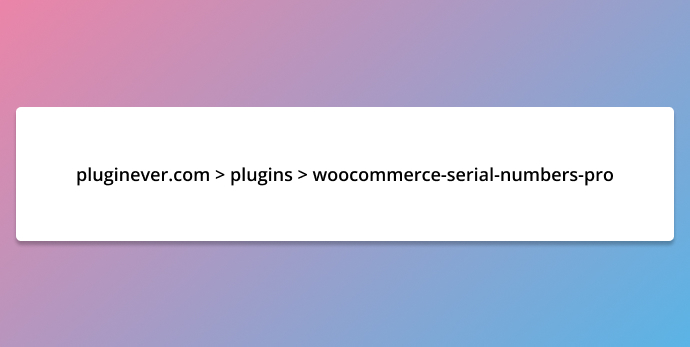
The breadcrumb trail is enabled by default for all pages in WooCommerce. If this is not the case, you can update your WooCommerce theme or install a custom plugin (like Yoast SEO).
Breadcrumbs are quite handy in a WooCommerce store. They assist visitors in navigating to product categories in order to examine comparable products, and search engines use them to gain a better grasp of the site structure.
In terms of SEO, make sure your breadcrumb trail contains accurate structured data. You may read about how to test your schema further down.
8. Improve the structure of your store.
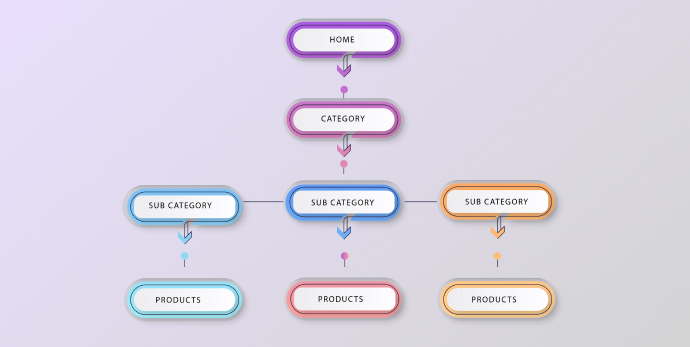
So far, we’ve gone through the procedures for optimizing your products, but don’t forget about the structure of your shop.
A basic and well-organized site structure speeds up indexing, makes your website eligible for Google site links, and simplifies product management using external links and internal linkings.
It is simple to optimize the structure of your WooCommerce site; simply do the following:
Make a hierarchical framework of no more than three levels.
Configure your permalink structure (as described above) to have the hierarchy shown below:
[home/category/subcategory (optional)/ product]
This allows you to organize your products into categories and, optionally, subcategories while still making them accessible from the homepage in three clicks or less.
Check if your menu and breadcrumbs appropriately reflect the URL structure
The structure of your site should be followed by your main menu and breadcrumb trail. For example, if you opt to have subcategories, your top menu should identify the primary categories and then display the subcategories when you click or mouse over them.
The same is true for the breadcrumb trail; if a product belongs to a sub-category, it should be displayed on the breadcrumb menu.
Create a user sitemap
A user sitemap is critical for eCommerce sites. The sitemap should reflect the hierarchy of the site. Sitemaps are popular among users. If you look at your stats, you’ll discover that the sitemap page is one of your website’s most popular.
9. Optimize your category pages

We said before that duplicate content is a major issue for eCommerce websites, and this is also true for category pages.
An online shop, unlike a non-eCommerce website, requires category pages. They are incredibly crucial for usability, but they also play a role in SEO.
SEO-optimized categories can perform well in search results.
When it comes to categories, WooCommerce follows the same logic as WordPress. A product category is an archive page, similar to a blog’s category page.
You can find the category settings under the products section.
By default, a WooCommerce category displays the product name, thumbnail, and price of products in that category.
If you want your product category pages to rank in organic search, you must update them and include some content (an introduction paragraph) to assist Google to understand what kind of products the category is offering.
If you enable paging in category pages, you must give a canonical URL for each sub-page that points to the main category pages.
This is a more complicated SEO idea. But don’t you worry, if you have Yoast SEO installed, it will automatically configure the canonical URLs.
Check out: Optimize WooCommerce Category Pages
10. Optimize your sitemap and submit it to Google.
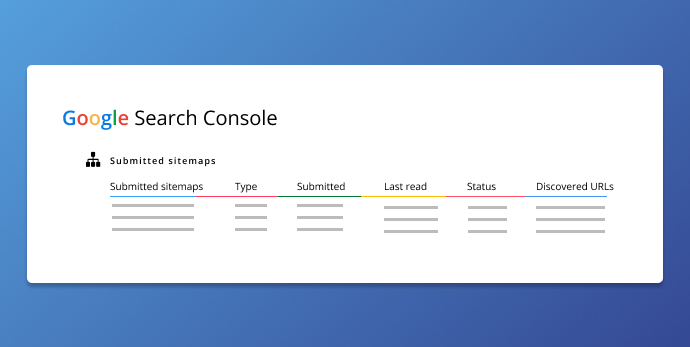
A WordPress website with WooCommerce enabled contains many pages, but not all of them are vital for ranking.
For example, you do not need to submit your ‘checkout,’ ‘cart,’ ‘order received,’ and ‘my account’ pages to Google.
In most cases, product tag pages and author archives are unnecessary.
You must improve your XML sitemap as part of the WooCommerce SEO optimization by including only the pages that:
Are essential for your website (homepage, product pages, product category pages, blog) and contains original information.
You may do this with Yoast SEO and then submit your sitemap to Google.
11. Examine the WooCommerce Schema and Structured Data.
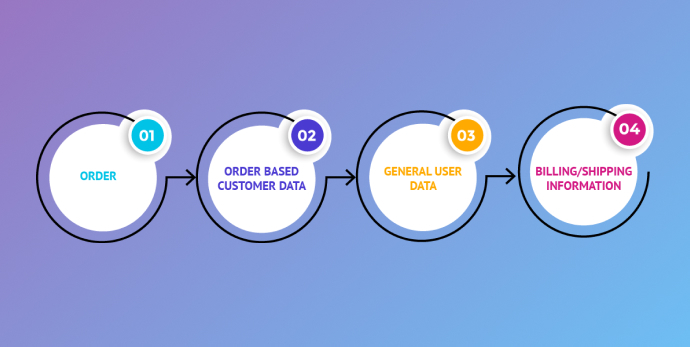
WooCommerce provides schema markup support. This is wonderful news because schemas and structured data are among the finest ways to represent your content (and products) in a form that search engines can understand.
They are also used in Google search results to generate rich snippets, which can lead to increased CTR and Google traffic.
The following schemas are supported by a standard WooCommerce installation (with the Yoast SEO Plugin installed):
- Website
- Organization
- Product
- Reviews
- Breadcrumbs
- Images
The first thing you should do is use the structured data testing tool and examine your homepage, product category, and product pages.
You don’t need to do anything extra if you have no errors or warnings. In most circumstances, these are the only schemas that must be implemented.
Find broken links to avoid a high bounce rate for your users from 404 redirect pages. You may use broken link checker SEO tools to get the job done.
In the event of warnings, you will most likely need to amend your products and offer the appropriate information, and in the case of mistakes, hiring a developer to look at the problems and fix them is the ideal approach.
12. Accelerate WooCommerce

Loading speed is a well-known ranking factor that might influence sales. Loading time for a WooCommerce store is very important for increasing the conversion rate.
WooCommerce is constantly working to enhance the speed of WooCommerce stores, but it is never enough.
You can help accelerate your WooCommerce site by doing the following:
- Check that you are using the latest versions of WordPress and WooCommerce.
- Upgrade to the latest stable version of PHP. Check with your hosting provider for available possibilities.
- Check that you have your own VPS hosting and aren’t using shared hosting.
- Use a Content Delivery Network if you have a large number of photos (CDN).
- Installing too many plugins should be avoided. Plugins are useful, but too many of them might cause a website to slow down.
- Examine the WooCommerce System Status Report (located under WooCommerce>Status) and implement any recommendations.
- Utilize a WooCommerce-compatible caching plugin. We use wp-rocket, but there are other possibilities.
13. Mobile compatibility

The theme you use determines whether or not your WooCommerce website is mobile-friendly. This has nothing to do with the basic functioning of WooCommerce.
What is vital to understand is that mobile devices now account for more than 60% of all searches and the vast majority of eCommerce purchases.
This implies that if your website is not mobile-friendly, you are losing out on critical SEO traffic and purchases.
So, before you do anything else, run the Google mobile-friendly test and address any issues that arise.
Make no mistake about it, this step is not optional, but rather compulsory. Many of the WooCommerce stores we’ve worked with were solely optimized for desktops, with no consideration given to mobile. As a result, they were only making half of the sales they could if their website had been mobile-friendly.
14. WooCommerce Store Promotion

Working on technical and on-page SEO is just one piece of the puzzle. To attain top rankings for highly competitive ‘purchasing’ keywords, you must invest heavily in off-page SEO.
Off-page SEO consists of several components, including:
Link Building: It is the process of obtaining high-quality links from reputable websites.
Brand promotion: Getting people to discuss your brand in forums and on other websites.
Social media promotion: It is the process of building a community on social media networks that discusses your brand and products.
Video promotion: It requires uploading optimized video content on YouTube.
Off-page SEO is one of the most difficult aspects of SEO, and it becomes considerably more difficult when promoting an online store.
The reason for this is that until you go viral, it’s tough to get people to link to your product pages and talk about your stuff on social media.
Content marketing, particularly blogging, is one method for overcoming these difficulties. Starting a blog is an excellent strategy to boost your exposure in search engines and social networks, resulting in increased traffic and revenue.
It’s a Wrap
WooCommerce is SEO friendly, but that does not imply that any WooCommerce website can rank high in Google without focusing on technical SEO, content, site structure, and off-page SEO.
When optimizing your WooCommerce store, we recommend following the steps in the sequence described above.
Your items are your first focus. This is what you sell, and these are the sites you want to drive traffic to and earn sales from.
Spend some time considering your product titles and URLs, as well as working on the product content. Provide as much information as feasible to users (and search engines) in a language that they can both understand.
Conduct keyword research to determine which keywords customers use to search for your items, and ensure that these keywords appear in all SEO-optimized parts.
Work on mobile friendliness and page speed to ensure your website is both mobile-friendly and quick. By the way, refrain from using duplicate content.
Finally, once you’ve finished with On-site SEO, consider how you can best advertise your company on the Internet (on other websites and social networks). Many of the issues associated with website promotion can be solved by maintaining an active blog with high-quality material.