Hey there WooCommerce store owners! Are you tired of your customers getting stuck on the boring old shopping cart page? Well, we’ve got some good news for you. We’re going to show you how to skip the cart page in WooCommerce.
Trust me, your customers will thank you for it!
Now, we all know that a smooth and hassle-free checkout is key to boosting conversions and keeping your customers happy. And one way to make that happen is by getting rid of the pesky cart page altogether.
Imagine how much time and effort your customers will save when they can go straight from adding a product to completing their purchase. It’s like skipping the line at your favorite coffee shop – quick, convenient, and oh-so-satisfying.
So what are we waiting for? Let’s make the entire checkout process easier than ever.
Understanding the Checkout Flow in WooCommerce

Before we start, it’s important to know how the checkout flow works for WooCommerce! When a customer adds products to their cart in WooCommerce, they don’t go through the direct checkout options rather they are typically directed to the cart page before proceeding to the checkout.
The cart page serves as a summary of the items in the cart, allowing customers to review their purchases, apply coupons or discounts, and make any necessary adjustments before proceeding to payment. Yes, the cart page is a critical step in the checkout flow of WooCommerce.
But it doesn’t have to be necessary all the time right? If you know, you know!
Additionally, the cart page serves as a platform for engaging customers and offering related products, cross-selling opportunities, and incentives to encourage them to complete the purchase. But what if you have different kinds of products and you don’t offer anything additional on the cart page?
That is why you question yourself, why do I need a cart page even when I don’t need it for my customer!? Your potential customers must’ve experienced the same thing while ordering from your store too.
Okay now let me break it even more for you.
Potential issues with the cart page and reasons to skip it
Let’s say, some of your customers going through an additional step of reviewing the cart can be time-consuming and tedious, especially if your store sells a limited range of products or has a simple buying process.
Skipping the cart page can provide a streamlined and faster checkout experience, improving customer satisfaction.
The cart page often displays additional product recommendations, promotional banners, or navigation elements that can distract customers or entice them to leave the site. If you let your customers skip the cart page, you can eliminate all distractions and keep customers focused on completing their purchases.
If we talk about mobile devices, the cart page might not always be optimized for a smooth shopping experience due to limited screen space. Yes, I feel you cause it’s a common experience. If you let the cart page skip, you can provide a seamless mobile checkout process and increase conversion rates.
That does not end here mate! I have more reasons to tell you.
Let’s say you primarily sell single products or offer one-click purchases, a dedicated cart page might feel unnecessary. Skipping the cart page allows customers to add the product directly to the checkout, eliminating any unnecessary steps and simplifying the process.
Now the decision to skip the cart page in WooCommerce depends on your store’s specific needs and the preferences of your target audience. But now that you have identified the purpose of the cart page, and recognize potential issues, you can make an informed decision on whether or not to skip it.
Ways to Skip the Cart Page in WooCommerce

Now if you’re convinced to skip the cart page, I must tell you the ways and right methods to do it. There’s no alternative to the best practices, aren’t they?
Directly add products to the checkout page
There’s one way to skip the cart page in WooCommerce is by using a URL parameter to directly add products to the checkout page. By appending a specific URL parameter to a product link, customers will bypass the cart page and be taken directly to the checkout page with the product pre-selected.
This reduces friction and speeds up the checkout process, saving customers time and effort. It also reduces the chances of customers abandoning their purchase on the cart page due to distractions or complications.
Using the “Add to Cart” button customization options
There are various plugins and code snippets available for WooCommerce that allow customization of the Add to Cart button behavior. These options redirect the customer to the checkout page immediately after clicking the Add to Cart button, bypassing the cart page.
These options typically involve modifying the default cart behavior of the Add to Cart button through simple configuration settings or by adding custom code to your theme’s functions.php file. You can also use a plugin like “Disable cart page for WooCommerce“.
Implementing a one-page checkout plugin
Now this one is interesting. You can simply use plugins to solve your problems without even implementing code snippets given by your WooCommerce experts!
Jokes apart…when you need something advanced, you must rely on experts for the best practices.
One-page checkout plugins consolidate the entire checkout process into a single page, eliminating the need for a separate cart page. These plugins streamline the checkout experience by displaying all the necessary fields and steps (e.g., billing address, shipping options, payment details) on a single page.
There are several one-page checkout plugins available for WooCommerce, each with its own set of features and customization options. Some popular plugins include “WooCommerce One Page Checkout,” “YITH WooCommerce One-Click Checkout,” and “CheckoutWC.”
Don’t forget to compare their features, compatibility with your theme and other plugins, pricing, and customer reviews to choose the one that best suits your needs. (Thank me later)
Once you’ve selected a one-page checkout plugin, you’ll need to install and configure it according to the provided instructions.
This typically involves installing the plugin from the WooCommerce plugin repository, activating it, and setting up configuration options such as layout, design, and specific fields to display on the one-page checkout.
You’ll figure that out, don’t you?
Additional Considerations for Skipping the Cart Page in WooCommerce
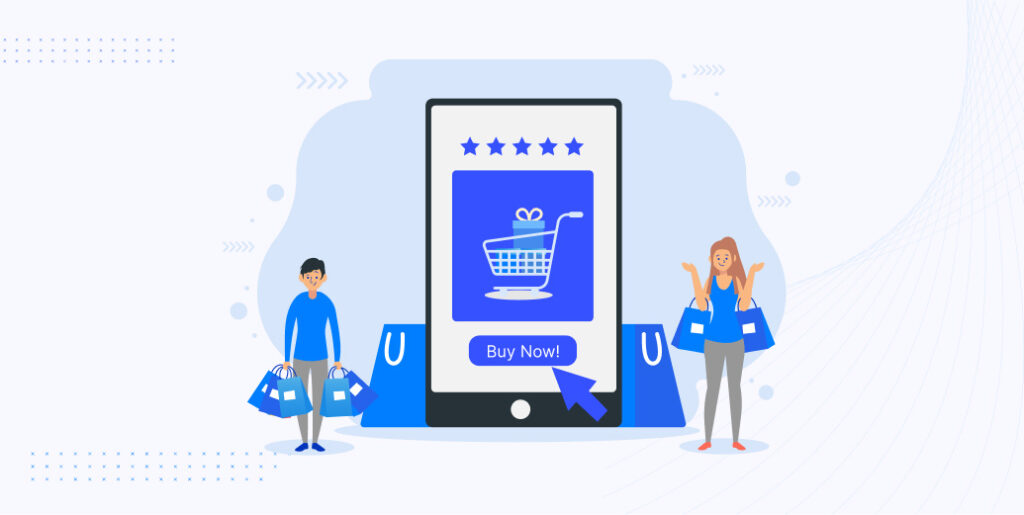
Now here’s some advice on how to skip the cart page in WooCommerce, it’s important to communicate this clearly to your customers.
Always consider adding a message or notification during the product selection process, informing them that their items will be directly added to the checkout page. This helps manage customer expectations and avoids any confusion or frustration.
Since customers will be directed straight to the checkout page, it’s crucial to optimize it for a smooth and frictionless experience. Ensure that the checkout page loads quickly by optimizing images, minimizing unnecessary elements, and using caching plugins if needed.
Simplify the form fields and make it easy for customers to enter their shipping and payment details. Incorporate auto-fill features whenever possible to save customers time and effort.
Implementing tracking and analytics:
You can set up conversion tracking to monitor the success of skipping the cart page and measure the impact on your sales. Utilize tools like Google Analytics or WooCommerce analytics plugins to track the number of completed purchases, conversion rates, and average order value.
This data provides insights into the performance of your checkout process and helps evaluate the success of skipping the cart page.
Analyzing data to identify any issues and make necessary improvements
You can regularly analyze the data collected from conversion tracking and other analytics tools. Look for any patterns or trends that may indicate issues or areas for improvement.
For example, if you notice a high cart abandonment rate on the checkout page, it could signal a usability problem or a confusing checkout flow. Analyze the data to identify these issues and make necessary improvements to optimize the checkout process further.
Wrap Up

You already know how skipping the cart page in WooCommerce offers several advantages for both store owners and customers. This can potentially lead to higher customer satisfaction, increased conversion rates, and ultimately, more sales for your business.
A streamlined checkout process, achieved by skipping the cart page, can have a significant long-term impact on user satisfaction and conversion rates. The continued focus on optimizing the checkout process will help retain happy customers and drive sustainable growth in the long run.
Just choose the right method, communicate clearly, optimize the checkout page, and track and analyze data. Your customers will appreciate the simplicity, and your bottom line will thank you!
That’s all for now. Until next time.
Adios!
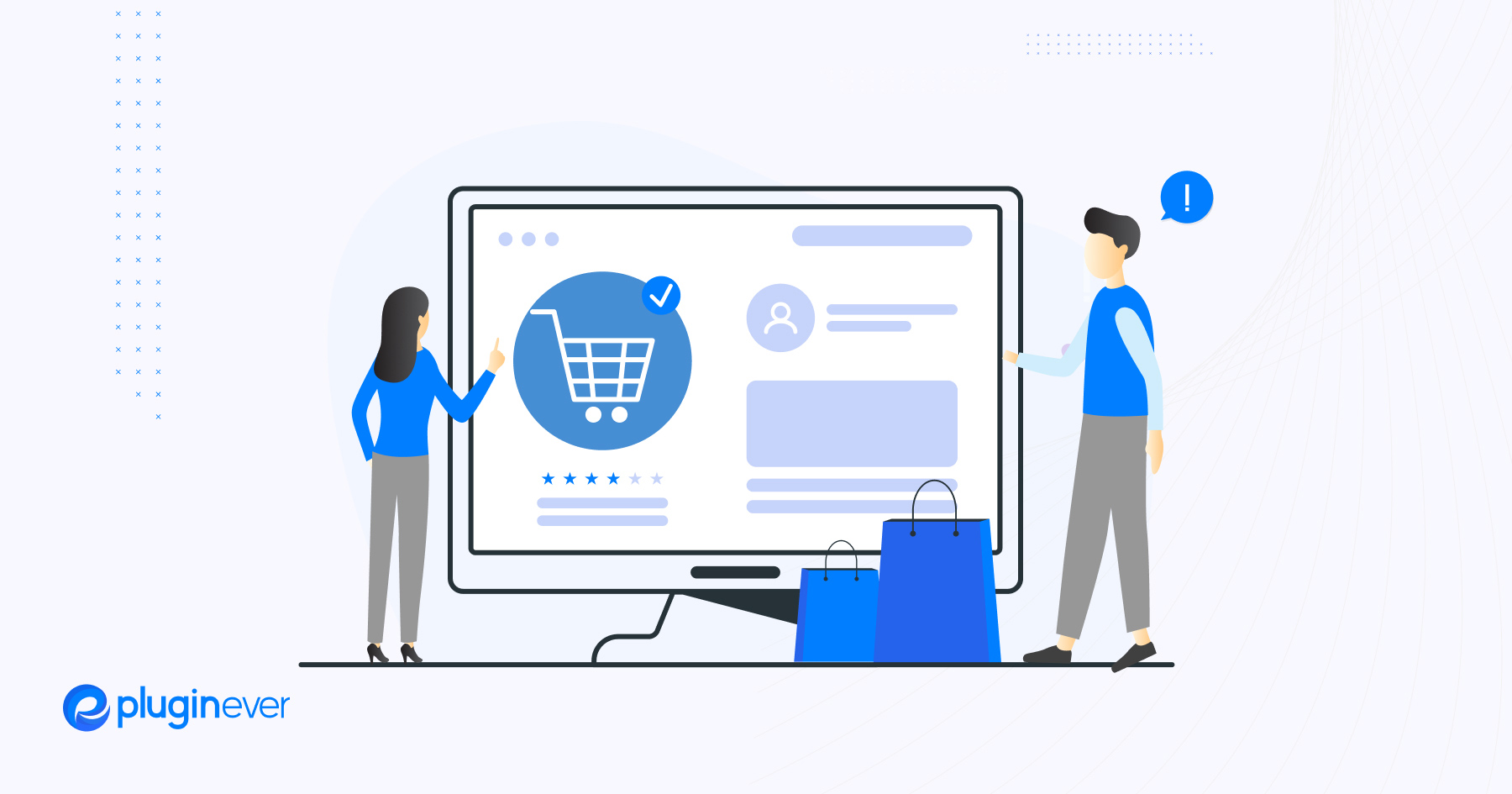
Leave a Reply
You must be logged in to post a comment.