Email Settings section lets you control the notifications sent from your wholesale system. You can customize subjects, recipients, and message content to keep communication clear for both admins and wholesale users.
Before you begin, review the General Settings Configuration and Roles Configuration to ensure your basic setup is complete. Once done, you can manage your email templates here.
Default Email Templates
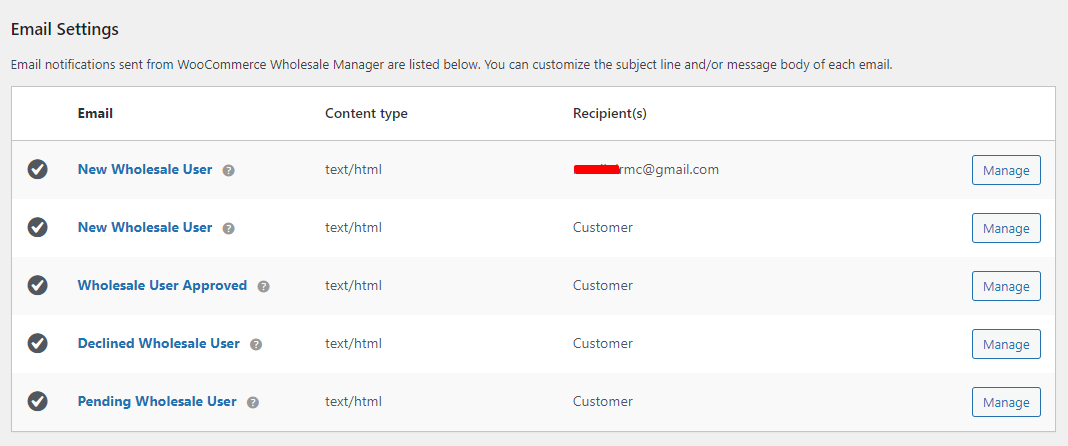
The plugin includes a set of default email templates for different purposes. In the email table, you’ll find three columns: Email, Content Type, and Recipients.
To manage or edit a template, click Manage beside the corresponding email entry.
Manage Email Notifications
All notifications sent through WooCommerce B2B appear in this section. You can customize the subject line and message body for each.
There are five types of emails available:
- One for the Admin
- Four for the Wholesale Users
These templates help maintain smooth communication throughout the registration and approval process.
Next Step
After configuring email templates, proceed to set up Registration Fields to complete your wholesale registration process.