How to Configure Emails
There will default email notification template set for different use. There are 3 columns labeled as Email, Content type, and Recipients.
You can manage or edit the templates by clicking on Manage.
Email Settings
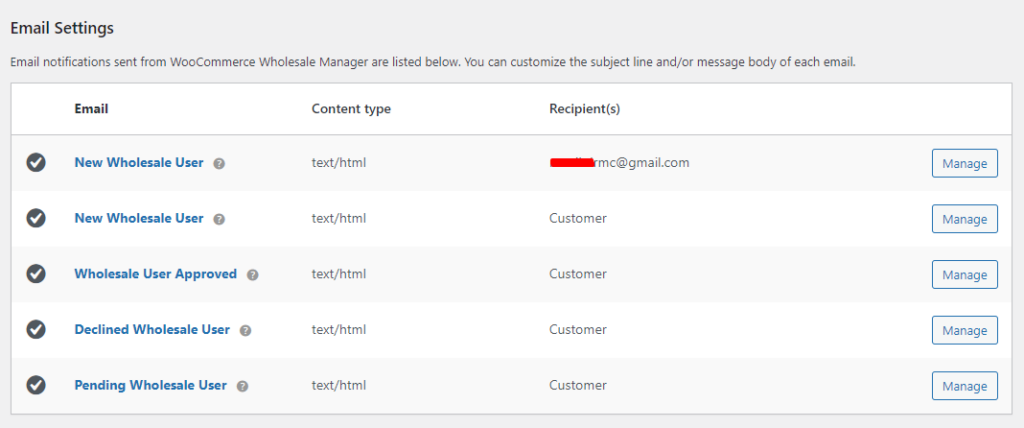
Email notifications sent from WooCommerce B2B are listed below. You can customize the subject line and/or message body of each email. There are 5 email fields. One for the admin and the other four for the wholesale users.
Learn how to configure General Settings, Roles, and Registration Fields in related articles.