Import Keys for Your Products
WC Serial Numbers premium version comes up with the import feature where you can bulk upload keys using the CSV file format and also the TXT file format.
Please note that for bulk product upload, always use CSV file format to import your keys.
Now let’s get to know how you can do it.
CSV File Import
You can Import your keys by uploading a CSV file.
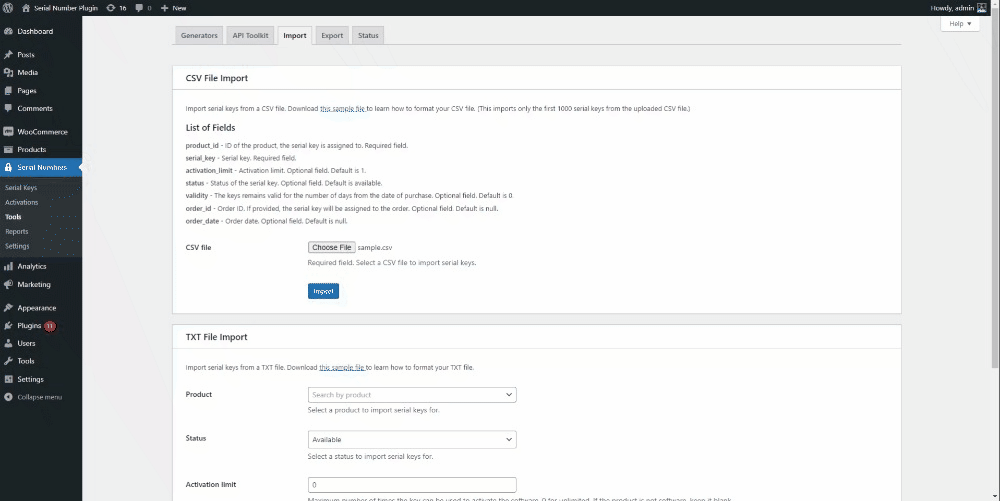
You can download this sample file to learn how to format your CSV file. (This imports only the first 1000 serial keys from the uploaded CSV file.)
Besides, you can so many fields using this format.
List of Fields
product_id– ID of the product, the serial key is assigned to. Required field.serial_key– Serial key. Required field.activation_limit– Activation limit. Optional field. The default is 1.status– Status of the serial key. Optional field. Default is available.validity– The keys remain valid for the number of days from the date of purchase. Optional field. The default is 0.order_id– Order ID. If provided, the serial key will be assigned to the order. Optional field. The default is null.order_date– Order date. Optional field. The default is null.
That’s it!
TXT File Import
You can Import your keys via TXT file format.
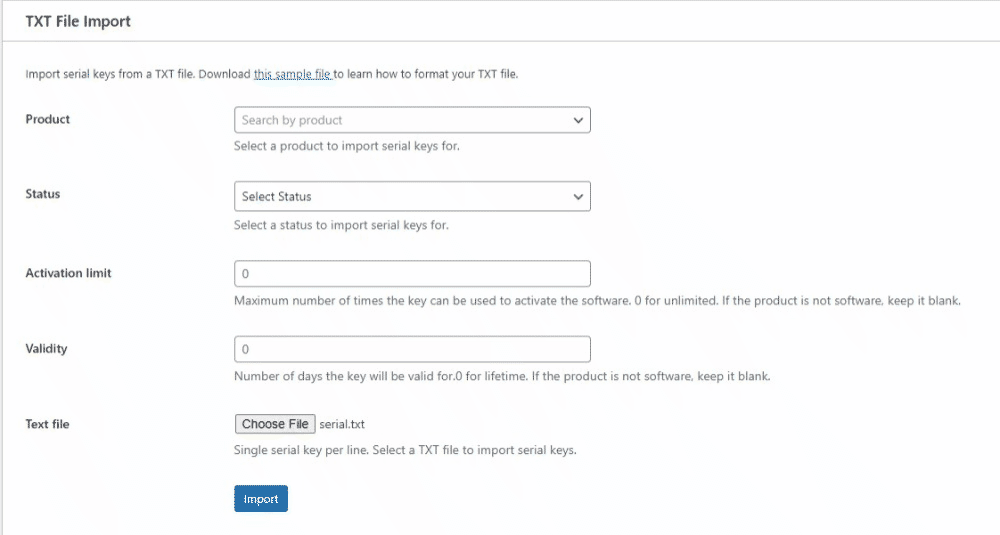
Download this sample file to learn how to format your TXT file.
You’ll have the option to choose the products from the dropdown bar, set status, activation limit, and validity (expiry date) and then you can upload the TXT file.
That’s it!