Export Keys for Your Products
WC Serial Numbers premium version comes up with the export feature where you can download keys with related product data fields using the CSV file format.
Now let’s get to know how you can do it.
CSV File Export
You can export your keys into a CSV file format.
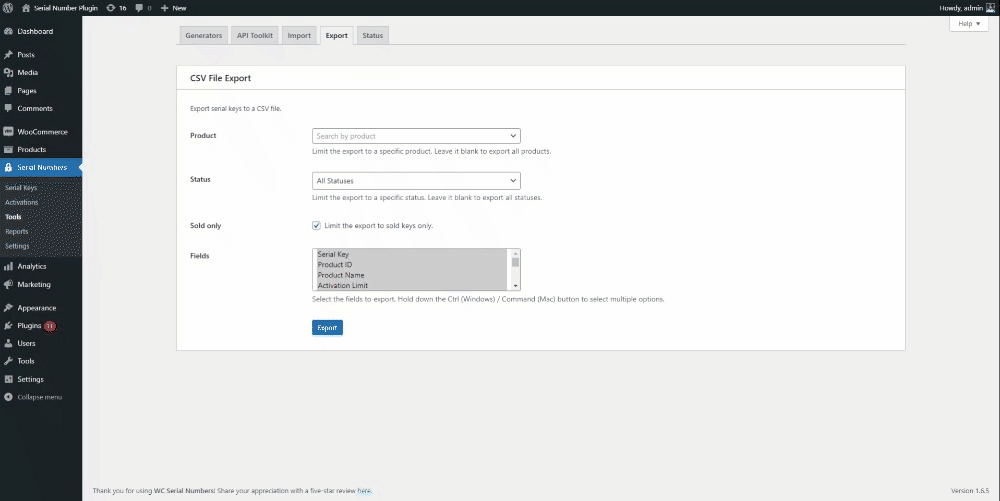
You’ll have the option to choose the products from the dropdown bar, set status, limit the export to sold keys only, select product data fields as per your choice, and then you can download the CSV file.
You can hold down the Ctrl (Windows) / Command (Mac) button to select multiple options while selecting product data fields.
That’s it!