30 Best WooCommerce Plugins in 2023

If you want to open up an eCommerce store on the WordPress platform, WooCommerce is one of the best plugins to deal with. The best thing that WordPress brings to you. You can have an abundance of WooCommerce plugins or you might say WooCommerce extensions or the Best WooCommerce Plugin that will enhance the capability of your site by introducing new features.
Most of the WooCommerce plugins are essential tools to pair with the main WooCommerce plugin, helping to improve customers’ experiences. And increasing conversions in your eCommerce store. Although WooCommerce holds a bucketful of features, still there are a plethora of features meaningful in terms of customers’ choices and needs.
Therefore, if you want to gather customers, increase conversion rates. And assemble all the missing opportunities you are in need of these plugins will help you like anything.
There are many free plugins you are going to find that will help you optimize your online store into something beyond your expectations including WooCommerce customizer.
But at the same time, you need to keep in mind that all the free plugins are not necessarily good in quality. On top of that, you should choose the plugins in such a way that suits your target and your market’s needs.
Also, you need to make sure that you don’t overload your site with too many plugins. Which could bring poor site performance and a messy user interface. Therefore, choosing plugins wisely is the first and foremost undertaking.
What’s WooCommerce and Why Do I Need It?
You already know what WooCommerce is if you want to learn about all popular WooCommerce extensions that meet your demands. WooCommerce is a WordPress eCommerce plugin that is open-source. With WooCommerce, you can easily develop and manage an online store with a variety of useful features. An inventory and tax management system, as well as secure payments and shipping interfaces, are all included in the plugin. So this is the best WooCommerce plugins list.
Order tracking, customer engagement, delivery status updates, inventory management, and other capabilities are all available with WooCommerce. WooCommerce supports 99 percent of all WordPress stores, with over 27 million downloads to date. WooCommerce is a simple-to-use platform. It’s simple to use for new website owners.
Best WooCommerce Plugins To Increase Sales
One of the most significant aspects of your website is checkout. You don’t need to use anything but the best WooCommerce extensions to optimize the whole process for your customers on your eCommerce store. Which could perform as a booster for the WooCommerce store
WC Serial Numbers
WC Serial Numbers is the Best WooCommerce plugin to generate serial keys. If you want to sell licensing keys, digital product keys, physical product codes, lotteries, tickets, usernames and passwords, and gift cards using WooCommerce then you must try this plugin.
Although the WordPress platform has few licensing plugins, WC Serial Numbers is surely gaining in popularity due to its multiple functions. Rather than producing a slew of new goods, the plugin makes your life easier by integrating with existing ones. The best feature of this plugin is that it can automatically issue serial numbers to products based on specified patterns and distribute them to customers.
Features
- For both digital and physical products, create, assign, and manage serial keys.
- Validation, expiration date, and activation limit can all be added to serial keys.
- For serial keys that have run out, you will receive an email notification.
- Option to recover refunded and canceled license keys that have failed.
- Auto-completion of licensed products can be enabled or disabled.
- Deliver keys automatically after an order is done and an email is sent.
- When necessary, change serial keys.
- Validation, activation, and deactivation of API for licensing
- Option to track licenses from the backend
- WPML plugin support for PDF invoices and packing slips
Retainful – Abandoned cart recovery
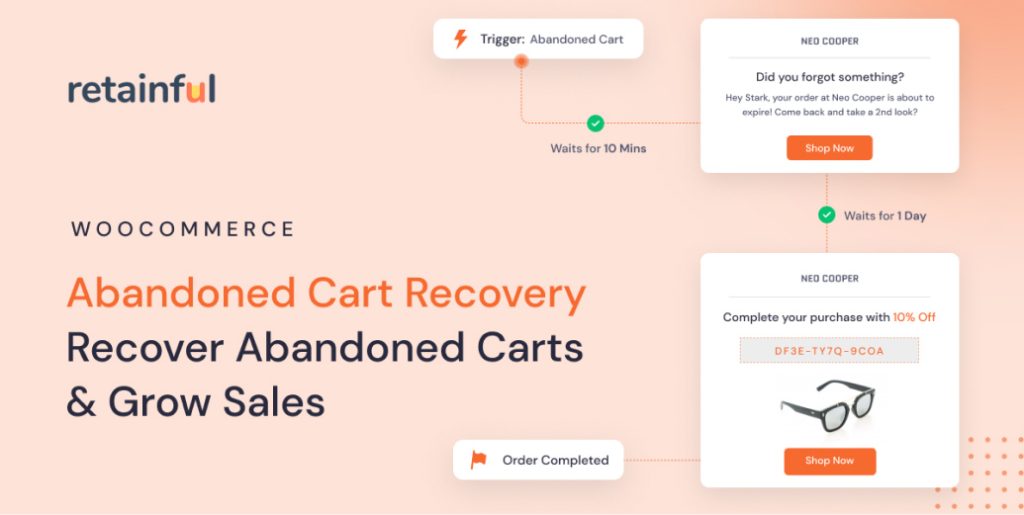
Retainful is the game-changing email marketing tool you are looking for to minimize abandoned carts and maximize your store’s revenue potential. Retainful integrates seamlessly with your favorite platform and email marketing service and lets you create a targeted email list with deeper Segmentation features.
The Campaign feature lets you bulk send emails to one or more segments of customers. Another handy feature of Campaign is that you can send emails instantly or schedule them for later. But what if you wish to offer discounts to your customers? Retainful has got Dynamic Coupons and Next Order coupons for that.
Nurturing customer engagement has become very effortless with automated Follow up emails. If you want to build a loyal customer base, the Referral Program has got you covered. Rewarding the referrer for their Word-of-Mouth marketing efforts and the referee for becoming your store member is the easiest way to instill customer loyalty.
Key Features
- Email marketing automation
- Customizable templates
- Abandoned cart recovery
- Welcome and Thank you emails
- Winback emails
- Order follow-up emails
- Next order coupons
- A/B testing
- Referrals
- Reporting and Analytics
- Segmentation and List
- Campaign
WooCommerce Stripe Payment Gateway
The Stripe Payment Plugin for WooCommerce allows you to accept credit/debit cards (Mastercard, Visa, American Express, Discover, JCB, Diners Club), Alipay, Apple Pay, Google Pay, SEPA, Klarna, Afterpay/Clearpay, Sofort, iDEAL, and WeChat pay via the Stripe Payment Gateway within your website.
Your customers can utilize their credit or debit cards during the checkout process with this Stripe plugin, and Stripe.com will handle the rest. So, this means that your users will have a better experience because they will never have to leave your website to make a payment.
What else is there to say? This is a free payment plugin. The one-of-a-kind and straightforward Stripe overview page will give you a consolidated overview of Stripe payments. And allowing you to capture and refund payments with a single click.
Thus, the easiest method to ensure a smooth payment flow for your customers. And business is to integrate the Stripe Payments Gateway into your WooCommerce site.
Refer to the plugin documentation for instructions on how to install and configure the plugin.
Key Features of Stripe Payment Plugin for WooCommerce
- Accept BECS, Bacs, Boleto, FPX, Grabpay, OXXO, Multibanco, Bancontact, EPS, P24, and Giropay.
- SCA-READY – for payments initiated by the user
- Secure in three dimensions
- Accept Mastercard, Visa, American Express, Discover, JCB, and Diners Club debit/credit cards.
- Allow clients to save their credit card information for faster checkout.
- In the supporting browser, Apple Pay, Google Pay, and stored cards are supported.
- Alipay is a popular method of payment.
- Pay with a Stripe account.
- Accept SEPA, Afterpay/Clearpay, WeChat Pay, Klarna, Sofort, and iDEAL payments.
- Stripe Page 1 of 2: You’ll get access to a dashboard where you can review transactions and make payments.
- Later Capture: Later, capture the authorized payment.
- Full and partial returns are supported.
- Customers should receive email receipts automatically after they have made a payment.
- Stripe can be found in 44 nations worldwide.
WooCommerce PDF Invoices & Packing Slips
WooCommerce PDF Invoices & Packing Slips has a devoted following for good reason. Invoices and packing slips are necessary for a variety of enterprises, but WooCommerce lacks this basic capability.
As a result, the plugin allows you to automatically attach PDF invoices to particular emails. Furthermore, you have the option of creating and printing packing slips in bulk or one at a time. The plugin’s simplicity and ease of use attract the majority of users.
Features
- Within minutes of installation, you may generate PDF invoices and packing slips for current and previous orders
- The plugin is available in a number of languages, making it accessible to a wide number of people all around the world.
- All invoices are sequentially numbered, and the numbering can be structured as needed.
- This plugin allows you to create invoices and packing slips in bulk or individually.
- Send out emails with bills already attached, depending on who you’re emailing.
- You may send packing slips directly to a printer, use premium templates, and link to Dropbox with the Pro edition, among other things.
WooCommerce PDF Invoice
While accurate documentation is important for a WooCommerce store, it cannot be run effectively without proper documentation. The WooCommerce PDF Invoices and Packing Slips plugin allows for easy management of all WooCommerce order-related documents right from the dashboard. This plugin creates invoices, packing slips, and credit notes and allows you to attach them to orders.
It has pre-designed templates for easy configuration and generation of these documents. You can also add custom payment fields, integrate tax into order invoices, and even assign custom sequences.
The plugin facilitates downloading or printing documents, both individually and in bulk. Customers can view and print their invoices from their order confirmation emails.
Features
- Key Features of the WooCommerce PDF invoice plugin are:
- Creation of order documents on new and previously placed orders
- Add custom fields for payment details, tracking information, and many more
- Embed tax info into order invoices
- Single and bulk printing of documents
- Assign custom sequence for invoices
- Provide “pay later” option on invoices
WooCommerce Direct Checkout
Every step of the transaction funnel must be optimized for a successful online store. The final phase, and one of the most important, is the checkout. It’s the point at which the user makes a purchase and you complete the transaction.
WooCommerce Direct Checkout is a popular plugin that streamlines the checkout process for customers by minimizing the number of steps required. It bypasses the shopping cart page and takes customers straight to the payment page.
The fewer steps in the process, the faster it is and, as a result, the higher the conversion rate. This plugin also allows you to integrate the cart form on the checkout page. Which allows users to update, add new products, and confirm orders all in one location.
Custom Product Tabs for WooCommerce
This WooCommerce extension allows shop owners to add custom tabs to goods. The tabs appear to the right of the normal “Description” tab on individual product pages.
Individual product tabs can be added on a per-product basis on the WooCommerce Edit Product screen. You can also store tabs and use them across numerous products if necessary. Tabs may be added, deleted, and rearranged with ease.
Text, photos, HTML, and shortcodes can all be used in tab content areas, which use the regular WordPress text editor.
Min Max Quantities for WooCommerce
This is another best WooCommerce plugin. Min Max Quantities for WooCommerce is a wonderful starting point if you want to limit the quantities and prices of your WooCommerce products. You can specify the minimum and maximum quantity and/or price for your WooCommerce products. A consumer can purchase with Min-Max Quantities for WooCommerce.
Essentially, the plugin allows you to take control of product quantities and prices, allowing you to manage your business comfortably on your own terms. Min-Max quantities for the WooCommerce premium version has more advanced features.
Features
- Create unique deals based on different timeframes.
- Create exceptional offers for your clients to boost sales.
- Set global minimum and maximum product quantity limitations.
- Set global price minimums and maximums for items.
- Limit the quantity of each item to a minimum and maximum product-wise
- Set product-specific minimum and maximum pricing limits.
- Ability to set a minimum cart total (price) that buyers must meet in order to complete their transaction.
- Set a limit on how much a buyer can spend in their cart (price)
- For variable products, add min/max rules (Pro)
- Add minimum and maximum product category rules (Pro)
- Add the minimum quantity to the cart right now (Pro)
- When the maximum limit is reached, prevent adding to the cart.
- Remove items from the checkout page that can be enabled or disabled.
- Set minimum and maximum standards for the products you want to sell.
Category Showcase for WooCommerce
This plugin is an extension for WooCommerce that displays categories in an attractive slider block. The WooCommerce Category Showcase plugin allows you to display WooCommerce product categories in a slider and in a gorgeous block. Your product categories can be shown in a modern-looking and descriptive slider that displays category details. Category Showcase for WooCommerce is the Best WooCommerce plugins of category showcase plugin.
Features
- Product Subcategory Slider
- Responsive Slider
- Slider Autoplay
- Interactive Hover Animation
- Show Category Name
- Show Category Description
- Category Title
- Block Title
- Light Weight
- Fast Loading
- Responsive
- Custom image column size
- Custom image
- Set Custom title
- Custom title color
- Set custom content background-color
- Custom button text
- Show/Hide button
- Visibility control description
- Show/Hide category name
- And Many More
Category Slider for WooCommerce
The Category Slider for WooCommerce plugin by PluginEver provides you the opportunity of showing WooCommerce product categories in a slider. You can show your product categories in a modern-looking and descriptive slider that shows details of your category. The Category Slider for WooCommerce plugin has lots of features that allow you to control the slider and its content. Category Slider for WooCommerce is the Best WooCommerce plugin for category sliders.
Features
- WooCommerce Product Category Slider
- WooCommerce Product Sub Category Slider
- Intuitive shortcode builder
- Font Awesome Icons support
- Guttenberg block
- Control what category to show all or custom
- Control category details to show or hide
- Show the Number of products in the category
- Visibility control of category name
- Show or hide Navigation
- Hover effect
- Border
- Control Slider to auto-play or not
- Responsive
- Light Weight
- Fast Loading
OptinMonster
For marketing firms, bloggers, eCommerce websites, and other small businesses, OptinMonster is the most powerful lead generation software. You need OptinMonster if you want to build your email list, increase website conversions, and reduce cart abandonment.
OptinMonster can be installed on almost any website and integrated with virtually every major email marketing service. The only stipulation is that you must have a website that allows you to insert custom JavaScript into the body of your pages.
OptinMonster also offers the best WordPress popup plugin on the market, which integrates OptinMonster’s amazing capabilities with your self-hosted WordPress site easily.
WooCommerce Quick View
What if you could see all of the important product details directly on the store page? What if you didn’t have to use the quick view option to get the detailed product information page? Isn’t it much more convenient to look at all the products and choose one?
This makes it much easier for your consumers to add items to their cart without having to go to the product information page. As a result, you’ll be able to provide a far better user experience. Needless to say, this ultimately aids in the increase of your product sales.
WooCommerce Fast View is the most basic and straightforward of all the quick view plugins. After you’ve installed the plugin, all of the products on your store page will have a ‘Quick View’ button added to them. You also have the option of enabling mobile device quick view.
Features
- Show the title, image, price, and quantity of the product.
- Include a button to add to the cart.
- Slider options for the next and previous are provided.
- The stylistic options make it simple to customize (colors, background)
- Both desktop and mobile users can easily enable/disable the quick view button.
Beeketing for WooCommerce
Both marketing and automation relate to a broad domain with no clearly defined boundaries. When we think of marketing, we normally think of many ways to promote our products, pleasure our customers, and build a reputation. Automation, on the other hand, refers to the fulfillment of activities without the need for continuous human interaction.
Beeketing for WooCommerce is one of the greatest all-in-one marketing tools for WooCommerce. Over ten marketing functions are included in the plugin, including strategies for minimizing cart abandonment, improving online sales, and optimizing email marketing. In a few words, the feature set is tough to summarize. Cross-selling, upselling, email capture, loyalty programs, and other features are likely to impress you.
Features
- Tracks a visitor’s or customer’s trip and displays tailored products to them accordingly.
- Sales pop, which would provide notifications of all recent purchases made at your store from time to time.
- Send reminders to customers to prevent cart abandonment
- Automatically send cart abandonment notifications to the customer’s browser
- Allow your customer to contact you via Facebook messenger
- Make your store mobile-friendly by placing a static ‘Add-to-Cart’ button in a convenient area
- Surprise your customers with a coupon follower box and a promise to reveal the coupon code if they like one of your social media accounts
- Display the popup either when your customer visits your site or when he or she is about to abandon a cart
- Sending a thank you note to the customers after they have purchased your product
- Set a countdown time displayed somewhere at the top of a store
YITH WooCommerce Wishlist
Once again the creator of the most popular free WooCommerce Wishlist plugin for the WordPress platform is YITH. YITH is the world’s largest provider of WooCommerce plugins after the WooCommerce marketplace itself, with 500,000 active installations of their free Wishlist plugin.
In essence, it allows your customers to construct a Wishlist of things they want to buy without having to add anything to their cart or checkout.
A wish list of products might be especially useful in the run-up to the holidays. Your users can easily add goods to their cart that they don’t plan to buy right away, and then make the transaction when they return. It not only improves the customer experience but also boosts your online store’s sales.
The wish list also stimulates users to share their lists with friends and family via social media or email. Which helps spread information about your online business!
Features
- Find out what your customers want and be prepared to fulfill their requests.
- Make it possible for your consumers to make several Wishlists.
- Set a privacy option for each Wishlist and decide whether the Wishlist should be shared or kept private.
- Only registered users should be able to access the Wishlist features.
- Customers can use the drag-and-drop feature to organize the products in their Wishlists,
- Move products from one Wishlist to another,
- Manage product quantity,
- Download the Wishlist content as a pdf file,
- Post the Wishlist on social media, and much more!
WooCommerce Multilingual
WPML is a popular tool for creating multilingual WordPress websites. You may integrate it with your WooCommerce store using the WooCommerce multilingual extension. The plugin will assist you in running an online store that supports different languages and currencies.
The WooCommerce multilingual solution will allow you to translate all of your items, variations, and emails. You may also translate the text on the checkout pages and accept payments in a variety of currencies.
You can even efficiently control SEO factors in several languages. It’s also compatible with a variety of plugins and themes in the WordPress ecosystem.
Features
- Easily run a multilingual WordPress website.
- Elaborate options to manage translations.
- Perfect integration with WooCommerce and all its different features.
- Translate texts in other themes and plugins that you may be using.
- Connect with translation teams easily.
You can purchase the Multilingual CMS plan of WPML at $79 for one year of support and updates.
HubSpot for WooCommerce Integration

The HubSpot for WooCommerce plugin offers free customer relationship management (CRM), email marketing, list segmentation, abandoned cart tracking reports, and other features.
This plugin connects your WooCommerce store to HubSpot, allowing you to harness the combined power of the two platforms. You can convert visitors into leads, nurture them through email marketing, and, most importantly, keep track of their activities using the integration.
Features
- Synchronizes your WooCommerce data to HubSpot.
- Manage your leads, subscribers, customers, and orders in HubSpot’s CRM (free for up to 1,000,000 contacts).
- Track and recover customers’ abandoned carts.
- Build responsive and beautiful nurturing emails using the drag-and-drop email feature or select from one of the ready-made templates available for free.
- Create insightful reports to track your marketing and sales performance.
Who Should Consider This WooCommerce Plugin?
This plugin is perfect for WooCommerce store owners who are looking to bridge the gap between e-commerce marketing and the Inbound methodology. You can use the free CRM that comes with the plugin to track leads and customers.
And rather than letting customers abandon items in the cart, store owners can set up abandoned cart automation to follow up and drive more revenue. At the same time, WooCommerce store owners will love the ability to send marketing emails to engage customers. And access robust analytics to see how a store is performing, and manage everything in one easy-to-use platform
WooCommerce Social Login

Customers will be able to check in to your site using any of their popular social networks accounts thanks to this plugin. Facebook, Twitter, Google, Amazon, LinkedIn, and other social media platforms are all supported.
Instead of creating new login credentials, your consumers will be able to utilize their existing ones from any of these sites. Additionally, your existing clients will be able to link their social network accounts to their accounts. According to their preferences, consumers will be able to link and de-link social media accounts from their separate My Account sites. The plugin also offers you reports connected to social media connection.
Features
- The administrator gets access to verifiable user data
- Store owners see a significant boost in the conversion rate of the WooCommerce store
- Users save a lot of time and waste effort
- Improved security for everyone
- Administrators can fill a lot of gaps in user details through social login
WooCommerce Product Recommendations
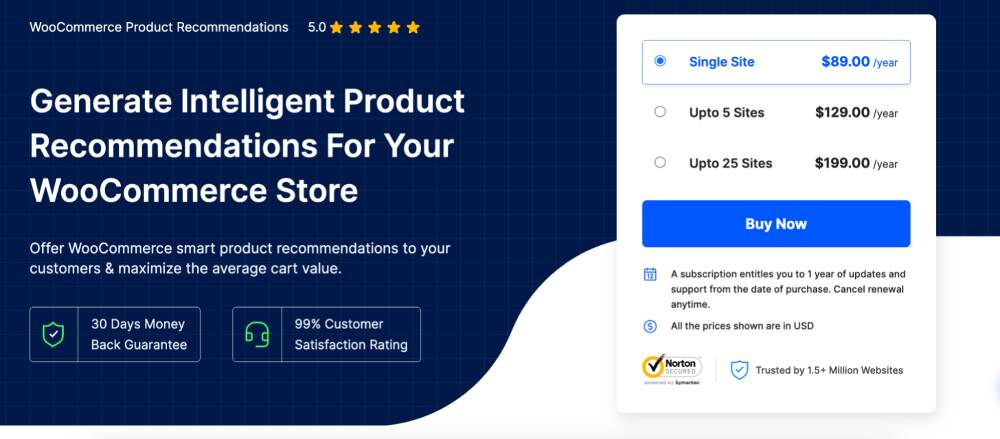
As a store owner looking to increase their average order value and improve overall sales, this is a powerful tool to invest in. You can enhance your customers’ experience with smart recommendations while utilizing upselling and cross-selling opportunities.
The WooCommerce Product Recommendation plugin offers various features, including built-in recommendation templates, custom recommendations, diverse sorting options, and more. With advanced display conditions and filters, you can target specific products, categories, and even tags and product attributes.
The plugin recommends products based on user preferences and viewing history, thereby increasing customers’ chances of taking action.
Key features include:
- Configure recommendations based on set conditions and filters
- Display suggestions on various pages like product page, cart page, and more
- Set specific triggers to roll out recommendations
- Pre-defined recommendation campaigns, including bestsellers, frequently bought together and more
- Customize personalized recommendations
- Showcase products in grid or slider format
- Multiple sorting options, including popularity, rating, price, etc
- Provision to hide out-of-stock items from being displayed
WooCommerce Membership
This extension functions as a comprehensive solution to combine multiple aspects of your site together. When you align content, products, and memberships strategically in your store, magic can happen. According to WooCommerce experts, the plugin has a clean foundation and is pretty simple to configure and manage. So, if you are looking to create a membership system on your site, this may be the solution that you are looking for.
Features
- A major difference that we see here between WooCommerce subscriptions and booking extensions is that memberships are not a product.
- You can create a membership in your store independently of products.
- So, to determine the connection between products and memberships, you can choose to assign specific products to a membership plan. This will give you a lot of flexibility to manage the memberships on your site in multiple ways.
- This extension helps you import and export members’ data in bulk as well. Exporting members might be really useful when you are considering sending bulk emails to another tool.
- It also helps to simplify the communication channel with your members regularly. The ‘Membership notes’ option would help you continuously be aware of special requests from members. You can also send prompt notifications to your members regarding the expiration or renewal of their memberships as well.
WooCommerce Bookings
In the world of WordPress eCommerce, the WooCommerce plugin is king. One of the main reasons for this is that the core version is free. But you also have access to dozens of extensions for accepting payments in different ways. The WooCommerce Booking plugin is the Best WooCommerce plugin of its kind.
For instance, the WooCommerce Bookings extension lets you sell bookings based on times or dates. You still have the option to accept bookings free of charge. But the main reason you would go with a WooCommerce extension like this is to activate the payment processing aspect.
I would argue that WooCommerce Bookings is best for companies that already utilize the WooCommerce plugin. However, it’s also a nice, clean extension for newcomers out there. It allows WordPress users to either stick with the simple, modern layout or customize it with the help of CSS.
Features
- The WooCommerce Bookings extension provides tools for creating fixed time slots where the customers have to decide based on the times they choose. Or, you can open it up for any time or date.
- All bookings are managed in your dashboard, where you receive filters and update buttons.
- You’re able to limit the number of people who book or even create discounts for a certain number of bookings.
- You have several options to approve the bookings that come in and control when the bookings are available to users.
- The extension links up to WooCommerce, one of the most popular, reliable eCommerce plugins on the market. The extension isn’t free, but it’s a one-time fee and the WooCommerce plugin is free.
- WooCommerce has a free, 30-day “try before you buy” program.
- You can integrate with other WooCommerce extensions for added functionality. For example, adding more fields to your form requires the Product Add-Ons extension
Direct Checkout for WooCommerce
Direct Checkout for WooCommerce is a plugin from the same company that brought you Checkout Manager for WooCommerce, Quadlayers. While the Checkout Manager plugin lets you customize the checkout process. The Direct Checkout plugin allows you to reduce the steps in the overall checkout process.
An “Add to cart” button, for example, can redirect your customer directly to the checkout page when they’re done adding stuff to the cart. This shortens the checkout process and even reduces cart abandonment.
Simplifying your checkout process and eliminating extra steps from reaching the end goal for your customers is a great way to improve your customer’s experience. Making Direct Checkout for WooCommerce a great plugin for your online store!
Feature:
- Make the checkout process easier.
- Remove checkout fields
- AJAX adds to the cart single products
- Users should be sent to the checkout page from the product page.
- Shop and product categories quick-view
- On single products, there is a quick purchase button.
WPForms
WPForms lets you create simple to advanced WordPress forms like an expert. No coding is required. A contact form plugin is essential for any site, including your WooCommer store. You’ll want a contact page to stay in touch with your shoppers, answer questions, and resolve issues, and WPForms makes that ridiculously easy.
Key Features:
- Drag and drop form builder with pre-built form templates
- Smart survey fields to create user feedback with Likert scales, ratings, multiple choice, etc.
- Easily create polls and display real-time results on your site
- Real-time insights offer beautiful reports with the best visualization
- Custom fields to gather user data
- The free version lets you start at zero risk
WooCommerce Menu Cart
WooCommerce menu cart is one of the Best WooCommerce plugins. In the menu bar, this plugin adds a shopping cart button. It takes less than a minute to set up the plugin, and it includes the following features:
- Show the cart icon or just the items/prices.
- Only show the goods, only show the price, or both.
- Show it all of the time or only when there are things in the cart.
- Float left, or right, or utilize the default settings on your menu.
- Create your own CSS.
- There are over ten different cart icons to choose from.
- A flyout with all of the information on the cart.
- The ability to add a cart and a flyout for an unlimited number of menus
- Addition of a custom CSS class
- Any outstanding new features will be automatically updated.
- To show your cart anywhere on your site, use a shortcode.
- Support that is prompt and thorough
Order Delivery Date for WooCommerce
Shipping is still one of the biggest customer service challenges for e-commerce. Reduce shipping-related service queries by letting shoppers specify a delivery date during the checkout process. That’s what Order Delivery Date for WooCommerce lets you do, along with managing other shipping options, like a local pickup.
Smart Manager for WooCommerce
Smart Manager gives you an Excel-like interface for easily managing all your site’s information, such as products, orders, and customers. It’s a great way to maintain an overview of your most important information, and even includes a full-screen mode for easier working.
WooCommerce Products Slider
WooCommerce Product Slider is a simple and user-friendly carousel slider for WooCommerce products. This plugin allows you to create an endless number of product sliders and show them anywhere using shortcodes. We included a layout builder for your product slider so you can tweak it and add your own CSS via the layout editor. This allows you to create some creative and unique layouts.
To create a custom layout and add elements to it, no coding is required. We introduced a slew of new slider options, including the ability to modify slide speed, display or conceal navigations, and show or hide dots.
Feature:
- Set the custom number of slider column numbers for different devices
- Choose slider autoplay on page load
- Set the slider to re-wind when the slide item reached to end of the slider
- Slider stop on hover
- display slider navigations
- Display slider pagination or dots at the bottom
- great support for RTL languages
- slide product by mouse drag or touch
- custom number of query products
- choose the option to hide products that are out of stock
- choose to display or hide a featured product on the slider
- display or hide on-sale products
- Display product slider by-product ids
- Choose product query order ascending or descending and various orders
- Display custom ribbons for each slider
- customize slider item or product wrapper style
- Customize slider container or wrapper style
WooCommerce Products Filter
WooCommerce Products Filter – WOOF – is a WooCommerce store filter that allows users to filter products by product categories, attributes, tags, custom taxonomies, and pricing. The latest version of the WooCommerce plugin is supported. For any WooCommerce-powered online store, this is a must-have plugin! Flexibility to the max!
If you’re a WP+PHP developer looking to make a unique search form interface, you’re in luck. Using the WOOF extension API and default extensions as examples. You may design any HTML items for the search form, as well as a custom woo-products loop template for your own needs.
WooCommerce Image Zoom
Do you have a WooCommerce-powered eCommerce site? The most important function for your site is the WooCommerce product image zoom. The more you can show your customers about your goods, the more conversions you’ll get. Product Image Zoom for WooCommerce allows you to easily and rapidly magnify product images and adjust zooming settings.
Product Image Zoom for WooCommerce PRO is the premium version, which includes an advanced settings panel. As a result, you can customize the magnification to your liking.
Feature:
- On mouseover, show a larger version of the product image.
- All WordPress themes are compatible.
- Developer friendly and customizable.
- Zooming of WooCommerce product variation photos is possible.
- Images from the product gallery Zoomable LightBox popup slider.
- When you click the product gallery image on a mobile device, the large product image can be replaced by a gallery image.
- Exclude Zoom in to see particular products and categories.
- The zoom window and zoom lens size are both adjustable.
- There are two types of zoom lenses.
- Easing effect and FadeIn & FadeOut Speed provide smooth zooming.
- All relevant parameters are available in the advanced settings panel.
- Free updates and support for a lifetime.
- Documentation via video.
- Installation and theme customization are both free.
MailChimp for WooCommerce
MailChimp for WooCommerce is another Best WooCommerce plugins. It is an email newsletter service that lets you send email campaigns to a list of subscribers. It’s a freemium plugin. Come up with both free and premium versions. It is the newsletter service of choice for thousands of businesses because it is free for lists with up to 2000 members.
This plugin allows you to connect your WordPress site to your Mailchimp account in a seamless manner.
WooCommerce Waitlist
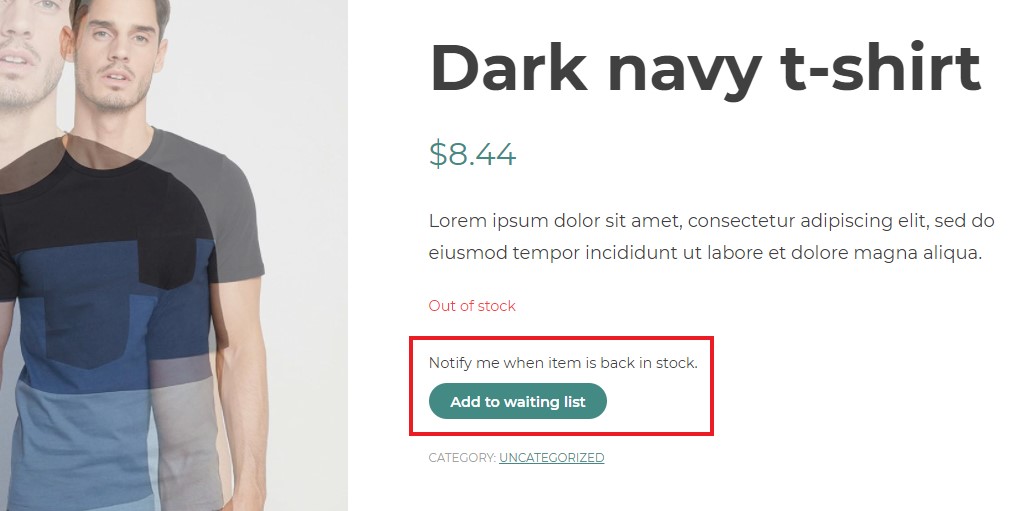
The WooCommerce Waitlist extension allows you to keep track of demand for out-of-stock items. And ensuring that your consumers are aware of their options and hence more likely to purchase.
You can create a waiting list of people who want the unavailable item using a simple plugin. And then automatically notify these customers when the item returns in stock.
Key Features:
- Customers can be notified when an item that is currently out of stock becomes available, and restocking of most desired products can be prioritized.
- Customers should be able to quickly examine and amend their waiting lists.
- Keep track of users who have received an in-stock announcement by email.
- From the WordPress admin, you can quickly manage your waitlists.
- Using shortcode, you can add the waitlist elements to any product.
YITH WooCommerce Compare
Another Best WooCommerce plugin is YITH WooCommerce Compare. The YITH WooCommerce Compare plugin is a WooCommerce extension that allows your customers to compare products in your store.
All products are saved in one comprehensive table, allowing the user to compare and contrast them. The WooCommerce characteristics in the product configuration can be used to customize each product feature.
You may also include a basic widget that displays a list of the products that users have added and allows you to manage them.
You can also alter the specific template to personalize the compare table to your liking.
Key Features:
- In a modal window, open the comparison table.
- The ability to automatically open the modal window when a new item is added.
- From the product detail page and/or the Shop page, add a product to the comparison table.
- There are two types of displays: a button or a link
- Choose which product fields to include in the table of comparisons.
- At the end of the table, you have the option to double the “Price” and “Add To Cart” fields.
- In the comparison table, change the size of the product photos.
- The ability to display a comparison table on a shop page.
- Only when at least two products have been added for comparison should the modal window be opened.
- Sorting the products in the comparison table by category
- The ability to restrict plugin functionalities to specified product categories.
- In the upper area of the comparison table, place an image.
- Image of the product in the compare widget
- The attribute field will be revealed if an attribute has been specified for at least one of the compared products; otherwise, it will be hidden.
- Compare products using custom attributes created within the product itself.
Order Delivery Date for WooCommerce
The post-purchase experience is just as crucial as the buying process. That is why the Order Delivery Date plugin was created. It assists you in improving customer service by delivering orders according to the client’s preferred delivery date and time.
On the checkout and cart pages, the plugin allows your customers to select a delivery date and time. This minimizes cart abandonment by 50%, making it a fantastic WooCommerce order delivery time management tool!
You can choose a minimum delivery time in hours, and make the delivery date field on the checkout page a necessary field by using the Mandatory Field setting.
You can program your calendar to display holidays on the days you won’t be delivering, and turn off delivery for Virtual and Featured products.
Features
- On the checkout page, enable customer delivery date and time choices.
- Disable the days of the week when you don’t deliver things.
- Calculate the minimum delivery time in hours.
- Make the delivery date and time fields on the checkout page required.
- Show the anticipated delivery or pick-up date for your order.
- Limit the number of deliveries/orders that can be made in a single day.
- In addition to delivery days, the admin can establish delivery time slots for certain delivery dates.
- Allow clients to select “As Soon As Possible” delivery options.
- Also, limit the number of deliveries/orders per delivery time window.
- The first available delivery date and time were auto-populated in the delivery date and time sections on the checkout page.
- Set delivery date field labels according to your company’s needs and delivery times throughout business hours.
- Deliveries for Virtual and Featured items are disabled.
- Under the Holidays menu, create holidays for the days you don’t supply products. In the delivery calendar on the checkout page, certain holidays will be disabled for delivery.
- The WooCommerce Order page in the admin dashboard will show the customer’s chosen delivery date and time.
YITH WooCommerce Quick View
The YITH WooCommerce Quick View plugin is a popular freemium alternative that’s also available in a premium edition with extra features on WordPress.org. YITH WooCommerce Quick is another best WooCommerce plugins of its kind.
YITH WooCommerce Quick View, like WooCommerce Quick View Pro, allows you to employ a persistent button that allows customers to launch a lightbox that is also persistent.
There are no possibilities to alter what appears in the quick view in the free version. The premium version, on the other hand, allows you more control over the lightbox’s individual elements.
Features
- To open a fast view, a persistent button is used.
- For mobile visitors, there is an option to disable a quick view.
- If a shopper adds an item to their cart, close the quick view automatically.
- Product navigation should be added to the quick view box (paid)
- Choose which product details to show (paid)
- Customize the appearance of the product image (paid)
WooCommerce is a plugin that allows you to create an eCommerce website on the WordPress platform. The core function of the WooCommerce plugin is free and open source to use by default.
And to increase the functionality and give more accessibility to its user, developers, and contributors of WordPress develop awesome plugins. And extensions to enhance the capability. Some are free, some are premium and some are freemium means they have both versions free and premium.
We have picked the 30 best WooCommerce plugins on the basis of the number of downloads and functionality given by the plugin. These are the best WooCommerce plugins that a user or site owner can operate his/her store smoothly. These plugins will enhance the performance, functionality, and ease of going features for online stores. You can get more information about the features, pros, and cons on the plugin owner’s site or wordpress.org. Hope you get a clear view of the best WooCommerce plugins.