Choosing the right WooCommerce extension for your online store is merely a critical decision to make. WooCommerce extensions are WooCommerce add-ons or WooCommerce plugins that enhance and expand the functionality of a standard WooCommerce store.
Whether it’s optimizing backend operations or elevating the front-end user experience, the right Woo extensions can transform a WooCommerce store into a powerful, efficient, and highly customized sales engine.
However, with thousands of extensions available, each promising to add value to your eCommerce operation, selecting the right one can be overwhelming. The purpose of this article is to make it easier for you to choose the right WooCommerce extension for your Woo store.
So let’s show you guys a structured approach to identify and choose the most suitable WooCommerce extensions for your WooCommerce store, aligning with your business objectives, budget, and long-term vision.
Understanding Your WooCommerce Store’s Needs

A clear understanding of your WooCommerce store’s current performance, alignment with business goals, and insights will be the key factors for choosing the right WooCommerce extensions. This introspective process involves identifying areas that require improvements.
You may wonder whether the challenges are with inventory management, customer engagement, or checkout processes. Perhaps the mobile responsiveness is lacking, or the analytics tools are not insightful enough.
Most importantly, you need to create a clear picture of where enhancements are needed.
Once you have a firm grasp on the current state of your store, the next step is aligning your business goals with potential WooCommerce extensions.
The key is to identify extensions that not only address your immediate needs but also align with your long-term business strategy. Each business has unique objectives – some may prioritize expanding their customer base, while others focus on increasing average order value or improving operational efficiency.
For example, if your goal is to expand internationally, you might look for multi-currency or multilingual support extensions. If enhancing user experience is your aim, consider extensions that streamline navigation or offer personalized recommendations.
Identifying specific features or functionality needed
Understanding your target audience and their preferences is equally vital as choosing the right WooCommerce extensions for your store.
The more you know about your customers – their shopping habits, preferences, and expectations – the better you can tailor your store to meet their needs.
This knowledge not only helps in choosing extensions that enhance user experience but also in making strategic decisions about your store’s design, marketing, and product offerings.
For instance, if your audience primarily shops on mobile devices, prioritizing mobile optimization extensions becomes essential. Or, if your customers value in-depth product information, extensions that enable advanced product descriptions or augmented reality views might be beneficial.
This may also include features such as a user-friendly POS system, inventory tracking software, or enhanced customer relationship management tools. Understanding these needs can help guide decision-making and investment in the right solutions for your store.
Researching Available WooCommerce Extensions

Researching and understanding the different types of extensions available for WooCommerce is also a criterion of skills. Good research and understanding can save you countless hours and stress. Each category of WooCommerce extension serves distinct business needs.
There is no doubt that the right combination of WooCommerce extensions can significantly elevate the performance and success of your WooCommerce store.
Types of WooCommerce Extensions
The WooCommerce ecosystem boasts a diverse array of extensions, each designed to enhance specific aspects of your online store. Understanding the different categories and their key offerings is crucial in selecting extensions that align with your business needs.
Let’s check some of the primary categories.
License Management WooCommerce Extensions
These are particularly crucial for stores that sell digital products or services requiring license keys, such as software, games, or subscription-based services. These extensions automate the distribution of license keys or codes to customers upon purchase.
They manage the entire lifecycle of a license, from issuance to renewal and expiration. This automation ensures a seamless customer experience and efficient management of digital products. A notable example in this category is the WooCommerce Software Add-On.
Another great example is the WC Serial Numbers, which offers similar features with the additional flexibility of selling physical products also alongside license key distribution and management.
To know more about license management, you can read our license management buyer guide for better clarification.
Payment Gateway WooCommerce Extensions
These extensions are vital for facilitating smooth and secure transactions. They enable your store to accept a variety of payment methods, from credit cards to digital wallets. Popular choices include PayPal, Stripe, and Square.
Each offers different features like multi-currency support or mobile payment compatibility, catering to various customer preferences and geographical requirements.
Shipping Method WooCommerce Extensions
Efficient shipping solutions are fundamental for customer satisfaction. Extensions in this category offer functionalities like real-time shipping rates, carrier integration, and automated label printing.
Extensions like WooCommerce Shipping, ShipStation, and Table Rate Shipping are widely used, each providing unique features like drop-shipping support or complex shipping rules based on product weight or destination.
SEO WooCommerce Extensions
To enhance your store’s online visibility, SEO extensions are indispensable. They help optimize your content, improve search rankings, and drive organic traffic. Yoast SEO is a standout in this category, offering features like keyword optimization, readability checks, and sitemap generation.
These SEO functionalities are essential for any store looking to gain a competitive edge in search engine results.
Marketing Integration WooCommerce Extensions
Marketing extensions expand your store’s reach and engage customers through various channels. This category includes email marketing tools, social media integrations, and remarketing extensions.
Examples like Mailchimp for WooCommerce and Facebook for WooCommerce allow seamless integration with these platforms, enabling targeted campaigns, audience segmentation, and performance tracking.
To know more about the category types of WooCommerce extensions like Google Analytics, multilingual plugins, shopping carts plugins etc, read our comprehensive article on top plugins for running a successful WooCommerce store.
Besides,
You can explore the official WooCommerce marketplace and third-party providers. This step involves browsing through the official WooCommerce extension marketplace to see what is available directly from WooCommerce.
Additionally, exploring third-party providers and developers who offer compatible and complementary extensions for WooCommerce can provide a wide range of options to enhance your store’s functionality.
Also, It is important to research and read reviews and ratings from other store owners who have used the specific extensions.
This feedback can provide valuable insights into the extensions’ performance, reliability, ease of use, and customer support, helping you make informed decisions about which extensions are best suited for your store’s needs.
Testing and Evaluating Extension Compatibility

Once you’ve identified potential WooCommerce extensions for your store, the next crucial step is testing and evaluation. It is crucial to ensure that any free or premium version of the extension you are considering is compatible with the version of WooCommerce you are currently using.
It not only prevents potential disruptions to your live store but also ensures that the extension truly enhances your store’s functionality and user experience.
When evaluating an extension, it’s essential to check its compatibility with your store’s theme and any other plugins you have installed. Some extensions may not function properly with certain themes or conflict with other plugins, leading to errors or discrepancies in the overall performance of your website.
Strategies for Testing Extensions in a Staging Environment
New updates and features in WooCommerce can sometimes affect the performance of extensions, so it’s important to verify that the extension you are interested in works seamlessly with your current WooCommerce version to prevent any potential conflicts or issues.
That is why testing and evaluating WooCommerce extensions thoroughly before full implementation is essential. This phase ensures that the extensions function as expected, integrate smoothly with your store, and enhance the user experience without causing any disruptions.
Before implementing a new extension on your live store, it’s vital to test it in a staging environment. This is a replica of your live site where you can safely experiment without affecting your actual customers.
Here, you can verify the extension’s compatibility with your current setup, check for any conflicts with existing plugins, and ensure that it performs as advertised. Plugins like WP Staging or the staging feature provided by many hosting services can be used to create such an environment.
Monitoring Performance and User Experience After Installation
After deploying an extension on your staging site, monitor its performance closely. Pay attention to load times, responsiveness, and any glitches or errors that occur.
Evaluate the user experience by navigating your store as a customer would. Is the checkout process smoother? Does the extension make product searches more efficient? Such assessments help in determining the extension’s practical impact on your store.
Gathering Feedback from Customers and Team Members
Feedback is a valuable tool in the evaluation process. If possible, allow a select group of customers to use the features of the new extension in the staging environment and gather their feedback.
Additionally, involve team members who will be directly working with or affected by the extension. Their insights can be crucial in identifying any overlooked issues or potential areas of improvement.
It’s important to ensure that the extension integrates smoothly with your existing theme and other plugins to maintain the stability and functionality of your online store.
Assessing Developer Support and Updates

When assessing an extension, it’s important to research the developer’s reputation and their track record of providing updates. A developer with a positive reputation and a history of consistent updates is more likely to offer reliable and well-maintained extensions.
This demonstrates a commitment to improving and maintaining their products, addressing potential issues, and ensuring compatibility with new versions of WooCommerce.
It is crucial to assess the customer support options provided by the developer. Look for information about their support channels, such as email, live chat, or ticket-based systems, as well as the typical response time.
Quality customer support can be vital, especially if you encounter issues during installation, configuration, or use of the extension. Responsive and helpful customer support can greatly impact your experience in using the extension, making it essential to consider when evaluating different options.
Analyzing Extension Costs and Budget Considerations

Choosing the right WooCommerce extensions involves not only assessing functionality but also carefully considering the budget. The cost of extensions can vary significantly, and making informed choices is crucial for maintaining a healthy financial balance for your online store.
Balancing Cost with Functionality
The key is to find a balance between the cost of an extension and the value it brings to your store. High-priced extensions might offer extensive features, but it’s essential to evaluate whether you need all those functionalities.
On the other hand, less expensive options might cover basic needs without the frills. Consider the return on investment (ROI) each extension offers, focusing on those that are most likely to increase sales, improve operational efficiency, or enhance the customer experience.
Exploring Free vs. Premium Extensions
WooCommerce offers a mix of free and premium extensions. Free extensions can be appealing, especially for new or small stores working with limited budgets. They often provide essential functionalities without any upfront cost.
However, premium extensions typically offer more advanced features, dedicated support, and regular updates. It’s important to weigh the long-term benefits and limitations of free extensions against the initial investment required for premium ones.
Understanding the Long-Term Financial Implications
When selecting extensions, consider not just the initial cost but also the long-term financial implications. Some extensions might require a subscription, leading to recurring expenses. Others could have one-time costs but may necessitate additional investment in customization or updates.
Factor in potential savings in time and resources that an extension could bring. A more expensive extension that automates a crucial process might pay for itself in the long run by freeing up your time or reducing the need for additional staff.
Budget considerations play a critical role in the selection of WooCommerce extensions. It’s about finding the right mix of functionality and affordability and understanding the long-term financial impact of these choices on your business.
Investing wisely in extensions can lead to significant returns, enhancing the efficiency and profitability of your WooCommerce store.
Checking for Feature Customization

It’s important to check the extent to which the extension can be customized to fit your store’s unique requirements. This involves examining whether the extension offers various settings, configurations, and options to adapt to your specific business needs.
Assessing the level of customization available can help determine if the extension aligns with your store’s workflows and processes. Customization is an essential aspect of selecting an extension, as it allows for the adaptation of features and functionalities to match your specific business requirements.
Understanding whether the extension can be tailored to your specific needs involves determining if the developer provides tools or documentation for customization, or if they offer custom development services to create bespoke solutions that align closely with your store’s unique needs.
This ensures that the extension can be effectively tailored to enhance and optimize your store’s operations.
Seeking Recommendations and Advice

The WooCommerce community consists of experienced developers, store owners, and experts who can provide valuable insights and advice.
Engaging with the community through forums, social media groups, and online discussions allows you to seek advice, recommendations, and guidance on selecting the right extensions for your store.
Community members often share their experiences and provide helpful tips, making it an ideal platform for gathering valuable advice.
Many store owners are willing to share their experiences and feedback on specific extensions. By reaching out to other store owners who have used the extension you are considering, you can gain firsthand insights into its performance, usability, and effectiveness.
Their feedback can help you understand the practical implications of using the extension and make informed decisions about its suitability for your store. Online reviews, testimonials, and industry-specific networking events are also useful resources for seeking feedback from other users.
Making the Final Decision

After everything we’ve gone through so far, the final step in choosing the right WooCommerce extension for your store is to make an informed decision. This stage is critical as it involves synthesizing all the data and feedback gathered to select the extension that best suits your store’s needs.
Analyzing Data and Feedback
Begin by reviewing all the information collected during the testing phase. Look at the performance data, user experience feedback, and any technical issues encountered.
How did the extension affect your store’s loading speed and overall functionality? Were there any recurring problems or significant improvements noted by test users? This analysis will give you a clear view of the pros and cons of each extension.
Considering the Ease of Integration and Customization
An important factor in your decision should be how well the extension integrates with your existing WooCommerce setup. Does it blend seamlessly with your store’s theme and other plugins, or does it require extensive modifications?
Also, consider the level of customization the extension offers. Can it be easily tailored to fit the unique aspects of your store, or is it rigid in its functionality?
Planning for Future Needs and Potential Expansion
Think about the scalability of the extension. Will it be able to accommodate the growth of your business and adapt to future changes in your strategy or the eCommerce landscape? It’s important to choose an extension that not only meets your current needs but also has the potential to evolve with your store.
Making the final decision on a WooCommerce extension involves careful consideration of various factors, including the insights gathered from testing, the ease of integration, and the future scalability of the extension.
By taking a holistic view and considering both the immediate and long-term implications, you can select an extension that not only addresses your current needs but also contributes to the long-term success and growth of your online store.
Wrap Up
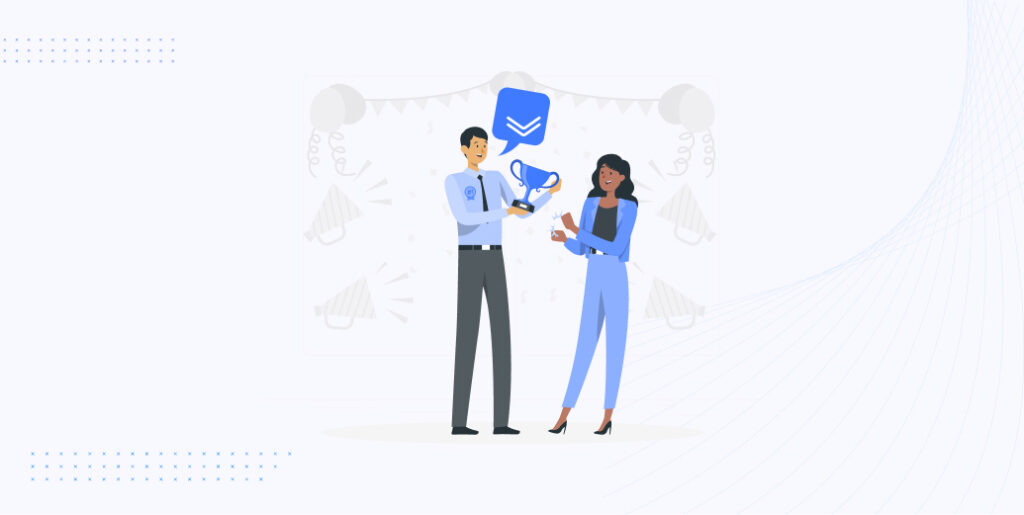
Selecting the right WooCommerce extension for your online store is a journey that combines careful analysis, strategic thinking, and foresight. We began by understanding your store’s specific needs, aligning them with your business goals, and considering your target audience’s preferences.
Budget considerations were highlighted as a key factor, emphasizing the need to balance cost with functionality and the importance of understanding both immediate and long-term financial implications.
The significance of testing and evaluation in a staging environment was underscored, as was the value of gathering feedback from customers and team members to ensure that the WooCommerce extension integrates seamlessly and enhances the user experience.
Remember, the right extension can significantly impact your store’s efficiency, customer satisfaction, and overall profitability. Choose wisely, and your WooCommerce store will be well-equipped to thrive in the bustling digital marketplace.
That’s all for now, until next time.
Adios!

Leave a Reply
You must be logged in to post a comment.