WooCommerce Checkout Files Upload – Introducing The Best File Uploader Plugin for WooCommerce
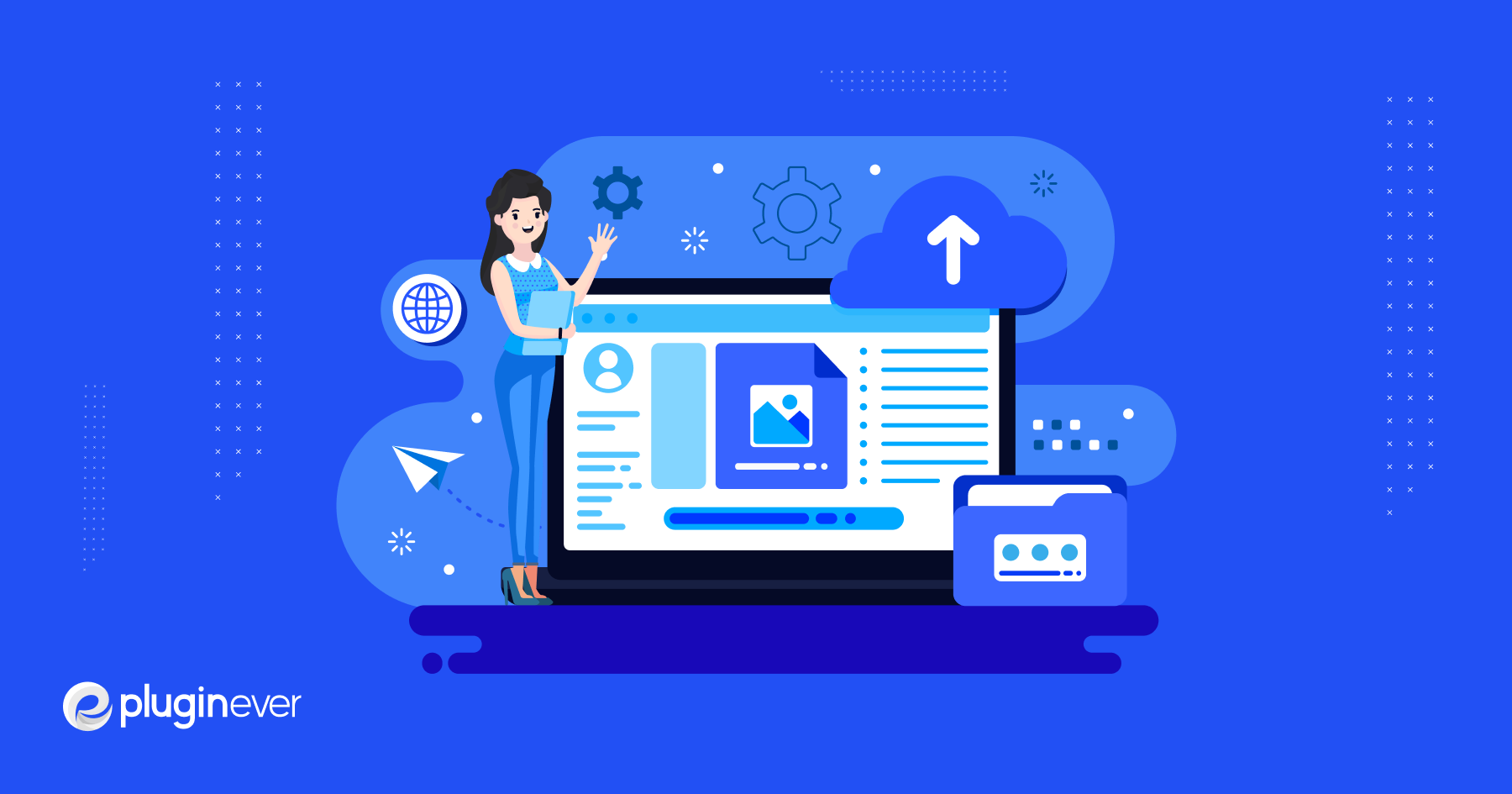
Suppose you run your own eCommerce business using WooCommerce. In that case, you may consider providing or adding some features or functionality for your customers where they could upload files and even add notes that will also improve the customer experience for your WooCommerce store and make it more valuable.
Setting up appropriate uploading management on your WooCommerce store while maintaining an effective admin panel can play a crucial role in keeping your business running smoothly.
So, What’s the procedure?
Uploading files to the checkout page is one of the most difficult challenges for new WooCommerce stores. If you want to add custom fields to your checkout form, you must do so manually via FTP. This not only takes time, but it also requires technical knowledge.
Fortunately, the WooCommerce Checkout Files Upload plugin can alleviate your concerns by allowing your customers to personalize their orders by uploading the files and adding notes.
Why Choose WooCommerce Checkout Files Upload?

WooCommerce Checkout Files Upload can fulfill your requirements by allowing your customers to upload files to your WooCommerce store for customizing the product. Here are some of the basic features of this WooCommerce extension that will ensure that you can increase the sales of your WooCommerce store.
- Adds display button for file uploading on the product page and the checkout page.
- Adds a text box for adding notes which will be easily attached to each file upload, assisting you in completing the order on their desired request.
- Customers can preview files before uploading them to the uploader.
- Customers can add multiple files for each product or service.
- Your customers will get emails that their files have been approved or rejected.
Furthermore, WooCommerce Checkout Files Upload ensures fine communication between the store owner and customer, which will greatly increase engagement on your WooCommerce store. You can also set the limit for the number of files that can be uploaded on some products based on necessity.
This plugin can smoothly handle the entire process of the file upload system and opens up a way to purchase personalized products while making customizations as desired.
Why Allow Customers to Upload Files to Your WooCommerce Store?

Customers are not required to upload files in most WooCommerce stores. However, some businesses may require customers to upload certain files or documents (ID, passport, driver’s license, etc.) for a variety of reasons or scenarios.
Scenario #1
Let’s say you have a WooCommerce store where you sell custom-printed clothes, mugs, or T-shirts. You could charge your customers an extra fee for custom designs. In that case, the customers will send you their desired designs in a file type or an image format to take advantage of these offers. It will make the ordering process much more convenient If you allow your customers to directly upload files while placing their order either from the product page or checkout page.
Scenario #2
Let’s say you provide image processing, audio, and video editing services via your WooCommerce store. This type of service necessitates that your customers upload their raw audio and video files so that you can work on them. You could also be a photo editor, offering photo editing as a service; the prerequisites are the same.
Scenario #3
You might have a flight booking WooCommerce store or a train ticket-selling WooCommerce store that requires your customers’ ID or passport. If your customers request a refund or intend to change their tickets, you must verify their authenticity by matching their tickets with their ID or passport, previous ticket, and so on.
Scenario #4
Assume you own or manage a hotel and have a WooCommerce Hotel Booking website. Before confirming the reservations, you may ask to provide identification in the form of an ID card or passport. So, you may request your customers to upload an ID document during checkout to help accelerate the check-in process.
Scenario #5
If you offer services such as student consultancy services, money transfer services, diving, paragliding, etc then these services will require prior documentation. If your customers want to take your services from your WooCommerce store then they will most likely be required to upload their valid documents, such as a certificate, license, or ID.
Importance of Using WooCommerce Checkout Files Upload

Enhances the Customer Experience
WooCommerce Checkout Files Upload allows your customers to order products by uploading any type of file on the checkout or product pages. This improves their customer experience. It’s true that if you as a WooCommerce store owner provide convenient buying options for your customers then you can develop brand loyalty through their repeated purchases.
Sell Unique and Customizable Products
People are willing to pay more for customizable or personalized products these days. Customizable products (with custom images or prints) usually stand out from the crowd. It gives buyers a sense of connection and encourages them to make repeated purchases.
Boost Customer Engagement
Using WooCommerce Checkout Files Upload for your WooCommerce store then you can simply allow the uploader to be displayed on the product page. This will influence WooCommerce stores to engage new customers to spend more time on their online store. You’ll also be surprised to know that it gradually increases their chances of making “impulsive” purchases in your store.
Stand Out From The Crowd
The online market is becoming more crowded and competitive as more eCommerce stores are opening their doors. Offering order personalization for your customers via file upload in your WooCommerce store can help you differentiate your business and gain a competitive advantage.
The Best File Uploader Plugin Ever

WooCommerce Checkout Files Upload allows store owners to accept various file uploads without any coding complexities. You can allow your customers to upload files in specific formats and sizes directly to the product or checkout page.
This plugin allows customers to upload files such as images, documents, and videos, as defined by the appropriate customization. Customize your customers’ products to entice them to return to your site for future purchases.
People seek online stores that allow them to buy customizable products in this age of personalization. However, with the help of WooCommerce Checkout Files Upload, your customers can access every possible personalization and apply it to their preferred orders.
Get It Now
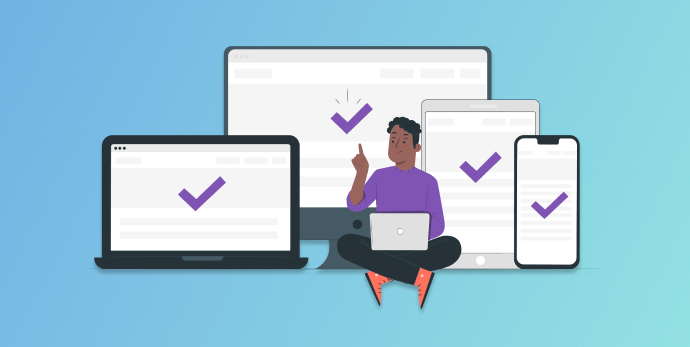
Personalization of products or orders is an effective way to increase customer engagement in WooCommerce stores. WooCommerce Checkout Files Upload is the best option in terms of value for money. It has file upload capabilities with note-adding features to help you improve your store checkout.
WooCommerce Stores that rent cars, sell train or plane tickets, or sell hotel tickets may require customers’ licenses, IDs, or other documentation to complete the transaction. The same goes for custom designs like printed clothing or any other customizable products that may require customers to upload their preferences as files.
In all of these case scenarios, WooCommerce Checkout Files Upload by PluginEver plays a vital role in allowing your customers to upload files, and indeed it’s a useful feature for any kind of WooCommerce store out there.
Adios!