This guide will walk you through the steps to re-arrange the categories in your plugin and set up a custom order tailored to your preferences.
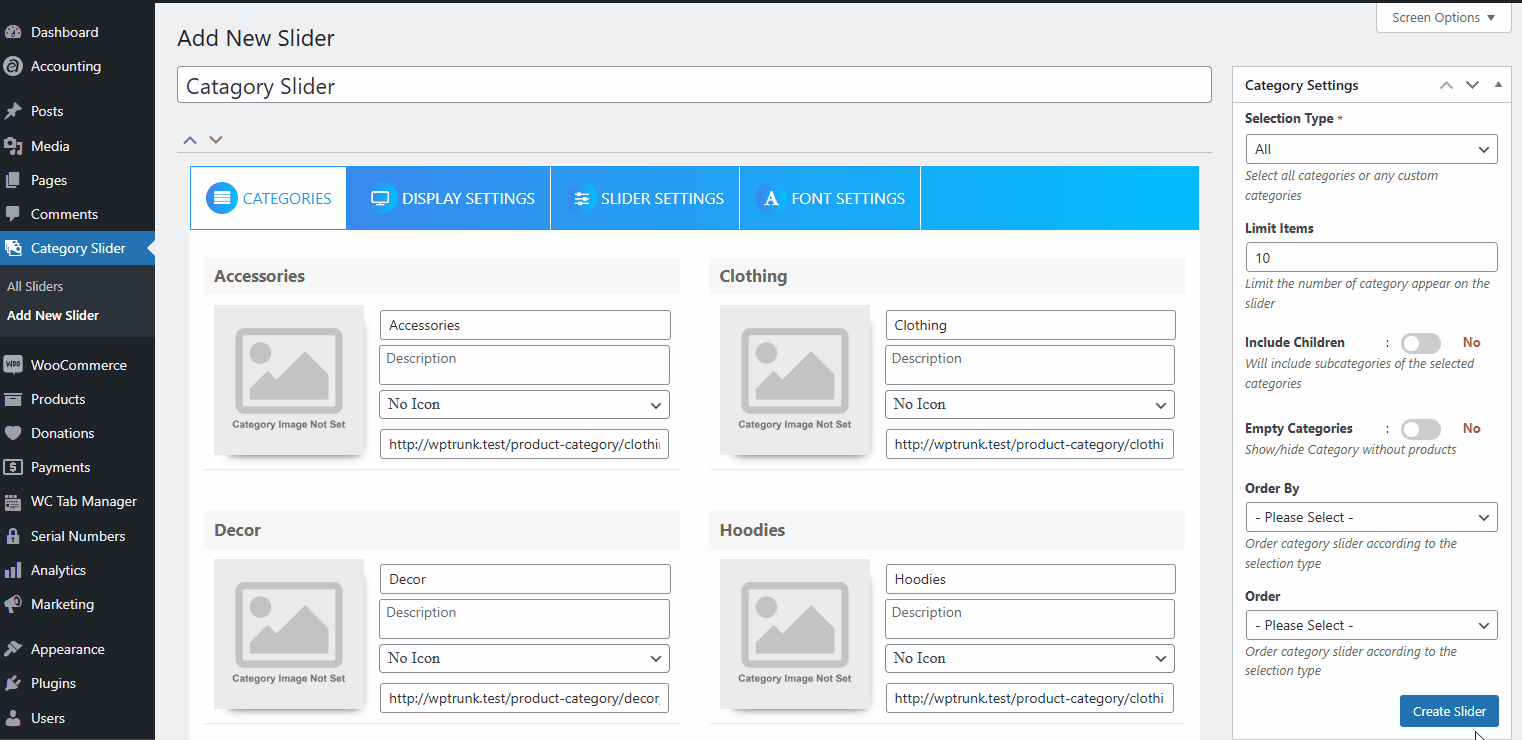
Access the Slider Interface:
- Navigate to the Create/Edit a Slider section in your plugin.
Enable Custom Order:
- Locate the Order By option in the right sidebar.
- Select Custom from the dropdown menu.
- The Custom Re-Arrange feature is now activated.
Rearrange Categories:
- Locate the handler icon (represented by three horizontal lines) in the top right corner of each category.
- Click and hold the handler icon, then drag and drop the category to your desired position.
Save Changes:
- Once you’re satisfied with the arrangement, click Save/Update to apply the changes.
That’s it! Your custom order for categories is now successfully set up and ready for use.