How to Configure Slider Settings
While creating a new slider, you’ll see a tab named Slider Settings, and there, you’ll get to control and personalize your category slider.
Please note that you have to get the premium version in order to enjoy most of the features of Slider Settings.
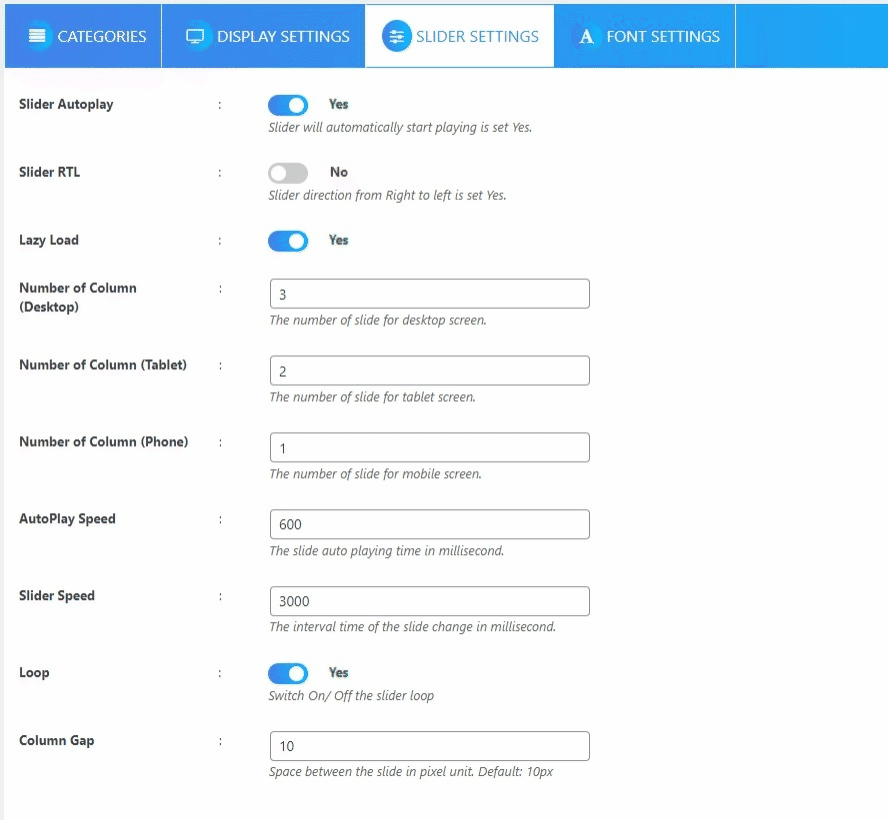
Slider Autoplay
If “Yes” is selected, the slider will automatically start playing.
Slider RTL
If “Yes” is selected, the slider direction will be set from right to left.
Lazy Load
To enable lazy loading, set it to “Yes”.
Number of Columns (Desktop)
Specify the number of slides to be displayed on a desktop screen.
Number of Columns (Tablet)
Specify the number of slides to be displayed on a tablet screen.
Number of Columns (Phone)
Specify the number of slides to be displayed on a mobile screen.
AutoPlay Speed
Specify the duration (in milliseconds) for the auto-playing of slides.
Slider Speed
Specify the interval time (in milliseconds) for the slide change.
Loop
Choose whether to enable or disable the slider loop.
Column Gap
Specify the space between slides in pixels. The default value is 10px.
Learn how to configure Category Settings, Display Settings, and Font Settings in related articles.