Autoblog is the perfect solution for those who want to automatically generate high-quality custom blog posts for their WordPress websites. Autoblogging saves your time, improves the quality of your posts, can automatically generate high-quality custom blog posts for your website, and attracts more visitors.
WP Content Pilot is a top-notch choice for Autoblogging and automatic content curation. It allows you to pull relevant content from original sources like YouTube and post it regularly on your WordPress site.
If you play your role as a content curator to showcase the best content from original sources then there is no better plugin than WP Content Pilot. To secure a consistent position on your affiliate marketing content strategy, scrapping original content and auto-blogging high-quality blog posts on your WordPress site is a must.
Let’s get to know how Autoblogging’s content marketing strategy can benefit you.
Why Blogging Is Important?

Blogs are relevant in making your website/niche perform well in SERPs. Blog posts are a wonderful marketing choice since they make an impression between the content sources with the visitors.
Blogs have evolved significantly over time. There was a time when blogs were exclusively used to share information, but that is no longer the case. A new piece of content or blog content is currently one of the most important marketing methods for any website or business.
Creating content or blogs is time-consuming, but it is critical to maintaining consistency. You may realize the significance of blogging, but due to time limitations, you may be unable to execute an effective campaign. To make an impression, you must be consistent in publishing blog posts.
Otherwise, your visitors/audience/customers would lose interest in your website due to inconsistency.

What Is Autoblogging?
It’s a blogging system that collects and compiles data from several original sources before generating a blog post. It might be an ideal choice for website owners who are extremely busy in order to maintain regularity in blog posting.
Whether you own a small or large business, you should understand the value of maintaining a consistent online presence. It allows the administrator to design a personalized campaign in a variety of fields. You can set up an automatic campaign by specifying a few key criteria, and you’ll be good to go.
The campaign will run independently until it reaches its goal. The campaign’s timing can be altered. You can select the most convenient time for you. The available options allow the user to select between 1 and 24 hours.
WP Content Pilot functions like WP RSS Aggregator. You may easily boost your site’s productivity and save a lot of time to focus on other critical tasks while WP Content Pilot handles your site’s regular feed item.
Automated YouTube Campaign with WP Content Pilot
YouTube is a major social networking and video-sharing platform. YouTube video feeds can help people learn and entertain themselves. Running an automated blog using YouTube videos will provide a significant advantage.
The updates will be visible to your blog’s visitors. It will also provide an opportunity to rank in search engines and improve the number of visitors to your channel.

To launch the campaign, you must first provide the YouTube API key after installing WP Content Pilot.
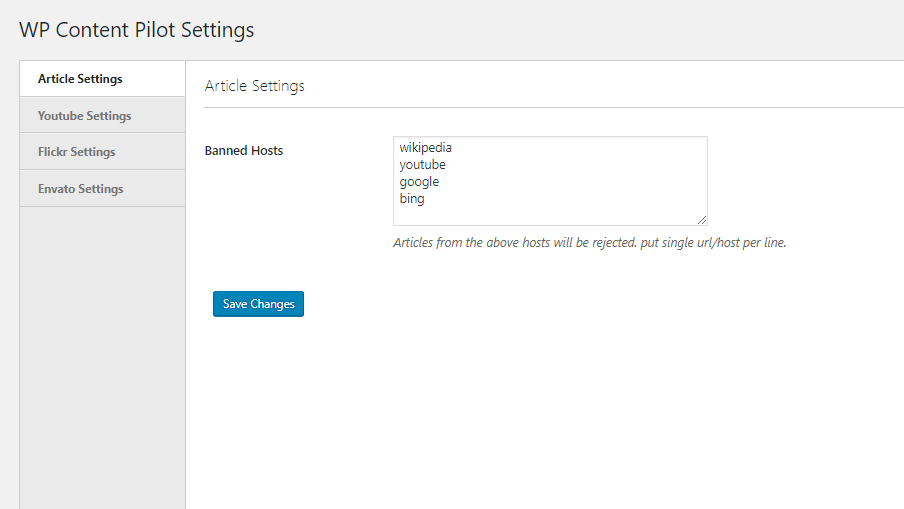
To begin, go to settings and choose the desired options from there. There are a few options to choose from. Simply select YouTube Settings from the menu if you don’t want to worry about any additional settings.
Following your selection, you will see an input area asking for the YouTube API key. Copy and paste the key there, then click Save Changes.
If you’re having trouble understanding how to add the YouTube API key, you can obtain a quick overview by clicking on this link.
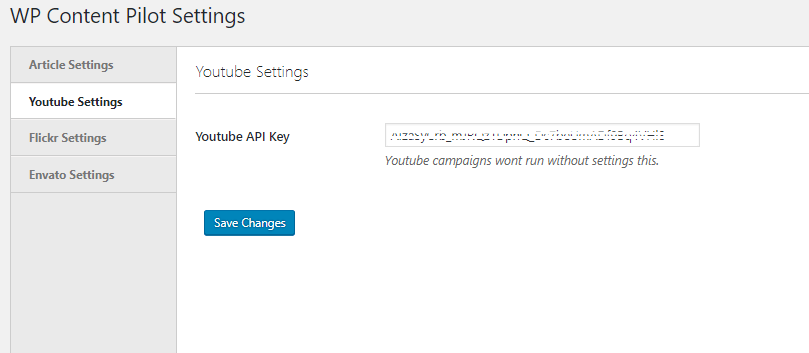
When attempting to run the custom campaign without the YouTube API key, you will receive an error.
To avoid issues, thoroughly follow the steps.
You go to the next stage after saving the YouTube API key.
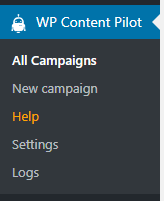
After installation, select the new campaign from the plugin menu that appears in the dashboard. You may also check the status of any active campaigns from there. Campaigns that have been completed will also be listed.
WP Content Pilot provides a straightforward user interface for launching your campaign. Simply select the desired options and launch the campaign. Nonetheless, we will accompany you through the entire procedure to ensure that you have no problems.
You will always be able to come back to this blog if something goes wrong and address the issue by yourself.
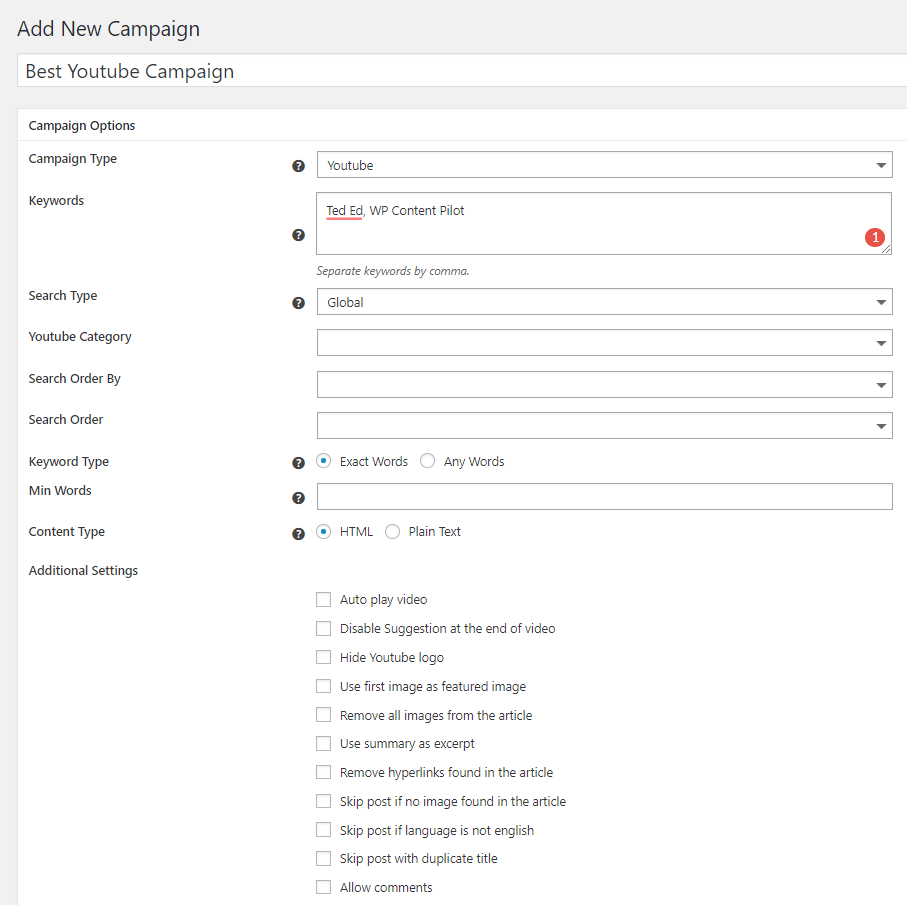
After picking a new campaign from the menu, the first thing you should do is give your campaign a relevant name.
Giving your campaign a meaningful name is a very excellent approach. You can, of course, name them Campaign 1, campaign 2, and so on, but this would simply complicate your issue in the future.
A more specific name can offer you an advantage in tracking your campaign more effectively. Then, when you get to the campaign type, choose YouTube. You must now choose the keywords. You can choose a single or many keywords by separating them with a comma.
The search type is next. From the drop-down option, choose global or a single channel.
If you pick global, WP Content Pilot will search YouTube video feeds for posts that match your keywords. Selecting a specific channel, on the other hand, will only pull information from that channel. This should be your first pick if you have a popular YouTube channel.
Now go to the category option and choose your preferred option from there.
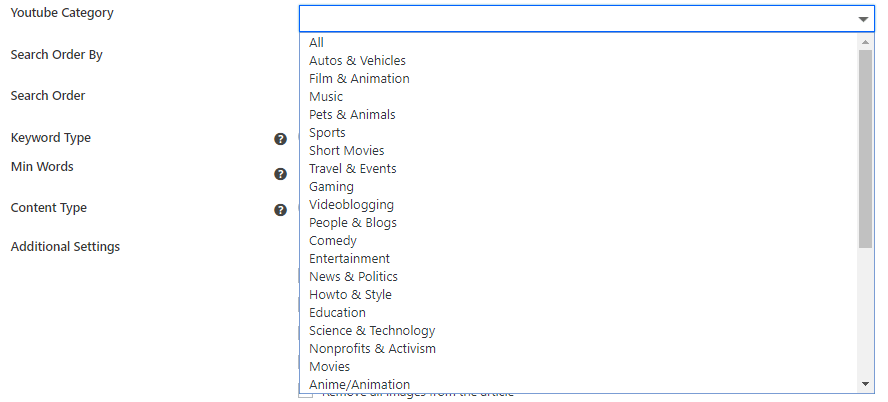
Each category provided by YouTube is included here for your convenience. Select the option and proceed to the search order. Relevance, date, title, view count, and rating are all choices for search order.
Then, choose the search order section.
You can specify whether the search should be done in ascending or descending order.
The next step is to choose the keyword type. You have two alternatives based on the keyword type. One, you can choose a specific keyword to ensure that the posts do not differ from your intended topic. you can choose any word, the algorithm will look for any of the words from the keyword.
Then you have to select the minimum words option.
For the YouTube campaign, we recommend focusing on a modest number of keywords. For the YouTube campaign, 50 is a good number. YouTube videos have very little text underlying them. WP Content Pilot will be unable to generate automatic posts if you specify a higher range.
Finally, the content type is one of the main campaign options. If your post status is HTML, it will post HTML material; otherwise, it will post quality content.
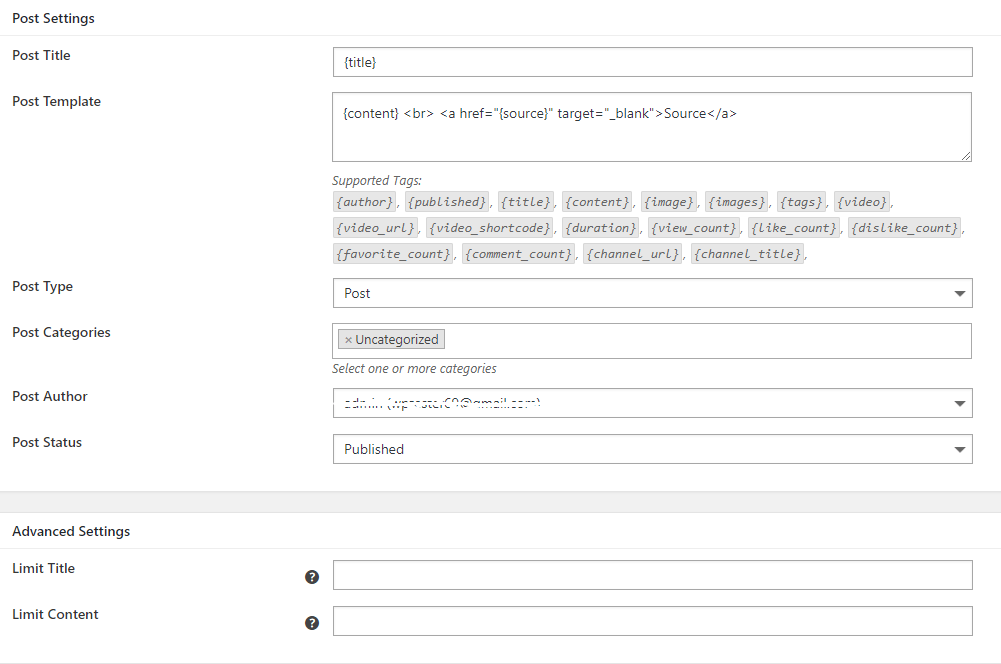
The additional settings are another thing that will make your custom post types better. These settings are simple to grasp, and we want you to carefully select them in order to get the most out of WP Content Pilot. The straightforward graphical user interface (GUI) will point you on the proper route.
Post settings will allow you to choose what you want to include in your post and what you don’t want to include. To achieve the best result, experiment with the various settings.
The last step is to choose the campaign settings. Choose active first, then specify a campaign target and timing. By pressing run now, you can now enjoy fully automated blogging. WP Content Pilot’s outstanding design and functionality will undoubtedly surprise you.
Wrap Up
Congratulations, you have successfully configured the primary campaign options for it to run. Locate the question mark next to each choice. You’ll get hints from there. Options that are unclear have hints beneath them to ensure that nothing stops you or affects your work.
WP Content Pilot is a highly effective plugin that will manage your campaign while you are away doing something else. As a result, you must generate it with the best selections that will serve your goal. You must first publish the fresh content before you can run them.
We’re already concerned about the significance of separating your personal and work lives. Create a perfect balance between them with the greatest WordPress plugin available. Stay up to speed with our latest plugins to boost productivity while being secure in today’s vulnerable digital world.

Leave a Reply
You must be logged in to post a comment.