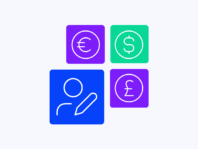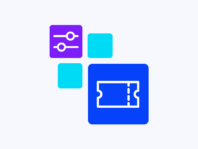Increase average order value by displaying smart product suggestions on product pages, cart, and checkout that encourage customers to explore and add more.
If you want to boost sales without being pushy, strategic product recommendations work better than aggressive popups. WC Product Recommendations displays suggested items at key decision points, product pages, cart, and checkout, where customers are already engaged and open to discovering complementary products.
This plugin is built for store owners who understand that cross-selling and upselling drive revenue when done right. You control exactly where recommendations appear, how many products show, and what the section titles say. No complicated algorithms or expensive third-party services, just straightforward product suggestions that fit naturally into the shopping experience.
WooCommerce includes basic related products, but they’re limited to single product pages, and you can’t customize placement or extend them to cart and checkout. You have no control over layout, can’t show recommendations during the checkout process, and the default related products logic doesn’t always show items you actually want to promote.
When customers only see what they came for, they miss opportunities to discover complementary items. Someone buying a camera doesn’t see lens recommendations during checkout. A shopper adding skincare products to their cart doesn’t know about matching items that create complete routines. These missed opportunities cost you sales every single day.
This plugin bridges the gap between WooCommerce’s basic features and strategic merchandising. Display curated recommendations from specific categories, control layout and positioning precisely, and extend suggestions through the entire purchase journey from product page to checkout completion.
How It Works
Before you configure displays, understand that the plugin operates on three separate pages with independent settings. Product pages, cart, and checkout each have their own recommendation controls, letting you tailor suggestions to different shopping stages.
- Install & Activate – Upload the plugin through WordPress dashboard, activate it, and enter your license key to access all features.
- Enable Recommendations – Navigate to WooCommerce → Product Recommendations, then toggle the feature on for product pages, the cart, or checkout, as needed.
- Choose Products & Categories – Select which product categories will supply recommendations, ensuring suggested items are relevant to your cross-sell strategy.
- Configure Layout Settings – Set products per row, total display limits, and section titles for each page type to match your theme design.
- Test Customer Experience – Visit product pages, add items to cart, and proceed to checkout to verify recommendations appear correctly and look professional.
Key Features
These features create a complete product suggestion system that drives additional purchases throughout the shopping journey without disrupting the customer experience.
Display product recommendations on product pages, cart page, and checkout page with independent control over each location for targeted merchandising.
Personalize heading text for each recommendation section to match your store’s voice, whether casual, urgent, or helpful in tone.
Choose where recommendations appear on product pages, either before or after product tabs, to fit your page layout perfectly.
Set how many products display per row and limit total products shown for a clean, consistent presentation across all devices.
Disable WooCommerce’s built-in related products section to eliminate redundancy and maintain complete control over product suggestions displayed.
Show additional product recommendations while customers review their cart to capture last-minute additions before checkout begins.
Display relevant products during the checkout process to increase order value at the final purchase decision point without causing friction.
Products from chosen categories display randomly, keeping recommendations fresh for returning customers who see different suggestions each visit.
Manage all settings directly from the WooCommerce settings panel with no coding required for a complete recommendation system setup.
Show recommended products in WooCommerce
Showing recommendations effectively means placing them where customers are most receptive. On product pages, recommendations appear either before or after product tabs, which you choose based on your layout. The section displays items from categories you select, encouraging customers to explore related products while they’re still browsing.
You control the visual presentation completely. Set products per row (2, 3, 4, or more) and limit total products displayed. If you want to show 8 products in rows of 4, configure it that way. If 6 products in rows of 3 works better for your theme, adjust accordingly.
When people ask how to show recommended products in WooCommerce beyond the basic related products, this plugin delivers the flexibility needed. Independent settings for product pages, cart, and checkout mean you optimize suggestions for each shopping stage separately.
Cross-sell products on cart page
The cart page is where customers review their selections before committing to purchase. It’s the perfect moment to suggest complementary items they might have missed. Someone buying a laptop might add a mouse or laptop bag when they see relevant recommendations right there in their cart review.
Enable cart page recommendations in the Cart Settings tab, customize the section title (like “Complete Your Order” or “You Might Also Like”), and set your layout preferences. Products display from your chosen categories, randomized to keep things fresh for repeat customers.
Understanding how to cross-sell products on cart page effectively means recognizing this is low-pressure suggestion territory. Customers have already decided to buy, you’re just making it easy for them to discover items that enhance their purchase.
Upsell products checkout page
Checkout recommendations are your final opportunity to increase order value. When configured strategically, they don’t disrupt the checkout flow; they enhance it by offering relevant additions customers genuinely want. Someone checking out with running shoes might add socks when they see them suggested.
Enable checkout page recommendations in the Checkout Settings tab, keep the display clean (maybe 3-4 products), and ensure suggested items are genuinely complementary. The randomized selection from your chosen categories means customers don’t see the same products every time they check out.
For stores wondering how to upsell products checkout page without being annoying, the key is relevance and restraint. Show a few carefully selected options from complementary categories, not a cluttered wall of random products.
WooCommerce product suggestions
Product suggestions work best when they’re contextual and non-intrusive. This plugin lets you hide WooCommerce’s default related products if they’re showing items you don’t want to promote. You take full control over what appears, ensuring recommendations align with your merchandising strategy.
The randomized display keeps suggestions interesting. Products from selected categories rotate randomly, so returning customers see fresh recommendations instead of the same items repeatedly. This maintains engagement and increases the chance of discovering something new.
Effective WooCommerce product suggestions require understanding your catalog and customer behavior. Use this plugin to highlight complementary products, promote new arrivals, or feature items with good margins, whatever strategy drives results for your specific store.
Additional Features
The plugin is lightweight and won’t slow down your site. It loads recommendations using WooCommerce’s standard product loops, so there’s no performance impact from heavy scripts or external API calls. The simple configuration interface means anyone can set it up without technical knowledge.
It works with most WooCommerce themes because it uses standard hooks and templating. If your theme has custom product loops, the recommendations still appear because they hook into core WooCommerce display functions. The plugin is translation-ready for multilingual stores.
You can easily test different strategies, change which categories supply recommendations, adjust the number of products displayed, or modify section titles to see what drives more add-to-cart actions. The flexibility lets you optimize based on real results from your specific customer base.
Use Cases
Strategic recommendations increase revenue when matched to business models. Here’s how different stores use this plugin to drive additional sales.
Camera Equipment Store
A photography shop shows lens recommendations on camera product pages, storage cards, and cleaning kits on the cart page, and tripods during checkout. By strategically placing accessories at each stage, they increased average order value by 23% and reduced returns because customers bought complete setups instead of just cameras.
Beauty & Skincare Retailer
A cosmetics store displays complementary products from the same skincare line on product pages, shows tools like brushes and applicators on the cart page, and suggests travel-sized items during checkout. The multi-stage recommendation strategy boosted average items per order from 2.1 to 3.4 within two months.
Home Improvement Shop
A hardware store uses recommendations to suggest related project items. Someone viewing paint sees brushes and rollers on the product page, drop cloths and tape on the cart page, and cleanup supplies during checkout. This “complete project” approach increased cart value by 31% and improved customer satisfaction scores.
Fashion Boutique
A clothing store shows accessories like belts and jewelry on product pages for dresses, suggests shoe pairings on the cart page, and displays care products during checkout. The styled recommendations help customers visualize complete outfits and increased units per transaction from 1.6 to 2.8 items.
Integrations & Compatibility
- WC Product Recommendations requires PHP 7.4+, WordPress 5.8+, and WooCommerce 5.0+. It works with most WooCommerce themes including Astra, OceanWP, Storefront, Flatsome, and Divi because it uses standard WooCommerce hooks for product display.
- The plugin is compatible with page builders like Elementor and WPBakery. If you’re using custom cart or checkout page layouts, recommendations still appear because they hook into WooCommerce’s native cart and checkout actions. It works alongside other WooCommerce extensions without conflicts.
- Product recommendations pull from your existing catalog, so there’s no separate product feed or data synchronization needed. Changes to products, prices, or availability reflect immediately in recommendations. The plugin works with variable products, displaying them just like any other WooCommerce product listing.
Frequently Asked Questions
Common questions about implementing product recommendations that drive sales without disrupting customer experience.
How do I show product recommendations on multiple pages?
Navigate to WooCommerce → Product Recommendations and configure settings independently for product pages, cart, and checkout. Enable recommendations for each location, select categories, set layout preferences, and customize section titles to match each page’s context and purpose.
Can I control which products appear in recommendations?
Yes, select which product categories supply recommendations in the settings. Products from those categories are displayed at random, keeping suggestions fresh for returning customers. To feature specific items, create a dedicated category and add only products you want to recommend.
Will recommendations slow down my cart or checkout pages?
No, the plugin uses WooCommerce’s standard product loops without heavy scripts or external calls. Recommendations load efficiently during standard page rendering, maintaining fast performance across product pages, the cart, and checkout.
Can I hide WooCommerce's default related products?
Yes, enable the “Hide Related Products” option in General Settings to remove WooCommerce’s built-in related products section. This eliminates redundancy and gives you complete control over what product suggestions display on single product pages.
How do I customize the recommendation section titles?
Each page type (product, cart, checkout) has its own title field in settings. Change “Recommended Products” to anything that fits your brand voice like “Complete Your Order,” “You Might Also Like,” or “Frequently Bought Together.”
Do recommendations work with variable products?
Yes, variable products display in recommendations just like simple products. If a variable product from your selected categories is chosen, customers see it with the default variation or variation selector depending on your WooCommerce settings.
Can I show different recommendations on different product pages?
Not directly per product, but you can control recommendations by category selection. If certain product types should show specific recommendations, organize your catalog with dedicated categories and configure the plugin to pull from those categories for relevant suggestions.
You must log in to submit a review.