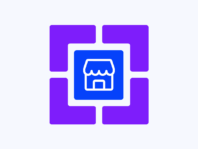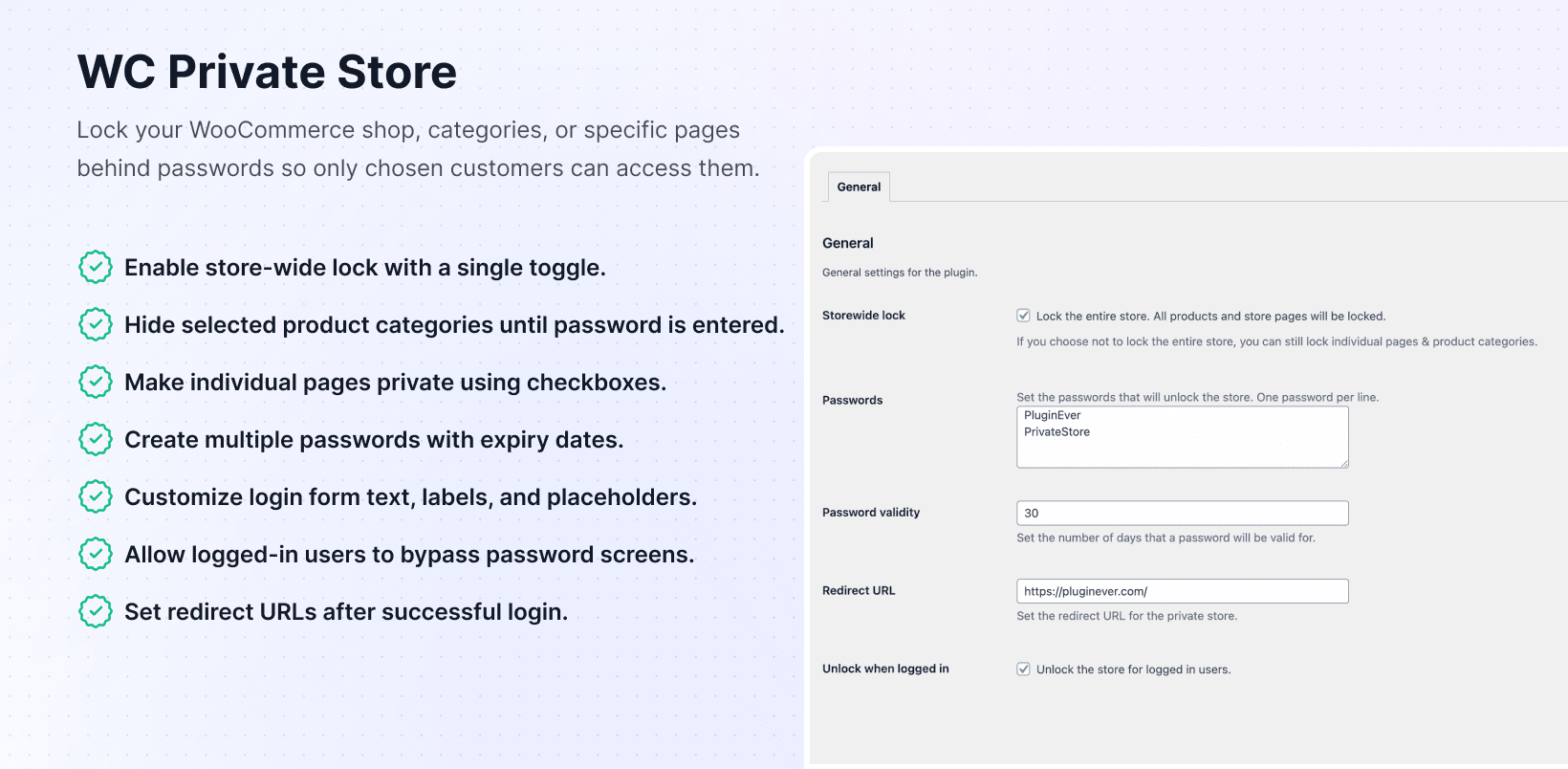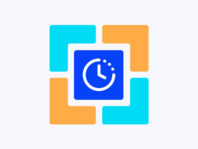Hide your entire shop or just parts of it behind passwords, controlling exactly who can browse your products and when.
This WooCommerce private store plugin gives you power to lock down products, categories, or entire storefronts while still letting search engines and casual visitors see what you choose to share.
If you run wholesale businesses, sell exclusive items to members, or simply want to launch products privately before revealing them to the world, this plugin targets your needs. It’s perfect for shops restricting access to certain customers like distributors, VIP clients, or testers without creating separate sites.
What sets this tool apart is its ability to apply storewide locks, category-level privacy, or page-level restrictions with simple toggles. You can generate multiple passwords with expiration dates, customize every line of text on login forms, and decide whether logged-in users bypass passwords entirely.
Without flexible privacy tools, WooCommerce forces blunt solutions – either keep everything public or hide individual products manually. That’s tedious and easy to mess up, especially when running promotions or managing stock.
This plugin solves that by centralizing privacy controls so you can make stores private with a single toggle or selectively lock pages and categories using the same password system without technical headaches.
How It Works
Making WooCommerce stores private happens through familiar admin settings, with new password management and privacy control options added.
- Install and Activate – Upload the plugin, activate your license to enable the functionality.
- Configure Passwords – Add one or more passwords with optional expiration dates in WooCommerce › Private Store › General.
- Choose Privacy Scope – Enable Storewide Lock to hide entire shops, or use Private Page/Category options for selective hiding.
- Customize Login Forms – Set page titles, messages, password labels, placeholders, and button text matching your brand.
- Set Redirects and Exemptions – Choose welcome page redirects after unlocking and allow logged-in users to bypass passwords.
Key Features
These privacy features provide flexible access control for different business models while maintaining professional shopping experiences for authorized customers.
Hide entire WooCommerce storefronts, including shop, product, cart, and checkout pages, behind password forms.
Enable Private Page checkboxes when editing pages to hide specific landing pages or member resources.
Hide entire product categories with all products and archive pages remaining invisible until passwords are entered.
Generate unlimited passwords for different users or groups with optional expiration dates for temporary campaigns.
Tailor page titles, messages, password field labels, placeholders, and button text to match brand voices.
Choose redirect URLs after login and let logged-in users bypass password screens for approved customers.
How to Make WooCommerce Store Private
The question of how to make a WooCommerce store private comes up constantly from wholesale businesses and exclusive retailers. Install and activate WC Private Store, then go to WooCommerce › Private Store and toggle Storewide Lock to “On.”
Head to the Passwords section and add at least one password. If you’re planning short-term campaigns, set expiration dates so passwords stop working automatically. Save settings and clear any caching plugins so changes take effect.
The plugin intercepts all requests to WooCommerce pages and redirects them to login forms. Visitors must enter valid passwords to continue. Once accepted, cookies keep stores unlocked until passwords expire or users clear cookies. Your blog, About page, or other non-WooCommerce content stays public.
Private Product Categories in WooCommerce
Sometimes hiding entire stores is overkill – you want some items public and others password-protected. That’s where private product categories, WooCommerce functionality shines. Make sure Storewide Lock is off, then go to Products › Categories.
Edit categories you’d like to hide and check the Private Category. Save changes, and the category archive, plus all products within it, show login forms until valid passwords are entered. This granular control lets you run blended stores where retail customers see standard products but wholesalers access exclusive lines.
Password-Protected WooCommerce Store
At its heart, this plugin turns regular shops into password-protected WooCommerce stores. When visitors hit locked pages, they see simple forms with customizable fields – page titles, messages, password labels, placeholders, and button text.
The validation logic recognizes any password you’ve created, checks if it’s expired, and then grants access by setting cookies. You can create unlimited passwords (handy for different client groups) and assign expiration dates to retire old codes. Logged-in users can bypass forms entirely if you enable that setting.
Use Cases
Real merchants use private store functionality to solve access control problems while creating exclusive experiences that build customer loyalty.
Wholesale Only Catalog
A craft brewer sells merchandise to the public but offers wholesale kegs and bulk ingredients only to approved bars. They enable storewide locks, create passwords for wholesale partners, and share via email. Retail customers browse public products while wholesalers enter codes and see private catalogs.
Pre-Launch Sneak Peek
An artist preparing new collections wants feedback from trusted fans before releasing them to the public. She sets up private product categories called “Sneak Peek,” adds new pieces, locks the category, and then emails passwords to mailing lists. Fans preview items and leave comments before launch days.
Member-Only Courses
A fitness instructor sells digital workout programs. Basic routines are available to everyone, but premium workouts are for paying members only. He creates hidden “Premium Workouts” pages, enables Private Page options, and shares passwords with subscribers while allowing logged-in users to bypass password screens.
Integrations & Compatibility
- WC Private Store requires WordPress 5.8+ and WooCommerce 5.0+ with PHP 7.4+ recommended for best results. It uses standard WooCommerce hooks without interfering with payment gateways, taxes, or shipping.
- For caching plugins, exclude WooCommerce pages to ensure password logic works correctly. Multilingual stores can translate all strings via Loco Translate, WPML, or Polylang for localized login form instructions and error messages.
- Developers can use hooks and filters to modify login form markup or extend plugin logic for custom CSS classes or access event logging.
Frequently Asked Questions
These questions come from store owners considering private store setups and addressing common concerns about password protection implementations.
How to make WooCommerce store private?
Install WC Private Store, go to WooCommerce › Private Store, and toggle Storewide Lock to ON. Create at least one password in the Passwords section with optional expiration dates. Visitors now see customized login forms and must enter passwords to shop.
Can I create a password-protected WooCommerce store without affecting my blog?
Yes, the plugin only intercepts WooCommerce pages like shop, product, cart, and checkout. Your blog posts, pages, and non-WooCommerce content stay public while Storewide Lock hides shop areas behind passwords.
How do I restrict WooCommerce pages to logged-in users or specific groups?
Enable settings that allow logged-in users to bypass password forms entirely, or create unique passwords for different groups and share accordingly. Combined with private pages and categories, this tailors access without managing complex roles.
How many passwords can I create in the WooCommerce Private Store plugin with multiple passwords?
There’s no limit on password creation. Each password can have optional expiration dates, and all active passwords work simultaneously. This is useful for issuing unique codes to different clients or campaigns.
How do I customize WooCommerce login form for my private store?
Navigate to WooCommerce › Private Store › General and scroll to Login Form sections. Edit page titles, messages, password labels, placeholder text, and button labels using friendly language matching your brand voice.
Can I make only certain product categories private?
Yes, turn off Storewide Lock, go to Products › Categories, edit categories you want to hide, and tick Private Category. The category archive and all products inside require global passwords to view.
What happens if passwords expire while users are browsing?
When passwords reach expiration dates, users are prompted to enter new valid passwords on their next WooCommerce page navigation. Cookies that keep stores unlocked expire along with passwords. Set longer expiration periods for persistent access.
You must log in to submit a review.