Having a WooCommerce store is so easy nowadays. But what about the enhancement? Can you differentiate your online store from the crowd?
Despite being the most powerful and flexible platform among the eCommerce platforms, it powers a significant portion of online stores worldwide. But the real magic of WooCommerce lies in its vast ecosystem of plugins.
However, it’s the strategic use of plugins that can elevate a WooCommerce store from good to exceptional.
But with thousands of WooCommerce plugins available, how do you choose the right ones? How do you integrate them seamlessly into your existing setup? And once in place, how do you maintain and update them to ensure ongoing efficiency and security?
Throughout this article, we’ll answer all these questions and more. We will also explore the diverse world of WooCommerce plugins, offer practical insights, and equip you with the knowledge needed to make informed decisions for your WooCommerce store.
So without further ado, let’s get started.
Understanding WooCommerce Plugins

What are WooCommerce Plugins?
WooCommerce plugins are add-ons or extensions that integrate with the WooCommerce plugin. They are designed to extend and enhance the functionality of your online store, enabling customization that aligns with your specific business needs and customer expectations.
At their core, WooCommerce plugins function like any other WordPress plugin, seamlessly integrating with your site to add new powerful features or improve existing ones.
The diversity of plugins available ranges from simple tweaks like custom payment gateways and shipping options to complex solutions for inventory management, customer relationship management (CRM), marketing automation and many more.
How Plugins Can Transform Your Online Store
Customization and Personalization: Plugins empower store owners to customize various aspects of their store. From the layout and design to the checkout process, plugins can help create a unique and personalized shopping experience that resonates with your brand and appeals to your customers.
Improved User Experience (UX): By using plugins that enhance navigation, speed up page loads, and provide intuitive interfaces, you can significantly improve the UX of your WooCommerce store, leading to increased customer satisfaction and potentially higher conversion rates.
Enhanced Functionality: WooCommerce plugins can add new functionalities that aren’t part of the core WooCommerce package. This includes advanced payment options, multi-language support, subscription-based models, and integration with third-party services.
Optimization for Conversion and Sales: Certain plugins are designed to optimize your store for conversions. These might include abandoned cart recovery, dynamic pricing, personalized product recommendations, sales funnels, and effective upselling and cross-selling tools.
Streamlined Operations and Management: Management tasks can be streamlined using plugins for inventory management, automated tax calculations, shipping logistics, and sales reporting. This efficiency in operations can save time and reduce the likelihood of errors.
Enhanced Analytics and Reporting: Understanding customer behaviour and store performance is crucial. Plugins that offer advanced analytics and reporting features can provide valuable insights, helping you make informed decisions to drive growth and profitability.
Improved SEO and Online Visibility: Plugins that focus on SEO can help improve your store’s visibility on search engines, driving organic traffic. These tools can assist with keyword optimization, generating sitemaps, and ensuring your site is SEO-friendly.
Security and Compliance: Security plugins help protect your store from cyber threats and ensure compliance with legal standards like GDPR. This includes secure payment gateways, SSL certificates, and data encryption.
Key Areas to Enhance in Your WooCommerce Store
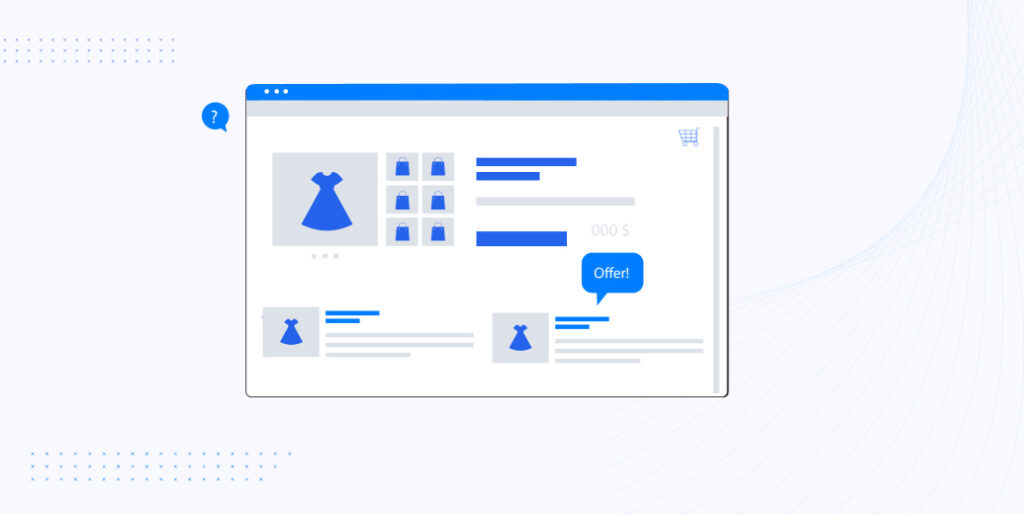
Beautifying Store Appearance
- Image Gallery and Slider: Visual content is important for eCommerce. Image gallery, product category slider, and product category showcase plugins enable you to showcase product images in an interactive and visually appealing manner, thereby grabbing the attention of potential customers.
- Customizable Themes and Page Builders: Utilizing WooCommerce-compatible themes and page builders can offer your store a highly customized, brand-specific appearance.
- Product Flip, Zoom and Hover Effects: The advanced product image flip, zooming and hover effects, enable customers to scrutinize product details and enhance the visual aspect of the shopping experience.
- Video Integration: Adding product videos can significantly enhance the visual appeal and demonstrate product features effectively. With video integration plugins, you can easily embed and showcase product videos within your store.
Improving User Experience (UX)
- Intuitive Navigation: Use plugins that offer easy and intuitive navigation, ensuring that customers can find what they’re looking for quickly and efficiently.
- Responsive Design: Choose plugins that contribute to a responsive design, ensuring your store looks great and functions well on all devices.
- Checkout Optimization: Streamline the checkout process with plugins that minimize steps, offer multiple payment options, and remember user details for faster future purchases.
- Customer Feedback and Support: Utilize plugins for live chat support, customer reviews, and feedback forms to enhance customer engagement and trust.
Enhancing Store Functionality
- Product Management: Integrate plugins for advanced inventory management, product customization options, and product variation display formats.
- Flexible Shipping and Payment Options: Offer various shipping methods and payment gateways to cater to diverse customer preferences.
- Multilingual and Multi-Currency Support: Expand your global reach with plugins that provide multi-language and currency options.
- Membership and Subscription Services: Use plugins to offer subscription services or exclusive member areas, adding value to customer purchases.
Optimizing for Speed and Performance
- Caching Solutions: Use caching plugins to improve page loading times, essential for both user experience and SEO.
- Image Optimization: Install image optimization plugins to reduce file sizes without compromising quality, ensuring faster page loads.
- Database Optimization: Keep your site running smoothly with plugins that clean up and optimize your database.
- Regular Performance Audits: Utilize plugins that provide performance insights and suggest improvements.
Boosting SEO and Visibility
- SEO Plugins: Employ SEO plugins for keyword optimization, generating sitemaps, and improving meta descriptions to enhance organic search visibility.
- Content Marketing Tools: Use plugins to integrate blogs, user-generated content, and other content marketing strategies that drive traffic.
- Social Media Integration: Leverage plugins that allow easy sharing of your products on social media and integration of social media feeds on your site.
- Analytics and Reporting: Gain insights into your traffic and user behaviour with analytics plugins to refine your marketing strategies.
Enhancing Security Measures
- Secure Payment Gateways: Ensure secure transactions with plugins that offer encrypted payment gateways and comply with PCI standards.
- SSL Certificate Integration: Use plugins that help in implementing SSL certificates for secure browsing.
- Regular Security Audits: Install security plugins that regularly scan for vulnerabilities and unauthorized access attempts.
- Data Backup and Recovery: Protect against data loss with backup plugins that regularly save your site’s data and enable easy recovery.
Top Must-Have WooCommerce Plugins
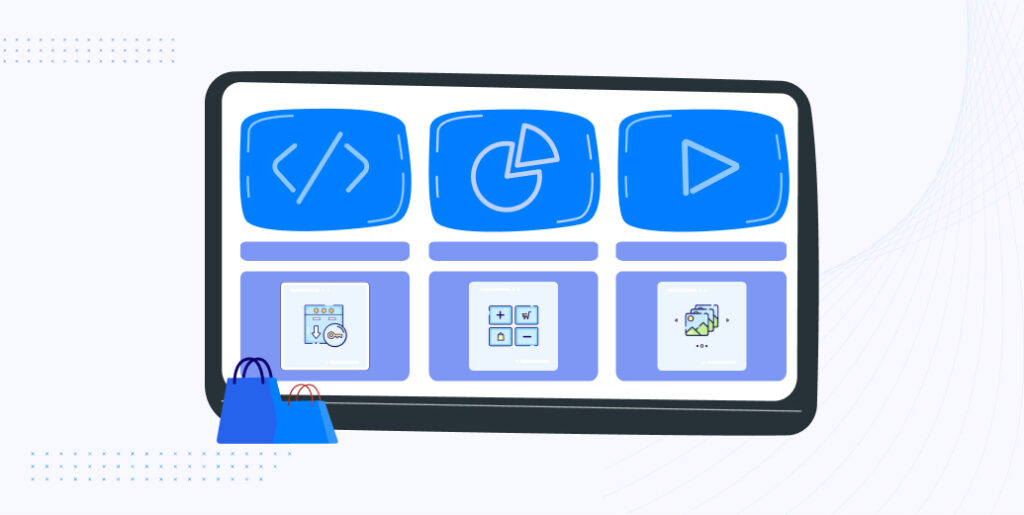
Functionality Boosters
- WooCommerce Subscriptions: Manage products with recurring payments for subscription-based services.
- WooCommerce Bookings: Allow customers to book appointments or make reservations online.
- Product Add-Ons: Add extra options for products, like gift wrapping or special messages.
Payment Gateway Plugins
- Stripe for WooCommerce: Offers secure and diverse payment options including credit cards and Apple Pay.
- PayPal for WooCommerce: Integrates PayPal payments, providing a trusted and versatile payment solution.
- WooCommerce Payments: Handle all transactions directly in WooCommerce with a seamless user interface.
Marketing and Sales Plugins
- Mailchimp for WooCommerce: Sync your store with Mailchimp for effective email marketing campaigns.
- YITH WooCommerce Wishlist: Allows customers to create and share wishlists, boosting sales and engagement.
- Dynamic Pricing: Set flexible pricing rules for discounts and special offers.
Inventory and Order Management Plugins
- ATUM Inventory Management for WooCommerce: A complete inventory management solution to track stock levels and more.
- Order Delivery Date for WooCommerce: Let customers choose delivery dates and times, improving customer service.
- WooCommerce Order Status Manager: Create, edit, and manage custom order statuses.
Speed and Performance Optimizers
- WP Rocket: A caching plugin to improve site speed and performance.
- W3 Total Cache: Enhances site speed through browser caching and other performance improvements.
- WP Smush: Optimizes and compresses images without losing quality.
SEO and Visibility Tools
- Yoast SEO for WooCommerce: Enhances your site’s SEO for better search engine visibility.
- All in One SEO Pack: A comprehensive SEO plugin to improve your site’s search ranking.
- Google Analytics Integration for WooCommerce: Track user interactions and gain insights to optimize your store.
Security and Safety Plugins
- Wordfence Security: Provides a firewall and malware scanner to protect your WooCommerce store.
- Sucuri Security: Offers security hardening, post-hack solutions, and website firewall.
- All-in-One Security: Protects your website from attacks and unauthorized access.
User Experience Enhancers and Support Plugins
- WooCommerce Customizer: Customize button texts, labels, and more without writing any code.
- LiveChat for WooCommerce: Integrates live chat for real-time customer support.
- WS Form: Create contact forms, feedback forms, and other interactive forms easily.
These popular plugins collectively address the core aspects of running a successful WooCommerce store, from enhancing functionality and user experience to optimizing for speed, performance, and security.
Learn more about the must-have plugins for WooCommerce store in 2024 here.
Choosing the Right Plugins for Your Store
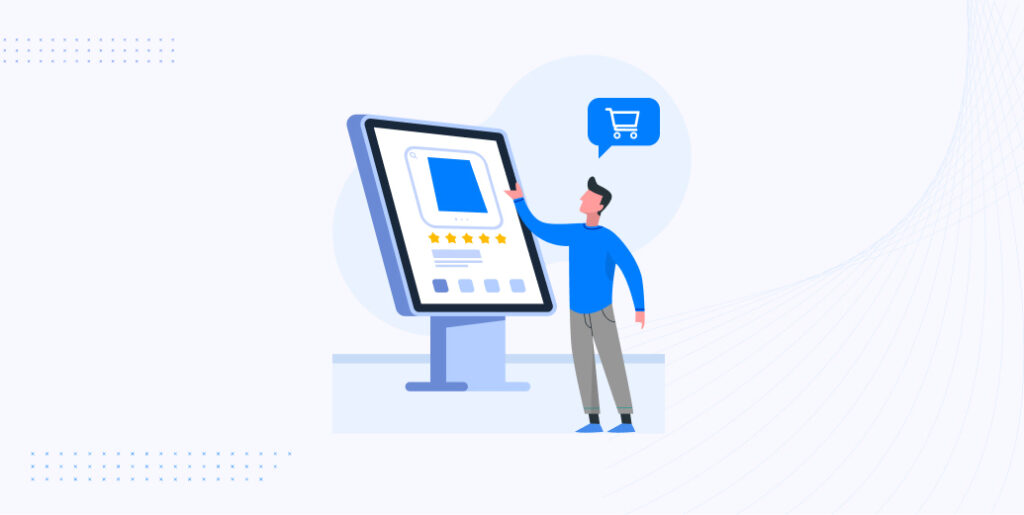
Identifying Your Store’s Specific Needs
- Assess Your Business Model: Understand the unique aspects of your business, whether it’s service-based, product-oriented, or a mix of both.
- Determine Key Functionalities: Identify the core functionalities you need, like subscription management, advanced shipping options, or multilingual support.
- Analyze Your Customer Base: Consider the needs and preferences of your target audience. Are they looking for fast checkout, mobile compatibility, or international shipping?
- Evaluate Your Current Setup: Look at your existing WooCommerce setup to identify gaps in functionality, user experience, or performance.
Researching and Evaluating Plugin Options
- Explore WooCommerce Extensions Store: Start with the official WooCommerce extensions store, which offers vetted and reliable plugins.
- Check Industry Blogs and Forums: Look for recommendations from trusted industry experts and community forums.
- Compare Features and Functionality: Evaluate different plugins based on the features they offer and how they align with your needs.
- Consider Long-Term Support and Updates: Ensure the plugin is regularly updated and has reliable customer support.
Compatibility and Integration Considerations
- Check with Your Current Theme: Make sure the plugin is compatible with your WooCommerce theme to avoid conflicts.
- Test with Other Plugins: Evaluate how the new plugin interacts with your existing set of plugins to ensure seamless integration.
- Ensure WordPress Compatibility: Verify that the plugin is compatible with your version of WordPress.
- Look for Seamless Integration: Choose plugins that integrate smoothly with WooCommerce, maintaining the consistency and stability of your website.
User Ratings and Reviews
- Read User Reviews: User reviews can provide insights into the plugin’s performance, usability, and support quality.
- Check Ratings: Higher-rated plugins are generally more reliable and user-friendly.
- Look for Recent Reviews: Recent reviews can give you an idea of the current state of the plugin, including recent updates and fixes.
- Consider the Number of Active Installations: A higher number of active installations usually indicates a widely trusted and used plugin.
This approach will help you choose plugins that not only enhance your store’s functionality but also contribute positively to your overall business objectives and customer satisfaction.
Customizing Plugins for Your Specific Needs
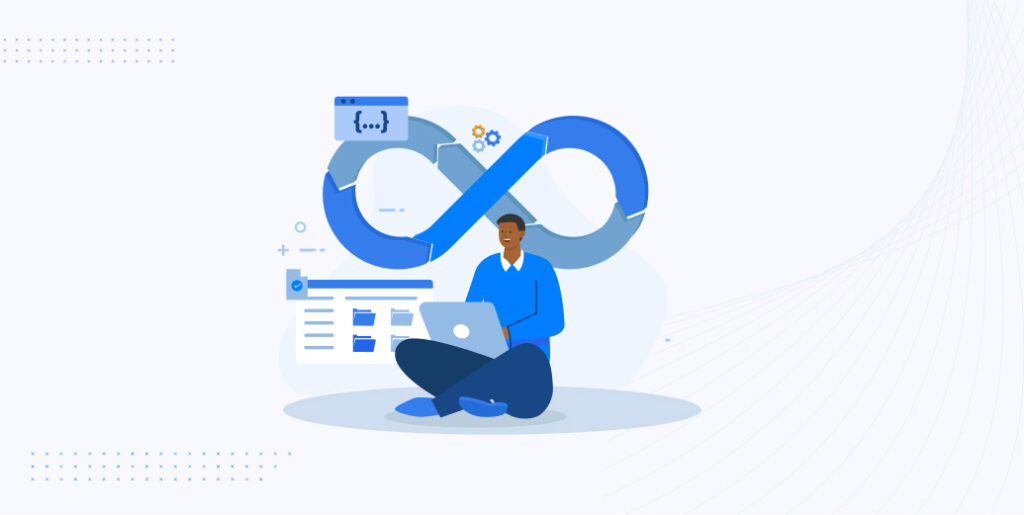
Identifying Your Store’s Unique Requirements
- Analyze Business Goals and Objectives: Understand what you want to achieve with your WooCommerce store. This could range from increasing sales and improving customer experience to expanding market reach.
- Understand Your Customer Demographics: Tailor your store to suit the preferences of your target audience. This includes language, payment methods, and user interface preferences.
- Evaluate Current Store Performance: Look at your current store setup to identify areas that need improvement, such as page load times, checkout process efficiency, or mobile responsiveness.
- Future-Proofing: Consider how your choices will support future growth. Think about scalability, additional functionalities you might need, and emerging eCommerce trends.
Customizing Plugin Settings
- Configuring Basic Settings: Start by configuring the basic settings of the plugin to align with your store’s operation. This includes setting up payment gateways, shipping options, and basic layout changes.
- Advanced Customization: Utilize the advanced options to tailor the plugin to fit your specific requirements. Many plugins offer custom CSS or HTML blocks for deeper customization.
- Testing for User Experience: Regularly test the changes from a user’s perspective to ensure that the customizations enhance, rather than complicate, the user experience.
- Integration with Other Tools: Customize plugins to integrate smoothly with other tools and plugins you use. This might include CRM systems, email marketing software, or analytics tools.
- Utilizing Add-Ons: Many plugins offer additional add-ons or extensions for extended functionalities. These can provide more tailored solutions specific to your business needs.
- Seeking Professional Help: If customization needs are complex, consider hiring a developer or working with the plugin’s support team for customized solutions.
- Feedback and Continuous Improvement: Use customer feedback to further refine and customize the plugin settings. Keep an eye on how these changes impact your business goals and adjust accordingly.
Remember, the key to effective customization is to ensure that it aligns with both your business objectives and your customer’s expectations, enhancing the overall functionality and user experience of your WooCommerce store.
Integrating Plugins with Your WooCommerce Store

Integrating plugins effectively is crucial for enhancing your WooCommerce store’s functionality. Here’s a step-by-step guide on plugin installation followed by tips for seamless integration.
Step-by-Step Guide on Plugin Installation
- Choose the Plugin: After researching and selecting a plugin that fits your needs, ensure it’s compatible with your version of WooCommerce and WordPress.
- Backup Your Store: Before installing any new plugin, always back up your WooCommerce store to prevent data loss in case of any issues.
- Install the Plugin:
- Via WordPress Dashboard:
- Go to your WordPress Dashboard.
- Navigate to ‘Plugins‘ > ‘Add New‘.
- Search for the plugin by name.
- Click ‘Install Now’ on the plugin you want to install.
- After installation, click ‘Activate’.
- Via Upload Method:
- Download the plugin from the source to your computer (it should be a .zip file).
- Go to ‘Plugins‘ > ‘Add New‘ > ‘Upload Plugin‘.
- Choose the .zip file and click ‘Install Now’.
- Activate the plugin after installation.
- Via WordPress Dashboard:
- Configure Plugin Settings: Each plugin will have its settings. Configure them according to your needs, often accessible via a new menu in your WordPress dashboard.
- Test the Plugin: Test the plugin thoroughly to ensure it works as expected. Check for any conflicts with existing plugins or themes.
- Monitor the Plugin’s Performance: After installation, monitor the plugin’s impact on your website’s performance and user experience.
Tips for Seamless Integration
- Start with a Staging Site: Test new plugins on a staging site first. This way, any issues won’t affect your live store.
- Ensure Theme Compatibility: Make sure the plugin is compatible with your current WordPress theme to avoid design or functional conflicts.
- Monitor Site Speed: Keep an eye on your website’s loading time post-integration, as some plugins can slow down your site.
- Check for Plugin Conflicts: Sometimes, plugins can interfere with each other’s functionality. If you notice any issues, try deactivating other plugins to identify the conflict.
- Keep Plugins Updated: Regularly update plugins to benefit from new features, bug fixes, and security improvements.
- Use Minimal and Essential Plugins: Avoid overloading your site with too many plugins, as this can impact performance and user experience.
- Consider Professional Assistance: If you’re unsure about the integration process or face complex challenges, consider hiring a professional.
- Engage with the Plugin Community: Many plugins have support forums or communities. Engaging with these can provide valuable insights and assistance.
Maintaining and Updating Your WooCommerce Plugins

Regular maintenance and updates of your WooCommerce plugins are crucial for the security, efficiency, and smooth operation of your online store. Here’s a guide to best practices for updates and troubleshooting common issues.
Best Practices for Regular Updates
- Schedule Regular Check-ins: Set a regular schedule for checking and updating your plugins. This could be weekly, bi-weekly, or monthly, depending on the critical nature of the plugins used.
- Backup Before Updating: Always create a complete backup of your website before updating any plugin. This ensures you can revert if there are any issues post-update.
- Update in a Staging Environment: If possible, perform updates first in a staging environment. This allows you to test the update without affecting your live site.
- Prioritize Security Updates: Always prioritize updates that address security vulnerabilities to protect your site from potential threats.
- Read Changelogs: Before updating, read the plugin’s changelog to understand what changes the update will bring and how it may affect your current setup.
- Keep WordPress and WooCommerce Updated: Ensure that your core WordPress and WooCommerce installations are updated regularly to maintain compatibility with plugins.
- Monitor Plugin Performance: After updating, monitor your website’s performance to ensure the plugin is functioning correctly and not adversely affecting site speed or user experience.
- Prune Unused Plugins: Regularly review your plugins and remove those that are no longer used, as they can be a security risk and slow down your site.
Troubleshooting Common Plugin Issues
- Plugin Conflicts: If you encounter issues after installing a new plugin, deactivate other plugins one by one to identify a potential conflict. Reactivate them once the problematic plugin is found.
- Performance Issues: If a plugin is causing your site to slow down, try optimizing plugin settings, or consider using a caching plugin to improve performance.
- Functionality Problems: When a plugin doesn’t work as expected, check the plugin’s documentation for guidance. Ensure that it’s properly configured according to your needs.
- Check for Compatibility: Ensure that the plugin is compatible with your current versions of WordPress, WooCommerce, and other installed plugins.
- Seek Support: If problems persist, reach out to the plugin’s support team for assistance. Provide detailed information about your issue for better assistance.
- Roll Back to Previous Version: If an update causes issues, use a backup to revert to the previous version of the plugin while awaiting a fix.
- Regularly Check for Updates: Some issues are fixed in subsequent updates, so regularly check for and apply updates for all your plugins.
- Use Developer Resources: If necessary, consider hiring a developer for complex issues, especially those that require custom coding or deep technical knowledge.
Following these practices for maintaining and updating your WooCommerce plugins will help ensure that your WooCommerce site remains secure, efficient, and user-friendly. Regular upkeep is essential for the smooth operation and long-term success of your online store.
Measuring the Impact of WooCommerce Plugins on Your Store

Effectively measuring the impact of WooCommerce plugins is essential for understanding their value and making data-driven decisions for continuous improvement. Here are tools and methods to track performance and analyze data:
Tools and Methods for Tracking Performance
- Google Analytics: Integrate Google Analytics with WooCommerce to track customer behaviour, conversion rates, and other vital metrics. This tool can provide insights into how changes or additions (like new plugins) are affecting user interaction with your store.
- WooCommerce Analytics: Use the built-in analytics in WooCommerce to monitor sales, customer data, and product performance. This tool can help you see how specific plugins (like those for SEO or product recommendations) are affecting sales.
- Heatmap Tools: Tools like Hotjar or Crazy Egg can show you how users interact with your site, such as where they click, how far they scroll, and what they ignore. This is particularly useful for assessing the impact of UX/UI changes made by plugins.
- Speed Testing Tools: Use tools like GTmetrix, Pingdom, or Google PageSpeed Insights to measure the impact of speed optimization plugins. They can help identify if a plugin is slowing down your site and areas of your site that can be optimized for better performance.
- A/B Testing Tools: Utilize A/B testing tools like Optimizely or Google Optimize to test different versions of your web pages (with and without certain plugins) to see which performs better in terms of user engagement and conversion.
Analyzing Data for Continuous Improvement
- Set Clear Metrics for Success: Define what success looks like for each plugin (e.g., increased sales, improved load times, higher customer satisfaction scores) and measure performance against these metrics.
- Regular Review of Analytics Data: Regularly review the data collected to identify trends, successes, and areas needing improvement. Look for changes in user behaviour, conversion rates, and site performance.
- Customer Feedback: Collect customer feedback through surveys, reviews, or direct feedback to gauge their response to changes made by the plugins.
- Monitor Load Times and Uptime: Regularly check your site’s load times and uptime to ensure that installed plugins are not negatively impacting site performance.
- Compare Pre and Post-Installation Metrics: Compare the performance metrics from before and after the plugin installation to assess its impact.
- Check SEO Rankings: For SEO-related plugins, monitor your search engine rankings and organic traffic to gauge effectiveness.
- Sales and Conversion Tracking: For plugins aimed at improving sales and conversions, closely monitor your conversion rate, average order value, and overall sales figures.
- Iterative Improvements: Use the insights gained from data analysis to make iterative improvements. This could involve tweaking plugin settings, replacing underperforming plugins, or further customizing functionalities.
Advanced Tips and Tricks for Integrating WooCommerce with External Tools and Services

Integrating WooCommerce with external tools and services can greatly enhance the functionality and efficiency of your online store.
Here are some advanced tips and tricks for doing so effectively:
CRM Integration
- Sync with Popular CRMs: Utilize plugins or custom integrations to connect WooCommerce with CRM tools like Salesforce, HubSpot, or Zoho. This allows for better customer relationship management and targeted marketing.
- Automated Data Syncing: Set up automatic syncing of customer data between WooCommerce and your CRM to keep customer profiles updated and leverage this data for marketing and sales efforts.
Email Marketing Automation
- Integration with Email Platforms: Use email platforms like Mailchimp, Constant Contact, or Campaign Monitor. This enables automated email campaigns based on customer behaviour, such as abandoned cart emails, post-purchase follow-ups, and loyalty programs.
- Personalized Email Content: Use customer data from WooCommerce to personalize emails, enhancing customer engagement and boosting open rates.
Social Media and Advertising Integration
- Pixel Integration: Integrate Meta Pixel or Google Ads tracking to monitor the effectiveness of your ads and retarget visitors.
- Automated Product Feeds: Use plugins to automatically update your product feeds on platforms like Facebook Shop or Google Shopping.
Analytics and Reporting Tools
- Advanced Analytics Integration: Incorporate tools like GA 4 or Mixpanel for in-depth analysis of user behaviour and eCommerce tracking.
- Custom Dashboards: Create custom dashboards using tools like Google Data Studio or Tableau to visualize your WooCommerce data in more insightful ways.
Payment Gateway Expansion
- Multiple Payment Options: Integrate a variety of payment gateways to offer flexibility to your customers. Consider adding digital wallets, cryptocurrencies, or localized payment methods.
- Subscription and Recurring Payment Tools: For subscription-based products or downloadable products, integrate with platforms like Stripe or PayPal for recurring payments.
Shipping and Fulfillment Services
- Automated Shipping Solutions: Connect with shipping platforms like ShipStation, Shippo, or EasyPost for automated label printing, real-time tracking updates, and bulk order processing.
- Dropshipping Integration: If you’re using a dropshipping model, integrate with suppliers directly or through tools like AliDropship to automate order fulfilment.
SEO and Content Marketing Tools
- SEO Plugins: Beyond basic SEO plugins, consider advanced tools for detailed on-page SEO analysis, link management, and content insights.
- Blog Integration: Seamlessly integrate your WooCommerce store with your blog for content-driven commerce, using platforms like WordPress.
Custom API Integrations
- Develop Custom Integrations: If off-the-shelf plugins don’t meet your needs, consider developing custom API integrations. This offers greater flexibility and control over how you connect and sync data between systems.
- Webhooks: Use webhooks for real-time data transfer between WooCommerce and external services for events like new orders or customer updates.
Security and Compliance Tools
- Data Privacy and Security Plugins: Integrate tools that help in complying with data privacy laws like GDPR and provide enhanced security features.
- Fraud Prevention Plugins: An advanced fraud prevention plugin safeguards your transactions.
- Digital Product License Selling Plugins: You can use plugins like WC Serial Numbers to sell any kind of software, games, photographs and videos, eBooks, website layouts, access to membership and countless digital products.
- Physical Product Security: You can also use WC Serial Numbers to sell physical products. The serial number contains valuable information about a specific product. It can be used to confirm that the stolen property is yours.
Performance Optimization Tools
- Content Delivery Network (CDN): Use a CDN to improve your website’s speed and handle high traffic efficiently.
- Caching Plugins: Advanced caching solutions can significantly enhance site speed, especially for stores with a large inventory.
Remember, while integrating these tools can bring significant benefits, it’s important to ensure that they do not conflict with each other and are kept up-to-date. Regularly monitor the performance and security of your integrations to maintain a smooth and efficient WooCommerce store.
Future Trends and Emerging Technologies in WooCommerce Plugins

The world of eCommerce, especially platforms like WooCommerce, is constantly evolving with new trends and emerging technologies. Staying ahead of these trends is crucial for online store owners who want to remain competitive and offer the best shopping experience.
Here are some future trends and emerging technologies in WooCommerce plugins:
Artificial Intelligence (AI) and Machine Learning (ML)
- Personalized Shopping Experiences: AI-driven plugins are becoming more sophisticated in offering personalized product recommendations and customized shopping experiences based on user behaviour.
- Chatbots and Customer Service: AI-powered chatbots for WooCommerce can provide instant customer support, answer queries, and even assist in the shopping process.
Augmented Reality (AR) and Virtual Reality (VR)
- Virtual Product Trials: AR plugins allow customers to visualize products in their own space or try them virtually, significantly enhancing the decision-making process.
- Interactive Shopping Experiences: VR can transform the shopping experience, making it more immersive and interactive, especially for high-value items.
Voice Search Optimization
- Voice-Enabled Shopping: As smart speakers and voice assistants become more prevalent, plugins that optimize WooCommerce stores for voice search and shopping will gain importance.
Blockchain Technology
- Cryptocurrency Payments: With the rise of cryptocurrencies, plugins enabling payments via Bitcoin, Ethereum, and other digital currencies will become more common.
- Supply Chain Transparency: Blockchain can also be used for enhancing transparency in supply chains, reassuring customers about product authenticity and ethical sourcing.
Internet of Things (IoT)
- Connected Devices: IoT integration can lead to innovative eCommerce experiences, like ordering products directly from smart appliances or integrating with wearable technology.
Sustainable and Green Commerce
- Eco-Friendly Plugins: As users become more environmentally conscious, plugins that help in measuring and offsetting carbon footprints or promoting sustainable practices will gain traction.
Subscription-Based Models
- Advanced Subscription Services: With the growing popularity of subscription models, plugins that manage recurring payments, subscriptions, and membership access will evolve to offer more flexibility and features.
Headless Commerce
- Front-end Flexibility: Headless commerce, where the front end is decoupled from the eCommerce backend, allows for more creative and flexible web designs. Plugins facilitating this architecture will become more popular.
Advanced Analytics and Big Data
- Predictive Analytics: Plugins utilizing big data will offer advanced analytics capabilities, like predictive analytics for inventory management and customer buying behaviour.
Improved Security Features
- Advanced Security Plugins: As cyber threats evolve, so will plugins offering robust security features, including advanced encryption, multi-factor authentication, and continuous threat monitoring.
Progressive Web Apps (PWAs)
- PWA Plugins: These plugins will enable WooCommerce stores to act like mobile apps, providing a superior mobile experience, offline mode, and faster load times.
Successful Case Studies: Stories of WooCommerce Stores Using Effective Plugins (Fictional)

A High-Performance Sports Equipment Store
- Background: A retailer specializing in high-performance sports gear wanted to improve its online sales and customer experience.
- Challenge: The store faced issues with slow website performance, low conversion rates, and a lack of effective customer engagement tools.
- Solution: Implemented a combination of performance optimization plugins (like WP Rocket for caching), AI-powered recommendation engines, and live chat support plugins.
- Outcome: The store saw a 40% increase in page loading speed, a 25% increase in conversion rates, and positive customer feedback on the personalized shopping experience.
- Lesson Learned: Investing in performance and AI-driven personalization can significantly boost sales and customer satisfaction.
A Boutique Fashion Outlet
- Background: A boutique fashion outlet sought to expand its online presence with a more engaging and interactive platform.
- Challenge: The store struggled with low online engagement and needed a way to replicate the in-store experience online.
- Solution: Integrated AR plugins for virtual try-ons, a style quiz plugin for personalized suggestions, and a social media integration plugin for user-generated content.
- Outcome: The introduction of AR led to a 30% decrease in return rates, and the social media integration saw a 50% increase in online engagement.
- Lesson Learned: Interactive and social shopping experiences can effectively bridge the gap between online and in-store shopping.
A Specialty Food Marketplace
- Background: A speciality food marketplace aimed to improve its operational efficiency and customer retention.
- Challenge: Faced with challenges with inventory management, customer loyalty, and diverse payment options.
- Solution: Implemented an inventory management plugin, and a loyalty program plugin, and integrated multiple payment gateways, including cryptocurrency options.
- Outcome: Streamlined inventory processes saved significant time, the loyalty program increased repeat customer rates by 20%, and new payment options attracted a broader customer base.
- Lesson Learned: Operational efficiency and diverse payment options are key to expanding market reach and customer loyalty.
A Tech Gadget eCommerce Store
- Background: An online store specializing in tech gadgets wanted to enhance their SEO and mobile shopping experience.
- Challenge: The store was not ranking well on search engines, and the mobile user experience was subpar.
- Solution: Integrated advanced SEO plugins for targeted keyword optimization and converted their site into a Progressive Web App (PWA) for a better mobile experience.
- Outcome: Improved search engine rankings leading to a 60% increase in organic traffic and a significant boost in mobile sales conversions.
- Lesson Learned: Search Engine Optimization and a strong mobile presence are crucial for driving traffic and conversions in the tech industry.
A Handcrafted Home Decor Store
- Background: A store selling handcrafted home decor items wanted to provide a unique and customizable shopping experience.
- Challenge: Needed a way to offer custom product options and an engaging visual representation of products.
- Solution: Implemented a product customization plugin and a high-quality image zoom plugin to enhance the visual appeal of products.
- Outcome: Increased average order value by 15% due to the ability to sell customized products and improved customer feedback on the visual product representation.
- Lesson Learned: Customization options and high-quality visuals can significantly enhance the appeal and value of products.
Recap of Key Points
- Enhancing WooCommerce with Plugins: We explored how plugins are crucial for extending the functionality and improving the performance of WooCommerce stores, covering areas like user experience, functionality, speed, SEO, and security.
- Selecting the Right Plugins: The importance of identifying specific business needs and carefully choosing plugins based on functionality, compatibility, user reviews, and continuous updates was emphasized.
- Customizing and Integrating Plugins: We discussed how to tailor plugins to specific store requirements and the importance of seamless integration, ensuring they work harmoniously with existing systems and contribute positively to the store’s overall functionality.
- Maintaining Plugin Health: Regular updates and proactive maintenance of plugins were highlighted as key practices to ensure ongoing efficiency and security.
- Measuring Impact: The significance of using tools and methods to track the performance of installed plugins and analyze data for continuous improvement was outlined.
- Advanced Integration and Case Studies: We delved into advanced tips for integrating WooCommerce with external tools and services and examined case studies demonstrating the successful use of a wide range of plugins in various WooCommerce stores.
Wrap Up

The landscape of WooCommerce plugins is dynamic, continuously evolving with advancements in technology and changing consumer behaviours. However, it’s equally important to maintain a balance between adopting new technologies and ensuring a seamless, user-friendly shopping experience.
The future will likely see increased integration of AI and machine learning for personalized shopping experiences, the growth of AR/VR for enhanced product visualization, and the adoption of blockchain for secure transactions.
Furthermore, the rise of voice commerce, sustainable and eco-friendly shopping practices, and the use of big data for predictive analytics will shape the development of WooCommerce plugins. Staying informed and adaptable is key to enhancing the WooCommerce store with plugins.
That’s all for now, until next time.
Adios!
Frequently Asked Questions
How do I choose the right plugin for my WooCommerce store?
Evaluate your store’s specific needs, check plugin compatibility with your WooCommerce version, read user reviews, and consider the plugin’s support and update history.
Are WooCommerce plugins secure?
While most plugins are secure, it’s important to choose plugins that are regularly updated and maintained. Always download plugins from reputable sources.
Can I use free WooCommerce plugins for my store?
Yes, there are many effective free plugins available. However, for advanced features and support, premium plugins might be a better choice.
How often should I update my WooCommerce plugins?
Regularly check for updates, especially for security patches and major releases. Setting a bi-weekly or monthly schedule is a good practice.
What should I do if a plugin slows down my WooCommerce store?
Try optimizing the plugin settings, ensure it’s updated, or consult with a developer. If the issue persists, consider alternative plugins that offer similar functionality.
Can I integrate WooCommerce with CRM and email marketing tools?
Yes, there are numerous plugins available for integrating WooCommerce with various CRM and email marketing platforms.

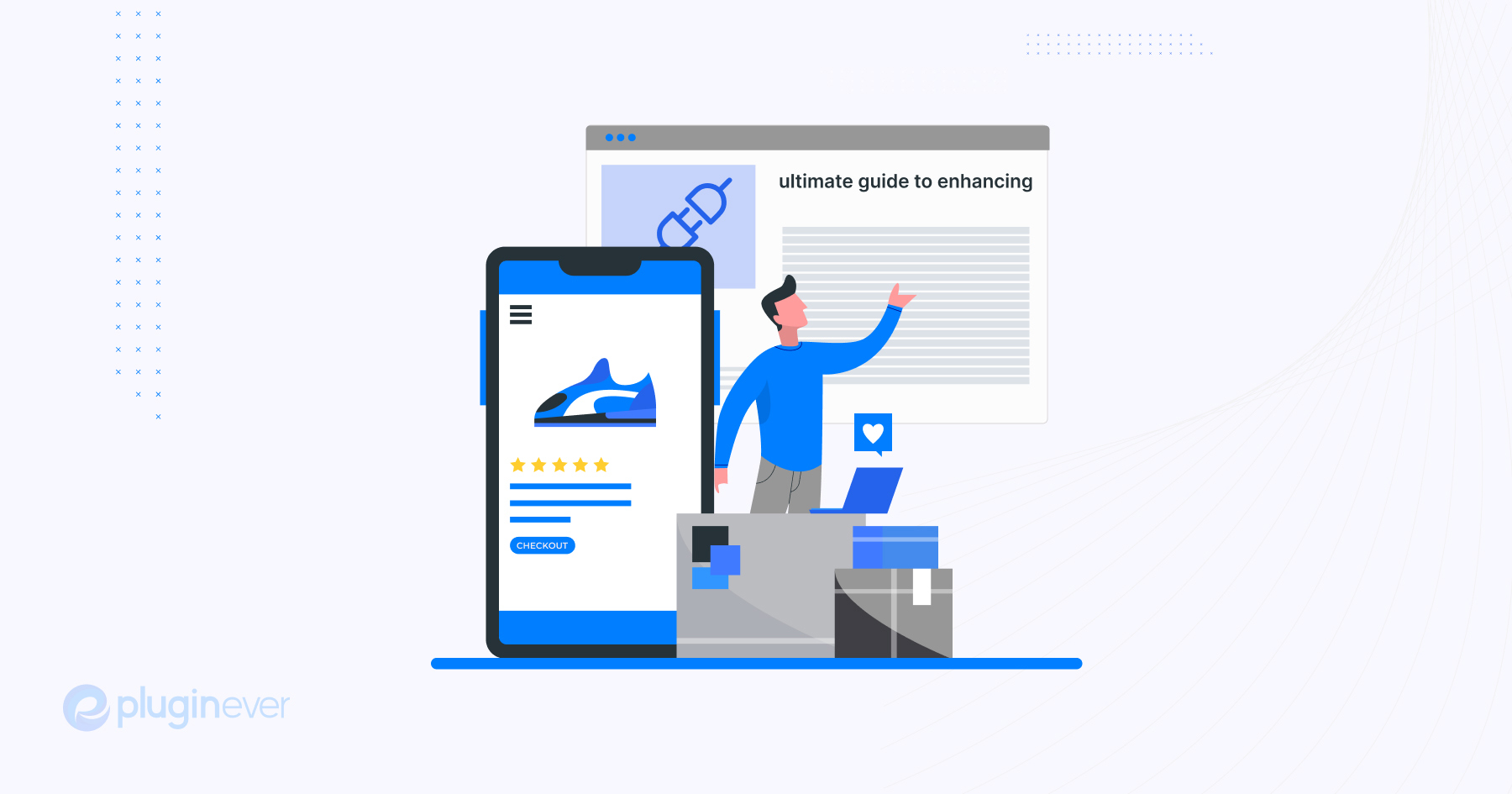
Leave a Reply
You must be logged in to post a comment.