Hey fellow writers! So, you’re here to learn how to write awesome eCommerce content that actually sells? Well, you’re in the right place! Whether you’re just starting your online store or looking to revamp your existing content, nailing your eCommerce game is essential to boost those sales.
Here’s the deal: creating killer content that not only catches your audience’s attention but also convinces them to click that “Buy Now” button is the secret sauce to success. And that’s where SEO optimization comes into play.
We’ll show you the ropes of writing eCommerce content that rocks the search engine rankings. (Extra)
We’ll dive into understanding your target audience and how to create engaging product descriptions that get customers hyped. Plus, we’ll spill the beans on optimizing visuals, crafting killer headlines, and even throwing in some blog post magic.
So, bookmark this article for future use or share it on your timeline, and lastly take out your handout to take some notes. Because you’ll be holding the keys to writing eCommerce content that not only attracts more traffic but also converts those visitors into loyal customers.
Let’s dive in!
Understanding Your Target Audience
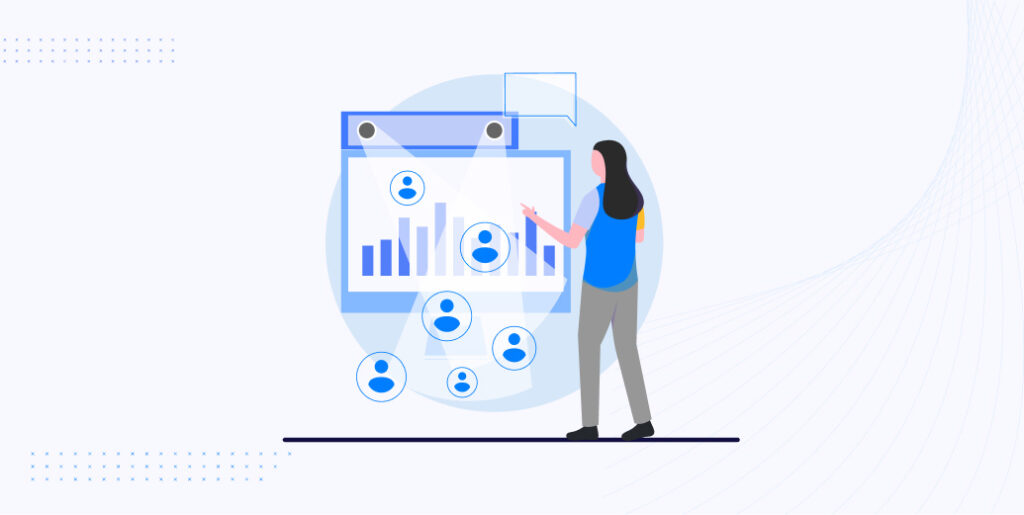
Understanding your target audience is crucial when it comes to creating eCommerce content that sells. Here’s how you can dive deep into understanding who your customers are:
Conducting market research to identify your target audience
To begin, research your market to gain insights into your potential customer base. Look into industry trends, competitor analysis, and consumer behavior. This will help you identify market gaps and opportunities.
Developing buyer personas to understand customer needs and preferences
Buyer personas are fictional representations of your ideal customers. Consider their demographics, such as age, gender, location, income, and occupation. Dig deeper into their psychographics like interests, values, motivations, and pain points.
This will give you a clear understanding of their needs and preferences.
Identifying key demographics and psychographics
Analyze the collected data to identify the essential demographics and psychographics of your target audience. This information will guide your content creation process, ensuring that you create tailored content that resonates with your audience.
Remember, by understanding your target audience, you can effectively tailor your eCommerce content to meet their specific needs and preferences, increasing the chances of driving conversions and boosting sales.
Conducting Keyword Research
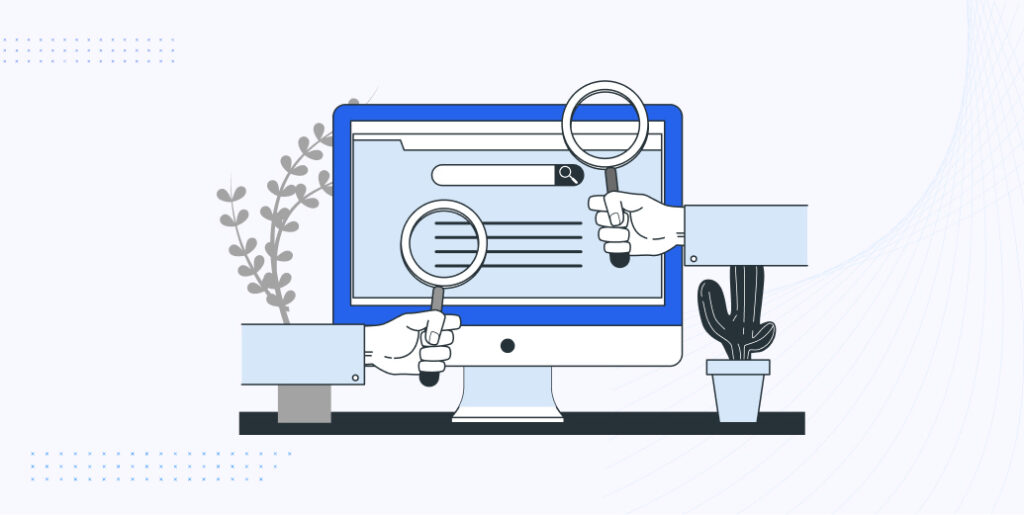
Conducting keyword research is a vital step in optimizing your eCommerce content for search engines. Here’s how you can do it effectively:
Importance of keyword research for SEO optimization
Keyword research helps you understand the search terms and phrases your target audience uses when looking for products or services you offer. By incorporating relevant keywords into your content, you can improve your website’s visibility in search engine results pages (SERPs).
This increases the chances of attracting organic traffic and driving sales.
Utilizing keyword research tools to identify relevant keywords
There are popular options including Google Keyword Planner, SEMrush, and Moz Keyword Explorer. These tools provide insights into search volume, related keywords, and even keyword difficulty, making it easier to choose the most appropriate keywords for your content.
Analyzing keyword competitiveness and search volume
When conducting keyword research, it’s essential to analyze keyword competitiveness and search volume. Keyword competitiveness refers to how difficult it is to rank for a specific keyword.
Look for keywords with moderate to low competition, as competing for highly competitive keywords might be challenging. Additionally, consider search volume to determine how frequently a keyword is searched. Choose keywords with sufficient search volume to maximize your content’s visibility.
Compelling Headlines and Meta Descriptions

Headlines and meta descriptions play a critical role in driving traffic to a website. An effective headline compels a user to click on the content, while an optimized meta description provides context to what the content is about, motivating users to explore further.
Both components need to be keyword-rich for improved visibility in search results.
Here’s how to master both:
Crafting Attention-Grabbing Headlines to Generate Clicks
- Understand Your Audience: Know who you are writing for. Understanding your target audience will help you create headlines that resonate with them.
- Convey Value: Clearly communicate what the user will gain from clicking on your content. Whether it’s an answer to a question or a solution to a problem, let them know upfront.
- Use Powerful Words: Words like “essential,” “ultimate,” and “quick” can grab attention and entice users to click.
- Keep It Short and Sweet: Search engines might cut off lengthy headlines. Ideally, keep it under 60 characters.
- Test Different Headlines: A/B testing allows you to determine which headlines resonate most with your audience.
Optimizing Meta Descriptions to Encourage Click-Throughs
- Provide a Summary: The meta description is a brief summary of the page content. It should provide enough information to entice the user without giving everything away.
- Limit Character Count: Ideally, keep meta descriptions between 50 and 160 characters to ensure they display correctly across search engines.
- Include a Call-to-Action (CTA): Encourage users to take action, such as “Learn more,” “Discover,” or “Find out.”
- Avoid Duplicate Meta Descriptions: Each page should have a unique meta description to avoid content redundancy.
Incorporating Relevant Keywords in Headlines and Meta Descriptions
- Keyword Research: Use tools like Google Keyword Planner or Ubersuggest to find relevant keywords for your content.
- Place Keywords Strategically: Place the primary keyword closer to the beginning for headlines. In meta descriptions, ensure the keyword flows naturally within the context.
- Avoid Keyword Stuffing: Overloading your headlines or meta descriptions with keywords can lead to penalties from search engines. Ensure the content sounds natural.
- Monitor Performance: Use analytics tools to track how well your keyword-optimized headlines and meta descriptions are performing.
Creating Engaging Product Descriptions
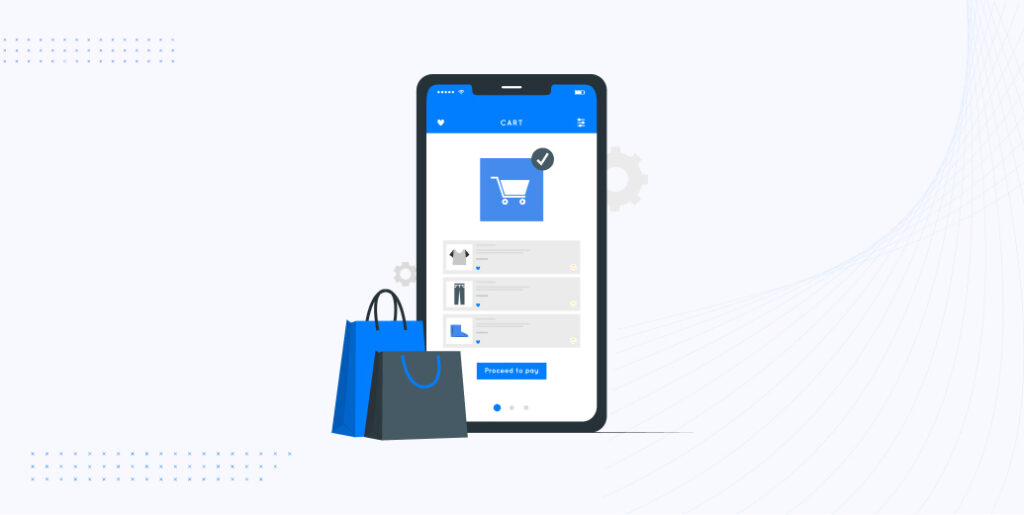
Product descriptions are a pivotal aspect of e-commerce and digital marketing. An engaging product description can bridge the gap between browsing and purchasing, making potential customers feel confident in their decisions.
Understanding the Product’s Unique Selling Points (USPs)
- Research and Analysis: Dive deep into the product features to pinpoint what makes it stand out in the market. This might involve talking to the product team, checking out competitor products, or gathering feedback from early users.
- Clear Differentiation: Determine what sets your product apart. Is it more durable, more affordable, or perhaps environmentally friendly?
- Emphasize Authenticity: Authenticity builds trust. Always ensure that the USPs you highlight are genuine and can be backed up by facts or testimonials.
Highlighting the Benefits and Features of the Product
- Lead with Benefits: Customers want to know how a product can enhance their lives. Start with the direct benefits they’ll experience.
- Detail the Features: After laying out the benefits, delve into the specific features that deliver these advantages. For example, if a benefit is “long-lasting battery life,” the feature might be “a 4000mAh battery.”
- Use Clear, Concise Language: Avoid jargon and ensure that your descriptions are easy for the average customer to understand. Break up longer descriptions with bullet points for readability.
Using Persuasive Language to Create Desire and Urgency
- Appeal to Emotions: Craft descriptions that tap into the reader’s emotions. If it’s a luxury item, play on feelings of sophistication and elegance. If it’s a practical tool, emphasize security and efficiency.
- Incorporate Action Words: Phrases like “grab yours,” “experience the difference,” or “unleash the power” can make your product sound more enticing.
- Create a Sense of Urgency: Using phrases like “limited stock,” “selling out fast,” or “offer ends soon” can motivate customers to make quicker decisions.
- Avoid Overhyping: While it’s essential to be persuasive, avoid going overboard. Overselling or making false promises can lead to disappointed customers and harm your brand’s reputation.
Incorporating these principles into your effective product descriptions can make a world of difference in how your products are perceived and how often they are purchased. Remember always to prioritize the target customer’s perspective, asking yourself, “Why would I buy this?“
Your product descriptions should answer that question compellingly and convincingly.
Utilizing High-quality Visuals
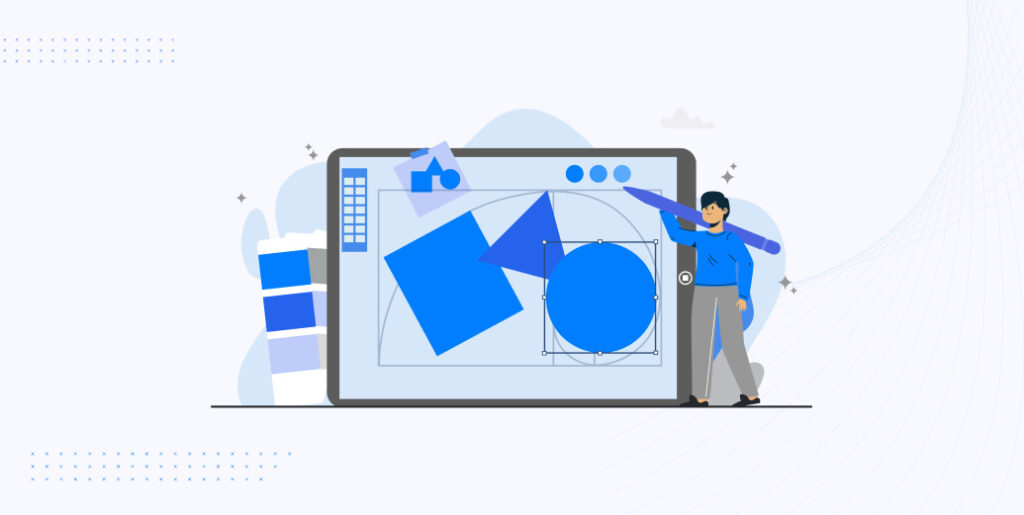
In today’s fast-paced digital landscape, visuals are more crucial than ever. High-quality images, videos, and interactive media can be the determining factors in capturing a user’s attention and driving them to take action.
Below, we explore the significance of these visuals and how to effectively integrate them into your digital strategy.
Importance of Using Appealing and Relevant Product Images
- First Impressions Matter: The right product image can instantly communicate value, functionality, and quality, making users more inclined to explore further.
- Boosts Conversion Rates: Clear and attractive product photos reduce customer hesitation and can significantly increase the chances of a sale.
- Builds Trust: High-resolution, professional images reflect positively on your brand, conveying reliability and authenticity.
- Multiple Angles and Zoom: Offering multiple views or a zoom function allows customers to inspect products in detail, simulating the in-store experience.
Optimizing Image Alt Tags for SEO and Accessibility
- Improves Search Engine Rankings: Descriptive alt tags can boost a website’s SEO, making it easier for search engines to understand and rank page content.
- Enhances Accessibility: For visually impaired users using screen readers, alt tags provide crucial context, ensuring all visitors can understand and navigate your site effectively.
- Compensation for Image Loading Issues: If an image fails to load, the alt text will display, informing users of the content they might be missing.
- Best Practices: Keep alt tags descriptive yet concise, integrate relevant keywords without stuffing, and ensure every image on your site has an alt tag.
Incorporating Videos and Interactive Media for Enhanced Engagement
- Showcase Product Functionality: Videos can effectively demonstrate how a product works, giving customers a clearer understanding than static images alone.
- Storytelling Potential: Engaging stories or testimonials can be shared through videos, building emotional connections with viewers.
- Interactive Tours and 360° Views: These provide potential buyers with a more immersive view of products, allowing them to explore from different angles or even virtually “try” items before buying.
- Boosts Dwell Time: Interactive media and videos can increase the time users spend on a page, signaling to search engines that your content is valuable, potentially boosting SEO rankings.
- Optimize for Mobile: Ensure videos and interactive elements load quickly and display correctly on mobile devices, as more users are browsing and shopping on their smartphones.
Incorporating high-quality visuals is not merely about aesthetics—it’s a potent tool for enhancing user experience, improving SEO, and ultimately driving conversions. When executed correctly, visuals become an integral part of a brand’s digital narrative, conveying value, and building trust with audiences.
Writing Informative and Helpful Blog Posts
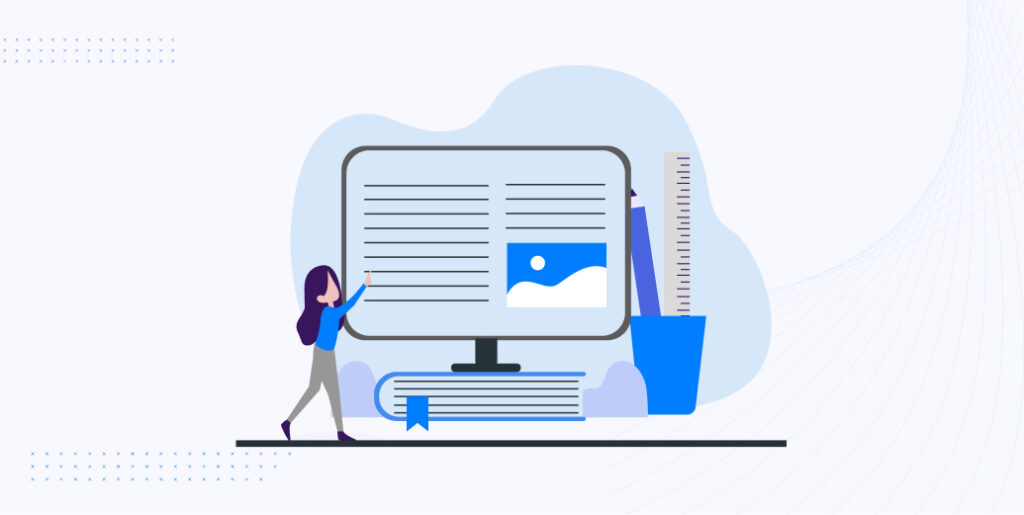
In the digital age, content remains king. Blogs serve as a primary conduit for disseminating information, establishing authority, and fostering deeper connections with audiences. Here’s how to create blog posts that not only captivate readers but also elevate your brand’s digital footprint:
Creating Blog Content that Answers Customer Questions and Provides Value
- Understand Your Audience: Start by determining who your audience is, what their pain points are, and how your content can address those needs.
- Answer Common Questions: Use tools like AnswerThePublic or analyze frequently asked questions (FAQs) on your site to identify topics that resonate with readers.
- Provide Actionable Advice: Ensure that your blog posts go beyond just providing information. Offer actionable tips, step-by-step guides, or practical advice that readers can implement.
- Stay Updated: Trends and information change over time. Regularly revisit and update your blog posts to ensure they remain relevant and accurate.
Incorporating Internal and External Links for Authority
- Enhance User Navigation: Linking to other relevant articles or pages on your site (internal links) can guide readers to more of your content, increasing page views and decreasing bounce rates.
- Cite Reliable Sources: Linking out to reputable external websites (external links) can validate your claims and build trust with your readers.
- Build Relationships: Regularly linking to authoritative sites can foster relationships and potentially lead to backlinks, which can boost your site’s SEO.
- Use Anchor Text Wisely: The clickable text in a hyperlink, known as anchor text, should be descriptive and relevant to the linked content.
Optimizing Blog Posts for Relevant Keywords and SEO
- Conduct Keyword Research: Use tools like Google Keyword Planner, SEMrush, or Ahrefs to identify keywords relevant to your topic that have good search volume and are attainable in terms of competition.
- Incorporate Keywords Naturally: Place keywords in the title, subheadings, meta description, and throughout the content. However, avoid keyword stuffing; your content should always read naturally.
- Optimize Images: Ensure images in your blog posts have relevant filenames and alt tags. This not only aids in accessibility but also contributes to SEO.
- Mobile-Friendly and Fast Loading: Ensure your blog is optimized for mobile devices and loads quickly, as page speed is a ranking factor for Google.
- Encourage Engagement: End your posts with questions or calls to action that invite readers to comment or share, boosting engagement and reach.
Incorporating these strategies into your blog-writing process will ensure your content is not only engaging but also reaches the broadest possible audience. An informative and helpful blog post can drive traffic, build brand authority, and foster trust with your readers.
Implementing Customer Reviews and Testimonials

Customer reviews and testimonials can act as powerful tools to influence purchasing decisions, enhance brand credibility, and drive conversions. Here’s a breakdown of how to effectively implement and leverage them:
Leveraging Social Proof to Build Trust and Credibility
- The Power of the Majority: Seeing others vouch for a product or service can greatly influence a potential customer’s decision. This phenomenon, termed social proof, stems from the idea that if many people find value in something, it must be worthwhile.
- Real Experiences, Real Impact: Authentic testimonials from actual customers can provide insights into the practical benefits of a product or service.
- Variety Matters: Showcase a mix of reviews, including both ratings and detailed testimonials. This provides a comprehensive picture and addresses various concerns or questions prospective customers might have.
- Address Negative Reviews: Don’t ignore or delete negative feedback. Addressing concerns openly and professionally can enhance brand transparency and trustworthiness.
Encouraging Customers to Leave Reviews and Testimonials
- Ask Post-Purchase: Send an email or notification asking for a review after a customer has had enough time to use and assess your product or service.
- Offer Incentives: Provide discounts, loyalty points, or other perks to customers who leave a review. This not only encourages reviews but can also drive repeat business.
- Make the Process Simple: Ensure that leaving a review on your website or platform is straightforward and user-friendly. Complicated processes can deter customers from giving feedback.
- Engage on Social Media: Encourage customers to share their experiences on social media platforms and use dedicated hashtags related to your brand.
Displaying Reviews Prominently on Product Pages
- Visibility is Key: Position reviews and ratings where they can be easily seen, such as near the product title or price, to immediately convey the product’s value to potential buyers.
- Utilize Filters and Sorting Options: Allow users to filter reviews based on rating, date, or relevance. This helps them quickly find the information they’re seeking.
- Integrate Rich Snippets: Incorporate structured data so that product ratings can appear directly in search engine results, enhancing click-through rates.
- Showcase Testimonials with Images: If customers share photos of themselves using your product, consider showcasing these alongside their testimonials. Visual testimonials can be more persuasive than text alone.
A positive review can serve as a potent endorsement, while a constructive critique offers valuable insights for improvement.
Optimizing Content for Mobile Devices

The meteoric rise in mobile device usage has made it paramount for businesses to ensure their online content is not only accessible but also optimized for smaller screens. Here’s how to enhance your content for mobile:
Importance of Responsive Design for eCommerce Websites
- The ubiquity of Mobile Users: With a growing number of consumers browsing and shopping via mobile devices, having a site that isn’t mobile-friendly can alienate a significant portion of your audience.
- SEO Implications: Google’s mobile-first indexing means that the mobile version of a website is considered the primary version when determining rankings. Non-responsive sites can thus suffer in search engine results.
- Improved User Experience: A responsive design ensures consistent content presentation across various screen sizes, leading to a smoother and more intuitive user experience.
- Higher Conversion Rates: Mobile-optimized sites often see higher conversion rates as they cater to the on-the-go user who wants a seamless shopping experience.
Ensuring Easy Navigation and Readability on Mobile Devices
- Simplified Menu Structures: While desktops might accommodate intricate multi-tiered menus, mobile sites should streamline navigation. Consider using dropdowns or hamburger menus.
- Larger Clickable Elements: Buttons and links should be sized so that they’re easily tapable without zooming in.
- Adaptive Font Sizes: Text should be easily readable without zooming. Utilize flexible units like “em” or “rem” so that font sizes adapt to different screen dimensions.
- Avoid Heavy Blocks of Text: Break up content into shorter paragraphs, use bullet points, and incorporate visual elements for easier mobile consumption.
Optimizing Page Loading Speed for Better User Experience
- Compress Images: Use tools or plugins to reduce image file sizes without compromising quality. Consider adopting modern image formats like WebP.
- Leverage Browser Caching: Storing parts of your site in a user’s browser can speed up return visits.
- Reduce Redirects: Each redirect can cause a delay in page loading. Minimize them to ensure faster page access.
- Prioritize Above-the-Fold Content: Use techniques like lazy loading so that users see the top of a page quickly, even if the rest takes a bit longer to load.
- Implement Accelerated Mobile Pages (AMP): AMP is a Google-backed project designed to speed up content delivery on mobile devices by stripping down unnecessary content and employing a special cache.
It’s about reimagining the user experience from a mobile perspective. As mobile usage continues to rise, businesses that prioritize mobile optimization will have a competitive edge in both user satisfaction and search engine visibility.
Monitoring and Analyzing Content

Monitoring and analyzing content performance is vital for ensuring that your content remains relevant and continues to meet its intended goals.
Here’s a deep dive into the process:
Utilizing Analytics Tools to Track Content Performance
- Google Analytics: This widely used tool provides comprehensive insights into user behavior, content popularity, user demographics, and more.
- SEMrush and Ahrefs: These platforms focus on search performance, offering insights into keyword rankings, backlinks, and competitive analysis.
- Heatmapping Tools like Hotjar or Crazy Egg: Visualize where users click, scroll, and hover on your site, offering direct insights into user interaction with your content.
- Social Media Analytics: Platforms like Facebook Insights or Twitter Analytics provide performance metrics for content shared on social channels.
Analyzing Metrics such as Conversion Rate, Bounce Rate, and Page Views
- Conversion Rate: This crucial metric reveals the percentage of visitors who take a desired action, such as signing up for a newsletter or making a purchase. A low rate might indicate issues with content relevancy or user experience.
- Bounce Rate: This measures the percentage of visitors who leave your site after viewing just one page. A high bounce rate might suggest that the content isn’t meeting user expectations or that the page has technical issues.
- Page Views: While raw page views give a sense of content popularity, average page views per session can provide insights into user engagement and the overall stickiness of your website.
- Time on Page: This metric helps gauge the depth of user engagement. A longer time on the page indicates that the content is resonant and valuable to the reader.
Making Data-Driven Decisions to Improve and Optimize Content
- Identify Underperforming Content: Regularly review analytics to pinpoint content that isn’t meeting expected metrics. Consider updates or optimizations for such content.
- A/B Testing: Test different versions of content to see which resonates more with your audience. This might include different headlines, images, or call-to-action buttons.
- User Feedback: Complement quantitative data with qualitative insights. Surveys, feedback forms, or direct user interviews can provide context to the numbers and offer actionable insights.
- Stay Updated with Industry Trends: Ensure that your content remains relevant by staying informed about industry shifts, emerging trends, and evolving audience preferences.
- Re-optimize Regularly: The digital landscape is dynamic. Continuously monitor, analyze, and iterate based on data to ensure your content remains effective and goal-oriented.
What eCommerce Content Does

Effective copywriting, for eCommerce or otherwise, does a few things:
- It appeals to your target audience
- It informs customers
- It defines your brand and sets the tone
- It ultimately drives sales and increases your revenue
Let’s take a closer look at each of these points and discuss how you can write content that checks all of these boxes.
Appealing to Your Target Audience with Quality Content

It should go without saying, but the tone you take with your content should appeal to your target audience. If your content doesn’t appeal to your target audience, you can’t expect them to shop with you.
If you’re not sure who your target audience is, think about who would buy your products. People who are into fitness? Home chefs? Recent college graduates? When you can identify who will purchase your product, you can start to write content that will appeal to them.
Knowing your target audience also helps you understand which keywords you need to use to be found in search engine results!
You can do some research to find out what appeals to your core audience by looking at your competitors and even looking at forums your target demo hangs out on.
Start with sites like Quora and Reddit. Do a search for your product (“Mop Bucket,” for example) and see what people are talking about and how they’re talking. This, along with your own vision for your brand, will shape the tone of your content and your brand’s voice.
eCommerce Content/Copy/Copywriting Defines Your Brand
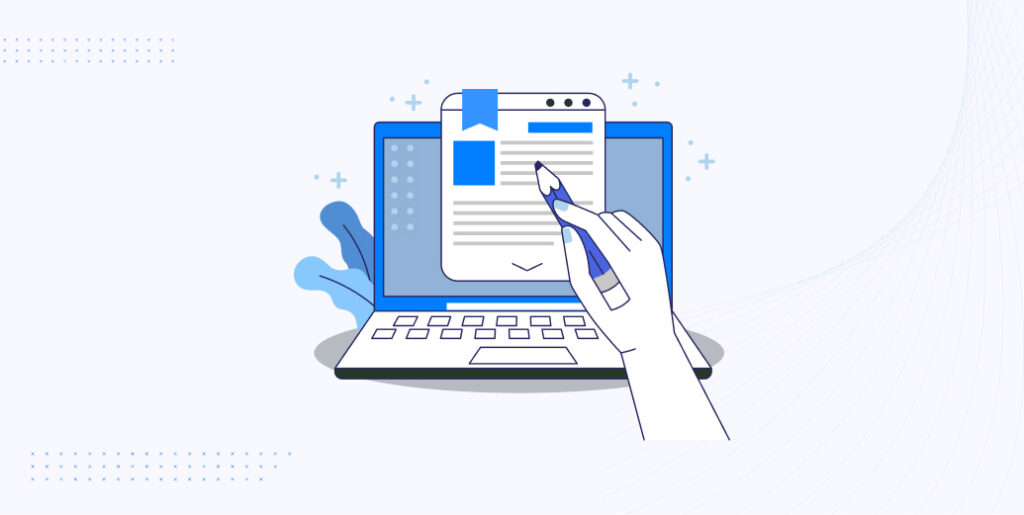
The content on your site defines your brand and sets the tone. Unlike a brick-and-mortar store that can set the tone with lighting, muzak, and product displays, eCommerce sites have to rely, partially, on their content to set the mood.
This goes beyond product descriptions, which is what most people think of when they hear “eCommerce copywriting.” Your homepage, about pages, and even your FAQ page(s) are part of the copywriting puzzle.
It’s fun, funny, and doesn’t take itself too seriously…just like their products! They told their story in a way that is in line with their brand and is a delight to read. Think about how you take your business’s tone beyond product descriptions and tell your story in an on-brand way.
One thing to remember when writing content for your site: make sure your tone is consistent throughout. This helps ensure brand consistency and legitimizes your business in the eyes of customers.
Driving Sales with Your eCommerce Content

I know you’re thinking, “This is all great, but how does it help increase sales?”
Everything we’ve discussed works together to drive sales. As we discussed, your customers rely on your photos and your content to learn about your products and your business. Without good content, you’re robbing customers of the ability to learn more about you (and you’re robbing yourself of potential sales).
In addition to being well-written and compelling, your content should also be optimized for search engines so customers find you while searching online. Your content does a lot for your business so taking the time to create great content for your ecommerce site will pay for itself several times over.
Bringing Up WooCommerce for Your eCommerce Writing Solution
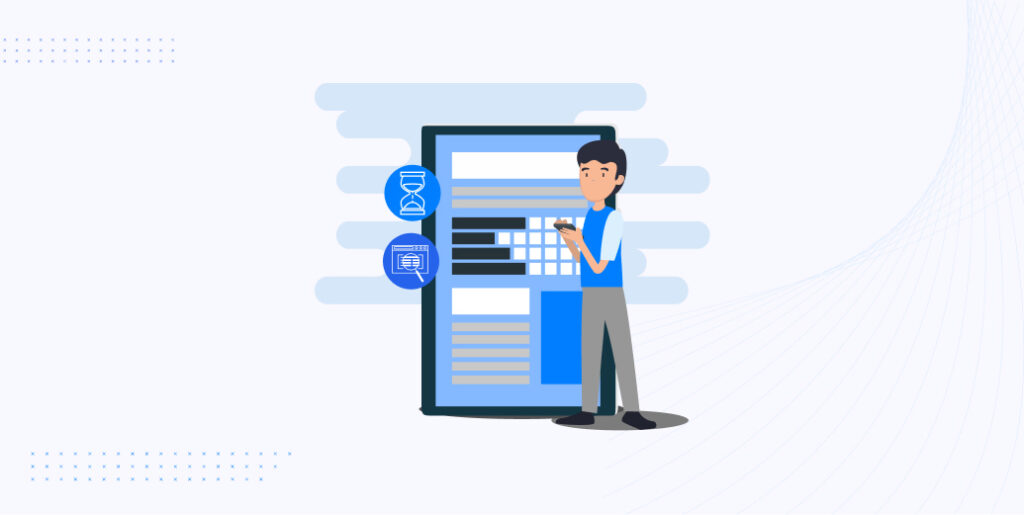
Nothing comes close to WordPress when it comes to managing content for any website. Now since WooCommerce is the widely used eCommerce plugin for WordPress and the #1 choice for eCommerce, it offers countless options for content marketers in the eCommerce space.
Below are some of the benefits of using WooCommerce for content marketers.
1. Blog Integration
Since WooCommerce is a plugin for WordPress, you have the added advantage of using one of the world’s best blogging platforms. Use this:
- Product Blogs: Write about how to use your products, their benefits, and other relevant topics.
- Industry News: Keep your customers updated on the latest trends in your niche.
- Guides and Tutorials: Offer value through how-to guides related to your products.
2. SEO Optimization
Utilize SEO plugins like Yoast SEO or All in One SEO Pack to optimize your content:
- Product Descriptions: Ensure they’re unique, descriptive, and contain relevant keywords.
- Meta Descriptions: Write compelling meta descriptions for each product page and blog post.
- Image Alt Tags: Ensure all product images have descriptive alt tags.
3. User-Generated Content
Encourage reviews and testimonials:
- Product Reviews: Allow customers to review products, and showcase the best reviews.
- Testimonials: Feature customer stories on how your product benefitted them.
4. Use Plugins for Rich Content
There are numerous market-leading plugins available that integrate well with WooCommerce:
- Video Integration: Use plugins to easily embed product videos.
- Infographics: Integrate infographics on product benefits or industry stats.
5. Email Marketing Content
WooCommerce has integration capabilities with various email marketing platforms. Create content for:
- Newsletters: Regular updates about new products, offers, and news.
- Cart Abandonment Emails: Send reminders or offers to entice completion of purchase.
6. Landing Pages for Promotions
Using page builder plugins, create landing pages for:
- Special Sales: Black Friday, Cyber Monday, Holiday Sales, etc.
- Product Launches: Introduce new products with a dedicated page and technical details content.
7. Content Personalization
Use plugins or tools that allow you to personalize content based on user behavior:
- Product Recommendations: Show related or complementary products.
- Personalized Offers: Provide unique discounts or offers based on user browsing history.
8. FAQ and Help Content
Create a dedicated section or integrate it into product pages:
- Product FAQs: Address common questions about each product.
- Usage Guidelines: Provide content on how to get the best out of the product.
9. Affiliate Marketing
- Integrate content from affiliate partners or create content for your affiliates, making it easier for them to promote your products.
10. Social Media Integration
- Promote content on social platforms and integrate social sharing buttons on your product pages and blogs. It amplifies the reach of your eCommerce content.
Wrap Up

The eCommerce industry is vast and with that eCommerce content development work becomes a necessity. To get the most out of eCommerce content development, you must play the long game and put in the work.
A well-written web content keeps your visitors engaged with compelling and helps to convert them to buy your products. So, there is no doubt about the well-written content importance. You just have to make sure that you write customer-grabbing content.
If you know well about your product well and practice the right strategies, your eCommerce content marketing will receive the desired success. Last but not least, keep an eye on your customer feedback and edit your writing according to the support of your audience.
That’s all for now, until next time.
Adios!

Leave a Reply
You must be logged in to post a comment.