WC User Registration Manager allows administrators to control new user registrations by enabling an approval process. This ensures that only verified users gain access to the store’s functionalities.
Accessing Registration Approval Settings
To configure user registration approval settings:
- Navigate to User Registration Manager from the WordPress dashboard.
- Click on Settings to access configuration options.
General Settings
Under the General Settings section, configure the following options:
- Enable User Approval – Activate this option to approve or reject new user registration requests manually.
- Enable User Checkout – When enabled, user accounts created during checkout will be set to Pending status until approved.
- Account Default Status – Choose the default status assigned to new user registrations from Approved, Pending, Disapproved, and Under Review.
- Exclude User Roles – Select specific user roles that should bypass the approval process.

Registration Attribute Settings
These settings allow customization of user registration fields:
- Enable Contact Fields – Display additional contact fields on the registration page. Modify the title to match your store’s needs.
- Enable Billing Fields – Include billing details (address, payment information) in the registration form. Adjust the label for better clarity.
- Enable Shipping Fields – Display shipping address fields for seamless order processing. Personalize the title as per store preferences.
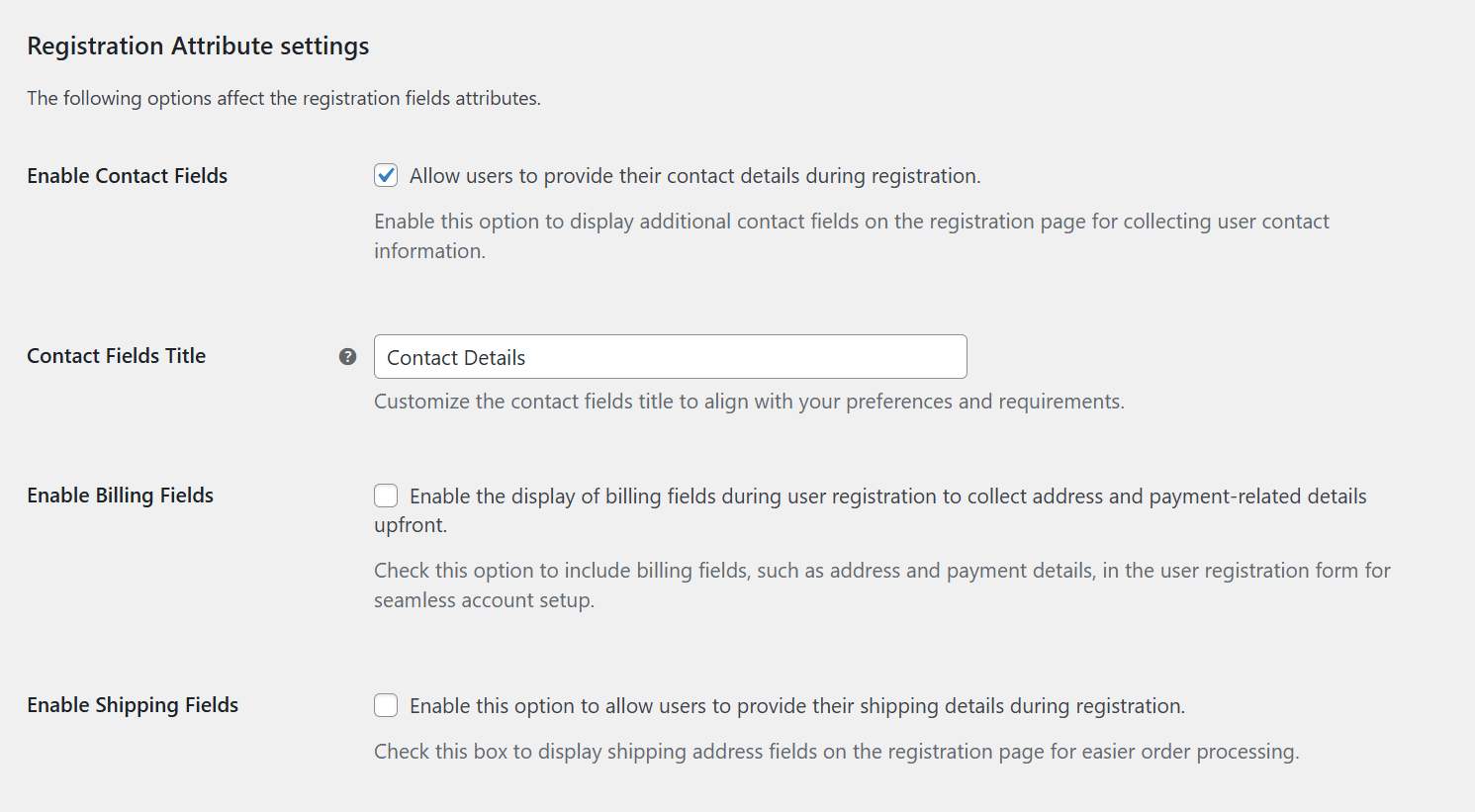
Custom Notices
Administrators can set custom messages displayed to users based on their account status:
- Account Creation Message – Message shown when an account is successfully created.
- Pending Status Message – Message displayed when an account is awaiting approval.
- Under Review Message – Notification for accounts under review.
- Disapproval Message – Message shown when an account is rejected.
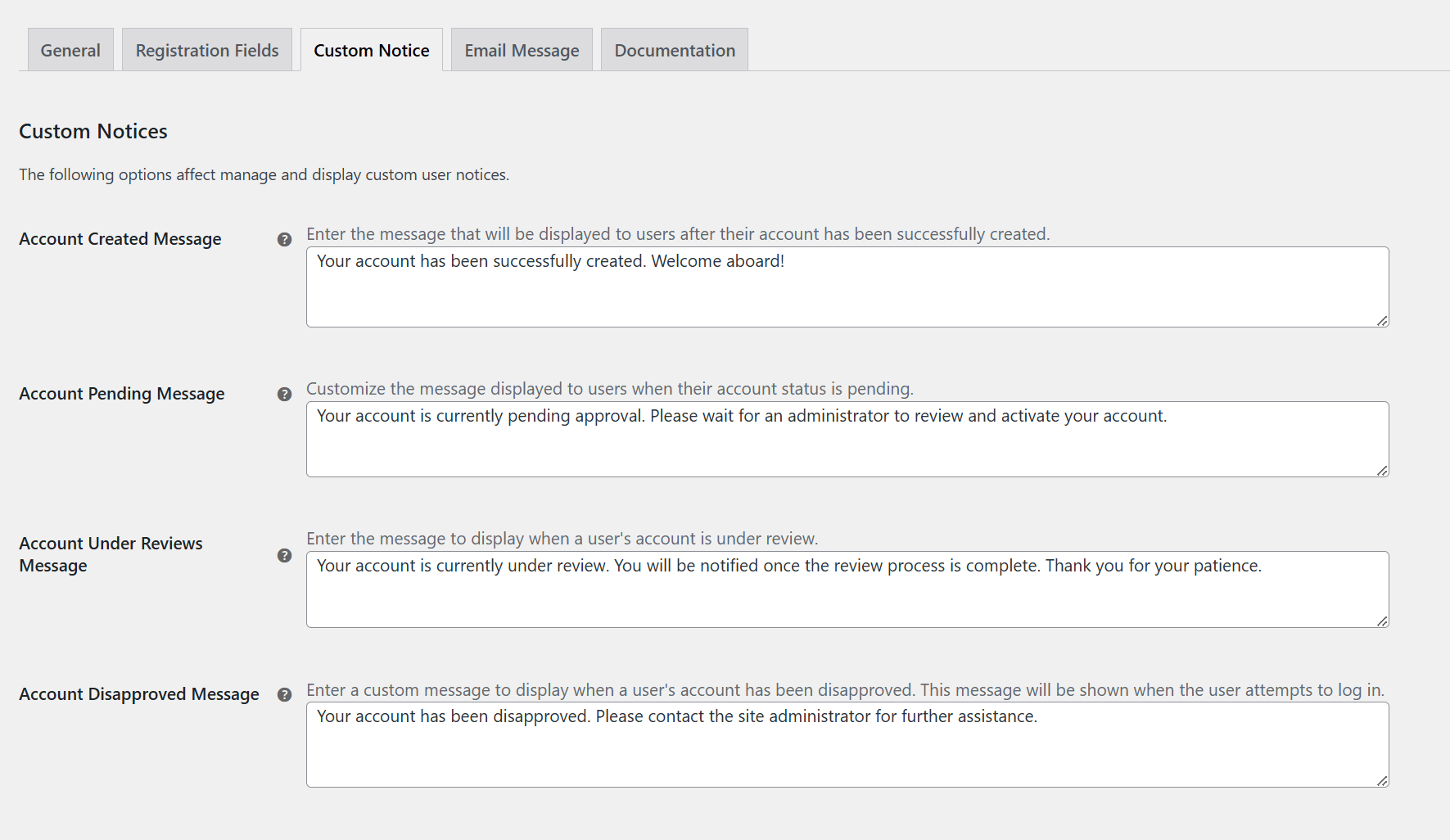
Email Notifications
The plugin allows customization of email templates for various user registration stages:
- New User (Admin) – Email notification sent to the admin when a new user registers.
- New User Registration – Confirmation email sent to the user upon registration.
- Approved New User – Notification sent to the user upon approval.
- Pending New User – Email informing users that their account is under review.
- Under Review New User – Message for users whose accounts require further verification.
- Disapproved New User – Notification sent when a user’s registration request is denied.
Admin Approval Process
Once a new user registers, their status is set to Pending. The admin can take the following actions:
- Approve – Grants the user full access.
- Disapprove – Rejects the user registration.
- Under Review – Places the user under further verification.
By properly configuring these settings, store owners can efficiently manage user registrations and ensure a secure and verified user base.