How to Set Min Max Limits from the Product Level
WC Min Max Quantities premium version contains features to limit or restrict the product level quantity by implementing minimum and maximum rules.
Single Product Settings
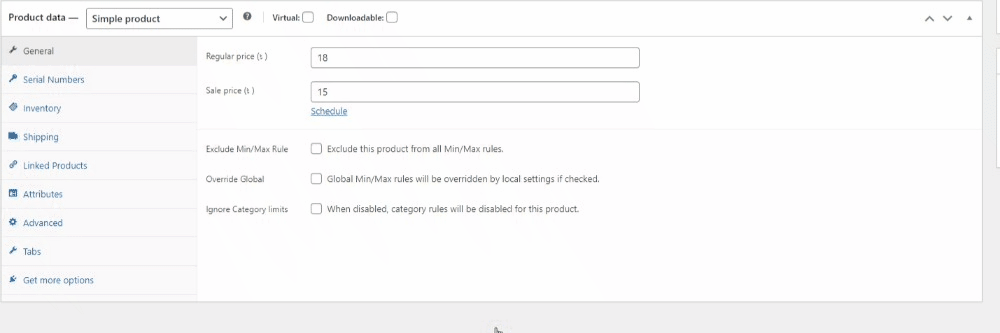
To set minimum-maximum limits from the product level, go to Products> All Products and select a product.
After selecting a simple product, click on edit.
On the product page, scroll down, and on the general settings tab, the necessary options will appear.
The settings hold the following options-
- Ignore Min/Max Rules – All of the min-max rules will be abrogated if enabled.
- Override Global – By enabling this, the following options will be active for that product. The global rule will not work once the product-specific rules are set.
- Minimum Quantity – Minimum Quantity limit for the product
- Maximum Quantity – Maximum Quantity limit for the product
- Quantity Group of – Apply step count for the product
- Minimum Total Value – Minimum price limit for the product
- Maximum Total Value – Maximum Price limit for the product
- Ignore Category Rules – By enabling this, category rules for that product will be disabled.
Variable Product Settings
For the variable products, there are two types of product restriction settings-
Parent Product Settings
Parent product settings will put restrictions on all the variations under the product.
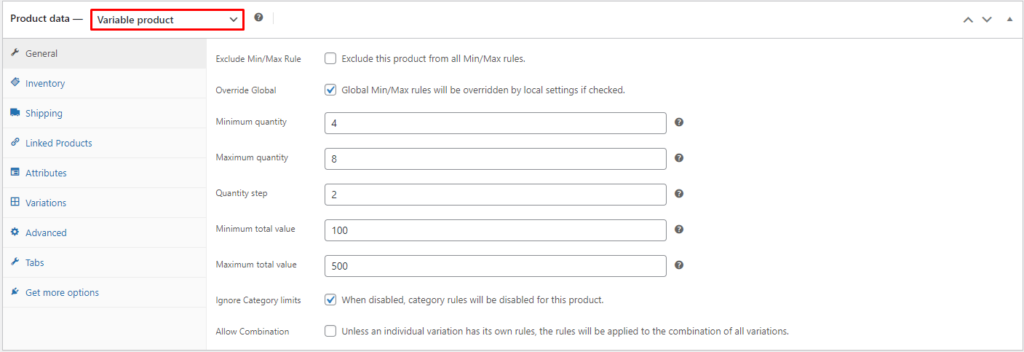
To set these settings, select a variable product and click on edit. On the product page, scroll down, and on the general settings tab, the necessary options will appear.
The settings hold the following options-
- Ignore Min/Max Rules- All of the min-max rules will be abrogated if enabled.
- Override Global- By enabling this, the following options will be active for that product. The global rule will not work once the product-specific rules are set.
- Minimum Quantity- Minimum Quantity limit for the product
- Maximum Quantity- Maximum Quantity limit for the product
- Quantity Group of- Apply step count for the product
- Minimum Total Value- Minimum price limit for the product
- Maximum Total Value- Maximum Price limit for the product
- Allow Combination – By enabling this option, the min-max rule will be applied to multiple variable products within the given range. If this option is enabled, the single variation min-max rule will not work.
- Ignore Category rules- By enabling this, category rules for that product will be disabled.
Variation Settings
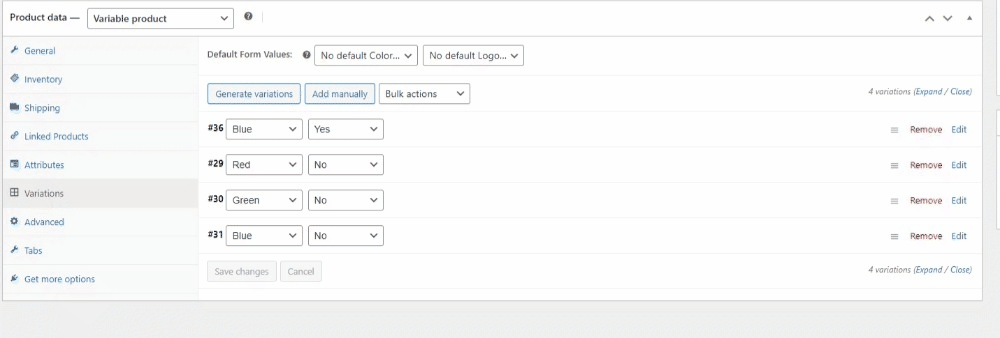
Variable product settings will put restrictions on each of the variations under a variable product.
To set the minimum-maximum rule for a single variation, select a variable product and click on edit. On the product page, scroll down, and click on Variations. From the variation, you need to apply min-max conditions from the variation level.
The following options will generate-
- Exclude min/max rule- All of the min-max rules will be abrogated if enabled.
- Override Parent- By enabling this, the following options will be active for that product. The global rule will not work once the variation rules are set.
- Minimum quantity- Minimum Quantity limit for the product
- Maximum Quantity- Maximum Quantity limit for the product
- Quantity Group of- Apply step count for the product
- Minimum Total Value- Minimum price limit for the product
- Maximum Total value- Maximum Price limit for the product
- Ignore Category rules- By enabling this, category rules for that product will be disabled.
That’s it!