How to Impose Vendor Rules for MultivendorX
Our Min-Max plugin works well with Multivendor plugins. Your vendors can set Min-Max rules for their products if you have the WC Min-Max PRO version. Now, we’ll demonstrate how to use the plugin with the MultivendorX plugin.
Here are the steps to follow:
1. Begin by installing WC Min Max plugins.
2. Set up Min-Max rules.
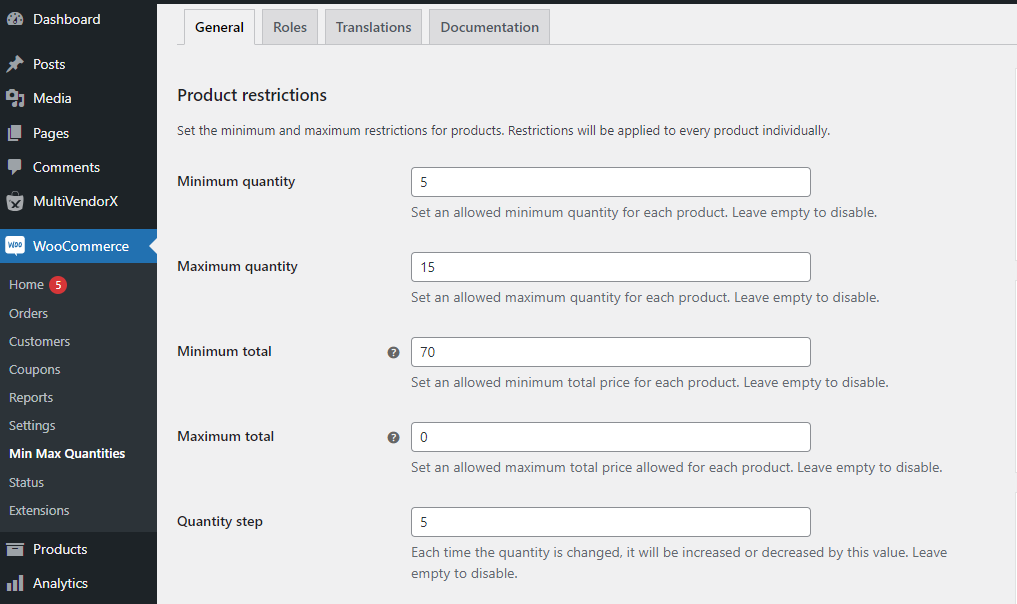
3. Now go to the Vendor dashboard and add a product.
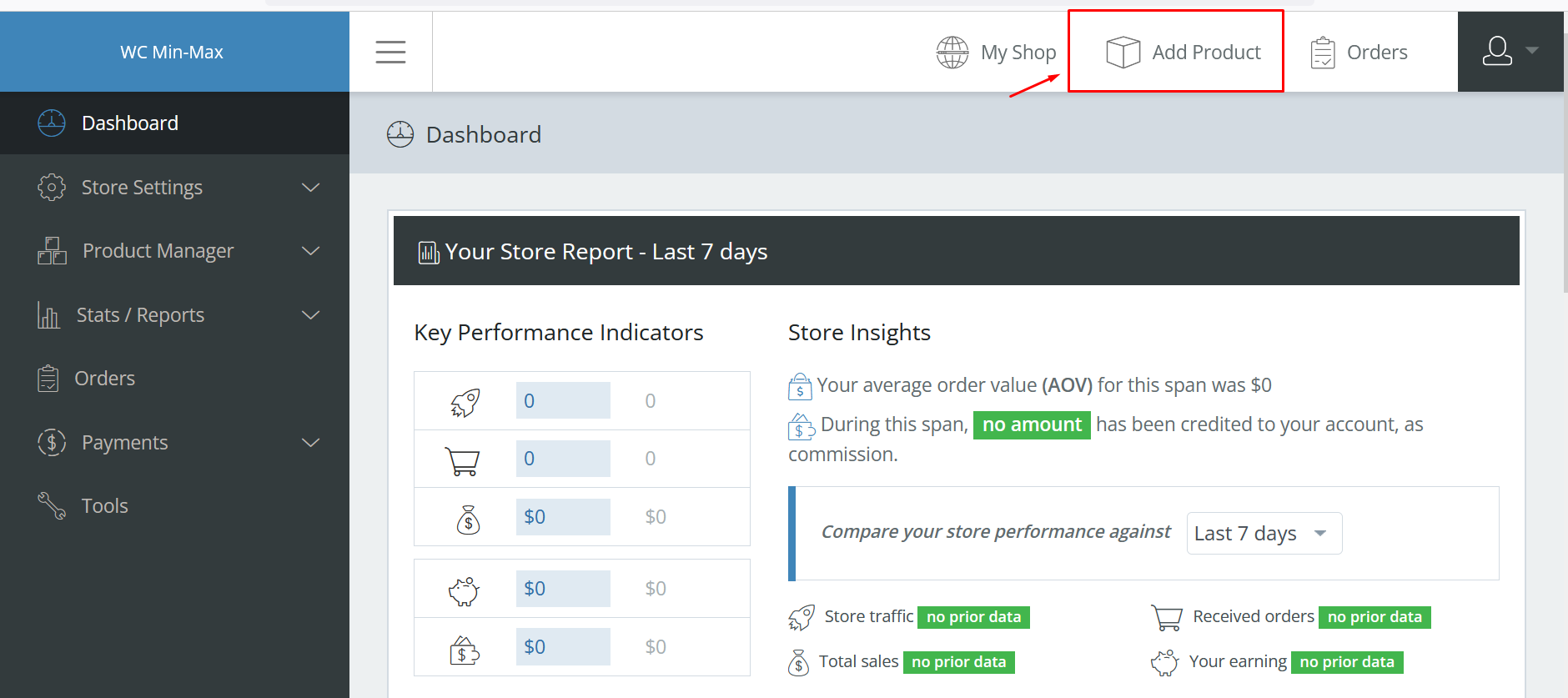
4. After adding a product, when you check it from the front end, you will notice that it is now subject to the min-max rules. Also, the vendor can set its own Min/Max rule.
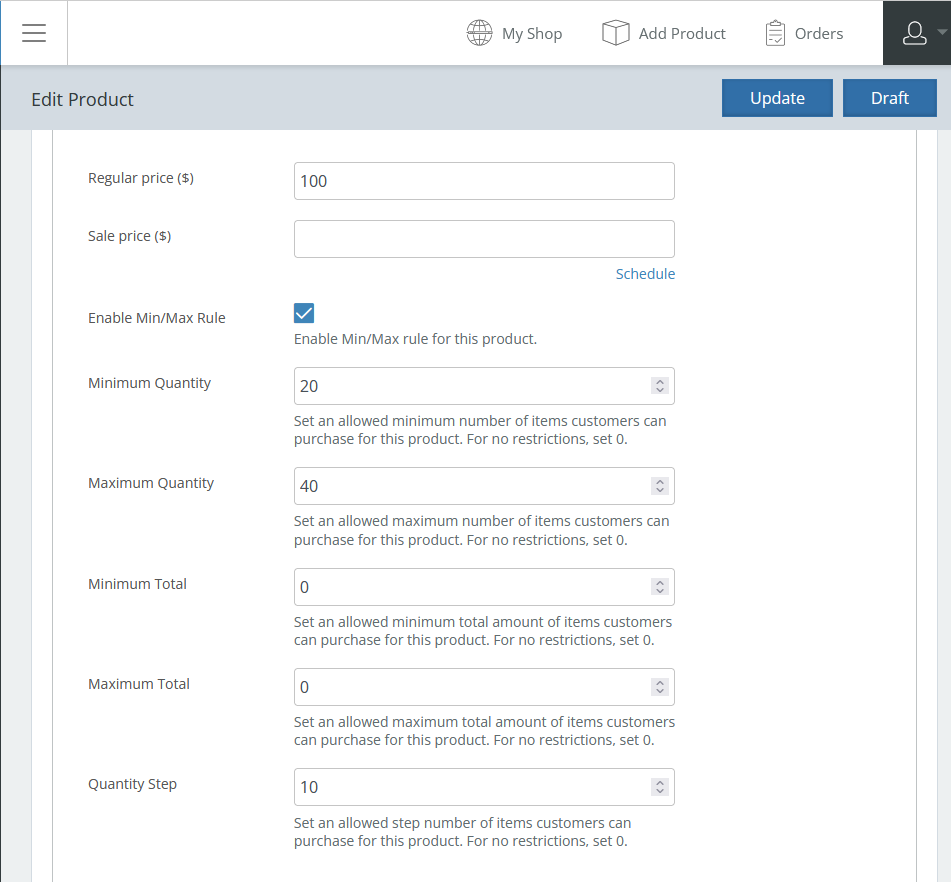
5. Your vendors will have access to this option only when you have the WC Min-Max PRO version and have enabled multivendor support in the settings.
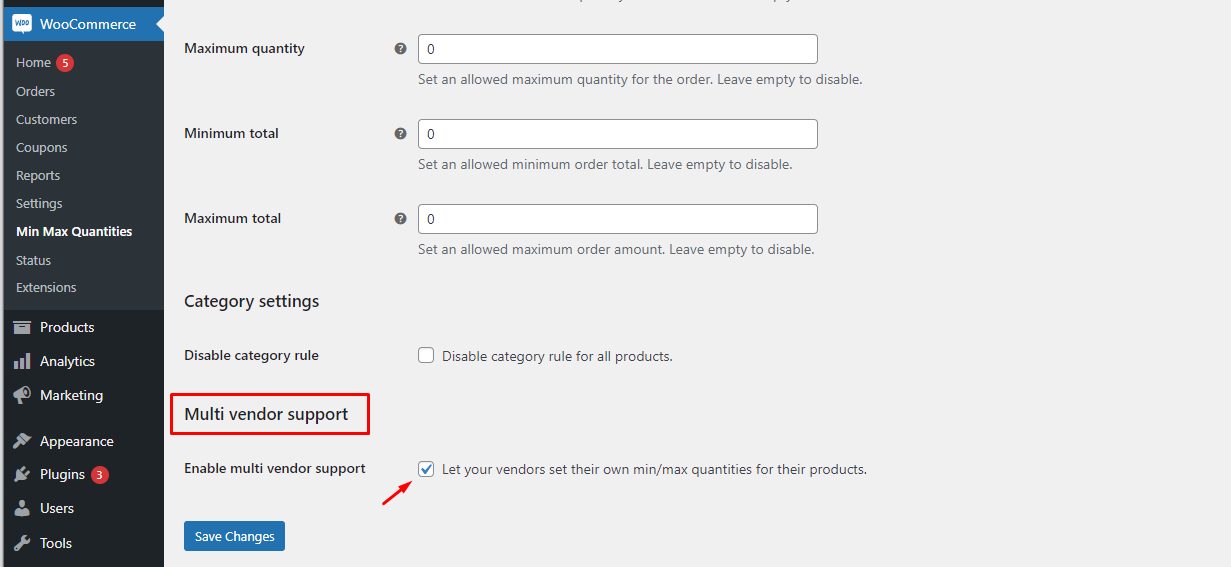
That’s it! Now your vendor can effortlessly establish Min-Max rules, and you have the flexibility to customize them to your requirements.