To configure, go to WooCommerce > Min Max Quantities > Translation. In this tab, you can set notifications concerning Min-Max Quantities rules.
The notification messages will appear on the product and cart page only when product quantities do not converge with the predetermined rules.
The notification messages can be set using the exact placeholder required for the conditions.
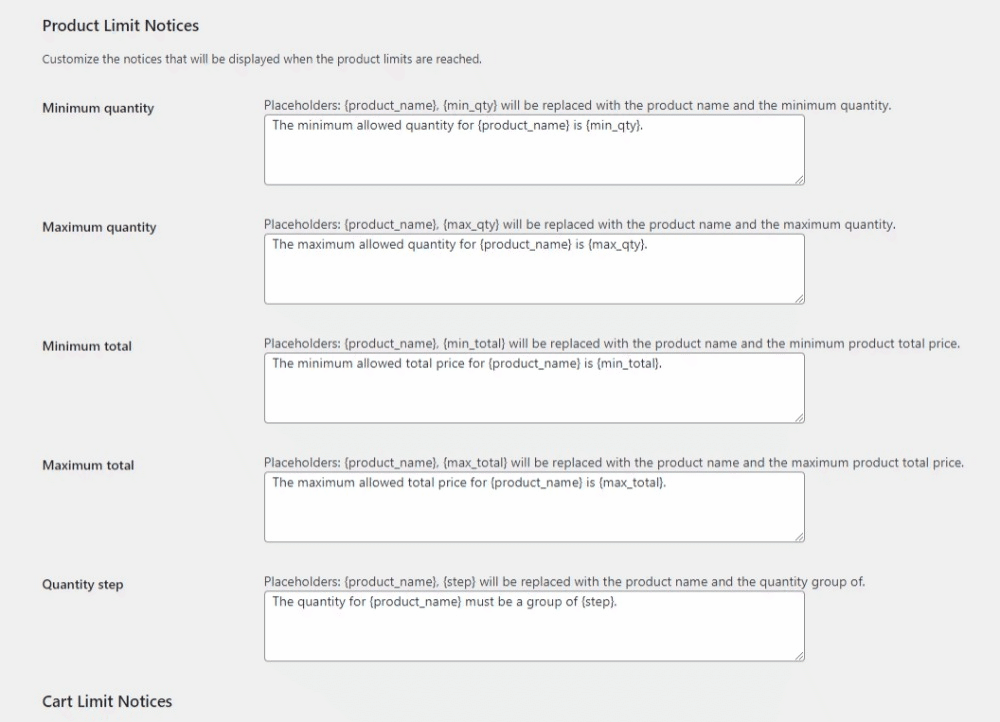
List of All Placeholder Shortcodes
- {product_name}
- {min_quantity}
- {max_quantity}
- {min_total}
- {max_total}
- {step}
- {min_cart_qty}
- {max_cart_qty}
- {min_cart_total}
- {max_cart_total}
- {category_name}
Like the minimum quantity notification message setup, all other notification messages hold their respective placeholders. Notification messages can be varied as desired but the placeholders must keep as it is.
That’s it!