The WC Country Restrictions plugin enables you to control product visibility and access based on your customers’ geographical locations. The Shop Settings provide the foundational controls to apply global visibility rules across your store.
Follow the steps below to configure country-based restrictions:
At first, navigate to WooCommerce > Country Restrictions > General from your WordPress Dashboard.
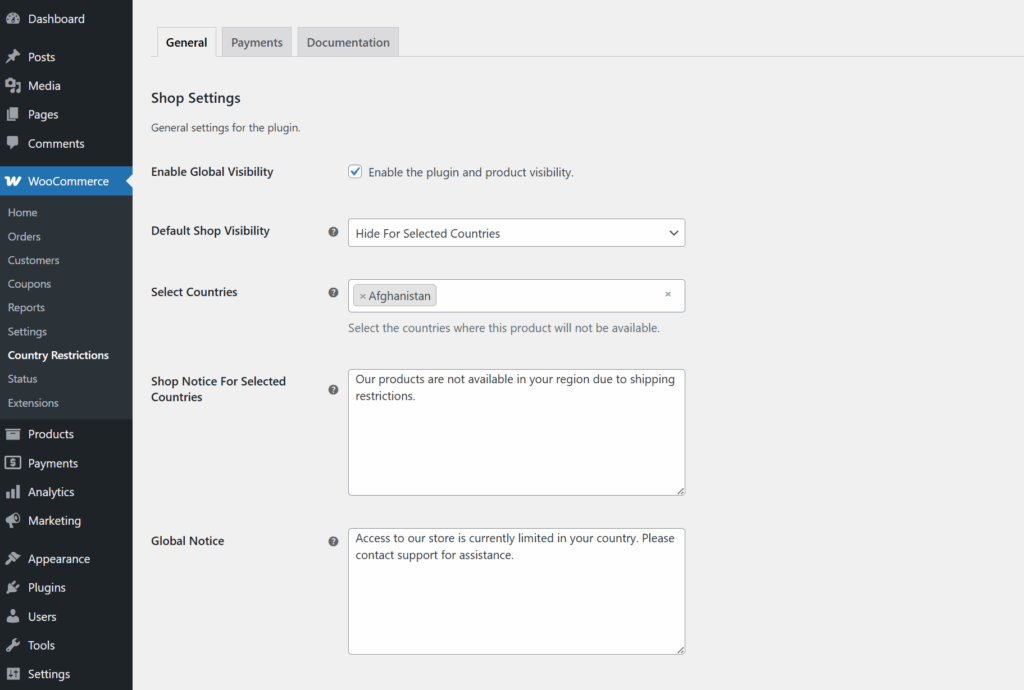
Enable Global Visibility
This option activates or deactivates the plugin’s restriction features across your entire store. When enabled, country-based visibility rules will apply as configured. Disabling this will pause all restriction functionality while keeping your saved settings intact.
Default Shop Visibility
This option controls how your store behaves globally in relation to country restrictions. You can choose from three modes:
- Show All Products: No restrictions—products are visible to everyone regardless of country.
- Hide All Products: Hides all products for all visitors, effectively closing the shop.
- Hide for Selected Countries: Products will only be hidden from users in the countries you specify.
This setting acts as the core behavior for your store’s visibility policy.
Select Countries
When using “Hide for Selected Countries”, this field allows you to define which countries should not have access to your products. You can select one or multiple countries. These selections determine the regions that will be restricted based on your visibility choice.
Shop Notice for Selected Countries
This message will be displayed to users from restricted countries when products (or the entire shop) are hidden. It’s useful for clearly communicating access limitations and preventing confusion. You can include a friendly explanation, legal compliance message, or alternative contact option.
Global Notice
This message serves as a broader alert across your site. It’s useful when shop-wide access is disabled or limited in multiple regions. The global notice can appear on general pages to inform users early in their browsing experience.