The core goal of any e-commerce business is to sell more and more products to its customers. Even after having a Woocommerce store, if you feel you’re not getting enough sales then you need to focus on creating a WooCommerce sales funnel.
By creating a Woocommerce sales funnel, you will be guiding your customers to make a sale from your WooCommerce store. In the ocean of thousands of tools, we believe only Cartflows can help you accomplish your goal.
No customer will visit your website in the need of buying a product but using Cartflows sales funnels you can interact with and guide your customers into making a purchase by creating a WooCommerce sales funnel.
But before that, let’s find out how sales funnels can add value to your business.
Table of Contents
- What does a Sales Funnel Do?
- Understanding Buyer’s Journey
- Create your Woocommerce Sales Funnel with Cartflows
- Domain and Hosting
- Setup Woocommerce
- Apply Theme and Plugins
- Create a Funnel
- Configure your checkout page
- Add upsell or down-sell
- Default your Landing page as Homepage
- Try out your funnel
- Cartflows Features
- Built-In templates
- One-click upsell/downsell
- A/B Split Testing
- Global Checkout
- Custom Field Checkout
- Easy to add order bumps
- Cart Abandonment
- Integrations
- Pros and Cons of Cartflows
- Cartflows Pricing
What does a Sales Funnel Do?
Sales funnels allow you to understand customer behavior by creating a WooCommerce sales funnel. What your potential customers are thinking at each stage of the buyer’s journey and how they are interacting with what they see, everything will stay recorded.
Moreover, the sales funnel will move customers through their journey to finally purchase a product. If everything goes right, these customers will turn back to you for their next purchase.
So, this is how a sales funnel plays like a game-changer in your marketing channels.
Understanding Buyer’s Journey by Creating WordPress and WooCommerce Sales Funnel
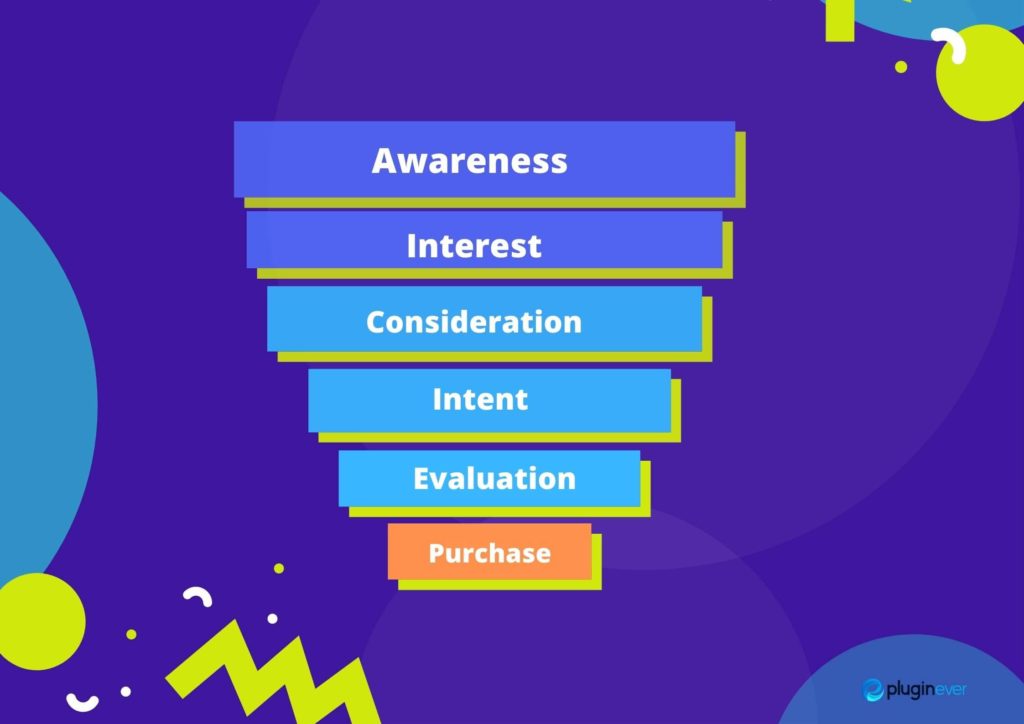
Sales funnels work like a structure and if you don’t understand your customer’s journey then you won’t be able to create that structure.
The customer’s journey will show you how a customer got to know about your product and what they did onwards. Why are they deciding to make the sale or why they are opting out, everything will be revealed in the user’s journey.
A customer’s journey toward buying a product consists of six stages. Here are the details,
Awareness
The awareness stage is all about customers getting to know about your product through one of your marketing channels by creating a WooCommerce sales funnel.
Example: Mathew was browsing Instagram and while scrolling he saw your product. Mathew doesn’t know if he will buy the product but he now does know that you sell that product.
This is how the awareness stage works. Your customers get to know about you.
Interest
The interest stage is all about getting the attention of the customer. You need to be aware of your customers in such a way that creates instant interest in the back of their heads.
Example: As Mathew was browsing Instagram he saw a sponsored post on accounting software. Nothing happened and he again scrolled down. Then he saw a post of another accounting software “Ever Accounting” where it was written, “Manage your Payroll TODAY”. Seeing this, Mathew clicked the link and viewed their website because that copy grabbed his attention.
This is how you trigger the interest in a customer. It all depends on how you are portraying the product in front of your customer.
Consideration
In the consideration phase, the customer tries to learn about the product. The customer still doesn’t know if they want to buy the product or not but will look at the details anyway.
Example: Mathew is now on your website. He clicks the software details and starts reading it to know a little more about the product.
The consideration phase will happen with the flow, you don’t have any control over this stage.
Intent
In the intent stage, the customer finally decides that they need that particular product yet they get confused about if they should buy it from you or not.
Example: After going through the details, Mathew realized that their office needs accounting software, and “Ever Accounting” might help him out. But now he is looking for discounts and other options.
As the customers scroll more on your website to learn about your product, you will be getting all that data. So at one point, you will understand that your customer is eager to buy it.
Recommended Reading: 5 Best WordPress Accounting Plugins
Create your Woocommerce Sales Funnel with Cartflows

Now that you know what a sales funnel is and how a customer experiences the process, it’s time for you to choose a sales funnel builder for your WooCommerce store which should be none other than Cartflows.
Cartflows is one of the popular page builders that will be a game-changer for boosting your store’s conversion rate.
But before you create a sales funnel, you need to understand the structure and how you can take your customers through the rollercoaster ride. Let’s check out the process,
Domain and Hosting
The first thing you need to do is create a website and to do that you will require a website name. In case you don’t know your website name is also known as the domain name.
Once you fix a domain name now you need to host your website to make it visible on the world wide web. Now, both the domain and hosting account don’t come for free, so you’ll have to purchase them both from a reliable site.
Setup Woocommerce

Go and download WordPress and start installing it. Don’t worry, it’s quick and easy. All you need to do is go through the instructions.
Once you’re done installing WordPress, now visit woocommerce.com and sign up.
Then download the Woocommerce zip file. It’s time for you to download the Woocommerce plugin on WordPress and then sign up there again and install it.
Next, simply activate the plugin with a simple click.
You will be given a few instructions and I will highly suggest you follow them very strictly.
Apply Theme and Plugins
What’s a website without a theme and some plugins, right?
To select a theme
1. Go to your WordPress admin dashboard,
2. Click appearance,
3. Click add new, and select any theme that is available for free.
You can find specific eCommerce-related themes there. So simply select a theme and activate it.
Next, go to your Woocommerce plugin, install, and activate it if you haven’t.
Follow the instructions and input your online store details, and checkout fields. Use the setup wizard to connect your payment getaway to your website.
Now you need to add a page builder plugin. In order to create a seamless sales funnel experience. You can use any page builder you want but I would highly recommend you to use Elementor as it gives you multi-functionality features.
Last but not least you will have to install Cartflows, the top-rated funnel builder for the WooCommerce store. It’s absolutely free so you can customize and create a WooCommerce checkout page. If you use the paid version, you can customize all the fields and choose which features you want to keep.
But do keep in mind that Cartflows is compatible with only a few page builders, which are Elementor, Beaver Builder, Divi, and Thrive Architect.
Create a WooCommerce Sales Funnel

Now that you are all set with newly equipped plugins and a theme it’s time to create a funnel.
1. First, you need to go to the products menu from your WordPress dashboard
2. Then add products to your sales funnel.
If you have any pre-made funnels you can add them here by going to Cartflows – Flows – Add new. This way you can import and export existing or new sales funnel templates to your website.
If you ride the internet, you can also find ready-made sales funnel templates for you to use. You can use them or take inspiration from them but if they still don’t mitigate your hunger then you can create one on your own.
There are always a few default stages to set up a sales funnel. Make sure to go through them.
Configure Your Checkout Page
As a buyer goes through your funnel, they will end up on the checkout page. Now go to your checkout page and click edit. Here you can add specific products to your checkout page according to your choice.
Now start configuring and make sure it is a simple process so your customers can get hold of an amazing experience.
Add Upsell or Down-Sell
Upselling and down selling means encouraging your customers to buy more products or sell some of their existing products.
If you want to enable this system for your customers then go to Add new setup then select a template for your upsell or down-sell. Just go to Offer page settings – Shortcodes, and you’ll find two links there that will correspond to your customers.
You can input your offers there so your customer will get two options, either they will accept or decline the offer. If they say yes then they will be charged and if they say no then their products will be removed from the cart.
You can also use chatbots and other custom scripts to encourage your customers to buy more products in an automated process.
Default Your Landing Page as Homepage
Your sales funnel landing page and your website’s homepage are completely different. You selected a theme for your website at the very beginning, that gave you your homepage. But when you created a funnel, you created a different landing page for the sales funnel.
You would definitely want customers to land on your sales funnel landing page or else all this hassle will go to waste. Simply go to your WordPress dashboard, go to settings, click reading, choose a static page, and select the sales funnel landing page.
Now your customers will land directly in your sales funnel.
Try Out Your Funnel
Before launching the funnel and letting your customers experience it, you should give it a try on yourself.
Go to the Cartflows menu, click flows then edit the flow. Look to your right and you’ll see a test mode check box under the flow settings, uncheck it. Now you will be able to check your sales funnel flow.
Cartflows Features
Before I ask you to try out Cartflows for your Sales funnel, I want you to go through these features first. Check them out one by one because these features are in high demand.
️Built-In Templates
Cartflows is already equipped with conversion-optimized templates that contain unique and attractive designs. In fact, it has more than 15 pre-built templates now. Seven of them are free, and the other eight can be found on the paid version.
Yes, Cartflows also lets you create individual templates from scratch but you can also edit an existing template and make it your own. You can edit all these offer templates with the supported page builders. You can also import templates and create a layout in your own way.
↕️One-click Upsell/Down-Sell
Upsells and down-sells are important stages of a sales funnel. If you can use them correctly you can bring in tons of revenue and increase your sale by a mile.
Using Cartflows you can add additional offers and feature them in front of your customers. Every time a customer makes their purchase, upsell will keep all the data stored and push them towards making bigger purchases. By any chance, if a customer tries to leave your website without buying a single product, a down-sell will suggest lower-ranged products to stabilize their interest.
To set this up you need to edit your flow then choose to upsell or down-sell then start building your page step by step. Make sure you edit every stage of the sales funnel and add supportive links and images so your customer can see exactly what you want them to see.
Also, do note that Cartflows lets you set up multiple upsells and down sells. So get ready to customize a sales funnel for all your categories.
A/B Split Testing
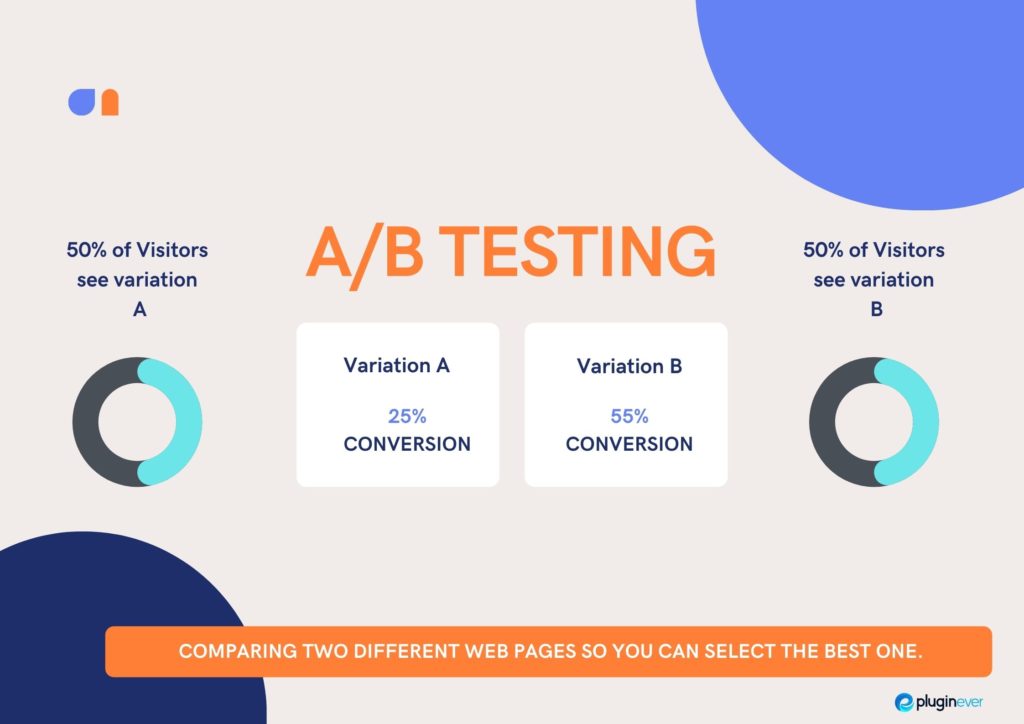
Split testing is all about comparing two different web pages so you can select the best one for yourself, I mean the customer of course. This way customers won’t need to go through a lot of hassle to find their desired product.
To enable split testing choose the A/B test and click on Update then save the settings. Next, you will be redirected to two versions of the steps, Control, and Variation. Design your variant and set the traffic limit for your page.
Once that’s done you can try out the split testing with a click of a button. Also, you can create plenty of variations to use. Each of them has a high probability of conversion and revenue.
Global Checkout
Global checkout doesn’t mean you can check out from anywhere in the world, NO. Global checkout means you can purchase a product from any platform. It can be social media or a website. Once a customer shows their interest they will be redirected to the Cartflows checkout page.
You can do this by creating or editing an existing flow and composing the checkout page.
️Custom Field Checkout
Cartflows also lets you add custom fields to the checkout pages. Not all sales funnel builders will allow you to do this.
Using Cartflows you can make optimized checkout pages, create a checkout layout and add checkout custom fields.
In the Cartflows Woocommerce sales funnel builder you will find a few gender-specific custom fields that are only available in the pro version. Whatever you do, don’t make it a complicated checkout process.
Easy to Add Order Bumps
Adding order bumps is a premium feature of Cartflows. It’s pretty rare for a sales funnel builder to have this feature.
Using order bumps you will encourage customers in the WooCommerce checkout to instantly increases conversions and maximize profits by showing them additional products. The more order bumps you add the more the average order value will increase.
To enable this setting, go to Cartflows and add order bumps. Select specific colors, skins, and positioning for the bump. You will see a lot of options, so go through them very carefully.
Cart Abandonment
This is very painful when a customer abandons their cart and all their products get lost. More than 80% of the sales often get lost due to cart abandonment.
But Cartflows is here to save the day. Even if a customer leaves the Woocommerce sales funnel without making a purchase, Cartflows will start email marketing to let the customers know that they didn’t make a purchase. So there is always a chance to recover abandoned users.
♾️Integrations
Created cart flows do not offer any specific integrations but Woocommerce does. In fact, Woocommerce offers so many professionally crafted integrations and since Cartflows stays on top of Woocommerce to create funnels, both of them just get along.
But to get access to all the integrations you must have WooCommerce subscriptions. You can add all sorts of integrations such as Paypal, Mailchimp, Google Analytics, Hubspot, and many more.
Pros and Cons of Cartflows
I think I’ve said a lot about Cartflows till now, here are a few pros and cons so you can get to know a little bit more about the benefits you can get.
Pros
- Well-suited with top-rated page builders
- Easy to use
- Tracks customer behavior and collects data
- Unlimited upsells and downsells
- All in one shopping cart
Cons
- No built-in affiliate programs
- No pre-made detailed tutorial videos
Cartflows Pricing to create a WooCommerce Sales Funnel
Cartflows offers two different pricing plans. A Free version and a Paid version.
In the paid plan you’ll have to invest 299 USD per year which might seem costly but trust me it’s worth it. From another perspective, it only costs 25 USD per month, isn’t that fair enough? Cartflows will give you tons of features to work with just one-tap solutions.
From premium high-converting templates, and analytical data to unlimited upsell and down sells, everything is available on the paid plan. Although I would suggest you start with the free plan so you can experience a gesture that Cartflows provide.
Trust me, the more you use it and get the hang of it, the more you will be keen on buying the service. So go ahead and try Cartflows.
Conclusion
WooCommerce sales funnel is all about creating one-click sales funnels. It will work as a lead magnet that will generate leads and capture leads to increase conversions. But all this will never be possible without Cartflows, an essential tool for your sales page to turn it into a selling machine.
From the lead generation, Cartflows will give you in-depth analytics to generate more sales and increase average order value. What else do you want for your e-commerce business?
Thousands of users are using Cartflows on their website right now, be the next user to experience the glory.
Related Reading: How to Display WooCommerce Category Images that Visitors can’t Ignore
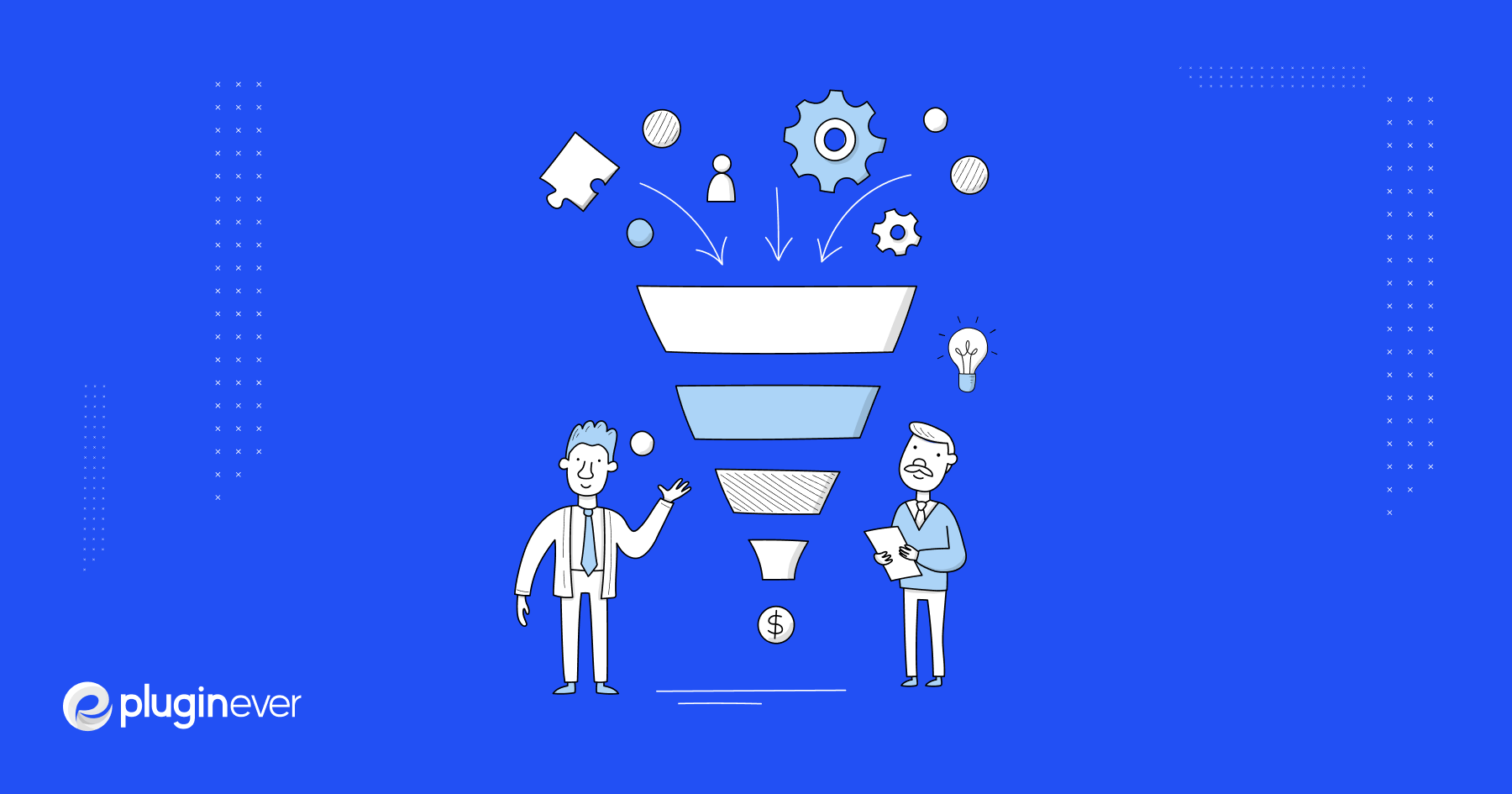
Leave a Reply
You must be logged in to post a comment.