If you’re reading this right now, you must be confused between WooCommerce vs Shopify Plus for choosing your eCommerce business.
Well, why wouldn’t you?
Finding the best eCommerce platform for your business can be a challenging task. With so many options available, it’s essential to weigh the pros and cons to ensure you settle with the most suitable eCommerce platform for your business.
You can build a successful online store using both WooCommerce and Shopify Plus but there is something that makes these two prominent and leading eCommerce platforms separate from each other. Now, how would you figure that out?
Whether you are a small business owner or an enterprise-level company, look no further, as we break down everything you need to know about these two popular eCommerce platforms.
Just read it until you find out the platform you’ll settle for with. So without further ado, let’s begin.
What is WooCommerce

WooCommerce is simply a free WordPress plugin that runs as an eCommerce platform on the WordPress ecosystem.
This eCommerce plugin makes any WordPress site into a product/service selling online store. It offers extensive customization options and gives you more control over your website’s design and functionality.
Strengths
– Flexibility: WooCommerce is an open-source platform built on WordPress, allowing for customization and flexibility. It offers a wide range of themes and plugins to customize your online store according to your specific needs.
– Cost-effective: WooCommerce is free to use, making it a cost-effective solution for small and medium-sized businesses. However, additional costs may be incurred for premium themes and plugins which is totally up to you.
– Scalability: WooCommerce can handle both small and large online stores, making it suitable for businesses looking to grow and expand their operations.
– SEO-friendly: WooCommerce is built with SEO in mind, providing tools and features to optimize your online store for better search engine rankings.
Weaknesses
– Technical knowledge required: Setting up and managing a WooCommerce store is okay but if you want to customize and extend its functionality, you may need some technical knowledge.
– Hosting and maintenance: As WooCommerce is a self-hosted platform, you will need to take care of hosting and regular maintenance tasks like updates and backups.
– Limited support: WooCommerce has an active community and support forum that covers the majority of the support needs. However, it is not as comprehensive as that offered by a hosted platform like Shopify Plus.
What is Shopify Plus

Shopify Plus is basically the upgraded, bigger, and better version of the Shopify eCommerce platform.
As the Shopify eCommerce platform provides a ready-to-use, user-friendly interface, making it ideal for beginners, Shopify Plus allows enterprise-level businesses to get up and running.
Strengths
– Ease of use: Just like Shopify is known for its user-friendly interface, Shopify Plus makes it more powerful and accessible even for beginners with no technical knowledge. It is designed to handle high-volume and enterprise-level businesses, making it suitable for large-scale operations.
– Hosting and security: As a hosted platform, Shopify Plus takes care of hosting, security, and regular backups, relieving you of these technical responsibilities.
– Dedicated support: Shopify Plus offers dedicated support, including a launch engineer and a merchant success manager, providing personalized assistance and guidance.
– 24/7 customer support: Shopify provides round-the-clock customer support via live chat, email, and phone, ensuring that help is always available when you need it.
– Advanced features and integrations: Shopify Plus offers advanced features like automation, multi-channel selling, and exclusive apps and integrations tailored for enterprise-level businesses.
Weaknesses
– Less control: As a hosted platform, you have less control over the technical aspects of your online store, relying on Shopify’s infrastructure and updates.
– Transaction fees: Shopify charges transaction fees for using third-party payment gateways, which can add up and eat into your profits. Whereas Shopify Plus can be a pain in the ass if you have budget issues.
– Monthly fees: Shopify Plus has a monthly subscription fee just like Shopify, making it less cost-effective for businesses with limited budgets. The basic starts at $2,000 per month and goes up from there depending on several factors and customization decisions, plus a percentage of your store’s monthly sales volume.
– Customization limitations: While Shopify Plus offers more customization options than regular Shopify, it may still have limitations for businesses with unique or complex requirements. As it is not as extensive as that provided by WooCommerce.
– Learning curve: Shopify Plus has a steeper learning curve due to its advanced features and functionalities, requiring more time and resources for implementation and training.
You may check more about WooCommerce vs Shopify here.
The Key Factors

- WooCommerce vs Shopify Plus – Pricing
- WooCommerce vs Shopify Plus – Features
- WooCommerce vs Shopify Plus – Setup and implementation
- WooCommerce vs Shopify Plus – User Friendliness & Accessibility
- WooCommerce vs Shopify Plus – Customization
- WooCommerce vs Shopify Plus – Customer support
- WooCommerce vs Shopify Plus – Marketing Features and Tools
- WooCommerce vs Shopify Plus – SEO
1. Pricing – WooCommerce vs Shopify Plus

When it comes to pricing, both WooCommerce and Shopify Plus offer different approaches to cater to a range of business needs. Let’s dive into the details and see how they compare, keeping WooCommerce as the primary focus.
WooCommerce
Being an open-source plugin for WordPress, it offers a more flexible pricing structure. The plugin itself is free to use, allowing businesses to save on upfront costs. If you’re smart enough then you can minimize your store management cost as low as possible.
To some extent, you’ll require some technical knowledge to operate WooCommerce for your business. However, keep in mind that you’ll also incur expenses for hosting, domain registration, security (SSL), and additional premium plugins and extensions.
But hey! As a sensible and wise business owner, it’s always best to have hands-on experience and take control of everything. This means you’re in charge and you don’t owe anything to anyone. It’s technically good for the growth of your business.
The WordPress.ORG is filled with 60000+ free plugins and extensions to run your WooCommerce store. Some of them are fully functional for free, and some of them require the PRO version to become fully functional.
But that is understandable and the pricing structure of these premium plugins is great!
Themes nowadays can be found for free of use and also you can go for the premium themes and also for premium templates. However, in the era of full site editing, you can easily rely on page builders to create your wonderful WooCommerce store.
There is nothing more to talk about regarding the pricing of WooCommerce. At the end of the day, it is up to you where you want to spend your money. WooCommerce requires little or no money. Even you can withdraw your payments whenever you want.
It’s indeed a win-win.
Shopify Plus
Being a closed-source eCommerce platform, Shopify Plus has a more straightforward and all-inclusive pricing model. It offers a fixed monthly fee of at least $2000, which covers hosting, security, support, and unlimited bandwidth.
But it doesn’t stop here!
You have to give a percentage of your store’s monthly sales volume! But hold on a sec, It doesn’t even end here.
If you use external payment gateways, you have to give transaction fees, and as well as you have to spend additional money on online store development, site launch, third-party services, and apps.
So that’s a fixed spending of at least $24,000 per year on the Shopify Plus license alone. In addition, you will spend an extra percentage depending on your revenue.
Since Shopify Plus bases pricing on usage and sales volume, the license cost increases when you exceed $800k in a month.
Now that’s a lot of money we’re talking about right now.
In fact, there’s a sneaky hint of a lack of transparency as they will push you to contact their sales team. They could’ve easily implemented a cost calculator (estimated) based on the size of the business and other details just like WebFX did it for them.
Side Costs of Shopify Plus
Although Shopify doesn’t provide a solid outline for side costs (If you know, you know), we have come up with a hypothetical mid-level Shopify Plus project where we’ve outlined some more specific pricing for a mid-level enterprise’s first year of using Shopify Plus.
Overall, a mid-level user could expect to spend between $130,200 and $270,200 during their first year with Shopify Plus.
Below is a cost breakdown:
- $60,000 to $200,000 — The average build cost for a Shopify Plus site; depends on the scope of the project and the complexity of the site
- $24,000 annually — Annual Shopify Plus licensing cost, starting at $2000 per month; this increases based on your revenue level
- $36,000 annually — BAU development costs
- $7,200 annually- Third-party services for shipping, personalization, search, etc.
- $3,000 annually (about $250 per month) — Average yearly app costs
Shopify Plus Transaction Fees
Like standard Shopify plans, transaction fees are waived if your business uses Shopify Payments. However, for external payment gateways, transaction fees are as follows:
- Domestic: 2.15% + 30 cents
- International/Amex: 3.15% + 30 cents
Okay now let’s put a full stop because it’s a never-ending pricing structure as it increases on usage and sales volume. If you’re one of the users already, please let s know the cost of yours.
2. Features – WooCommerce vs Shopify Plus
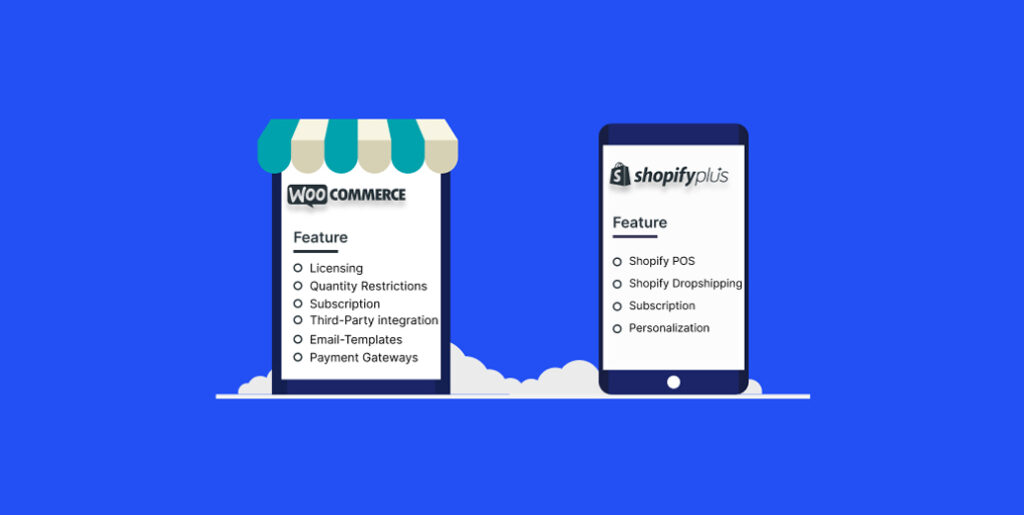
When it comes to features, WooCommerce and Shopify Plus both offer robust options for building and managing your eCommerce store. Let’s delve into the details and explore which eCommerce platform stands out as a favorite.
WooCommerce
Being an eCommerce plugin for WordPress CMS, it gets the full power of WordPress and provides extensive flexibility and customization options.
It allows you to have complete control over your website design, layout, and functionality. With countless themes and plugins available, you can tailor your online store to match your unique brand and business needs.
WooCommerce also offers a wide range of built-in features such as inventory management, tax and shipping calculations, and customer reviews.
One significant advantage of WooCommerce is the extensive library of plugins and extensions available. With thousands of options to choose from, you can enhance your store’s functionality and add features specific to your business needs.
There are plugins for email marketing, license management, social media integration, customer reviews, and more, allowing you to tailor your store according to your requirements.
Additionally, it seamlessly integrates with popular payment gateways, offering secure and convenient transactions for your customers.
Shopify Plus
Being the plus version of Shopify itself, Shopify Plus comes with all the Shopify features by default with a comprehensive suite of features right out of the box, including abandoned cart recovery, gift cards, and multichannel selling.
Shopify Plus offers a powerful infrastructure that can handle high-volume sales without compromising performance or security. It provides enterprise-level tools for managing large inventories, handling multiple currencies, and scaling your business globally.
Besides, you’ll have Shopify POS Plus to unite your sales data across stores with the option for A larger selection of integrations and features, from third-party shipping rate calculators to third-party payment processors.
Last but not least, with Shopify’s security feature, you’ll get additional permission settings with Shopify Plus.
While Shopify Plus may offer a more all-inclusive package, it has a more limited selection compared to WooCommerce’s vast plugin ecosystem. However, Shopify Plus provides enterprise-level infrastructure and scalability to handle high-volume sales seamlessly.
Now let’s move on to another section as everyone has specific needs and measuring their own’s technical expertise, and predicting future growth plans to determine which platform is the best fit in terms of features.
3. Setup and implementation – WooCommerce vs Shopify Plus

So you might have thought about how the store setup and features implementation would be for both WooCommerce and Shopify Plus. Let’s dive into the setup and implementation processes of two popular platforms and see which one suits your needs.
WooCommerce
Setting up with WooCommerce is like starting a DIY project. First, you need to have a WordPress website up and running. Then, you simply install the WooCommerce plugin and configure it to your liking.
The great thing about WooCommerce is that it gives you complete control over your store’s design and functionality.
You can choose from a wide range of themes, customize layouts, and add functionality using plugins. It’s perfect for those who enjoy getting hands-on and creating a unique online store that truly reflects their brand.
When it comes to integrating with third-party services, WooCommerce offers extensive flexibility. You can seamlessly integrate with various payment gateways, shipping providers, and marketing tools by using plugins.
It’s like having an open ecosystem where you can mix and match the services you prefer. Whether you want to connect with PayPal, Stripe, MailChimp, or any other service, chances are there’s a plugin available for it.
Shopify Plus
On the other hand, Shopify Plus takes a more streamlined approach to setup and implementation. It’s like having a professional team come in and handle everything for you. With Shopify Plus, you don’t need to worry about website hosting or security.
They take care of it all. Once you sign up, you’ll have access to a user-friendly dashboard where you can set up your store, choose from beautifully designed templates, and customize the look and feel without any technical expertise.
It’s quick, easy, and perfect for those who want a hassle-free experience.
Similarly, Shopify Plus offers a wide range of integrations through its app marketplace. From accounting and social media to email marketing and inventory management, you can find apps that suit your business needs.
The difference is that Shopify Plus has a more curated selection of apps compared to the vast WooCommerce plugin library. While it provides a reliable and secure ecosystem, it may have limitations if you’re looking for niche or custom solutions.
4. User-Friendliness & Accessibility – WooCommerce vs Shopify Plus

Alright, folks, let’s talk about user-friendliness and accessibility – two crucial factors to consider between WooCommerce and Shopify Plus, we’ll see which one comes out on top in terms of ease of use.
WooCommerce
As motioned above, WooCommerce is itself an eCommerce plugin for WordPress. If you’re already familiar with WordPress, you’re in luck because WooCommerce is a plugin that seamlessly integrates with it.
You’ll have complete control over the design, layout, and functionality of your store. Plus, there’s a wide selection of themes and plugins to make your store truly unique.
However, keep in mind that some technical know-how is required, so having a tech-savvy buddy or developer at your disposal might come in handy. But it’s not rocket science anyways as you’ll get used to it.
eCommerce store owners who use WooCommerce to run their online stores will need to handle their hosting management and SSL certificates on their own and keep up to date on any updates for WordPress, WooCommerce, and any other services they use.
All this requires a bit of tech-savviness and hands-on work to keep on top of. But if you’re reluctant about it then there’s a solution for you that might come in handy for you.
Shopify Plus
Shopify Plus is all about simplicity and accessibility. It’s like having a personal assistant to guide you through the entire process. With a user-friendly interface, even the least tech-savvy folks can set up their online store without breaking a sweat.
Shopify Plus takes care of the hosting, SSL, security, and uptime, so you can focus on running your business. They’ve got your back, so you can focus on what matters most – selling your products.
Besides Shopify Plus has a simple and clean dashboard that’s easy on the eyes and even easier to use. Adding products, managing inventory, and processing orders.
You’ll also manage everything directly through Shopify Plus, not just your website. Shopify has a built-in order manager and shipping platform, too, meaning that you’ll get basically everything you need to get started with your online business in one place.
5. Customizations – WooCommerce vs Shopify Plus
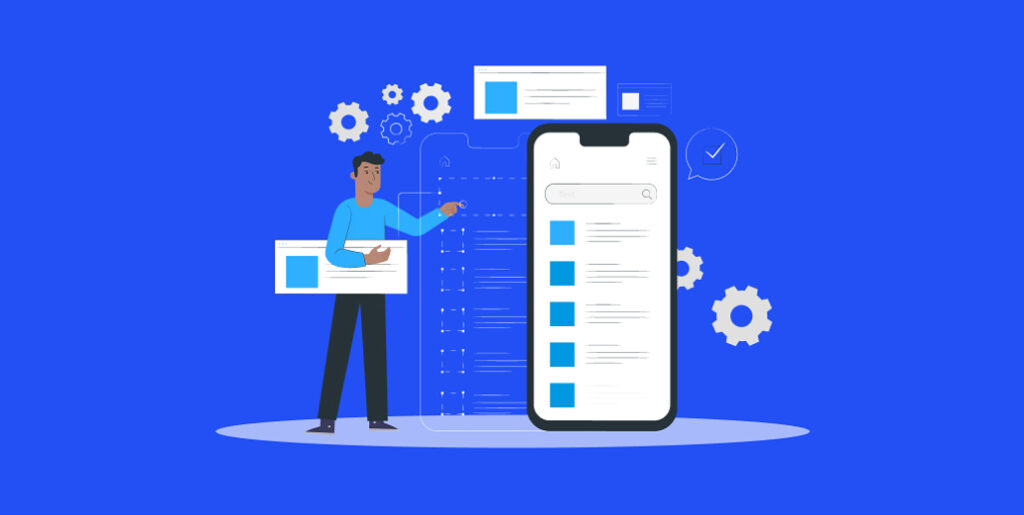
Customization is a big thing to consider when choosing between WooCommerce and Shopify Plus. Both WooCommerce and Shopify Plus offer powerful customization options, but they do differ in terms of the technical expertise required.
WooCommerce is open source and Shopify Plus is closed source. Let’s see which one meets your expectations.
WooCommerce
The sky’s the limit when it comes to WooCommerce customizations. It’s like having a blank canvas where you can unleash your creative genius.
Whether you want to tweak the design, add special features, or enhance the functionality of your store, WooCommerce gives you the power to do it all. With a vast library of themes and plugins, you can easily find the perfect match for your brand.
Want to personalize the checkout process or implement intricate product variations? No problem – just install the right plugin and voila! You’ve created a tailor-made store that stands out from the crowd.
With WooCommerce, you have the freedom to get your hands dirty and customize every aspect of your store. This means you might need to have some technical know-how or hire a developer to implement more complex customizations.
Shopify Plus
Over on the Shopify Plus side, customizations are a breeze too. It’s like having a personal stylist guiding you through the process. Shopify Plus offers a wide range of professionally designed and highly customizable themes.
Shopify Plus takes a more user-friendly approach, making it accessible to those without advanced coding skills. Their drag-and-drop interface and intuitive customization options empower you to make changes with ease.
From simple and sleek to bold and trendy, there’s something to suit every taste. You can easily modify the color scheme, fonts, and layout to align with your brand identity.
Not only that, but Shopify Plus also allows you to customize the checkout process and optimize it for maximum conversion rates. With their visual editor, you can make changes with just a few clicks, and no coding skills are required.
Now, don’t forget about mobile responsiveness!
In this mobile-dominated world, it’s crucial to have a store that looks and functions flawlessly on smartphones and tablets.
Luckily, both WooCommerce and Shopify Plus have got you covered. They offer mobile-optimized themes and responsive design features, ensuring your customers can shop conveniently from any device.
Whether you choose WooCommerce or Shopify Plus, customization possibilities are limitless.
6. Customer Support – WooCommerce vs Shopify Plus

No matter which platform you choose, both WooCommerce and Shopify Plus offer extensive customer support. Let’s take a closer look at the customer support provided by WooCommerce and Shopify Plus and see who takes the cake in this department.
WooCommerce
First thing first, you’ll become part of the vast WordPress community.
It’s like joining a big, friendly neighborhood where everyone is willing to help. If you have a question or need assistance, you can tap into the wealth of knowledge available through forums, tutorials, and online resources.
The WordPress community is known for its responsive and helpful members, so you can rely on a strong support network. Plus, if you require more specialized assistance, you have the option to hire developers who are well-versed in WooCommerce.
It’s like having a team of experts right at your fingertips!
In terms of response times, WooCommerce relies on its community-driven support system, so response times may vary depending on the availability of members who can assist you.
When it comes to customer support, WooCommerce offers the advantage of a supportive and vast community, with endless resources and the ability to hire specialized developers.
Shopify Plus
Now let’s talk about Shopify Plus. When you sign up for this platform, you gain access to their dedicated customer support team, available 24/7. You heard it right – round-the-clock support!
Need help at 2 am? No problem, they’ve got your back. The Shopify Plus support team is trained to assist you with any issues or questions that may arise.
Whether you’re facing technical difficulties, need guidance on using features, or want advice on best practices, they are just a phone call, chat, or email away.
It’s like having your own personal eCommerce help squad!
On the other hand, Shopify Plus guarantees quick response times, ensuring that you won’t be left hanging in a moment of need. When it comes to customer support, Shopify Plus provides dedicated 24/7 support, ensuring assistance whenever you require it.
Ultimately, the decision boils down to personal preferences and the level of support you desire.
Whether you prefer the collaborative atmosphere of the WooCommerce community or the convenience and accessibility of Shopify Plus’s dedicated support team, rest assured that help is available every step of the way.
7. Marketing Features and Tools – WooCommerce vs Shopify Plus

Alright, let’s talk about marketing features and tools – because, let’s face it, having a killer marketing strategy is vital for the success of your online store.
So, whether you’re considering WooCommerce or Shopify Plus, I’ve got the lowdown on what they have to offer in this department.
WooCommerce
This eCommerce plugin offers a wide array of marketing options to help promote your products.
First off, you can easily optimize your site for search engines with built-in SEO tools. You can customize meta tags, and URLs, and even generate XML sitemaps to ensure your store gets noticed by search engines.
WooCommerce also integrates seamlessly with popular email marketing services like MailChimp, allowing you to build and nurture a loyal customer base through targeted email campaigns.
But that’s not all – WooCommerce also offers handy social media integration.
You can effortlessly connect your store with various social platforms such as Instagram and Facebook, making it a breeze to showcase your products and drive traffic from these popular channels.
Plus, with the help of several plugins available, you can take your marketing game to the next level. From creating discounts and coupons to running affiliate programs and reward campaigns, the possibilities are endless with WooCommerce.
Shopify Plus
Now, let’s turn our attention to Shopify Plus. This platform is known for its incredibly user-friendly interface and intuitive marketing tools. One standout feature is their abandoned cart recovery system.
Imagine this: a potential customer adds products to their cart but leaves your site before completing the purchase.
Well, fear not, because Shopify Plus automatically sends them a carefully crafted reminder email, enticing them to come back and seal the deal. Talk about money-saving magic!
This feature allows you to create and customize discount codes for specific products, collections, or even entire orders – perfect for seasonal sales, birthdays, or just boosting overall sales.
Shopify Plus also simplifies the process of running promotions and deals with its built-in discount code engine. Also, with Shopify Plus, you can easily track the performance of your marketing efforts through its comprehensive analytics dashboard.
Both WooCommerce and Shopify Plus provide powerful marketing features and tools to help you get your brand noticed. Ultimately, it depends on your preferences, marketing strategy, and level of technical know-how.
8. SEO – WooCommerce vs Shopify Plus

Now, let’s move on to getting your online store noticed by search engines! SEO (Search Engine Optimization) is a crucial aspect of driving organic traffic to your website, and it plays a role in the success of your eCommerce business.
Let’s compare how WooCommerce and Shopify Plus stack up when it comes to SEO.
WooCommerce
With WooCommerce, you have the advantage of being built on WordPress, which is already known for its SEO-friendly nature. WordPress offers a plethora of SEO plugins like Yoast SEO, All in One SEO Pack, and Rank Math.
These plugins help you optimize your website’s meta tags, meta titles, and meta descriptions and even provide recommendations to improve your content’s visibility on search engines.
Plus, WooCommerce allows you to create SEO-friendly URLs, and custom permalinks, and add alt tags to your product images easily.
The flexibility and control over your store’s SEO make WooCommerce a go-to choice for those who want to optimize their site to rank higher on search engine results pages.
In terms of blogging, WooCommerce shines yet again.
With WordPress as its foundation, WooCommerce allows you to create and manage a blog seamlessly. This means you can regularly publish relevant, keyword-rich content, which can significantly boost your SEO efforts.
When it comes down to it, if SEO is a top priority for your eCommerce business, WooCommerce’s flexibility and range of SEO plugins give it a definite edge.
You’ll have more control over optimizing your site’s content, metadata, and overall SEO strategy. With WooCommerce, you can go the extra mile in fine-tuning your store’s visibility and ensuring it ranks higher in search engine results.
Shopify Plus
Shopify Plus also provides built-in SEO features to help you optimize your store. Shopify automatically generates SEO-friendly URLs, handles canonical tags, and allows you to edit meta tags, titles, and descriptions for your products and pages.
However, Shopify Plus doesn’t have the same level of customization and control when it comes to SEO compared to WooCommerce. You may need to rely on Shopify’s built-in features or third-party apps from the Shopify App Store for more advanced SEO options.
Both platforms offer options to manage your sitemap, create redirects, and integrate with Google Analytics for tracking your website’s performance.
However, WooCommerce’s open-source nature gives you a wider range of SEO tools and the flexibility to fine-tune your site’s SEO elements.
Shopify Plus, while offering a blogging feature, is not as robust or renowned for blogging purposes. But don’t count Shopify Plus out completely – it still offers valuable built-in SEO features and can be a viable choice if your SEO needs are less complex.
Most of the Shopify and Shopify Plus owners rely on Paid marketing or PPC because clearly when you tune in to these platforms, you have money to spend on ads alongside increasing your store’s functionality.
Introducing Woo Express – Alternative for Shopify and Shopify Plus

WooCommerce has launched Woo Express, an all-in-one managed solution for eCommerce businesses. WooCommerce announced a hosted WooCommerce solution that might be the perfect Shopify and Shopify Plus alternative.
Website owners who are reluctant to deal with the technical side of things, including hosting, prefer Shopify over WooCommerce.
Having to maintain the hosting and WooCommerce could be a real hassle when the store grows. But Shopify takes care of security, performance, maintenance, updates, and uptime justifying its high price.
With the launch of Woo Express, Shopify will lose this edge. Woo Express also provides SSL certificates and security like Shopify.
Taking into account the better SEO, impressive extensions, and power of WordPress and WooCommerce offered by Woo Express, the game has gone up to another level.
It comes with a selection of handpicked WooCommerce extensions and tools to help you get started fast, sell more types of products, and grow your business.
You’ll get access to advanced features like a native GitHub integration, run WP-CLI commands, check server logs, access DBs directly, and set up your workflows through SSH and SFTP.
You can read more about Woo Express here.
The Comparison Between Woo Express and Shopify and Shopify Plus
| Woo Express | Shopify | Shopify Plus | |
| Pricing & Plans | Essentials – $25/mo Performance – $45/mo | Basic @ $25/mo Shopify – $65/mo Advanced – $399/mo | Starting – $2000/mo |
| Core Feature | Open-source Secure hosting from WordPress.com Customer support via live chat and email Unlimited staff accounts 50GB storage Custom domain and SSL certificate Woo Mobile App Built-in payment processing Advance SEO Thousands of plugins & extensions | Closed source Secure hosting Customer support via live chat, phone, and email 2 Staff accounts Unlimited storage SSL certificate & subdomain Shopify Mobile App Shopify Payments (powered by Stripe) Decent SEO Decent app store | All the Shopify Core Features In-depth control over your checkout page with Liquid Unlimited staff accounts Flexibility on API integrations Better equipped for international/multi-currency sellers Wholesale Functionalities |
WooCommerce vs Shopify Plus – The Auto Choice
You see, WooCommerce is unbeaten in this comparison due to the versatility of its platforms’ functionality with less pricing. WooCommerce is ideal for anyone who wants to control their platform’s customization.
While it’s true that there is no “one-size-fits-all” solution for all eCommerce sellers, WooCommerce has managed to create a variety of solutions that are truly “one-size-fits-most,” with the ability for endless customizability for all the rest.
However, in the long run, WooCommerce is cost-effective compared to the expensive and revenue-sharing platform Shopify Plus. Regarding providing functionality, WooCommerce is the clear winner for selling any products.
With WooCommerce being the most used open-source eCommerce solution, Woo Express looks to have a bright future ahead.
It promises all the goodness of WooCommerce and WordPress without the worries of hosting, security, backup, and maintenance just like Shopify with a lesser price tag on it.
The often-touted advantage of Shopify over WooCommerce is its more complete core product, but with the introduction of the more attractively-priced Woo Express packages, it is expected that WooCommerce is quickly closing in on Shopify in that regard.
Wrap Up

Alright, it’s time to wrap up our comparison between WooCommerce and Shopify Plus. We’ve covered a lot of ground, so let’s recap and help you make the final decision on which platform is the best fit for your eCommerce needs.
Ultimately, there’s no one-size-fits-all answer.
WooCommerce is for active and professional people with taking control of everything mindset whereas Shopify Plus is for lay-back and relaxed people and filthy rich people with no intention of taking control of everything.
It depends on your unique business requirements and what you’re looking for in an eCommerce platform. Both WooCommerce and Shopify Plus have made their mark in the eCommerce world, serving different needs and providing their own set of benefits.
Whichever platform you choose, remember that success ultimately comes down to your dedication and the quality of your products or services.
So, go forth, set up your online store with confidence, and watch your business thrive in the ever-expanding digital landscape!
That’s all for today. Until next time.
Adios!


Leave a Reply
You must be logged in to post a comment.