Best Way to Sell Digital Keys with WooCommerce
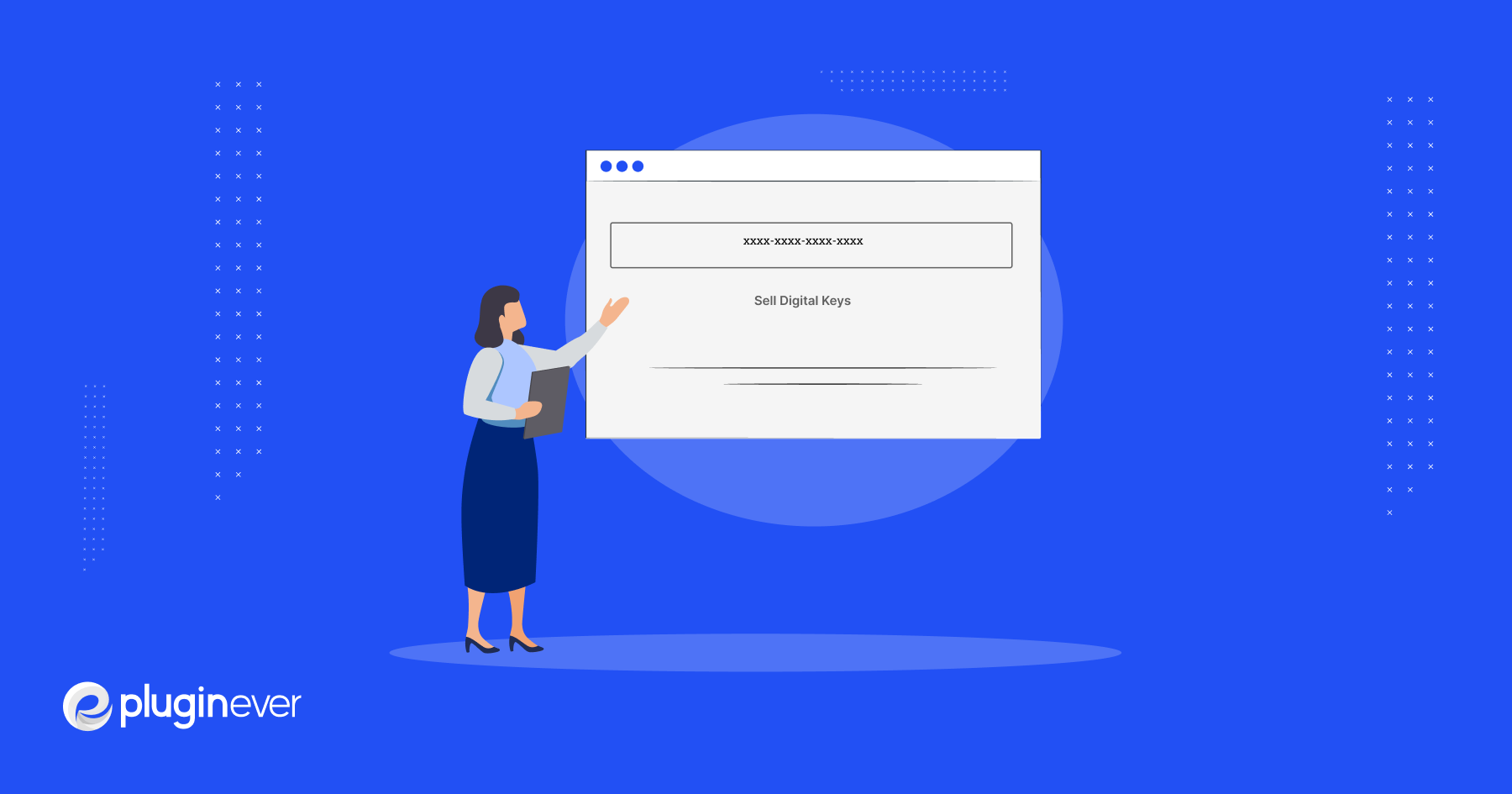
Are you a digital product key reseller looking for a way to sell digital keys? If you’re selling digital keys and looking for ways to maximize your sales, then look no further than the WooCommerce platform.
It has all the powerful features and a user-friendly interface but only WooCommerce isn’t enough for you to start selling your digital keys. There’s one plugin that is needed to make WooCommerce the ultimate platform for selling digital products.
Because to sell keys, you need a license key manager that will manage the keys for your WooCommerce store and also control the usage of your digital keys. And for that, WC Serial Numbers is undoubtedly the best license manager you can have to sell digital keys.
Yes, WC Serial Numbers has everything you need to sell digital keys with WooCommerce. The caliber of this plugin and also the power of WooCommerce make it an auto choice for all digital key resellers.
So without further ado, let’s see how you can get the best out of WC Serial Numbers.
Importance of a Self Hosted License Management Solution
In today’s world, having a self hosted eCommerce platform is crucial for the success of your online business. Also it same for having a self hosted license management solution to get succeed in reselling digital keys.
If you are willing to run a digital product business using WooCommerce, managing and selling digital keys is a must. These digital keys are unique codes that can be used to authenticate and activate your digital products.
Whether you are reselling software licenses, game keys, streaming platform keys, or any other digital keys (as a virtual product itself) that require an activation limit with API integration, using WC Serial Numbers can help you prevent unauthorized usage.
This powerful license manager plugin extends the functionality of WooCommerce and provides seamless integration for license management and digital key delivery.
WC Serial Numbers and WooCommerce offer a wide range of features specifically designed to cater to the needs of digital key sellers. Additionally, its seamless integration with various plugins and extensions allows you to make your digital key reselling.
Introducing [WC Serial Numbers X WooCommerce] as the Ideal Platform for Selling Digital Keys
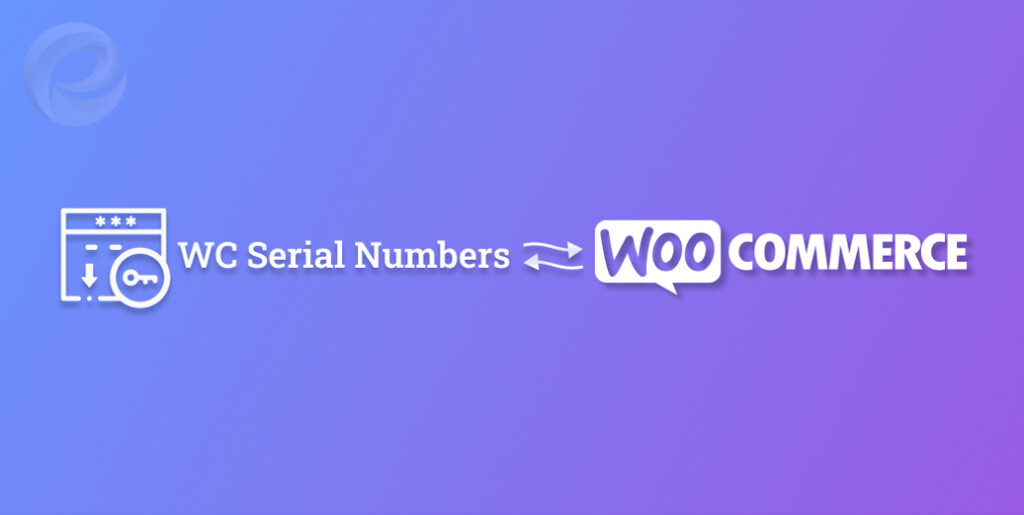
When it comes to selling digital keys with WooCommerce, WC Serial Numbers surpasses other license manager plugins in terms of its functionalities and user-friendliness.
Unlike physical products, digital keys require a different approach when it comes to management and delivery. That is why, WC Serial Numbers offers these specialized features to ensure a seamless selling experience with the power of WooCommerce.
One of the standout features of WC Serial Numbers is its ability to handle digital downloads effortlessly. With just a few clicks, you can upload and manage your digital key files, ensuring that your customers receive their purchases instantly.
Also, the plugin will allow you to set download limits, usage limits, and expiration dates, giving you full control over your digital key availability. You can check all the advanced features here.
If we now talk about the digital download capabilities, WooCommerce offers a range of customization options to make your product pages visually appealing and engaging. You can create stunning product descriptions, add high-resolution images, and even incorporate videos to showcase the value of your digital keys.
With WooCommerce and WC Serial Numbers, you have the power to create a compelling shopping experience that leaves a lasting impression on your digital key-buying customers.
Benefits of Merging WC Serial Numbers & WooCommerce for Selling Digital Keys
When it comes to selling digital keys, WC Serial Numbers offers seamless license key management and WooCommerce offers a multitude of product management features and benefits that set it apart from other eCommerce platforms.
Here are some key features and best practices for selling digital keys and using this plugin:
1. Unlimited Digital Key Generation
WC Serial Numbers serial key generator and auto key generator allows you to generate digital keys in bulk or manually. It also allows you to import existing digital keys for easy management.
This way, you can quickly create and manage large quantities of digital keys for your products.
2. Integration with WooCommerce Products
After generating the digital keys, you can associate them with your simple products or even variable products in WooCommerce. This ensures seamless integration with your digital products, making it easy for customers to receive & activate their digital keys.
3. Automatic Digital Key Delivery and Activation
Upon completing a purchase, the WC Serial Numbers plugin automatically delivers the digital keys to the customer via email. This eliminates the need for manual intervention and ensures a smooth customer experience.
Additionally, the plugin can automate the activation process, making it convenient for customers to begin using their purchased products immediately.
4. Digital Key Tracking and Management
WC Serial Numbers provides a comprehensive interface to track and manage your digital keys. You can easily view the usage status, expiration dates, and history of each digital key.
This allows you to monitor the usage of your serial numbers and prevent unauthorized distribution or usage.
5. User-friendly Interface for Customers
WC Serial Numbers offers a user-friendly interface for customers to manage their digital keys. From their account dashboard, customers can view all their purchased products and associated digital keys.
In fact they can also have the license validation functionality to check and validate their keys. This provides transparency and easy access to the information they need.
6. Additional Security Features
WC Serial Numbers also offers advanced security features to protect your digital keys from fraud or misuse. These include options like limiting the number of activations per digital key and maximum usage limits.
7. Seamless Digital Download Management
WooCommerce makes it easy to manage your digital key files and ensure secure delivery to your customers. You can upload your files directly to the platform, set download limits, and even track the number of downloads. This level of control allows you to protect your digital assets while providing a seamless purchasing experience.
8. Flexible Product Pricing Options
With WooCommerce, you have the freedom to set different pricing options for your digital keys. Whether you want to offer single-use licenses or subscription-based access, WooCommerce has the flexibility to accommodate your pricing strategy. This enables you to cater to a wider range of customers and increase your revenue streams.
9. Advanced Inventory Management
Keeping track of your digital key inventory is essential for maintaining a smooth sales process. WooCommerce offers advanced inventory management tools that allow you to monitor stock levels, set low stock notifications, and even automatically hide products when they’re out of stock. This ensures that you never oversell your digital keys and helps you maintain a positive customer experience.
10. Secure Payment Gateways
Security is a top priority when it comes to online transactions. WooCommerce integrates with a wide range of secure payment gateways, ensuring that your customer’s sensitive information is protected. From PayPal to Stripe, you can choose the payment gateway that aligns with your customer’s preferences and build trust in your online store.
11. Extensive Reporting and Analytics
Understanding your customers’ behavior and sales performance is crucial for making informed business decisions.
Both WC Serial Numbers and WooCommerce provide comprehensive reporting and analytics tools that give you insights into your sales, digital key statuses, traffic sources, and customer demographics.
The features and benefits listed above are just a fraction of what WC Serial Numbers and WooCommerce have to offer. As you explore WC Serial Numbers more, you’ll find many functionalities that can help you expand the use case with WooCommerce.
7 Steps to Follow for Selling Digital Keys with WooCommerce
Getting started with WooCommerce is a straightforward process that requires a few simple steps. In this section, we’ll guide you through the process of setting up your WooCommerce store specifically for selling digital keys.
Step 1: Install WordPress and WooCommerce
To begin, you’ll need to install WordPress, which serves as the foundation for your WooCommerce store. Most hosting providers offer a one-click WordPress installation, making the setup process quick and easy.
Once WordPress is up and running, you can install the WooCommerce plugin directly from the WordPress dashboard.
Step 2: Configure Basic Settings
After installing WooCommerce, you’ll need to configure some basic settings to tailor the platform to your specific needs. This includes setting your store’s currency, defining your shipping and tax options, and configuring your payment gateways.
Take your time to carefully review and set these settings to ensure a smooth checkout process for your customers.
Step 3: Customize Your Store’s Appearance
Next, it’s time to make your store visually appealing and aligned with your brand. WooCommerce provides a range of customizable themes and templates that you can use to give your store a professional look.
You can also add your logo, choose fonts and colors, and create a cohesive brand identity that resonates with your target audience.
Step 4: Install, Activate & Configure WC Serial Numbers
Now, install and activate the WC Serial Numbers plugin from the WordPress plugin repository. Once activated, you can easily configure the settings according to your requirements. This includes so many things like defining the length and format of your digital keys, setting validity dates, and customizing email notifications.
Step 5: Add and Configure Your Digital Key Products
Once WC Serial Numbers is sorted, it’s time to add your digital key products.
WooCommerce makes it easy to create product pages, upload product images, and write compelling descriptions. You can also set pricing options, manage inventory, and configure download settings for each product.
Take advantage of these features to showcase the value of your digital keys.
Step 6: Set Up Secure Payment Gateways
One of the crucial steps in setting up your WooCommerce store is configuring secure payment gateways.
WooCommerce integrates with popular payment processors like PayPal, Stripe, and many more to offer multiple payment options to your customers. Just choose the payment gateways that align with your target market and ensure a secure checkout process.
Step 7: Test and Start Selling Digital Keys
Before launching your store, it’s essential to thoroughly test the purchasing process to ensure everything is functioning as expected.
Place test orders, simulate different scenarios, and check for any issues that may arise. Once you’re confident in the functionality of your store, it’s time to launch and start selling your digital keys!
By following these step-by-step instructions, you’ll have your store up and running in no time, ready to showcase and sell your digital keys with WooCommerce.
Wrap Up
Selling digital keys with WooCommerce is no longer rocket science. Using WC Serial Numbers can significantly enhance your ability to sell digital keys and streamline the overall digital download management process.
Furthermore, WC Serial Numbers allow you to monitor the usage and expiration of each serial number. This helps prevent unauthorized distribution or misuse of digital keys, ensuring that your products are only accessed by legitimate customers.
This means it will give you peace of mind while reselling digital keys.
That’s all for now. Until next time.
Adios!