Adobe Commerce (formerly Magento Commerce/Magento 2) has come a long since its journey in 2007. After being acquired by Adobe in 2018, Magento Commerce got its new identity in 2021 by rebranding itself as Adobe Commerce.
Speaking of WooCommerce, they entered this eCommerce scene in late 2011. That too was a plugin for WooCommerce, not entirely a standalone eCommerce platform provider. Now it’s 2024 already and WooCommerce is the most used eCommerce platform worldwide.
Now the question is, why I’m telling you this? Let me tell you why.
Suppose you’re planning or already using WooCommerce or Adobe Commerce for your eCommerce business. In that case, it is time to cross-check all the facts from these two giants and ensure which platform will be worth your time, money, and overall investments.
Today I choose to cover all the facts about WooCommerce vs Adobe Commerce in a straightforward approach. The comparison should be based on the specific requirements of the business, including size, technical capability, budget, and long-term eCommerce strategy.
Choose the best option for you after evaluating this head-to-head comparison.
What is WooCommerce
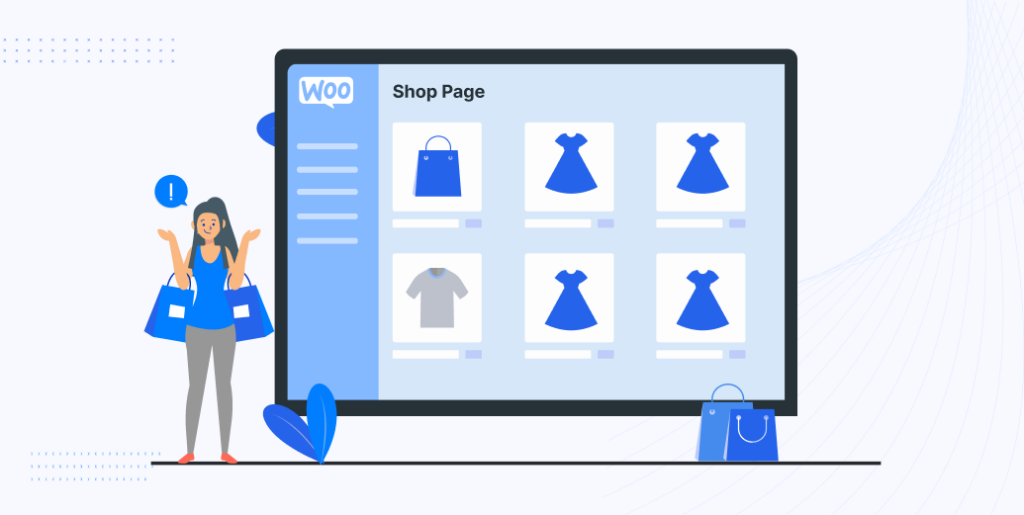
WooCommerce is an open-source eCommerce plugin designed for WordPress. It allows users to transform their WordPress websites into fully functional online stores. Here’s a breakdown of its strengths and weaknesses:
Strengths
- WordPress Integration: Seamlessly integrates with WordPress, offering a familiar interface for those already using WordPress.
- Extensive Plugin Ecosystem: WooCommerce benefits from a vast array of plugins and extensions, providing additional features and customization options to enhance the functionality of the online store.
- User-Friendly Interface: Its intuitive interface simplifies the process of managing products, orders, and customer interactions, making it accessible to users with varying levels of technical expertise.
- Customizability: Highly customizable with a wide range of themes and plugins available, allowing for extensive personalization of store design and functionality.
- Cost-Effective: Being an open-source solution, it’s free to download and use, with costs mainly associated with hosting, premium themes, or premium plugins.
- Large Community Support: Benefits from a large and active community, offering a wealth of resources, tutorials, and plugins.
- SEO Advantage: Inherits WordPress’s robust SEO capabilities, making it easier to optimize your store for search engines.
- Flexibility: Accommodates all types of online stores, from digital products to physical products, and services.
- Regular Updates: Regularly updated for security and functionality, ensuring compatibility with the latest WordPress versions.
Weaknesses
- Scalability Concerns: While it’s capable enough, it might struggle with handling very large inventories or extremely high traffic if given less care to hosting and other relevant stuff.
- Security: Being open-source and popular, it can be a target for hackers. Regular updates and security measures are essential.
- Limited Customer Support: As a free plugin, direct customer support is limited compared to paid platforms.
- Hosting Costs: While the plugin is free, hosting, domain, and additional plugins or themes can add up in terms of costs.
- No Built-In Advanced Features: Advanced features like B2B selling, multi-vendor marketplaces.
WooCommerce is an excellent choice for small to medium-sized businesses looking for a flexible, cost-effective solution, especially those already comfortable with WordPress.
However, larger businesses or those with more complex needs might find its scalability and performance limitations a challenge if you don’t expand your business operation.
What is Adobe Commerce
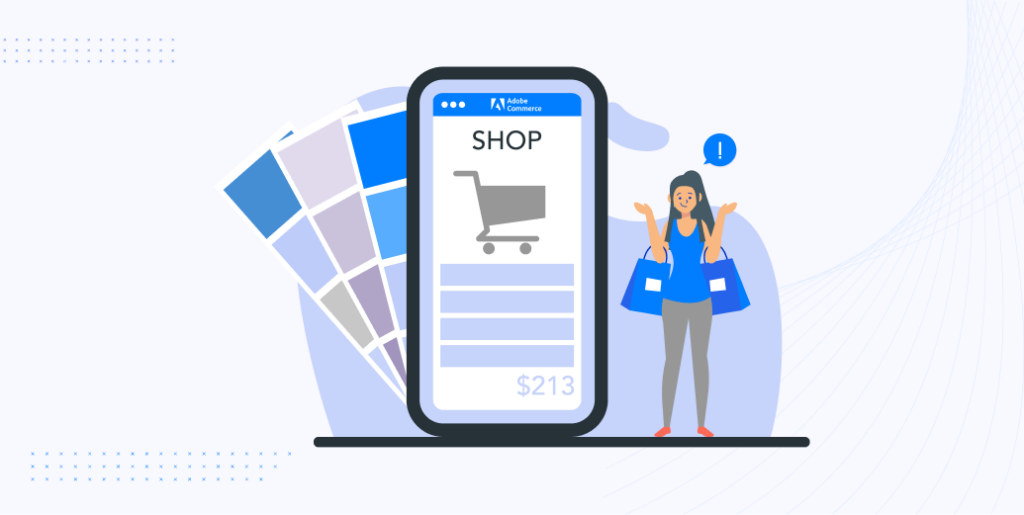
Adobe Commerce, formerly Magento Commerce, is a powerful stand-alone eCommerce open-source platform known for its flexibility, scalability, and extensive feature set.
It is designed to provide businesses with an extensive solution for their online sales and operations. Here’s a breakdown of its strengths and weaknesses:
Strengths
- Scalability: Exceptionally well-suited for large-scale businesses, capable of handling extensive product catalogs and high traffic volumes efficiently.
- B2B Functionality: Comes with built-in B2B features like custom catalogs, price negotiations, and company account management, ideal for businesses serving other businesses.
- Integration with Adobe Products: Seamless integration with other Adobe products (like Adobe Analytics, and Adobe Experience Manager) for a comprehensive digital experience.
- Powerful Analytics and Reporting: Offers robust analytics and reporting capabilities to help businesses make data-driven decisions.
Weaknesses
- Complexity and Learning Curve: More complex to set up and manage compared to platforms like WooCommerce, requiring more technical expertise.
- Cost: Generally more expensive in terms of licensing, hosting, and development. The total cost of ownership can be high, especially for the enterprise edition.
- Performance Optimization: Requires a robust hosting environment and careful management to maintain optimal performance, especially with many customizations and high traffic.
- Resource-Intensive: This can be demanding on server resources, necessitating more investment in hosting infrastructure.
- Dependency on Developers: Customizing and troubleshooting often require experienced developers, which can add to the cost and complexity.
- Update and Maintenance: Regular updates and maintenance are required to keep the platform secure and functional, which can be challenging for businesses without technical support.
- Security: As a widely used platform, it can be a target for security threats, making regular security updates and monitoring essential.
- Time to Market: Due to its complexity, the time to launch an Adobe Commerce site can be longer compared to simpler platforms.
Adobe Commerce is a robust choice for medium to large businesses or those with complex eCommerce needs, requiring a scalable, feature-rich platform.
However, its complexity, cost, and resource requirements make it less suitable for small businesses or those without technical expertise.
WooCommerce vs Adobe Commerce: The Key Factors
- WooCommerce vs Adobe Commerce – Pricing
- WooCommerce vs Adobe Commerce – Features
- WooCommerce vs Adobe Commerce – Setup and implementation
- WooCommerce vs Adobe Commerce – User Friendliness & Accessibility
- WooCommerce vs Adobe Commerce – Customization
- WooCommerce vs Adobe Commerce – Customer support
- WooCommerce vs Adobe Commerce – Marketing Features and Tools
- WooCommerce vs Adobe Commerce – SEO
1. Pricing – WooCommerce vs Adobe Commerce

Comparing the pricing models of WooCommerce and Adobe Commerce is essential for businesses considering these platforms for their eCommerce needs. The two platforms have distinct pricing structures due to their different target markets and feature sets.
WooCommerce Pricing
- Base Plugin: WooCommerce is an open-source platform, and its base plugin is free. This makes it an attractive option for small to medium-sized businesses or startups.
- Hosting Costs: Since WooCommerce is a self-hosted solution, you need to pay for your hosting services. The cost can vary significantly based on the hosting provider and the scale of the business. Shared hosting might start as low as a few dollars per month, while dedicated hosting can cost much more.
- Woo Themes and Woo Extensions: While there are many free themes, premium themes can range from $20 to $100 or more. WooCommerce extensions for additional functionalities (like license management, payment gateways, shipping, and SEO tools) can also add to the cost. These extensions can range from free to several hundred dollars.
- Domain Name: You’ll need to purchase a domain name, which typically costs around $10 to $20 per year.
- Maintenance and Development: If you need custom features or design, hiring developers can add to the cost. Ongoing maintenance and updates also need to be considered.
WooCommerce is generally more cost-effective for small to medium businesses. However, the total cost can increase gradually with premium themes, extensions, and hosting services.
Adobe Commerce Pricing
- Editions: Adobe Commerce comes in two main editions – Adobe Commerce (Open Source) and Adobe Commerce (Commerce).
- Adobe Commerce (Open Source): This edition is free to download and use, similar to WooCommerce. However, it doesn’t include the cloud hosting and advanced features found in the Commerce edition.
- Adobe Commerce (Commerce): This is a premium edition that includes cloud hosting and additional features like B2B functionality, Page Builder, and advanced marketing tools. Pricing is not publicly listed and is typically quoted based on the specific needs of the business.
- Hosting Costs: For the Open Source edition, similar to WooCommerce, you need to pay for hosting services. The Commerce edition includes cloud hosting in its pricing.
- Extensions and Themes: Like WooCommerce, Adobe Commerce offers both free and paid extensions. However, the cost of extensions for Adobe Commerce can be higher, reflecting its enterprise-level focus.
- Development and Maintenance: Adobe Commerce often requires more extensive development and customization, which can significantly add to the cost. Professional support and maintenance are also factors to consider.
Adobe Commerce is generally more expensive than WooCommerce, especially the Commerce edition. It is geared more towards medium to large-sized businesses that require a robust, scalable solution with advanced features.
Overall
- WooCommerce offers a more budget-friendly approach, with costs mainly revolving around hosting, themes, and extensions. It is ideal for those who want a flexible and customizable platform without a large initial investment.
- Adobe Commerce, particularly its Commerce edition, is more expensive, reflecting its comprehensive feature set and enterprise-level capabilities. It’s suitable for larger businesses that need a scalable, feature-rich eCommerce platform and have the budget to support it.
2. Features – WooCommerce vs Adobe Commerce
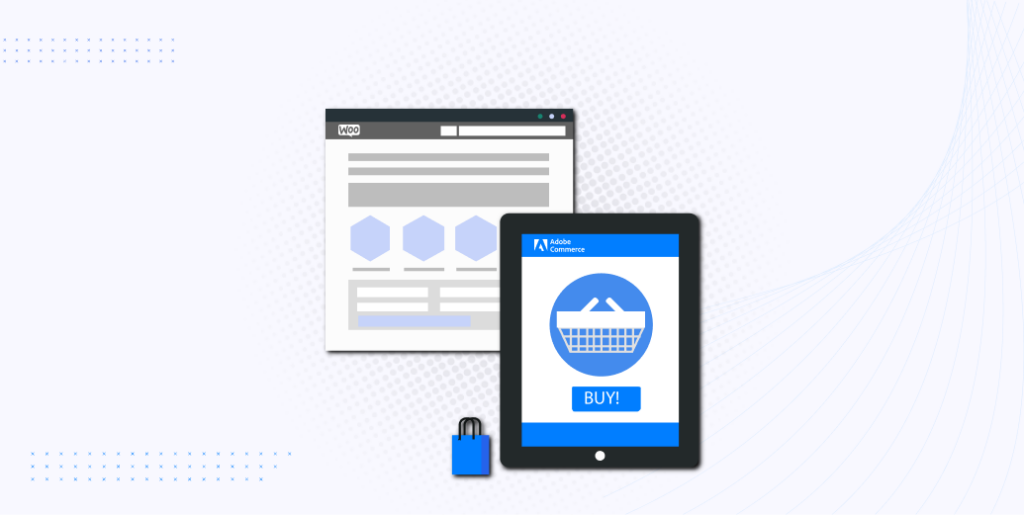
When comparing the features of WooCommerce and Adobe Commerce, it’s important to understand that each platform caters to different needs and business sizes, which are reflected in their respective feature sets.
WooCommerce Features
- Ease of Use: Known for its user-friendly interface, making it ideal for small businesses or beginners.
- WordPress Integration: Seamless integration with WordPress, allows for the management of both content and eCommerce from a single platform.
- Customization: Extensive customization possibilities through themes and plugins, suitable for tailoring the look and functionality of the store.
- Product Types: Supports a wide range of product types, including physical products, digital downloads, and affiliate products.
- Payment Gateways: Offers various payment gateway integrations, including PayPal, Stripe, and others, through extensions.
- SEO Capabilities: Inherits WordPress’s strong SEO features, aiding in better search engine visibility.
- Analytics: Basic analytics tools for tracking sales, customer statistics, and other performance metrics.
- Community Support: Large community support and a plethora of resources available for troubleshooting and learning.
- Marketplace Functionality: With additional plugins, can support features like multi-vendor marketplaces.
Adobe Commerce Features
- Scalability: Excellent scalability, handling large product catalogs and high traffic volumes, suitable for large businesses.
- Customization and Flexibility: Offers a higher degree of customization and flexibility compared to WooCommerce, ideal for complex eCommerce setups.
- Advanced eCommerce Features: Includes advanced features like multi-store management, customer segmentation, and personalized shopping experiences out of the box.
- B2B Functionality: Robust B2B features like custom price lists, quote management, and company account structures.
- Global eCommerce: Strong support for international sales, including multi-language and multi-currency capabilities.
- Integrated Checkout, Payment, and Shipping: More advanced and integrated solutions for checkout, payment, and shipping processes.
- Performance and Security: Higher performance potential and advanced security features suitable for enterprise-level operations.
- Marketing Tools: Advanced marketing tools for promotions, price rules, and targeted marketing campaigns.
- Analytics and Reporting: More comprehensive analytics and reporting features compared to WooCommerce.
Overall
- WooCommerce is feature-rich enough for small to medium-sized businesses, offering ease of use, customization, and integration with WordPress, making it ideal for those already familiar with the WordPress ecosystem.
- Adobe Commerce is more suited for medium to large businesses that require advanced eCommerce features, scalability, and customization. It offers comprehensive solutions for complex business requirements, including robust B2B features and global eCommerce capabilities.
3. Setup and Implementation – WooCommerce vs Adobe Commerce

The setup and implementation processes for WooCommerce and Adobe Commerce (formerly Magento) differ significantly, reflecting their target audiences and complexity levels.
WooCommerce Setup and Implementation
- Ease of Installation: Installing WooCommerce is straightforward, especially for those already familiar with WordPress. It’s a simple plugin addition to an existing WordPress site.
- User-Friendly Interface: WooCommerce provides a user-friendly setup wizard that guides users through the basic configuration, like setting up payment and shipping options.
- Theme Selection: Users can choose from a wide range of WordPress themes, many of which are designed to work seamlessly with WooCommerce.
- Plugin Integration: Extending the functionality of a WooCommerce store often involves adding additional WordPress plugins, which is generally a straightforward process.
- Customization: While customization is possible and extensive, it’s usually more accessible due to the WordPress environment. Users can do a lot themselves, and there’s a large community to help with more advanced customizations.
- Technical Requirement: Minimal technical skills are required for basic setup, making it suitable for small businesses or individuals without extensive technical knowledge.
- Time to Market: Faster time to market, especially for standard eCommerce sites, due to the simplicity of the setup process.
Adobe Commerce Setup and Implementation
- Complex Installation: Setting up Adobe Commerce is more complex and often requires a deeper level of technical expertise, including knowledge of server configurations.
- Robust Configuration Options: Offers a wide range of configuration options out of the box, suitable for complex and large-scale eCommerce operations.
- Theme and Extension Ecosystem: Although there is a range of themes and extensions available, implementing these can be more complex than in WooCommerce.
- Custom Development: Often requires custom development work to fully exploit its capabilities, especially for unique business requirements or integrations.
- Technical Expertise: Generally requires a developer or a team with specific Adobe Commerce expertise for both setup and ongoing maintenance.
- Scalability Considerations: Setup often involves planning for scalability from the start, considering aspects like hosting infrastructure, performance optimization, and security.
- Time to Market: Longer time to market compared to WooCommerce, due to the complexity of the platform and the level of customization typically required.
Overall
- WooCommerce is more suited for users looking for an easy-to-set-up solution with less technical complexity. It’s ideal for small to medium-sized businesses or those already comfortable with WordPress.
- Adobe Commerce is better for medium to large businesses that require a highly scalable and customizable eCommerce solution and are prepared to invest in the necessary development resources and time.
4. User Friendliness & Accessibility – WooCommerce vs Adobe Commerce
When evaluating the user-friendliness and accessibility of WooCommerce and Adobe Commerce, it’s important to consider the target audience and typical use cases for each platform.

WooCommerce User Friendliness & Accessibility
- Ease of Use: WooCommerce is known for its user-friendly interface. It’s designed for ease of use, making it accessible for beginners and small business owners who may not have extensive technical skills.
- Integration with WordPress: Being a WordPress plugin, it integrates seamlessly into the WordPress ecosystem, which is familiar to many users. This familiarity makes it easier for users to navigate and manage their online store.
- Setup Process: The setup process is straightforward with a setup wizard that guides users through initial configurations like setting up payment and shipping options.
- Customization: Customizing a WooCommerce store is generally simpler, thanks to the intuitive nature of WordPress themes and plugins. Users can easily find and install additional functionalities.
- Learning Resources: There is a wealth of learning resources available, including documentation, forums, and tutorials, which makes it easier for new users to get up to speed.
Adobe Commerce User Friendliness & Accessibility
- Complexity: Adobe Commerce is more complex and robust, targeting medium to large businesses with more demanding eCommerce needs. This complexity can be a barrier for those without technical expertise.
- Technical Skill Requirement: Generally requires a higher level of technical skill for setup and ongoing management. Users often need to be familiar with web development or hire professionals.
- Customization and Flexibility: Offers a high degree of customization and flexibility, but leveraging these features typically requires developer involvement.
- Interface: The admin interface is powerful but can be overwhelming for beginners. It has a steeper learning curve compared to WooCommerce.
- Support and Resources: Professional support is available, especially important for complex sites. However, the community is less accessible to novices compared to the WordPress community.
Overall
- WooCommerce excels in user-friendliness and accessibility, making it a preferred choice for small to medium-sized businesses, especially those already familiar with WordPress.
- Adobe Commerce, while powerful and scalable, has a steeper learning curve and requires more technical expertise, making it better suited for businesses that have the resources to hire professionals or have more complex eCommerce needs.
5. Customization – WooCommerce vs Adobe Commerce

Customization is a critical aspect of eCommerce platforms, as it allows businesses to tailor their online stores to their specific needs and branding. Let’s see different levels and approaches to customization.
WooCommerce Customization
- Theme-Based Customization: WooCommerce relies heavily on WordPress themes for its visual customization. There’s a vast selection of themes, both free and paid, specifically designed for WooCommerce.
- Plugins and Extensions: Extensive customization is possible through the use of plugins. The WordPress plugin repository offers a multitude of options for adding features and functionalities.
- Ease of Customization: The platform is user-friendly for those with basic web development skills. Many customizations can be implemented without deep coding knowledge, making it accessible to a broader range of users.
- Developer Community: A large community of developers and users contributes to plugins and themes, offering diverse options for customization.
- Limitations: While highly customizable, WooCommerce may have limitations for very complex or specific eCommerce needs, especially where unique functionality is required.
Adobe Commerce Customization
- Highly Customizable Platform: Adobe Commerce offers a high degree of customization. It can be tailored extensively to meet specific business requirements, more so than WooCommerce.
- Development Skills Required: Customizing Adobe Commerce typically requires a higher level of development skills. Businesses often need to hire experienced developers to fully exploit their capabilities.
- Extensions Marketplace: Adobe Commerce has its marketplace for extensions. While these extensions are generally more expensive than WordPress plugins, they are often more robust and suited for complex tasks.
- Theme Customization: Offers powerful theme customization options, but implementing these often requires a deeper understanding of web development compared to WooCommerce.
- Scalability and Complexity: The platform is designed to handle complex, large-scale eCommerce operations, allowing for deep customization in terms of functionality and scalability.
Overall
- WooCommerce offers ample customization for most small to medium-sized eCommerce websites, with an approachable learning curve and a vast array of themes and plugins.
- Adobe Commerce provides a more advanced level of customization suited for large-scale or highly specific eCommerce needs. However, this comes with a requirement for more technical expertise or resources.
6. Customer support – WooCommerce vs Adobe Commerce

Customer support is a crucial aspect for businesses relying on eCommerce platforms. The level and type of support offered by WooCommerce and Adobe Commerce differ significantly, reflecting their respective business models and target user bases.
WooCommerce Customer Support
- Community Support: As an open-source platform, WooCommerce primarily offers community-based support. This includes access to a vast array of user-generated content, forums, and documentation.
- No Direct Support: WooCommerce, by itself, does not offer direct customer support due to its nature as a free plugin. Support for specific issues often comes from the community or third-party developers.
- Plugin and Theme Support: For issues related to specific plugins or themes, support can often be obtained from the developers of those products. However, the quality and responsiveness of this support can vary.
- Self-Service Resources: WooCommerce provides extensive documentation, which is very useful for troubleshooting and learning how to use the platform.
- Paid Support Options: For businesses needing more hands-on support, there are paid services and consultants specializing in WooCommerce who can be hired.
Adobe Commerce Customer Support
- Professional Support: Adobe Commerce, especially in its paid versions, offers professional customer support. This includes technical support, troubleshooting, and assistance with platform-related issues.
- Dedicated Account Managers: The paid version of Adobe Commerce often provides access to dedicated account managers and support teams, offering a more personalized support experience.
- Extensive Documentation and Training: Adobe Commerce offers comprehensive documentation, user guides, and training materials, which are invaluable resources for businesses.
- Community Support: Similar to WooCommerce, there is also a community of Adobe Commerce users and developers. However, the community is more geared towards professional developers.
- Support for Customization and Technical Issues: Adobe Commerce’s support is more equipped to handle complex technical issues, including those arising from customizations and integrations.
Overall
- WooCommerce is suitable for those who are comfortable with community-based support or willing to self-manage their eCommerce platform, with the option to hire external consultants for more complex issues.
- Adobe Commerce is better suited for businesses that require a more structured support system with direct access to professional technical support, especially for more complex, large-scale eCommerce operations.
7. Marketing Features and Tools – WooCommerce vs Adobe Commerce

The marketing features and tools offered by WooCommerce and Adobe Commerce are essential for driving sales and customer engagement in an eCommerce environment. Both platforms provide various functionalities, but their approaches and the extent of their offerings differ.
WooCommerce Marketing Features and Tools
- Basic Built-in Marketing Tools: WooCommerce comes with basic marketing tools, such as discount codes and basic email marketing functionalities.
- Plugins for Extended Marketing: For more advanced marketing needs, WooCommerce relies on plugins. There’s a wide range of plugins available for SEO, social media integration, email marketing, and more.
- SEO Optimization: Leveraging WordPress’s strong SEO capabilities, WooCommerce benefits from excellent SEO plugins like Yoast SEO, aiding in search engine optimization.
- Social Media Integration: Easy integration with social media platforms through plugins, enabling social selling and marketing.
- Content Marketing: Being a part of WordPress, it excels in content marketing, allowing users to seamlessly integrate blogs and additional content strategies into their eCommerce platform.
- Affiliate Marketing: WooCommerce supports affiliate marketing strategies through various third-party plugins.
- Analytics and Reporting: Basic analytics tools are included, with more advanced options available through additional plugins.
Adobe Commerce Marketing Features and Tools
- Advanced Built-in Marketing Features: Adobe Commerce offers a comprehensive suite of advanced marketing tools out of the box, including customer segmentation, personalized content, rewards and loyalty programs, and targeted promotions.
- Email Marketing and Automation: More sophisticated email marketing and automation capabilities are available, enabling targeted and personalized communication with customers.
- SEO and Search Capabilities: Comes with advanced SEO and search capabilities, including search terms and auto-suggested terms.
- Customer Loyalty Tools: Built-in customer loyalty tools such as rewards points, private sales, and gift registries are available.
- Integrated Analytics: Advanced analytics and reporting tools are included, providing deeper insights into customer behavior and sales trends.
- Content Staging and Preview: Features like content staging and preview allow for better planning and deployment of marketing content and promotions.
Overall
- WooCommerce, with its reliance on plugins, offers flexibility in marketing but requires additional effort to integrate and manage various marketing tools. It is well-suited for content marketing and basic to intermediate marketing strategies.
- Adobe Commerce provides a more robust, out-of-the-box marketing toolkit, designed for businesses needing advanced marketing capabilities and deeper customer engagement strategies.
8. SEO – WooCommerce vs Adobe Commerce

SEO (Search Engine Optimization) is a critical component for the success of any eCommerce platform. Both offer different SEO capabilities and tools, suitable for their respective target audiences and platform structures.
WooCommerce SEO
- WordPress SEO Advantage: WooCommerce benefits greatly from being a WordPress plugin. WordPress is renowned for its SEO-friendly structure, which WooCommerce inherits.
- SEO Plugins: There are numerous SEO plugins available for WordPress, like Yoast SEO, which are highly effective and user-friendly. These plugins make it easy to optimize product pages, and meta tags, and provide helpful SEO recommendations.
- Content Marketing Integration: Being part of a content management system, WooCommerce allows seamless integration of blogs and other content forms, which is beneficial for content-driven SEO strategies.
- Ease of Optimization: Due to the user-friendly nature of WordPress and its plugins, implementing SEO strategies in WooCommerce is generally easier and more accessible to non-developers.
- Customizable URLs and Metadata: Users have full control over URLs, metadata, and other critical SEO factors, allowing for fine-tuning and optimization according to SEO best practices.
Adobe Commerce SEO
- Built-in SEO Features: Adobe Commerce comes with robust built-in SEO features. This includes capabilities like SEO-friendly URL structure, meta-information for products and categories, and rich snippets.
- Advanced SEO Tools: The platform offers advanced SEO tools and settings for things like sitemaps, robots.txt files, URL rewrites, and more, which are essential for large-scale eCommerce sites.
- Technical SEO: Adobe Commerce provides more technical SEO capabilities that can be better leveraged by users with SEO expertise. This is particularly beneficial for larger businesses with more complex SEO needs.
- Performance and Speed: While Adobe Commerce can be optimized for performance, doing so may require more technical skill. Site speed is a crucial factor in SEO, and larger Adobe Commerce sites might need special attention to maintain optimal performance.
- Extensions for Additional SEO Functionality: There are extensions available for Adobe Commerce to enhance its SEO capabilities further, though these might require additional investment.
Overall
- WooCommerce is ideal for those who want an easy-to-use platform with strong SEO capabilities, especially suitable for content-driven SEO strategies. The availability of powerful and user-friendly WordPress SEO plugins makes WooCommerce a strong contender for businesses focusing on SEO.
- Adobe Commerce offers more advanced and technical SEO features out of the box, suitable for larger businesses or those with complex SEO requirements. However, leveraging these advanced features may require more technical expertise.
WooCommerce vs Adobe Commerce – The Go-to Choice
Choosing between WooCommerce and Adobe Commerce (formerly Magento) for your eCommerce platform depends on several factors including your business size, technical expertise, budget, and specific eCommerce needs.
WooCommerce: The Go-to Choice for Small to Medium and Versatile Businesses
- Integration with WordPress: Ideal for those already using or familiar with WordPress.
- User-Friendly: Easier to set up and manage, making it suitable for beginners and businesses with limited technical resources.
- Cost-Effective: Lower initial cost since the plugin is free, with expenses mainly around hosting and optional premium plugins or themes.
- Customizability: Extensive customization options are available through plugins and themes.
- Community Support: Large community for support, but lacks direct, official support.
- SEO Strengths: Inherits WordPress’s robust SEO capabilities.
Ideal for: Small to medium-sized businesses, startups, or those wanting a user-friendly, cost-effective solution with the flexibility to grow.
Adobe Commerce: The Go-to Choice for Large-Scale, Complex Operations
- Scalability and Performance: Better suited for handling large-scale operations and high traffic.
- Customization and Flexibility: Highly customizable with advanced features.
- B2B and Advanced Features: Out-of-the-box B2B functionalities and advanced marketing tools.
- Global eCommerce Capabilities: Stronger capabilities for international eCommerce with multi-language and multi-currency support.
- Professional Support: Offers official technical support, important for complex sites.
- Integration with Adobe Products: Seamless integration with other Adobe services, enhancing the digital experience.
Ideal for: Medium to large businesses or those needing a highly scalable, feature-rich platform for complex eCommerce operations.
The Go to Choice Depends on Your Business Needs
- Choose WooCommerce if: You’re a small to medium business, new to eCommerce, or looking for an easy-to-use and cost-effective solution that integrates well with WordPress.
- Choose Adobe Commerce if: Your operation is large scale, you require advanced eCommerce features and scalability, and you have the budget and technical resources to support it.
Both platforms are powerful in their own right, but the best choice depends on aligning the platform’s capabilities with your specific business needs, technical expertise, and growth plans.
Winner in All Aspects – WooCommerce

Selecting a definitive winner between WooCommerce and Adobe Commerce across all aspects is challenging because the “best” choice heavily depends on the specific needs and context of each business.
However, I can provide a generalized perspective based on common business considerations:
1. Ease of Use and Setup
- Winner: WooCommerce
- Reason: Known for its user-friendly interface and simpler setup process, especially for users already familiar with WordPress.
2. Customization and Flexibility
- Winner: Tie
- Reason: WooCommerce offers extensive customization through plugins and themes, ideal for small to medium-sized stores. Adobe Commerce, however, provides deeper and more advanced customization options suitable for larger, more complex operations.
3. Scalability and Performance
- Winner: Adobe Commerce
- Reason: Built for large-scale enterprises, Adobe Commerce excels in handling large product catalogs and high-traffic volumes.
4. Cost-Effectiveness
- Winner: WooCommerce
- Reason: As a free plugin with costs mainly associated with hosting and optional plugins, WooCommerce is more budget-friendly, especially for small businesses.
5. SEO Capabilities
- Winner: WooCommerce
- Reason: Benefits from WordPress’s strong SEO features and a wide range of SEO plugins.
6. Support and Community
- Winner: WooCommerce
- Reason: Benefits from a massive WordPress community, although Adobe Commerce also has strong community and professional support.
7. Marketing Tools and Features
- Winner: Adobe Commerce
- Reason: Offers a more comprehensive set of built-in marketing tools and functionalities for sophisticated marketing strategies.
8. B2B and Advanced eCommerce Features
- Winner: Adobe Commerce
- Reason: Provides robust B2B key features and advanced eCommerce functionalities out-of-the-box, which are essential for larger businesses and complex sales models.
Overall Winner: It Depends
- For small to medium businesses, startups, or those seeking an easy-to-use platform with lower costs, WooCommerce is the preferred choice.
- For larger enterprises or businesses needing advanced features, scalability, and a robust eCommerce platform, Adobe Commerce is the go-to option.
Well, there’s no one-size-fits-all winner! The best platform is the one that aligns most closely with your business needs.
Why’d WooCommerce Take the Crown
Alright, let’s bring the WooCommerce vs Adobe Commerce eCommerce saga to a close, shall we?
Here’s why this path feels just right:
- Simplicity is Key: In the bustling world of eCommerce, who doesn’t appreciate a little simplicity? WooCommerce wins hearts with its user-friendly interface. It’s like that cozy cafe where everyone knows your name and your usual order.
- Budget-Friendly Buddy: Let’s be honest, not all of us have deep pockets. For small businesses or those just starting, WooCommerce is like a supportive friend who doesn’t ask for much but offers a lot. It’s free to start with, and you only spend on what you need.
- WordPress Wizardry: If you’re already navigating the WordPress world, WooCommerce slips in like it’s always been a part of it. It’s like finding out your favorite book has a sequel – familiar and exciting!
- Customization is a Breeze: Want to add a personal touch to your store? WooCommerce makes customization as easy as adding sprinkles to your ice cream. There’s a whole world of themes and plugins to explore.
- Community Support: In the world of WooCommerce, you’re never alone. There’s a massive community out there, bustling forums, helpful guides – it’s like a big family ready to lend a hand.
- SEO Superpowers: Thanks to its WordPress roots, WooCommerce comes with some serious SEO mojo. It’s like having a secret weapon to make sure your store shines bright in the vast internet universe.
- Agility and Adaptability: Whether you’re selling handmade crafts or launching a line of tech gadgets, WooCommerce adapts to your needs. It’s like having a chameleon for a business partner.
Wrapping Up

Choosing WooCommerce feels like opting for a path that’s not just about the destination (profit and growth), but also about enjoying the journey. It’s the friendly guide, the cost-effective companion, and the adaptable partner for your eCommerce adventure.
In a nutshell, choosing WooCommerce feels like picking a comfortable, reliable path. It’s the friendly neighbor who’s always there to help, the versatile tool in your shed, the reliable car that may not be a fancy sports model but gets you where you need to go, every time.
So, if you’re looking for a platform that’s approachable, cost-effective, and backed by a strong community, WooCommerce is your go-to choice.
It’s about making eCommerce a bit more and a whole lot more achievable for everyone.
That’s all for now, until next time.
Adios!


Leave a Reply
You must be logged in to post a comment.