WC Lead Time Manager – Display Product Lead Time for Your WooCommerce Store
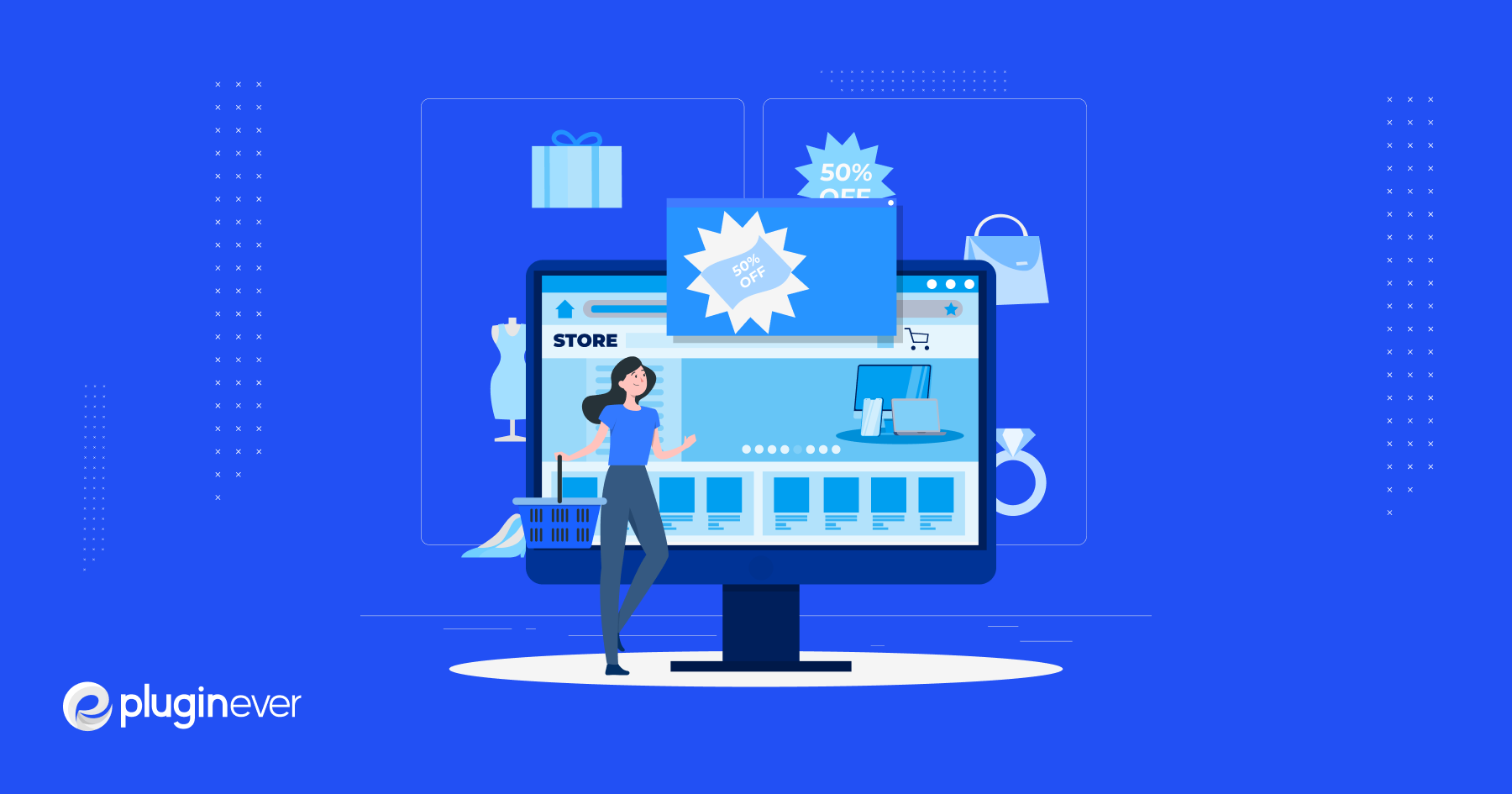
Selling custom-made products online has become the new trend for eCommerce stores. Also, it’s more likely a scenario where customers look for products that have been stock-out from your product inventory but have huge demand.
Let’s say you sell handmade products or something that requires time to make or create. It may be also that it requires time to get the products in your hand. In that case, what will you do if you run your online business using WooCommerce?
As a WooCommerce store owner, you might want to keep your customers close by somehow maintaining communication regarding your products’ arrival or availability. This is where WC Lead Time Manager plays a crucial role in giving the correct information to your customers about your products.
Wanna know more?
Let’s dive in then.
How WC Lead Time Manager is going to help you run your WooCommerce store
WC Lead Time Manager is a simple and easy-to-use plugin that adds static lead time text or calculates the waiting time dynamically. You can easily display time estimates to your customers from your WooCommerce store in just a few simple steps.
In WooCommerce, you can only get the way to manually add lead time for your products on the product description field. This is hectic and can also be time-consuming for you. It’s more important to let your customers know when they can expect their orders to arrive if you’re offering custom items or items that take longer than expected to produce.
Adding lead time to your products’ pages will allow you to inform customers when they can expect to receive their orders. Configuring lead times in your WooCommerce stores can be extremely helpful for you.
Global Store Wide Lead Time
If you’re using WooCommerce, it has a fixed processing period for orders, or if you only sell one kind of product in your online shop, you might want to consider setting up a lead time for every single order for the whole store instead of per product.
Category-Specific Lead Time
You can set a category-specific lead time for every single product inside a particular category from your WooCommerce store.
Product-Specific Lead Time
You’ll be able to set lead time on a per-product basis. To be able to change the product lead time because you might not require lead time for all of your products.
Why Customers Should See The Lead Time
Showing lead time to your customers may help you in managing your inventory effortlessly, maximize sales, and deliver a good customer experience, you need to make sure that you’re updating the inventory status of your products on a regular basis.
WC Lead Time Manager may also help you in improving your store’s user experience and increase the chances of customers making a purchase. It’s a good idea to let your customers know about the products’ backorder information. Let your customers know about your product’s stock status and also let them know when they will be restocked in your inventory.
You can let your customers have the option to place their orders and have the product delivered to them when it’s back in stock or waits for it to be back in stock.
Scenario 1
Say you run your WooCommerce store selling custom-made products or handmade items. You may require an estimated time before those products are ready to be delivered. Lead Time for WooCommerce can easily display the lead time for each product on your store regarding its current status.
The purpose of the time estimate is to let customers know when they can expect their order to arrive at their door. By doing so, potential customers will be able to make an informed decision about whether they should purchase or not.
Scenario 2
Some store owners don’t keep all their inventory in stock and, instead of ordering on set dates, they order when they need them. The shipping method may differ from location to location. Ordering from a far location usually takes longer than ordering from a near location.
Scenario 3
Product demand may fluctuate all the time. If there are lots of people ordering products at once, you may want to let them all be aware when one of their favorites becomes back in stock.
Importance of Using Lead Time for WooCommerce
WC Lead Time Manager is important for WooCommerce stores that don’t always have products ready to deliver. It could be because they’re custom-designed or simply because the store isn’t stocked with all of its items at all times.
You can still tell your customers when they will get their orders if your inventory is running low but will soon be replenished. So that the customer can choose whether the estimate fits their schedule or not.
You don’t need to ask for product availability; just display the estimated lead times right there on your product pages. Instead of reaching out for product availability query purposes, customers will be able to get answers to their questions from your store.
Benefits of Lead Time in WooCommerce Store
You may run out of your product from your inventory but you’re certain that your products will be restocked soon, showing available stock information will allow you to inform your customers of the estimated time of arrival of those items. The customer can then decide whether or not they could wait to get the product.
It improves customer experience by showing the lead times for products so you can provide better customer experiences and simplify the buying process. Moreover, it helps you manage backorders better, increase customer confidence, and build trust with your customers.
Displaying lead times also helps you reduce the cart abandonment rate. The customers can see from the products’ pages when they’re going to be back in stock. So, they won’t add it to their shopping carts if they need it urgently, which will help them avoid having abandoned carts.
Wrap Up
The WC Lead Time Manager plugin is the simplest solution to add lead times to WooCommerce stores. Forecasting lead times will enhance customers’ purchasing experiences and it’ll automatically reduce cart abandonment in the checkout process.
By informing your customers when the product will be back in stock you could possibly gain customer trust and it will increase transparency. Thus it will influence them in making informed purchasing decisions. Improve the customer experience provided by your online store.
Customers can get frustrated or confused if their products can’t meet the expectation of arriving at the expected time. Adding the lead time for your products can ensure your customer satisfaction and have a positive impact on your entire WooCommerce store.
Adios!