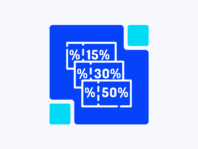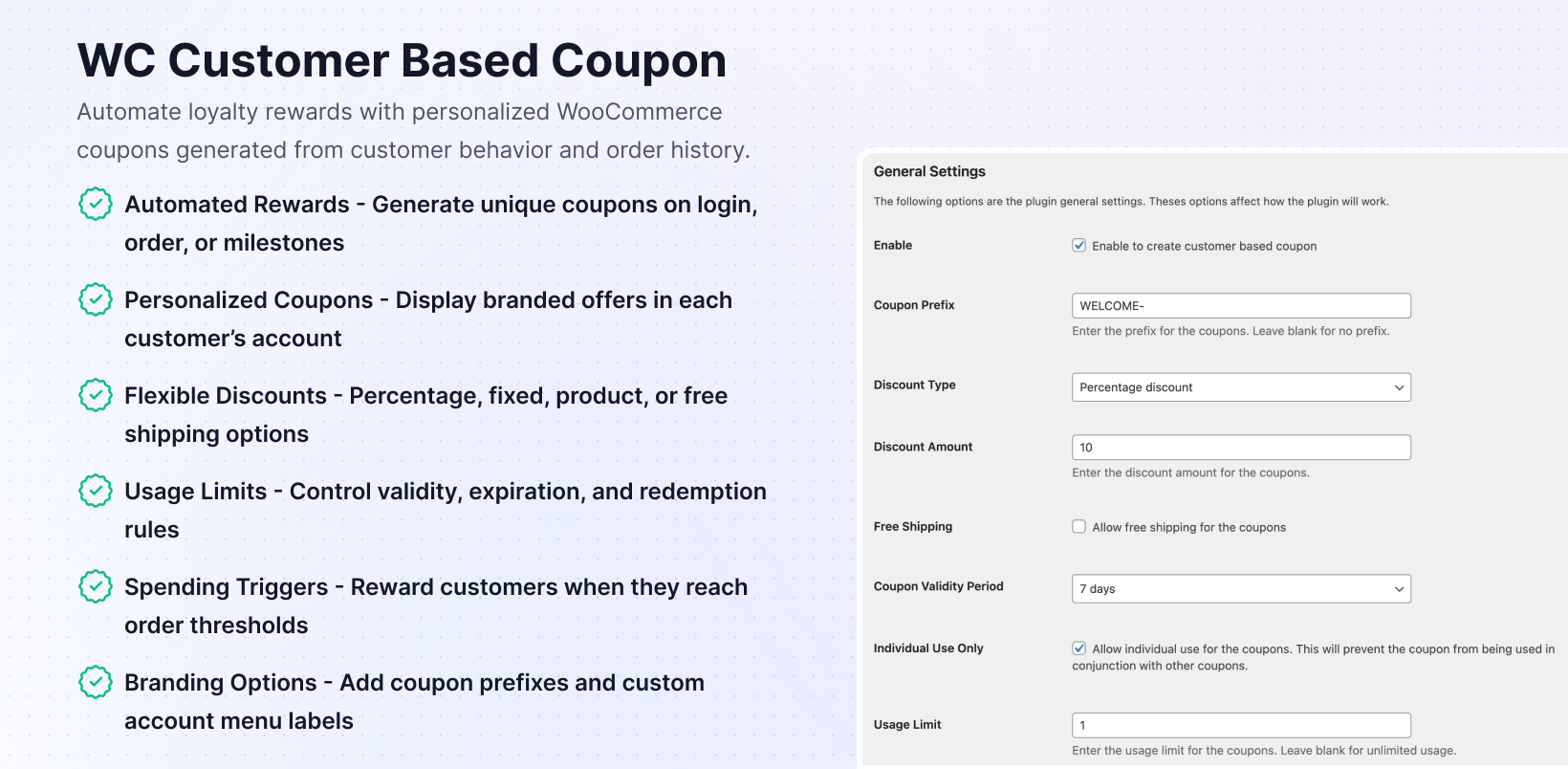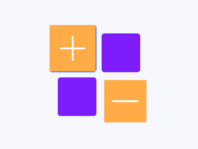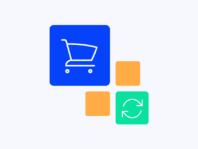Automate loyalty rewards by generating unique discount codes for each customer based on their purchase behavior and order history.
This WooCommerce customer based coupon plugin takes the hassle out of reward programs by generating unique discount codes automatically. Instead of manually creating coupon codes or sending generic emails, it drops personalized rewards right into each customer’s My Account page based on their behavior.
Shop owners know WooCommerce’s default coupon system is pretty manual – you create codes, segment lists, and hope customers find the right ones. This plugin targets entrepreneurs wanting automated loyalty rewards, perfect for stores with repeat customers like fashion boutiques or subscription boxes.
What sets this tool apart is automatic coupon generation that keeps customers engaged. You decide when coupons are created – every login, when orders hit processing status, or after spending certain amounts. Each customer feels valued without you babysitting coupon settings.
If you rely on manual coupons, you’re leaving money on the table. Generic promo codes get posted on coupon sites, one-time codes get shared around, and you might forget rewarding big spenders. This plugin fixes that by generating unique codes tied to specific customers and displayed only in their accounts.
WooCommerce’s coupon system isn’t designed to be dynamic or personalized. Without this solution, you’d need developers to hook into order statuses and user metadata. This plugin gives you point-and-click automation that runs professional loyalty programs automatically.
How It Works
Setting up automated customer rewards is straightforward and happens through familiar WooCommerce settings with new trigger options added.
- Install and Activate – Upload the plugin via the WordPress dashboard or FTP and activate it. Enter your license key to unlock premium features.
- Enable Customer Based Coupons – Go to WordPress Dashboard → Marketing → Customer Based Coupon → General Settings. Toggle the Enable Customer Based Coupon switch to turn on automatic generation.
- Configure Discount Settings – Choose discount types, amounts, validity periods, and usage limits for generated coupons.
- Set Generation Triggers – Pick when coupons should be created: logged-in, first purchase, or order completion. You can also set a minimum order amount that must be met before the coupon is issued.
- Customize Branding – Add coupon prefixes and change the menu labels in the My Account section so they match your store’s branding.
Key Features
These automation features transform static discount systems into intelligent loyalty programs that reward customers based on actual purchase behavior and engagement.
Generate coupons automatically when customers meet conditions such as logging in, making their first purchase, or reaching a minimum order value.
Display generated coupons on customer account pages with menu labels you can rename to fit your store.
Offer fixed cart, percentage, or product discounts, with options for free shipping and adjustable amounts.
Set expiration periods and usage restrictions to prevent abuse while creating urgency for customers.
Generate rewards only when customers spend specified amounts to encourage higher cart values and loyalty.
Add consistent prefixes to all generated codes for brand recognition and easier tracking in reports.
Generate Coupons Based on Customer Purchase History in WooCommerce
The real power lies in watching customer behavior and rewarding accordingly. Generate coupons based on customer purchase history WooCommerce by choosing trigger events that matter to your business. Want to motivate newcomers? Select “Generate coupon after first purchase” and codes appear once orders hit processing status.
For ongoing loyalty, choose “Always generate coupon for logged-in users” which creates fresh codes at each login. You can also use minimum order triggers – set a threshold like $150 and the plugin only creates coupons when customers reach that spending level.
Create Personalized Coupons for Existing Customers in WooCommerce
Personalization keeps customers coming back, and this plugin makes it simple. Create personalized coupons for existing customers WooCommerce by setting coupon prefixes that match your brand voice and choosing discount types that fit different customer segments.
The plugin lets you rename the account menu label – “My Coupon,” “Rewards,” or “Exclusive Deals” – so it matches your brand language. When shoppers log in, they see branded offers waiting with clear expiration dates that add urgency.
WooCommerce Coupon Based on Order Amount
Encouraging bigger purchases gets easier with order value triggers. WooCommerce coupon based on order amount functionality lets you specify dollar thresholds – when customer orders meet or exceed that number, the plugin generates rewards according to your settings.
If their cart falls short, no coupon appears. This encourages customers to add items to qualify, increasing average order values while creating anticipation for future rewards.
Display Coupons My Account Page in WooCommerce
The easiest way to get coupons noticed is putting them where customers already go. Display coupons My Account page WooCommerce happens automatically when codes generate. They appear under your chosen menu label with details like discount type, value, expiration, and conditions.
Customers copy codes from account pages and paste them at checkout – simple workflow that ensures high usage rates and reduces support tickets about lost codes.
Use Cases
Automated loyalty programs benefit various store types by rewarding specific customer behaviors and encouraging repeat purchases through targeted incentives.
Rewarding Repeat Customers
If you run a specialty coffee shop online, your best customers order every couple of weeks. Using the “Always generate coupon for logged‑in users” trigger, you can give them 10% off after every order. The discount appears in their account immediately, encouraging them to come back sooner. Because each code has a limited validity period, customers have an incentive to reorder within a certain timeframe, boosting your repeat purchase rate.
Encouraging Second Purchases
For stores with high first‑order drop‑off, think clothing boutiques or electronics shops, the “Generate coupon after first purchase” trigger is perfect. As soon as the order changes to processing or completed, the plugin generates a welcome-back coupon. Set a generous percentage discount or free shipping to make that second purchase irresistible. This approach turns one‑time buyers into returning customers without manual follow‑up.
Rewarding High Spenders
Maybe you sell handmade furniture or bespoke jewellery, and your margins allow for special treatment. Enable the WooCommerce coupon based on order amount and set a minimum like $500. When a customer spends that much, they get a $50 coupon for their next purchase. High spenders feel appreciated, and the promise of a future discount might encourage them to add another item to hit the threshold.
Integrations & Compatibility
- WC Customer Based Coupon builds on WooCommerce’s native coupon system, ensuring smooth operation with most themes and checkout flows. It requires WordPress 5.7+ and WooCommerce 5.0+.
- The plugin uses standard order status hooks and user metadata, playing nicely with other PluginEver tools like WC Advanced Coupons. Generated coupons apply correctly even with advanced cart flows or dynamic pricing systems.
- Payment gateways process discounted amounts normally since coupons apply after cart calculations. Developers can extend functionality using WooCommerce filters for custom triggers or dynamic prefixes if needed.
Frequently Asked Questions
These answers address common setup questions and troubleshooting issues from store owners implementing automated customer loyalty programs.
How to generate coupons based on customer purchase history in WooCommerce?
Enable the plugin in Marketing → Customer Based Coupon → General Settings and choose triggers like first purchase, login, or minimum order amounts. Unique codes generate automatically using your specified discount settings and appear in customer accounts.
Can I create personalized coupons for existing customers automatically?
Yes, control discount types, amounts, and prefixes while generating coupons at login or specific order stages. Each code ties to individual users, preventing public sharing and making offers feel tailored to their behavior.
How does the minimum order amount trigger work?
Set minimum thresholds in General Settings. The plugin monitors order totals and only generates coupons when customers meet or exceed that amount, encouraging larger purchases to qualify for future rewards.
Do customers need accounts to receive coupons?
Yes, coupons display on My Account pages requiring user registration and login. Guest checkouts won’t receive codes, encouraging account creation while keeping rewards tied to specific user IDs.
Why isn't my coupon applying at checkout?
Check expiration dates, usage limits, individual use restrictions, correct code entry, or minimum cart requirements. Have customers clear caches or try private browsing if conditions appear correct but codes still fail.
Can I change coupon prefixes dynamically?
No, prefixes are static and set globally in settings. Dynamic prefixes based on customers or products require custom code using WooCommerce filters, which the documentation explains for developers.
Does the plugin support free shipping coupons?
Yes, enable “Allow Free Shipping” in settings and generated coupons remove shipping costs when applied. Ensure shipping methods honor free shipping coupons for this feature to work properly.
You must log in to submit a review.