So you’re here cause you have a WooCommerce store and you want to customize WooCommerce product page to stand out, right? Well, you’ve come to the right place! Customizing your product pages in WooCommerce is a great way to make your store unique and SEO optimization.
Now, you might be wondering, what’s the big deal about SEO? Well, let me break it down for you.
SEO (search engine optimization) is all about making your website rank higher in search engine results. And when it comes to product pages, one crucial element is the headings and titles. Getting these right can make a huge difference in attracting visitors and boosting your search engine visibility.
In this guide, we’ll cover everything you need to know about customizing your product page headings and titles to make them SEO-friendly. From choosing the right keywords to crafting compelling headings and optimizing meta descriptions, we’ll walk you through the whole process.
So, buckle up and get ready to give your product pages a serious boost with these SEO-friendly customizations in WooCommerce.
Let’s dive in!
Choosing the Right Keywords
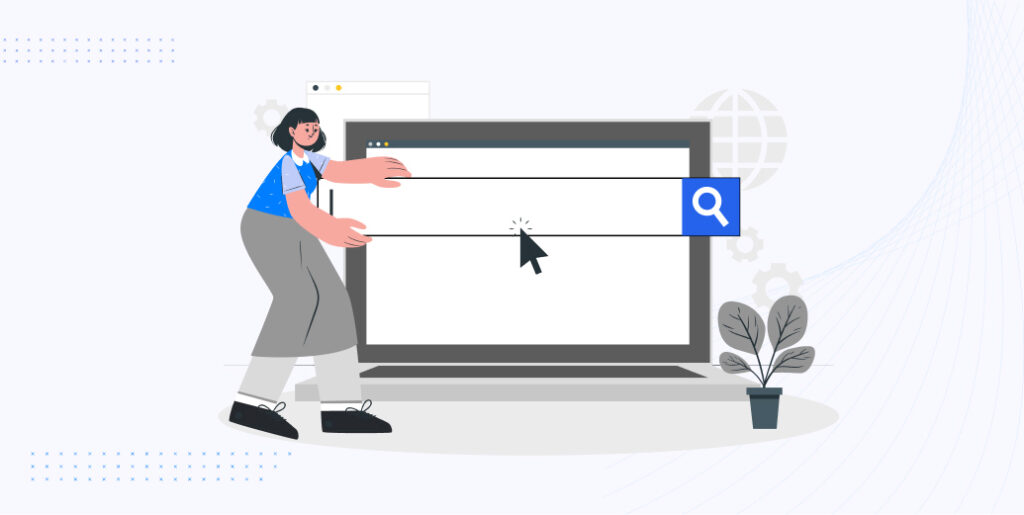
When it comes to customizing product pages in WooCommerce, one of the first steps is choosing the right keywords. These keywords are the search terms that people use when looking for products or services similar to what you offer.
By researching relevant keywords, you can optimize your product pages to align with what your target audience is searching for. Here are a few steps to help you find the perfect keywords:
Researching relevant keywords for your product pages
1. Start by brainstorming a list of primary keywords directly related to your products or services.
2. Use tools like Google Keyword Planner, SEMrush, or Moz Keyword Explorer to expand your keyword list and discover new ideas.
3. Analyze the search volume and competition for each keyword to identify the most valuable ones.
4. Consider long-tail keywords, which are longer and more specific phrases that target a narrower audience but often have less competition.
5. Keep an eye on trending keywords and industry-specific terms to stay relevant and capture current search trends.
Utilizing keyword research tools
1. Google Keyword Planner: This tool allows you to explore keyword ideas, find search volume data, and analyze keyword performance.
2. SEMrush: A comprehensive SEO tool that provides in-depth keyword research, competitor analysis, and other valuable insights.
3. Moz Keyword Explorer: Offers keyword suggestions, search volume data, and difficulty scores to help you select the best keywords.
4. Ahrefs: This tool provides keyword research, competitor analysis, and backlink analysis to give you a comprehensive understanding of keywords in your niche.
Optimizing Product Page Headings

Optimizing the headings on your product pages is a crucial aspect of SEO customization in WooCommerce. The primary heading on a webpage is typically marked with an H1 tag, and it holds significant weight in search engine rankings. Here’s how you can optimize your product page headings:
Understanding the importance of H1 tags and their impact on SEO
1. Search engines prioritize H1 tags to understand the main topic of the page.
2. H1 tags provide structure and hierarchy to your content, making it easier for search engines and users to navigate.
3. Optimized H1 tags can enhance your webpage’s visibility and ranking on search engine result pages (SERPs).
Crafting compelling and descriptive H1 headings
1. Make your H1 heading concise, descriptive, and relevant to the product.
2. Clearly convey the unique value proposition or key features of the product.
3. Use action verbs or attention-grabbing phrases to captivate users and encourage them to explore further.
Incorporating relevant keywords in H1 headings
1. Research and identify the most relevant and high-performing keywords for your product.
2. Naturally integrate these keywords into your H1 heading without sacrificing readability or user experience.
3. Avoid keyword stuffing and prioritize creating headings that resonate with users and accurately represent the content.
Creating Effective Page Titles

When it comes to customizing your product pages in WooCommerce, creating effective page titles is crucial for SEO and attracting visitors. Your page title is displayed as the clickable headline in search engine results, and it helps search engines understand what your page is about.
Here’s how you can optimize your page titles:
Understanding the significance of page titles in SEO
1. Page titles are a vital ranking factor for search engines to determine the relevance and context of your page.
2. They play a key role in improving click-through rates and attracting organic traffic to your product pages.
3. Well-crafted page titles can improve your website’s visibility, search engine rankings, and overall SEO performance.
Writing concise and keyword-rich page titles
1. Keep your page titles crisp and concise (around 50-60 characters) to ensure they are fully displayed in search results.
2. Incorporate relevant keywords naturally into your page titles to signal their relevance to search engines.
3. Place important keywords towards the beginning of the title for better visibility and impact.
Including compelling language to attract and engage visitors
1. Use attention-grabbing language and compelling adjectives to generate curiosity and motivate visitors to click on your page.
2. Highlight unique selling points or key features of your product to stand out from the competition.
3. Consider using action verbs or persuasive phrases to create a sense of urgency or demonstrate the benefits of your product.
Utilizing Meta Descriptions
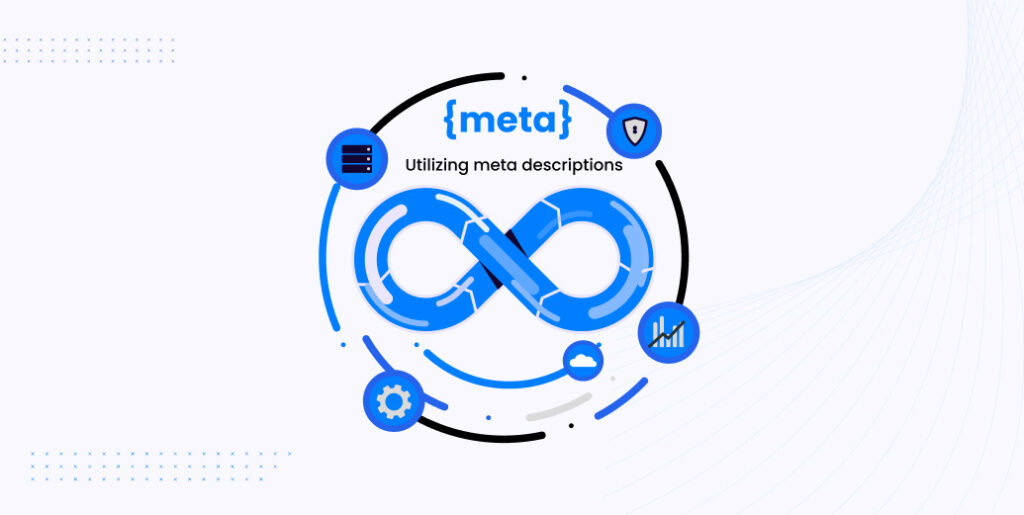
Utilizing meta descriptions effectively can greatly impact the visibility and click-through rates of your product pages in WooCommerce.
Here’s how you can optimize your meta descriptions:
Importance of meta descriptions in search engine ranking
1. Meta descriptions provide a concise summary of your page content and help search engines understand its relevance.
2. Although not a direct ranking factor, well-crafted meta descriptions can entice users to click on your page, indirectly influencing your search engine ranking.
3. Good meta descriptions establish expectations and encourage users to engage with your product pages.
Writing informative and persuasive meta-descriptions
1. Include relevant information about the product’s unique features, benefits, or solutions it offers.
2. Use persuasive language to appeal to users, emphasizing the value they’ll gain by clicking through.
3. Keep the meta description length within 150-160 characters to ensure it’s fully displayed in search results.
4. Be authentic and accurate to create trust between your brand and potential customers.
Incorporating keywords naturally in meta descriptions
1. Identify relevant keywords related to your product and incorporate them organically within the meta description.
2. Avoid overstuffing or using irrelevant keywords, as it can harm your search engine visibility.
3. Focus on writing a compelling, user-friendly meta description that conveys the product’s essence while incorporating keywords naturally.
Optimizing Image Alt Text
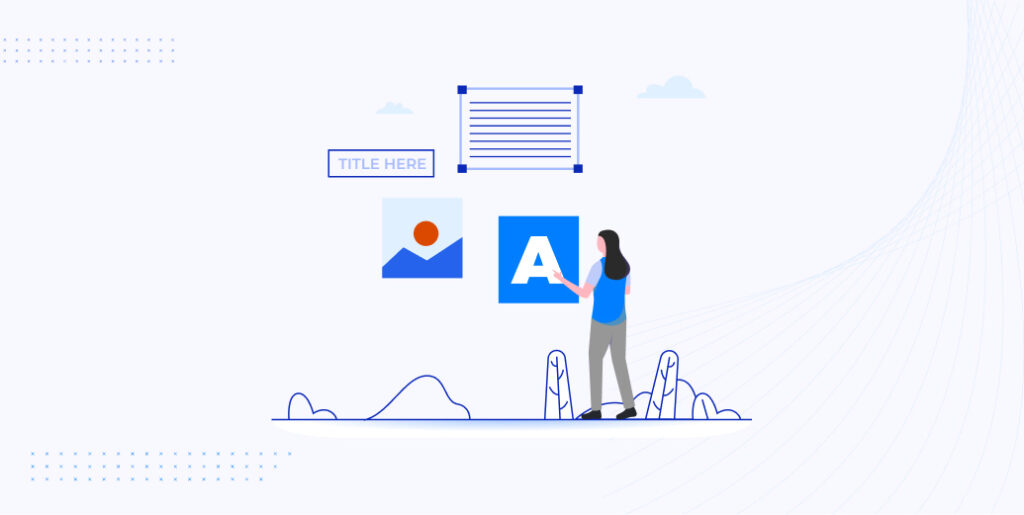
Optimizing the image alt text for product images in WooCommerce is crucial for both SEO and accessibility purposes. Here are the steps to optimize your image alt text:
Understanding the role of alt text in SEO and accessibility
1. Alt text (alternative text) is an attribute added to HTML image tags that describe the image’s content when it cannot be displayed.
2. Search engines rely on alt text to understand the image’s context, which can help improve your rankings in image search results.
3. Alt text also plays a vital role in web accessibility, allowing visually impaired users to understand the image’s content when using screen readers.
Writing descriptive alt text for product images
1. Describe the image accurately and concisely, providing details about the product, its features, or its purpose.
2. Be specific and use descriptive words that accurately represent the image and its relevance to the product.
3. Avoid using generic alt text like “image” or leaving the alt attribute empty, as it provides no value to search engines or visually impaired users.
Including relevant keywords in the alt text
1. Incorporate relevant keywords naturally into the alt text, but only when it flows naturally and accurately represents the image’s content.
2. Avoid keyword stuffing or using irrelevant keywords, as it may harm your SEO efforts.
3. Focus on creating alt text that is descriptive, user-friendly, and meaningful to enhance both SEO optimization and accessibility.
Utilizing Schema Markup
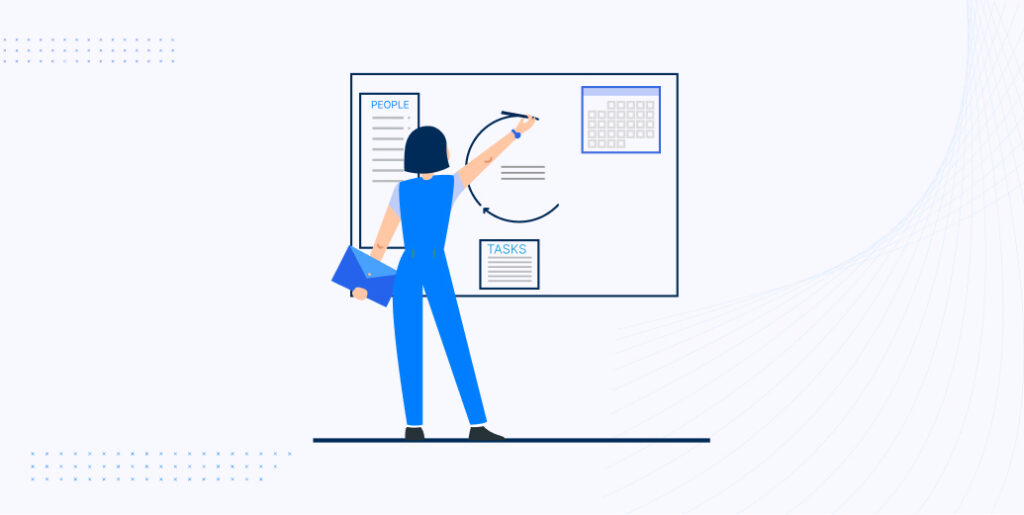
Utilizing schema markup on your product pages in WooCommerce can have a significant impact on search engine visibility and click-through rates. Here’s how you can leverage schema markup effectively:
Importance of structured data for search engines
1. Structured data, represented by schema markup, provides search engines with additional information about the content on your product pages.
2. It helps search engines understand the context and meaning of your product data more accurately.
3. By providing structured data, you make it easier for search engines to display relevant information in rich snippets, knowledge panels, and other enhanced search results.
4. Structured data enhances the overall user experience and increases the chances of attracting potential customers.
Implementing schema markup on product pages
1. Identify the types of schema markup that are relevant to your products, such as “Product,” “Review,” “Rating,” “Price,” and “Availability.”
2. Add the appropriate schema markup code to your product pages using the recommended schema.org vocabulary.
3. Include key details like product name, price, description, brand, reviews, and ratings in your schema markup.
4. Test your schema markup with tools like Google’s Structured Data Testing Tool to ensure it’s implemented correctly.
Enhancing search engine visibility and click-through rates
1. Schema markup helps search engines understand your content better, leading to improved search engine visibility.
2. Rich snippets with schema markup can display additional information in search results, such as prices, ratings, and availability, making your listings more enticing to users.
3. Enhanced search results can increase click-through rates, as users are more likely to click on visually appealing and informative listings.
4. Schema markup also helps your products appear in specialized search features like product carousels, which can further increase visibility and attract more clicks.
Testing and Monitoring
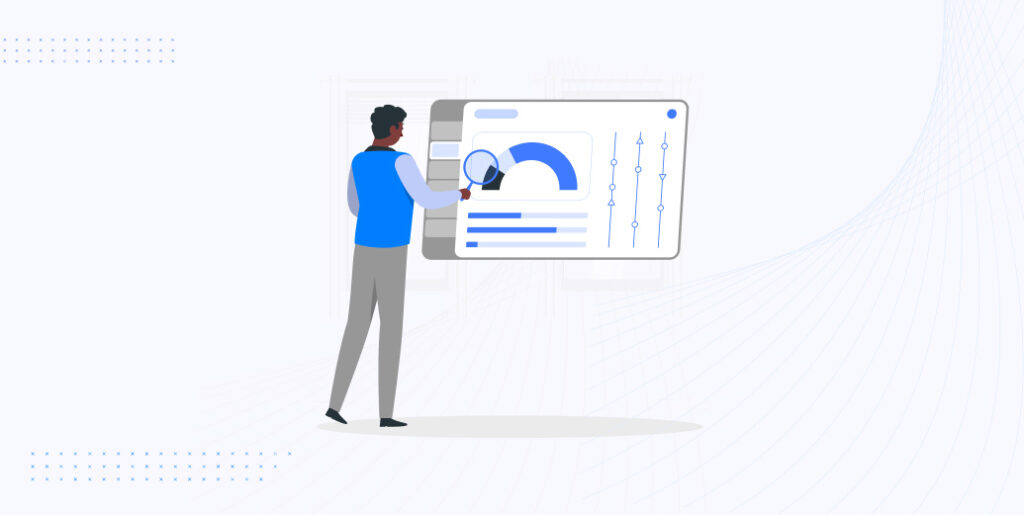
Testing and monitoring your WooCommerce product pages is a crucial step in optimizing their performance. By performing A/B tests, utilizing SEO tools, and making adjustments based on data-driven insights, you can continually improve and refine your headings and titles. Here’s how to do it:
Performing A/B tests to optimize headings and titles
1. Create different variations of headings and titles for your product pages.
2. Split your audience and direct them to different versions of the pages.
3. Measure the performance of each variation by analyzing metrics like click-through rates, bounce rates, and conversion rates.
4. Identify the variations that yield the best results and make data-driven decisions to optimize your headings and titles accordingly.
Using SEO tools to track rankings and click-through rates
1. Utilize SEO tools like Google Search Console, SEMrush, or Moz to track your product pages’ rankings on search engine result pages (SERPs).
2. Monitor changes in rankings over time and analyze the impact of your headings and titles on search engine visibility.
3. Use SEO tools to track click-through rates and analyze the effectiveness of your headings and titles in attracting clicks.
4. Leverage data from these tools to identify areas for improvement and make informed adjustments.
Making adjustments based on data-driven insights
1. Analyze the data collected from A/B tests and SEO tools to gain insights into user behavior and preferences.
2. Identify patterns and trends in user engagement, click-through rates, and conversions.
3. Make adjustments to your headings and titles based on the data-driven insights you’ve gathered.
4. Continually monitor and evaluate the performance of your product pages to ensure ongoing optimization.
Wrap Up

So there you have it – a complete guide to customizing your product pages in WooCommerce with SEO optimization in mind. By following the steps and strategies covered in this article, you can make your product pages shine and attract more visitors to your online store.
Remember, choosing the right keywords, optimizing headings and titles, utilizing meta descriptions, and incorporating schema markup are all crucial elements in achieving better search engine visibility and click-through rates.
Don’t forget to continuously test and monitor your page performance. A/B testing, tracking rankings, and analyzing data will help you make informed decisions about further optimizations.
So go ahead, put these tips into action, and watch your WooCommerce store grow. With a little time and effort, your customized product pages will be driving more traffic, attracting more customers, and boosting your sales.
Happy customizing the product page! That’s all for now, until next time.
Adios!

Leave a Reply
You must be logged in to post a comment.