The Generate PPP Coupons tab within the WC Purchasing Power Parity (PPP) plugin allows you to create country-specific discount coupons based on purchasing power parity data. This feature ensures that customers receive pricing adjusted to their economic context, enhancing accessibility and fairness in your store.
Navigate to Purchasing Power Parity
- From your WordPress admin dashboard, navigate to WooCommerce > Purchasing Power Parity > Generate Coupons to access the plugin functionality.
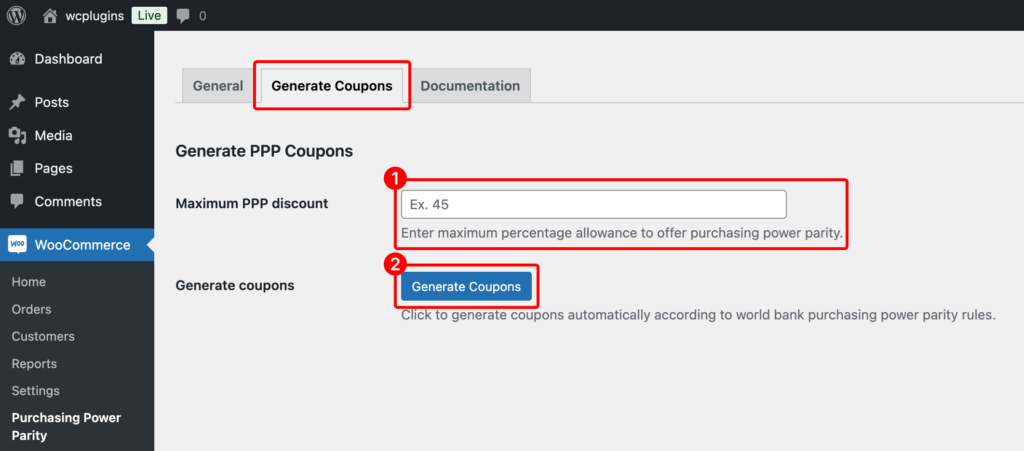
Configure Generate Coupon Settings
Step-1: Maximum PPP Discount
- This field allows you to set a cap on the discount percentage that can be applied through PPP. Enter the maximum allowable discount, expressed as a percentage.
For example, setting this to “45” will ensure that no discounts exceed 45%, regardless of the country’s purchasing power. This helps maintain control over the discount levels applied to products.
Step-2: Generate Coupons Button
- Click the Generate Coupons button to automatically create coupons tailored to each country’s purchasing power. The plugin utilizes World Bank purchasing power parity data to generate these discounts accurately. By generating these coupons, you ensure that your store provides competitive pricing aligned with global economic conditions.
This feature streamlines the process of offering fair pricing on a global scale, enhancing customer satisfaction by recognizing and accommodating the diverse purchasing power of customers around the world.
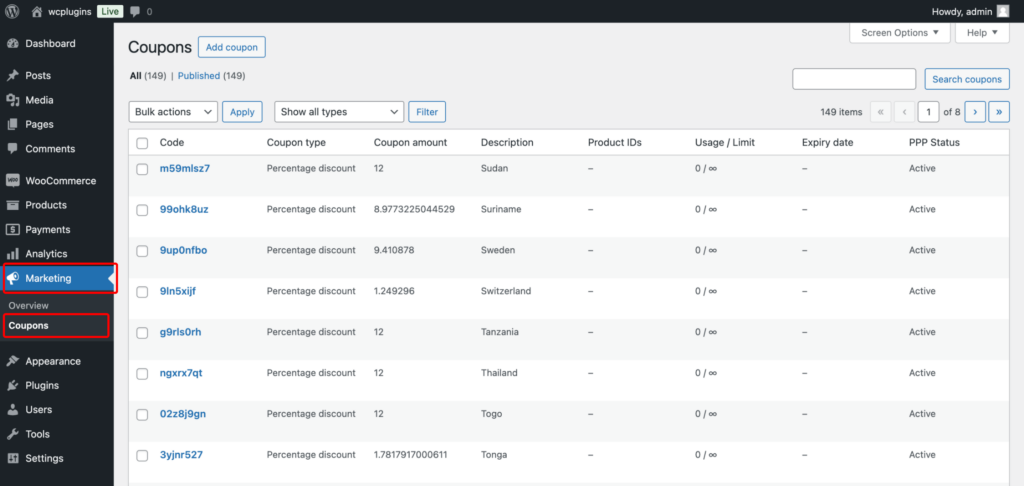
After Generate The coupon all coupons will show on the coupon page.
Step-3: Generate Coupons Button
- After Generate you will see the Regenerate Coupon button. and you can regenerate coupons that will replace the currently generate coupons.
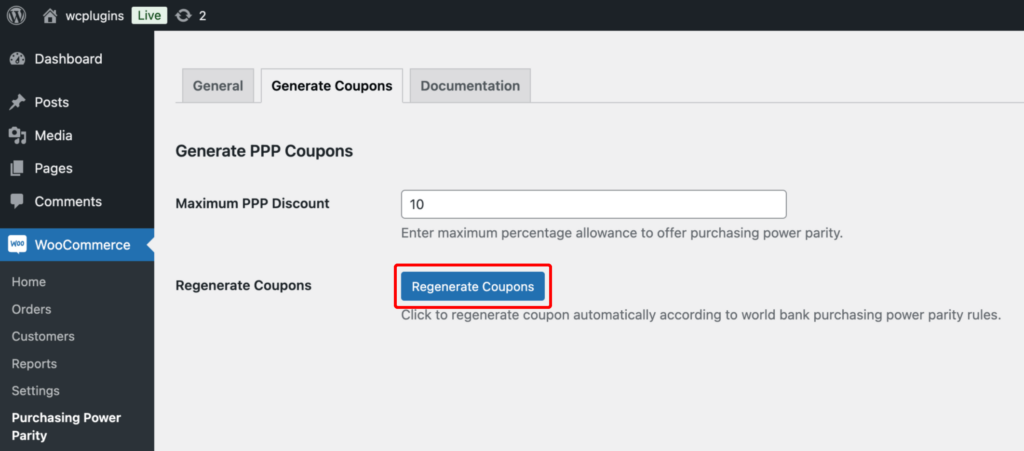
Customize Generated Coupons
For Details on Customizing or Adding a New PPP Coupon, Click Here for Documentation.
