Lock your entire WooCommerce store behind a password. Perfect for private sales, VIP-only stores, or pre-launch testing.
Enable Storewide Lock
Navigate to WooCommerce > Private Store > General and check the Storewide Lock option.
This restricts access to all store pages, including shop, products, cart, and checkout. Visitors must enter a valid password to view any storefront content.
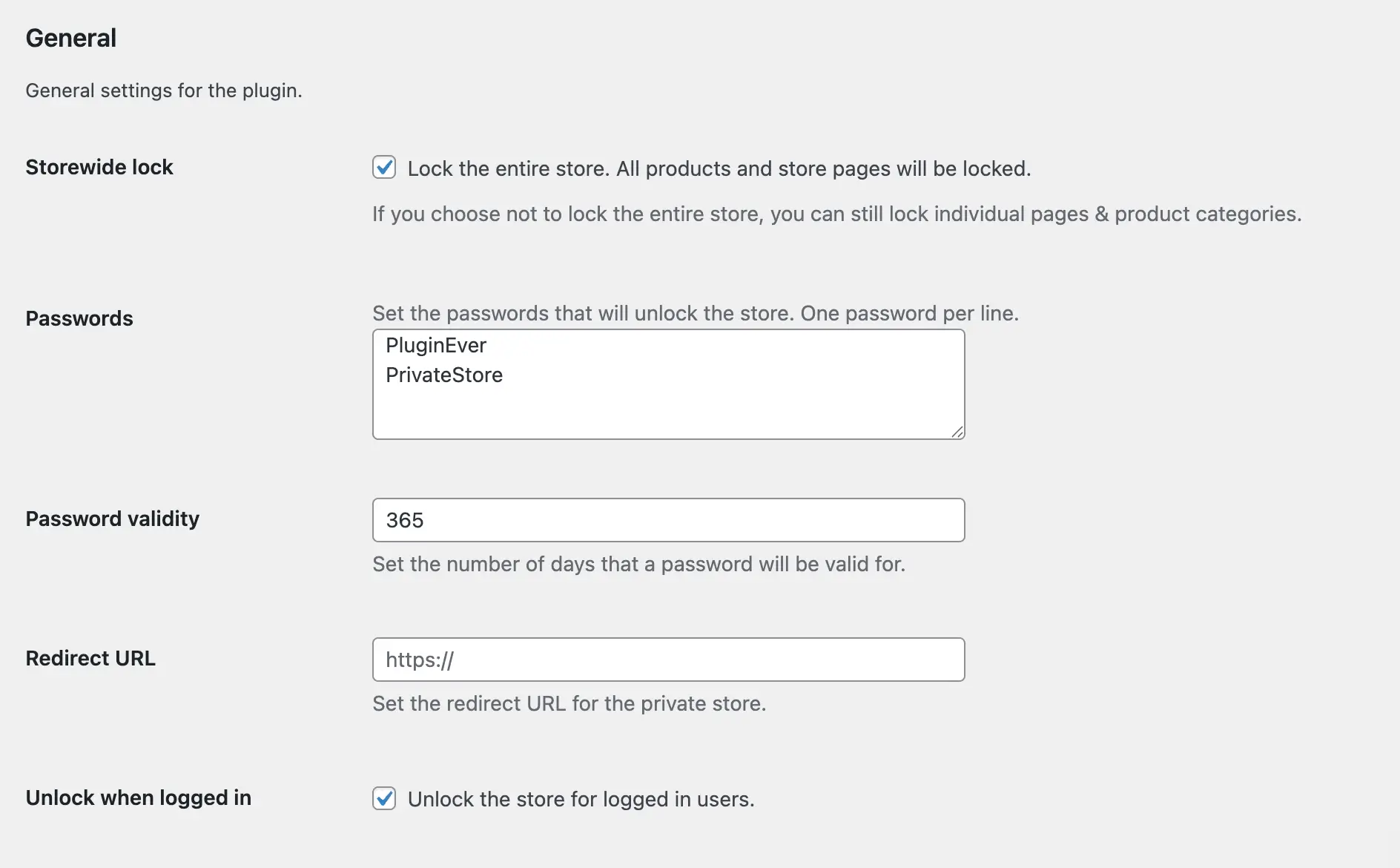
Configure Password Protection
Passwords
You must define at least one password in the Passwords section.
Password Validity
Set the number of days each password remains valid. After this period expires, users must re-authenticate with a new valid password.
Redirect URL (Optional)
Define where users land after a successful login. Enter a custom page URL to direct them to a welcome page, special offer, or specific product.
Leave blank to keep users on their current page after unlocking.
Unlock When Logged In
Check this option to automatically unlock the store for logged-in users. They bypass the password form and access the store directly.
How It Works
For First-Time Visitors: A login form appears requesting password entry before any store content displays.
For Returning Visitors: Access remains active until the password expires. After expiration, re-authentication is required.
Save Changes
Click Save Changes to activate storewide protection.