The WC Country Restrictions plugin allows you to apply restriction rules not only globally or per product, but also at the category level. This is especially useful when you want to apply region-based access controls to entire product groups, such as electronics, digital downloads, or perishable items.
When country restrictions are enabled at the category level, they will override any global settings, giving you full control over how each product category behaves in different regions.
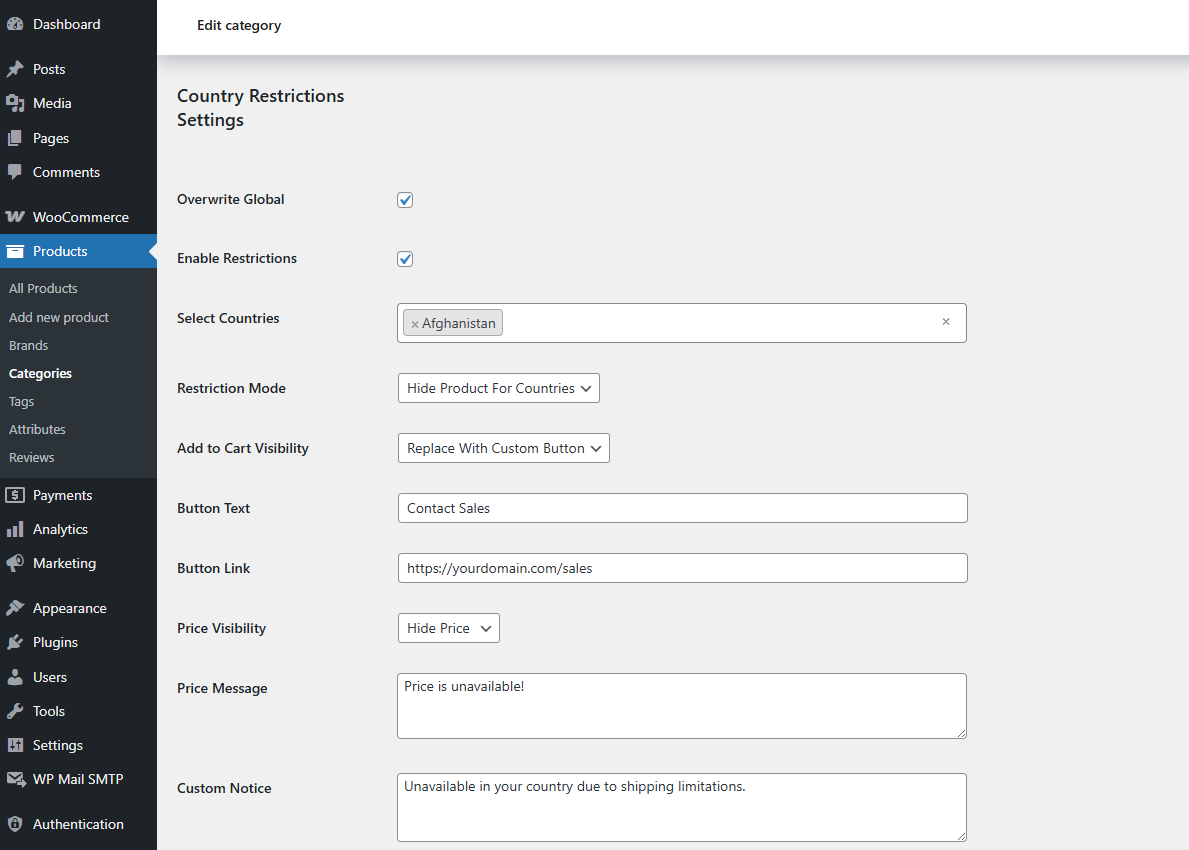
Overwrite Global
Enable this option if you want to override the global restriction rules for this specific category. Once activated, you can set up independent country-based rules for this category.
Enable Restrictions
This toggle activates country-specific restriction logic for the selected category. When turned on, you’ll gain access to restriction mode, country selection, and visibility control settings.
Select Countries
Choose the countries where products under this category should be restricted. These countries will be used in conjunction with the Restriction Mode to determine visibility and behavior.
Restriction Mode
Options:
Show Products
All products in the category are visible to everyone, regardless of location. Use this to make a category globally accessible.
Hide Products
All products in this category are hidden from all customers. Ideal for temporarily disabling a category or making it invite-only.
Hide Products for Selected Countries
Products are hidden only in the countries you’ve selected. Useful for regional licensing, shipping constraints, or legal limitations.
Add to Cart Visibility
Options:
Show Add to Cart
The standard Add to Cart button appears normally.
Hide Add to Cart
The button is hidden entirely for restricted users.
Replace with Custom Button
Replaces the Add to Cart button with a customizable button. Two additional fields appear:
- Custom Button Text (e.g., “Contact Us”)
- Custom Button Link (e.g., a support page or external resource)
Show Message
Replaces the Add to Cart button with a custom message. An input field will appear:
- Custom Message Text (e.g., “This product is not available in your region.”)
This affects all products within the category unless overridden at the individual product level.
Price Visibility
Options:
Show Price
The product price will always be visible, regardless of restrictions.
Hide Price
The price will be hidden when a country restriction applies. An additional field appears:
- Add Text When Price is Hidden (e.g., “Price not available in your country”)
Custom Notice
Add a message that will be shown to customers in restricted countries when they view products from this category. This helps inform users why access is limited.