How to Create a Showcase and Shortcode
The WC Category Showcase plugin enables you to display your WooCommerce product categories in a visually appealing way using Slider, Block, or Grid layouts.
Since the WC Category Showcase is a product category image block, to ensure the plugin works properly, you must first set each category image to display it on your showcase blocks.
To begin, go to Products > Categories > Add New Category and configure the category settings as needed. Scroll down and click the Upload/Add Image button to set a thumbnail image for the category.
If you already have product categories created, upload a thumbnail image for each one to make them ready for display in your chosen layout style.
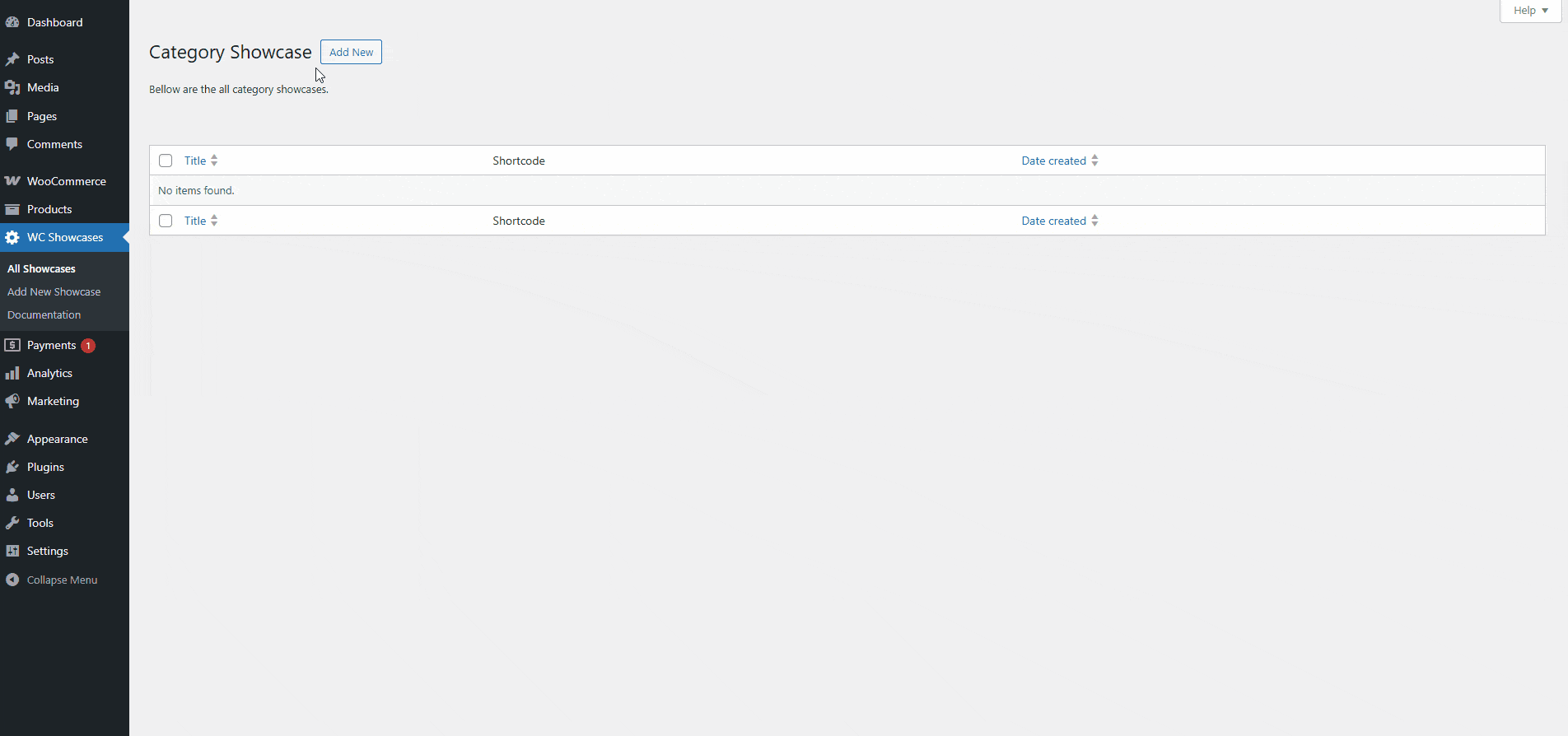
Now, go to the Category Showcase menu, and click on Add New.
Select your desired layout and write down the title for your New Category Showcase.
Please note that the shortcode will be created automatically for your new category showcase right after you configure and hit the Publish button.
After you’re done with configuring, hit Publish, and then you’ll find the shortcode tab on the sidebar. To display the showcase block on your desired page, copy the shortcode provided and paste it there.
That’s it.