How to Configure Featured Category Settings (Legacy)
Configuring the featured category settings is very easy. This allows you to seamlessly match it with your theme’s style.
Featured categories will be shown inside a nice and fancy slider with category names & descriptions.
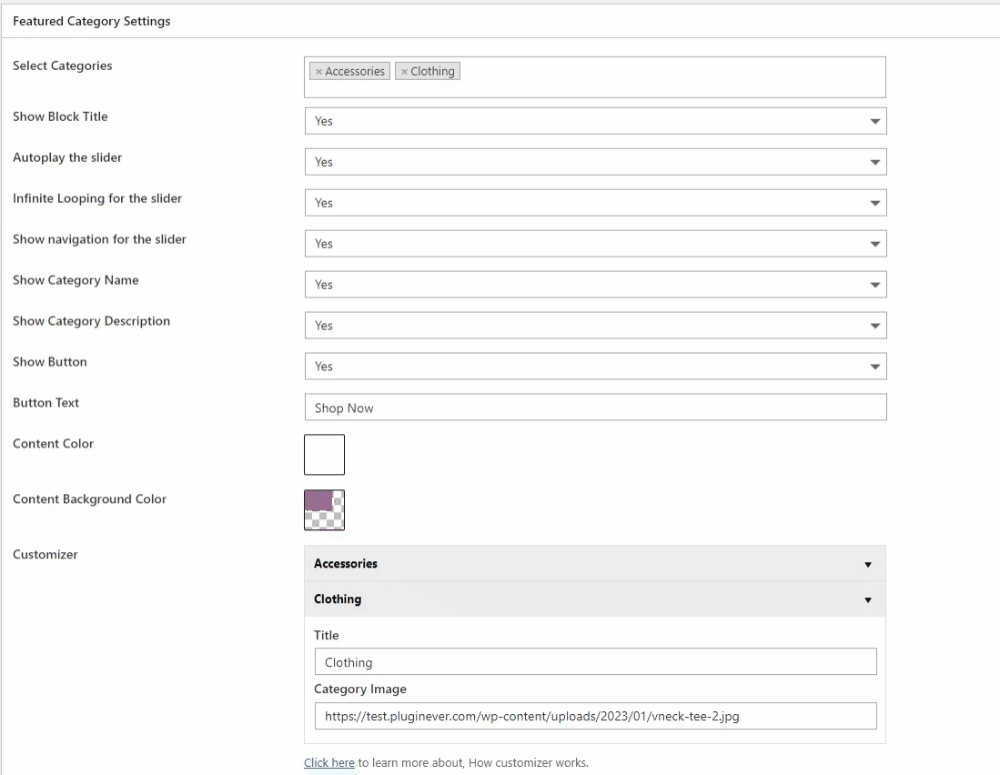
Select Categories
Choose the WooCommerce product categories you wish to display in the featured area slider. You can select multiple categories.
Show Block Title
Toggle this setting to control the visibility of the block title.
Autoplay the slider
Toggle this setting to control the slider.
Infinite Looping for the slider
Use this setting to toggle the infinite looping feature of the slider on or off.
Show navigation for the slider
Use this setting to toggle the navigation for the slider.
Show Category Name
Control the visibility of the category name on the slider.
Show Category Description
Manage the visibility of the category description on the slider.
Show Button
Control the visibility of the button on the slider.
Button Text
Modify the text displayed on the button within the featured categories on the slider. The default is “Shop Now”.
Content Color
Customize the color of the content, including the category title, category description, and button text.
Content Background Color
Customize the background color of the content displayed in the featured categories slider.
Customizer
In this section, you can make unique changes to category names that will only appear here without affecting the original category names. You can also select custom category images.
Learn how to configure Additional Category Settings in related articles.