This guide walks you through the basic process of creating a category showcase and implementing it on your website using shortcodes. You’ll learn the fundamental workflow that applies to all layout types.
Before you start, make sure your category images are set up first.
Creating a New Showcase
Step 1: Access the Showcase Creator
- Navigate to WC Showcases in your WordPress admin menu.
- Click Add New Showcase.
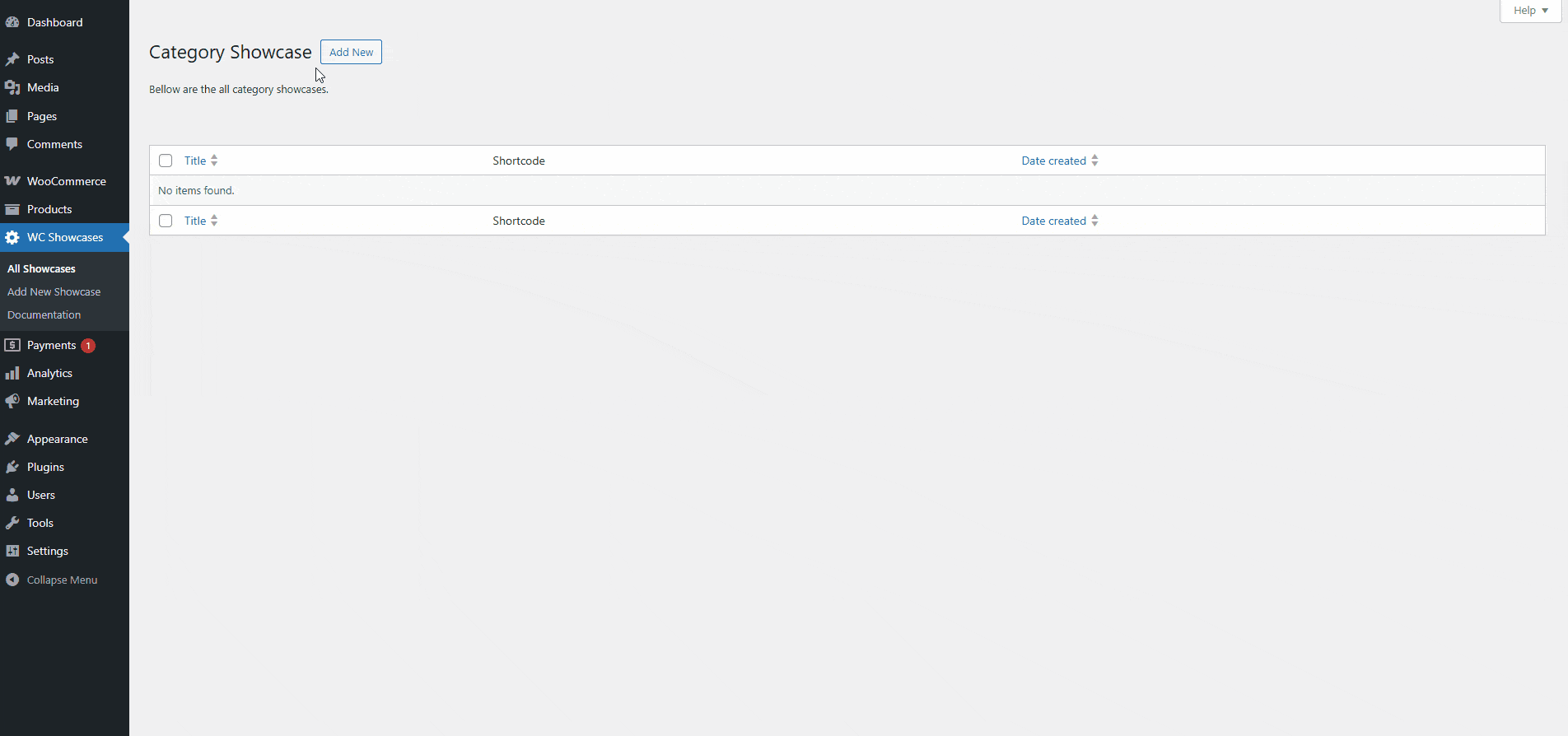
Step 2: Basic Setup
- Enter a Title: Give your showcase a descriptive name (e.g., “Homepage Category Slider” or “Shop Categories Grid”)
- Select Layout Type: Choose from three options: Slider, Block, and Grid.
Step 3: Quick Configuration
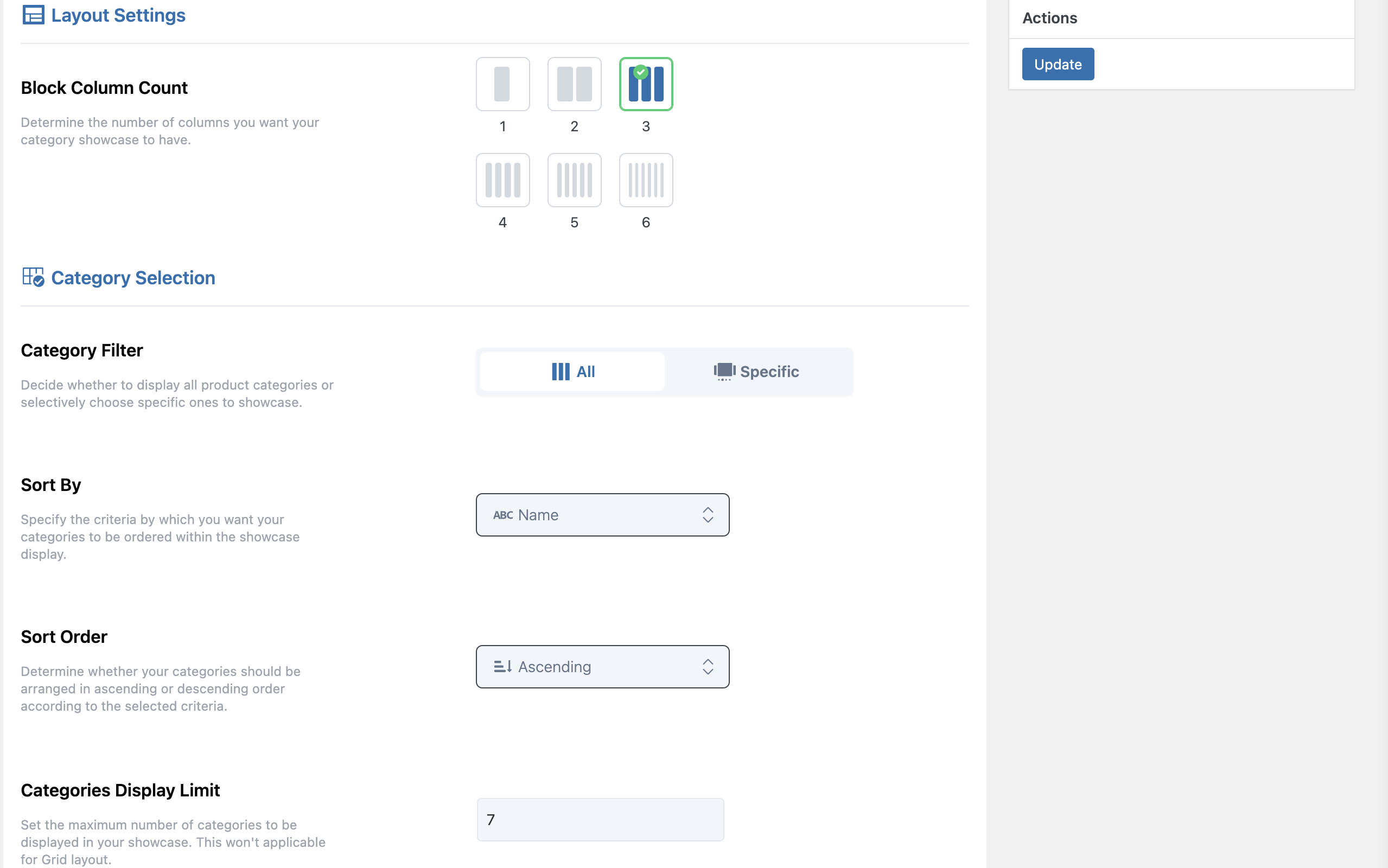
For your first showcase, you can use these basic settings:
- Layout Settings: Choose from available column and row count for Slider and Block layouts, or set the number of categories to show in Grid layout.
- Category Filter: Select “All” to automatically include all categories. To learn how to choose the right categories for your showcase, read the Category Selection documentation.
- Sort By: Choose “Name” for alphabetical ordering.
- Sort Order: Select “Ascending” (A to Z).
- Categories Display Limit: Set how many categories to display (not applicable for Grid layout).
- Include Sub-categories: Enable to include child categories.
- Hide Empty Categories: Enable to hide categories without products.
Step 4: Publish Your Showcase
- Click the Publish button.
- Your showcase is now created, and a shortcode is automatically generated.
Understanding Shortcodes
Once published, you’ll see a Shortcode tab in the sidebar containing a code like:
[wc_category_showcase id="123"]This shortcode is unique to your showcase and contains all your configuration settings.
Insert the Shortcode
- Edit the post or page where you want the showcase to appear.
- Add a Shortcode block (in Gutenberg) or paste directly in text mode.
- Copy and paste your shortcode.
- Update/Publish the page.
Next Steps
Your basic showcase is now working! Next, learn about the different layout options to choose the best fit for your needs.