Best Shipping Plugins for WooCommerce Stores in 2025

Selling physical products on your WooCommerce store requires shipping plugins with some methods and strategies. An effective shipping plugin is required for WooCommerce stores to provide a high-quality shipping experience for your customers.
Your customers must receive the products with hassle-free shipping right from your WooCommerce store.
Practically speaking, A sale is not closed until the customer receives the product. You’ll need a trustworthy method and a WooCommerce shipping plugin to get the job done.
So, what will you do now as a WooCommerce store owner? WooCommerce is filled with third-party shipping plugins. Don’t worry, we have handpicked some of the best shipping plugins for WooCommerce stores in 2025.
Without further ado, let’s begin.
How to Choose the Best Shipping Plugin for WooCommerce Store in 2025

Choosing the best shipping plugins can be tough because the shipping plugins are too saturated with so many attributes.
So let’s start with the prerequisites first!
In these cases, as a WooCommerce store owner, you should know what functionalities you need to run your shipment operation.
We recommend our WC Serial Numbers plugins if you plan on selling private-label products. If you use serial numbers, you’ll be able to keep track of individual products from the time of sale through shipping and beyond.
For further reference, read our article on selling physical products using WC Serial Numbers plugin.
Anyways, always remember these 5 steps before you choose the shipping plugin for your WooCommerce store.
Identify Your Shipping Needs and Goals
There are a few things to think about while figuring out your shipping needs and goals.
- Regional Distribution: Where will you be sending your products? Does your company offer international shipping or just domestic?
- Shipping Carrier: What shipping companies would you like to collaborate with? Is there a specific company you prefer to work with because they consistently meet your needs at the lowest cost?
- Shipping Costs: At what rates would you like to ship your products? Do you plan on providing delivery at no cost to the customer, charging a flat amount, or providing real-time shipping rates?
- Delivery Option: Is there a specific delivery option that you’d like to offer to your customers? Do you want to provide the standard shipping option, a faster shipping option, or same-day shipping?
- Shipment Tracking: Need a way to track packages for your customers? If that’s the case, which shipping companies do you recommend, and how do you intend to use tracking data on your WooCommerce store?
Once you’ve given this some thought, you’ll be in a better position to evaluate shipping plugins that meet your needs and goals.
It’s important to do your homework before you can go for the best-suited shipping plugin for you.
Consider Your Budget and Pricing Model
There are a few different options in terms of pricing while you decide on a shipping plugin.
Let’s say you’re on a strict budget to get started with your WooCommerce store. The free shipping plugins available in the WordPress repository are still a good option! Though these plugins may not have as many bells and whistles as their premium counterparts.
You can customize shipping costs based on factors like package weight, shipment distance, and final delivery address. You may use these to calculate the shipping price.
Connecting your WooCommerce store to shipping carriers like USPS, FedEx, and UPS, real-time carrier rate plugins provide up-to-the-moment shipping quotes.
Certain plugins can indeed be more costly than others, but they also have the potential to provide the most accurate and up-to-date shipping prices.
Consider any potential additional expenses, like those related to transactions or integrations, before making a final decision.
Evaluate Plugin Compatibility with Your Store
Compatibility issues can be a factor to check out before you settle down with your shipping plugin.
- WooCommerce Compatibility: Verify that the WooCommerce version you’re using is compatible with the shipping plugin. To ensure compatibility, you can consult the plugin’s documentation or get in touch with the plugin creator.
- Plugin Functionality: You must first activate the plugin on your WooCommerce store and then do extensive testing. Verify that everything is working and that it fits in well with the rest of your WooCommerce store.
- Verify Regular Updates: Maintain active updates and support for the shipped plugin. This is crucial for ensuring the plugin’s compatibility with future WooCommerce releases and prompt problem resolution.
Check Plugin Reviews and Ratings
Evaluating a shipping plugin’s compatibility with your WooCommerce store begins with reading reviews and ratings from trusted sites only. Check out ratings and comments on well-known platforms like WordPress.org and the WooCommerce plugin directory.
- Total Amount of Ratings: You can tell a shipping plugin’s popularity and frequency of use by the number of reviews it has received. If a plugin has plenty of ratings, then probably means it’s good. Try to find plugins that have received at least four stars out of five from users.
- Total Amount of Review: The strengths and cons of a shipping plugin can be better understood by reading individual reviews. Search for recurring comments on the product’s compatibility, usability, or support, for example.
- Verify Reviews: Check if the reviews are up-to-date by looking at when they were posted. There may be fluctuations in the performance of shipping plugins over time. So it’s important to read recent evaluations to get a sense of how the plugin is doing now.
Assess Customer Support and Documentation
Choosing the best shipping plugin should include premium support and documentation. WooCommerce stores need shipping plugins to deliver products to customers.
Nonetheless, shipping complications may necessitate customer support. Lookout for the 3 key factors of getting good support from the respective shipping facility providing plugins.
- Response
- Availability
- Helpfulness
A decent shipping plugin should provide these 3 factors very swiftly and help customers with shipment concerns quickly. Check user reviews or ask the plugin provider a few questions to evaluate customer assistance.
Hence, customer support and documentation of shipping plugins can assist your customers to have a good shopping experience.
Best Shipping Strategies and Methods You Can Follow in 2025

There are a few things you need to keep in mind too before you start implementing your shipping strategies. This will help you to choose the right shipping plugin for you based on your strategies and methods.
Shipping can be a major challenge for businesses of all sizes. But with the right shipping strategies and methods, you can improve your shipping process and provide a better experience for your customers.
Here are some of the best shipping strategies and methods you can follow:
- Offer Multiple Shipping Options: Customers appreciate having multiple shipping options to choose from. By offering a range of shipping methods, including free shipping, flat-rate shipping, and expedited shipping. You can also cater to different customer needs and preferences.
- Use Real-Time Carrier Rates: Integrating real-time carrier rates into your shipping process can help you ensure accurate shipping costs and avoid overcharging your customers. This also helps you stay competitive with other businesses in your industry.
- Implement Package Tracking: Providing package tracking to your customers can help build trust and improve the overall customer experience. Customers can keep track of their packages and be informed of any delays or issues that may arise during the shipping process.
- Effective Packaging: Properly packaging your products can help reduce shipping costs and protect your products during transit. Use packaging materials that are lightweight but durable, and consider using custom packaging that fits your products perfectly to minimize shipping costs.
- Use Regional Carriers: Regional carriers may offer lower rates than national carriers for certain destinations. Consider partnering with regional carriers to save on shipping costs and provide faster delivery times for customers in specific regions.
- Use a Shipping Calculator: Implementing a shipping calculator on your WooCommerce can help customers estimate their shipping costs before they checkout. This can help reduce cart abandonment and increase conversions.
- Offer Free Shipping: Offering free shipping can be a great way to incentivize customers to make a purchase. Consider offering free shipping for orders over a certain threshold, or specific products or categories.
By following these shipping strategies and methods, you can improve your shipping process, reduce shipping costs, and provide a better experience for your customers.
Top Shipping Plugins for WooCommerce Stores in 2025

Enough with all the talks, It’s show time. We’ll be discussing some of the best shipping plugins for WooCommerce. Considering the advantages of all these plugins, you can choose the best shipping plugin for your WooCommerce store.
Note: The numbered lists or the serials of plugins do not have any hierarchy. All the plugins were handpicked by our professionals.
MultiParcels Shipping For WooCommerce

The MultiParcels Shipping for WooCommerce lets you give various carrier shipping alternatives to WooCommerce consumers. It integrates with UPS, FedEx, USPS, and DHL. This lets customers choose their carrier and shipment method during checkout, simplifying the shipping process.
Here are some of the key features of MultiParcels Shipping for WooCommerce:
- Real-Time Shipping Rates: The plugin fetches real-time shipping rates from the chosen carriers and displays them to customers during checkout. This ensures that customers get accurate shipping rates based on their location and order details.
- Customizable Shipping Methods: You can create and customize shipping methods according to your needs. This allows you to set different shipping rates for different products, locations, or customer groups.
- Advanced Shipment Tracking: You can track the shipment status of your orders using the tracking information provided by the carrier. This lets you keep your customers informed about their order status and provide better customer service.
- Multi-Language Support: The plugin supports multiple languages, making it easier for customers from different regions to use your store.
- Bulk Processing: You can process multiple orders at once, saving you time and effort. This is especially useful if you have a large number of orders to fulfill.
- Email Notifications: The plugin sends email notifications to customers when their order status changes. This helps to keep customers informed and engaged with your store.
- Support for WooCommerce Subscriptions: The plugin integrates with WooCommerce Subscriptions, allowing you to manage recurring shipments for subscription-based products.
- Customizable Packaging Options: You can set up custom packaging options to accurately calculate shipping rates based on weight and dimensions. This helps to ensure that customers are charged the correct shipping rate for their orders.
- Print shipping labels: You can print shipping labels directly from your WooCommerce dashboard, saving you time and effort.
Overall, MultiParcels Shipping for WooCommerce is a powerful plugin that offers a wide range of features to help you manage your shipping process more efficient and provide better service to your customers.
WooCommerce Simple Table Rates Pro

WooCommerce Simple Table Rates Pro lets you adjust shipping prices based on multiple parameters. Weight, destination, and shipping class. This plugin lets you construct realistic shipping rate tables.
Here are some of the key features of WooCommerce Simple Table Rates Pro:
- Customizable Shipping Rate Tables: You can create shipping rate tables that are tailored to your specific needs, including options for different shipping zones, weight ranges, and shipping classes.
- Flexible Rate Calculation: The plugin allows you to set up shipping rates based on a variety of factors. You can also set up tiered rates, flat rates, or percentage-based rates, depending on your needs.
- Multiple Table Support: You can create multiple shipping rate tables to offer different shipping options to your customers. For example, you could create one table for domestic shipping and another for international shipping.
- Easy-to-Use Interface: The plugin provides an intuitive and user-friendly interface for creating and managing your shipping rate tables. You can easily add, edit, or delete rates and shipping options as needed.
- Real-Time Rate Calculation: The plugin uses real-time rate calculation to ensure that your customers are charged the correct shipping rate based on their order details.
- Advanced Shipping Options: The plugin offers a range of advanced shipping options, such as shipping classes and package dimensions, that allow you to fine-tune your shipping rates and provide accurate shipping costs to your customers.
- Tax Support: The plugin integrates with WooCommerce tax settings to ensure that shipping rates are calculated correctly for taxable items.
- Support for Multiple Currencies: The plugin supports multiple currencies, allowing you to offer accurate shipping rates to customers worldwide.
- Customizable Error Messages: You can customize the error messages that appear during checkout if a shipping option is not available, helping to provide a better customer experience.
Overall, WooCommerce Simple Table Rates Pro is a powerful shipping rate management plugin that allows you to create customized shipping rates and options that accurately reflect your shipping costs.
ELEX WooCommerce USPS Shipping Plugin

ELEX WooCommerce USPS Shipping Plugin integrates USPS shipping prices and services into WooCommerce stores.
Here are some of the key features of ELEX WooCommerce USPS Shipping Plugin:
- Real-Time Shipping Rates: The plugin fetches real-time shipping rates directly from USPS. So your customers always get accurate and up-to-date shipping rates based on their order details.
- Multiple USPS Services: The plugin supports a wide range of USPS shipping services, including Priority Mail, First-Class Mail, Express Mail, and more. You can offer these services to your customers during checkout, depending on their preferences and shipping needs.
- Customizable Shipping Methods: You can create and customize shipping methods based on your specific shipping needs. This allows you to set different shipping rates for different products, locations, or customer groups.
- Advanced Shipment Tracking: The plugin allows you to track the shipment status of your orders using the tracking information provided by USPS. This lets you keep your customers informed about their order status and provide better customer service.
- Address Validation: The plugin validates shipping addresses at the time of checkout, reducing the risk of shipping errors and ensuring that your orders are delivered to the correct address.
- Multiple Currency Support: The plugin supports multiple currencies, allowing you to offer accurate shipping rates to customers around the world.
- Multi-Language Support: The plugin supports multiple languages, making it easier for customers from different regions to use your store.
- Shipping Label Printing: You can print shipping labels directly from your WooCommerce dashboard using the plugin, saving you time and effort.
- Bulk Label Printing: You can process multiple orders at once and print shipping labels in bulk, saving you time and effort.
Overall, ELEX WooCommerce USPS Shipping Plugin is a powerful shipping plugin that allows you to integrate USPS shipping rates and services into your WooCommerce store.
Also, check ELEX ShipEngine Multi-Carrier Shipping & Label Printing Plugin for WooCommerce if your WooCommerce business requires Multi-Carrier shipping methods.
Multi-Carrier Shipping Plugin for WooCommerce

The Multi-Carrier Shipping Plugin for WooCommerce integrates various shipping carriers and their services into your store.
Here are some of the key features of the Multi-Carrier Shipping Plugin for WooCommerce:
- Real-Time Shipping Rates: The plugin fetches real-time shipping rates directly from multiple shipping carriers, so your customers always get accurate and up-to-date shipping rates based on their order details.
- Multiple Carrier Support: The plugin supports a wide range of shipping carriers, including FedEx, UPS, USPS, DHL, and more. You can offer these carriers and their services to your customers during checkout, depending on their preferences and shipping needs.
- Customizable Shipping Methods: You can create and customize shipping methods based on your specific shipping needs. This allows you to set different shipping rates for different products, locations, or customer groups.
- Advanced Shipment Tracking: The plugin allows you to track the shipment status of your orders using the tracking information provided by the shipping carriers. This lets you keep your customers informed about their order status and provide better customer service.
- Address Validation: The plugin validates shipping addresses at the time of checkout, reducing the risk of shipping errors and ensuring that your orders are delivered to the correct address.
- Multi-Currency Support: The plugin supports multiple currencies, allowing you to offer accurate shipping rates to customers around the world.
- Multi-Language Support: The plugin supports multiple languages, making it easier for customers from different regions to use your store.
- Shipping Label Printing: You can print shipping labels directly from your WooCommerce dashboard using the plugin, saving you time and effort.
- Bulk Label Printing: You can process multiple orders at once and print shipping labels in bulk, saving you time and effort.
Overall, the Multi-Carrier Shipping Plugin for WooCommerce is a powerful shipping plugin that allows you to integrate multiple shipping carriers and their services into your WooCommerce store.
Flexible Shipping PRO WooCommerce

Flexible Shipping PRO WooCommerce lets you build and modify numerous delivery options based on shipping rules and conditions.
Here are some of the key features of Flexible Shipping PRO WooCommerce:
- Multiple Shipping Methods: The plugin allows you to create multiple shipping methods based on different shipping rules and conditions, such as weight, quantity, destination, and more.
- Customizable Shipping Rates: You can set custom shipping rates for each shipping method based on your specific shipping needs.
- Advanced Shipping Rules: The plugin provides a variety of advanced shipping rules and conditions, allowing you to create complex shipping methods with ease.
- Real-Time Shipping Rates: The plugin fetches real-time shipping rates directly from shipping carriers, such as USPS, UPS, FedEx, and more, so your customers always get accurate and up-to-date shipping rates based on their order details.
- Multi-Currency Support: The plugin supports multiple currencies, allowing you to offer accurate shipping rates to customers around the world.
- Multi-Language Support: The plugin supports multiple languages, making it easier for customers from different regions to use your store.
- Advanced Shipment Tracking: The plugin allows you to track the shipment status of your orders using the tracking information provided by shipping carriers. This lets you keep your customers informed about their order status and provide better customer service.
- Address Validation: The plugin validates shipping addresses at the time of checkout, reducing the risk of shipping errors and ensuring that your orders are delivered to the correct address.
- Shipping Label Printing: You can print shipping labels directly from your WooCommerce dashboard using the plugin, saving you time and effort.
- Bulk Label Printing: You can process multiple orders at once and print shipping labels in bulk, saving you time and effort.
Overall, Flexible Shipping PRO WooCommerce is a powerful shipping plugin that allows you to create and customize multiple shipping methods based on various shipping rules and conditions,
WooCommerce Table Rate Shipping – PRO

WooCommerce Table Rate Shipping – PRO lets you offer real-time shipping prices and services based on their basket and shipping criteria.
Here are some of the key features of WooCommerce Table Rate Shipping – PRO:
- Flexible Shipping Rates: The plugin allows you to create multiple shipping methods based on various conditions, such as weight, quantity, destination, and more. You can set custom shipping rates for each shipping method based on your specific shipping needs.
- Advanced Shipping Rules: The plugin provides a variety of advanced shipping rules and conditions, allowing you to create complex shipping methods with ease.
- Real-Time Shipping Rates: The plugin fetches real-time shipping rates directly from shipping carriers, such as USPS, UPS, FedEx, and more, so your customers always get accurate and up-to-date shipping rates based on their order details.
- Multi-Currency Support: The plugin supports multiple currencies, allowing you to offer accurate shipping rates to customers around the world.
- Multi-Language Support: The plugin supports multiple languages, making it easier for customers from different regions to use your store.
- Customizable Shipping Labels: You can customize the shipping labels for each shipping method, adding your logo, brand colors, and more.
- Advanced Shipment Tracking: The plugin allows you to track the shipment status of your orders using the tracking information provided by shipping carriers. This lets you keep your customers informed about their order status and provide better customer service.
- Address Validation: The plugin validates shipping addresses at the time of checkout, reducing the risk of shipping errors and ensuring that your orders are delivered to the correct address.
- Shipping Label Printing: You can print shipping labels directly from your WooCommerce dashboard using the plugin, saving you time and effort.
- Bulk Label Printing: You can process multiple orders at once and print shipping labels in bulk, saving you time and effort.
Overall, WooCommerce Table Rate Shipping – PRO is a powerful shipping plugin that allows you to create and customize shipping rates based on various conditions.
Advanced Shipment Tracking Pro

Advanced Shipment Tracking Pro is a WooCommerce shipping plugin that lets you track orders and give customers real-time information.
This plugin offers bulk import/export, email notifications, and an easy-to-use interface for handling shipment tracking information.
Here are some of the key features of Advanced Shipment Tracking Pro:
- Easy Shipment Tracking Management: The plugin provides an easy-to-use interface for managing shipment tracking information, allowing you to quickly and easily update tracking information for your orders.
- Real-Time Tracking Updates: The plugin allows you to provide your customers with real-time updates on their order status, including shipment tracking information, estimated delivery dates, and more.
- Bulk Import/Export Tracking Information: The plugin allows you to import and export tracking information in bulk, making it easy to update tracking information for multiple orders at once.
- Email Notifications: The plugin allows you to send email notifications to your customers when their order status changes or when their shipment tracking information is updated.
- Customizable Tracking Pages: The plugin allows you to customize the tracking pages for your customers, including adding your logo and branding.
- Multi-Language Support: The plugin supports multiple languages, making it easier for customers from different regions to track their orders.
- Shipment Tracking Reports: The plugin provides detailed reports on the shipment tracking information, including the number of shipments, average delivery times, and more.
- Shipment Tracking Analytics: The plugin provides advanced analytics on the shipment tracking information, allowing you to analyze trends and identify areas for improvement in your shipping process.
Overall, Advanced Shipment Tracking Pro is a powerful shipping plugin that allows you to track the shipment status of your orders and provide your customers with real-time updates on their order status, while also providing advanced features such as bulk import/export of tracking information, email notifications, and more.
Free Shipping Bar: Amount Left for Free Shipping for WooCommerce

Free Shipping Bar: Amount Left for Free Shipping for WooCommerce Plugin – WPFactory is a powerful incentive for customers to complete a purchase, as everyone loves to get something for “free.” Our plugin, Free Shipping Bar: Amount Left for Free Shipping for WooCommerce, helps you leverage this psychological trigger to boost your eCommerce sales. By displaying the amount left for free shipping, this plugin encourages customers to add more products to their carts, increasing your average cart value and profitability.
Here are some of the key features of Free Shipping Bar for WooCommerce:
- Amount left for Free Shipping Messages: Let customers know the remaining amount needed for free shipping, adjusting text based on variables like their current spending, the required total for free shipping.
- Show messages anywhere on your store: Utilize our plugin to showcase ‘Amount Left for Free Shipping’ messages anywhere on your store, from product pages to the homepage, encouraging customers to spend more to unlock the offer.
- Manual and Automatic Minimum Order Amount Setting: Set the minimum order amount for free shipping automatically or manually, providing flexibility and control.
- Localized Pricing Based in Shipping Zone and Currency: Implement localized pricing and policies, adapting your free shipping criteria to different regions and currencies.
- Full Customization for the Free Shipping Message: Personalize the message displayed when the free shipping threshold is reached, making it unique to your store.
- Amount Left Message through the Website: Enhanced flexibility to show the remaining amount for free shipping across various site areas (store notice, add to cart notice, mini cart, checkout) to encourage more purchases.
- Real-time User Update for Free Shipping: Your users will be notified in real-time on the amount left for free shipping using the latest technology of AJAX.
- Full Control Of Free Shipping By Category or User Role: Hide the remaining amount of text for specific user roles or categories.
- Full Compatibility with AJAX and Other WooCommerce Plugins: Allowing for more functionality for your WooCommerce store by being compatible with the WooCommerce Currency Switcher plugin.
Overall, Free Shipping Bar: Amount Left for Free Shipping for WooCommerce is a powerful plugin that streamlines your shipping process and enhances customer service.
WooCommerce FedEx Shipping Plugin
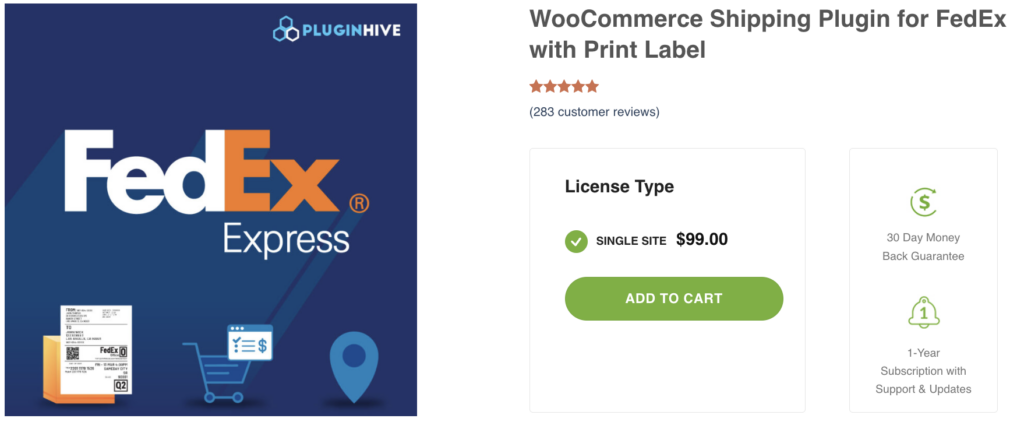
The WooCommerce Shipping Plugin for FedEx with Print Label is a comprehensive solution designed to automate FedEx shipping on WooCommerce stores.
It offers seamless integration with FedEx services and FedEx certification. This enables WooCommerce stores to ship domestically and internationally, maintaining full compliance with FedEx standards.
Key Features:
- Real-time FedEx Shipping Rates: Get live rates directly on the cart and checkout pages based on destination, weight, and box dimensions.
- Print Shipping Labels: Automatically or manually generate FedEx shipping labels, including bulk label generation.
- Shipment Tracking: Automatically send FedEx tracking details to customers via email.
- Multi-Vendor Support: Compatible with the Dokan Multi-Vendor plugin, making it ideal for marketplaces.
- Freight and SmartPost Services: Includes support for FedEx LTL freight shipping and SmartPost for remote areas.
- Advanced Packaging & Customization: Features weight and volume-based packing, FedEx Standard boxes, address classification, and customizable shipping services.
- International Shipping: Generate commercial invoices for international shipments.
- Hazardous Materials & Perishables: Supports shipping of prohibited items and perishables with dry ice.
- Pickup Scheduling and Return Labels: Schedule FedEx pickups and easily manage returns.
Overall, the WooCommerce Shipping Plugin for FedEx with Print Label is a comprehensive tool that simplifies FedEx shipping for WooCommerce stores. It offers real-time rates, label generation, and shipment tracking, making it ideal for managing domestic and international shipping. Trusted by over 10,000 stores, it’s a reliable choice for seamless shipping automation.
Easy Table Rate Shipping Pro for WooCommerce

Easy Table Rate Shipping Pro for WooCommerce lets you set shipping costs depending on weight, quantity, destination, and more.
You can easily set up complicated shipping rules that take into account many parameters, giving your clients varied delivery alternatives.
Here are some of the key features of Easy Table Rate Shipping Pro:
- Customizable Shipping Rates: You can set up different rates for different shipping zones, making it easy to offer different rates to customers in different regions.
- Flexible Shipping Rules: The plugin allows you to set up complex shipping rules that take into account multiple factors, such as the total order weight, the number of items in the order, and the destination. You can also set up rules based on specific products or categories, allowing you to offer different shipping rates for different types of products.
- Multiple Shipping Methods: The plugin supports multiple shipping methods, including flat-rate shipping, free shipping, and more. You can also set up shipping rates based on the order subtotal, making it easy to offer free shipping for orders over a certain amount.
- Conditional Shipping Rates: The plugin allows you to set up conditional shipping rates, such as offering discounted shipping rates for certain products or categories.
- Shipping Rate Calculator: The plugin includes a shipping rate calculator that allows customers to estimate shipping costs before they checkout.
- Multi-Language Support: The plugin supports multiple languages, making it easier for customers from different regions to view shipping rates in their preferred language.
- Easy-to-Use Interface: The plugin provides an easy-to-use interface for setting up shipping rates and rules, making it easy to create and manage your shipping options.
Overall, Easy Table Rate Shipping Pro is a powerful shipping plugin that allows you to create customized shipping rates based on a variety of factors, making it easy to offer flexible shipping options to your customers.
WooCommerce Conditional Shipping Pro

WooCommerce Conditional Shipping Pro allows you to create complex shipping rules based on criteria. Customer location, order weight, product type, and more might determine your shipping options.
Here are some of the key features of WooCommerce Conditional Shipping Pro:
- Advanced Shipping Rules: The plugin allows you to create advanced shipping rules based on various conditions, such as the destination, order weight, and product type. This means you can offer different shipping options to customers based on their specific needs.
- Multiple Shipping Methods: The plugin supports multiple shipping methods, including flat rate, free shipping, and more. You can also set up different shipping rates for different shipping zones.
- Product-Based Shipping: The plugin allows you to set up shipping rules based on the products in the customer’s cart. This means you can offer different shipping options for different product types or categories.
- Conditional Free Shipping: The plugin allows you to set up conditional free shipping based on various conditions, such as the order total or the products in the cart.
- Shipping Rate Calculator: The plugin includes a shipping rate calculator that allows customers to estimate shipping costs before they checkout.
- Multi-Language Support: This makes it easier for customers from different regions to view shipping rates in their preferred language.
- Easy-to-Use Interface: An easy-to-use interface for setting up shipping rules and options, making it easy to create and manage your shipping options.
Overall, WooCommerce Conditional Shipping Pro is a powerful shipping plugin that allows you to create advanced shipping rules based on various conditions.
Comparison of Free and Premium Shipping Plugins for WooCommerce Stores in 2025
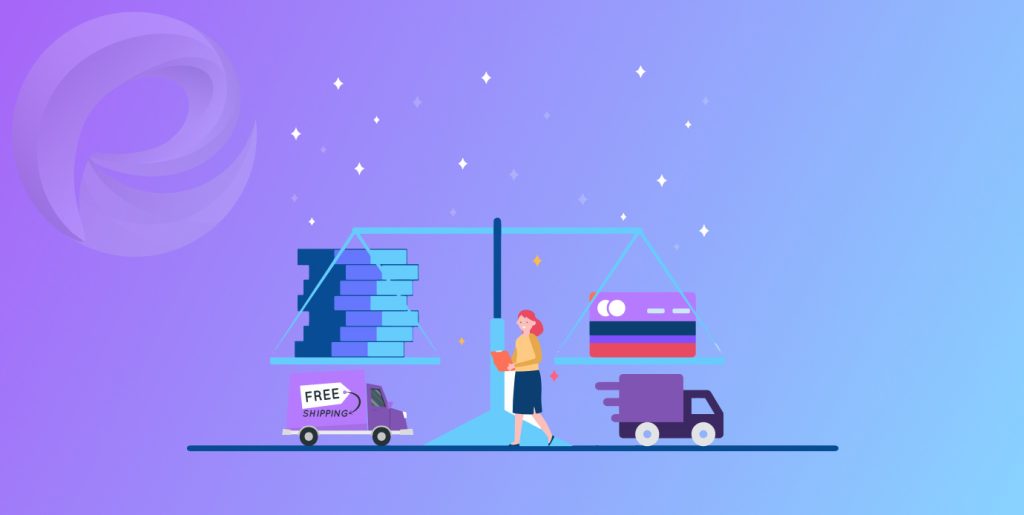
Free Shipping Plugins
Free shipping plugins are generally simple and basic in terms of functionality. They usually allow you to set up basic shipping rules. Such as free shipping on orders over a certain amount or free shipping for specific products or categories. However, they often lack advanced features, such as real-time carrier rates and shipping tracking.
Pros:
- Free to use.
- Easy to set up and use.
- Basic shipping rules are available.
Cons:
- Limited functionality.
- Lack of advanced features.
Premium Shipping Plugins
Premium shipping plugins, on the other hand, offer advanced functionality and features that can enhance your WooCommerce store’s shipping options. These plugins provide real-time carrier rates, shipping tracking, and the ability to create custom shipping rules.
Pros:
- Advanced features and functionality.
- Customizable shipping rules.
- Real-time carrier rates and shipping tracking.
Cons:
- Can be costly.
- May require some technical expertise to set up and use.
In summary, free shipping plugins are a good option for small businesses with basic shipping needs. While premium shipping plugins are a better choice for larger businesses with more complex shipping requirements.
Ultimately, the decision of which plugin to use will depend on your specific needs and budget.
Benefits and Advantages of Premium Shipping Plugins
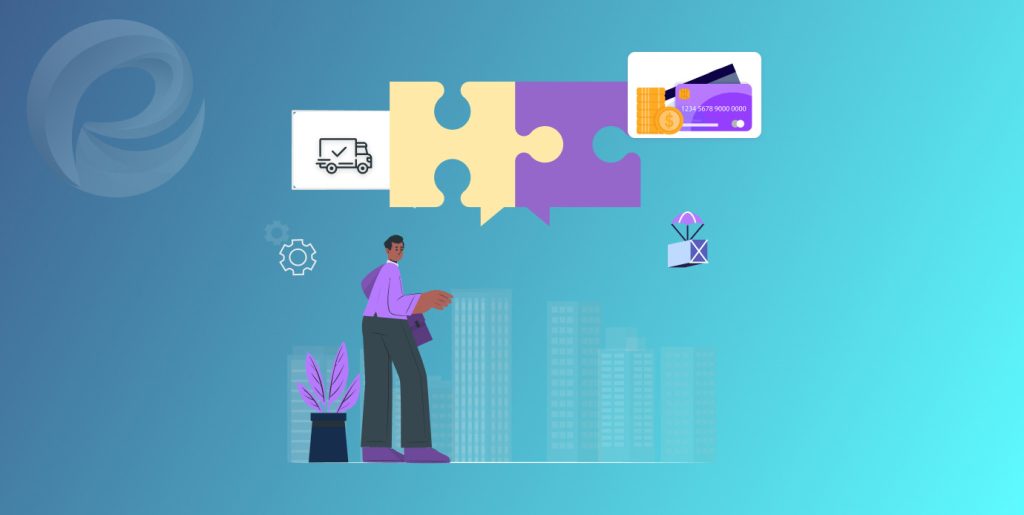
Premium shipping plugins offer a range of advanced features and functionality that can enhance your WooCommerce store’s shipping options.
The advantage of premium plugins is to create customized shipping rules. Customizations could include product weight, destination, and shipping class. This flexibility can help you tailor your shipping options to meet the specific needs of your business.
In addition, premium shipping plugins often offer real-time carrier rates. This means that customers will see the most up-to-date shipping rates from various carriers during checkout.
This can increase transparency and reduce shopping cart abandonment rates. As customers will be able to see exactly what they are paying for shipping before finalizing their purchase.
Another benefit of premium shipping plugins is the ability to provide shipping tracking information to customers.
This can increase customer satisfaction and reduce inquiries about the status of orders. Customers will be able to track their packages directly from your WooCommerce store.
Overall, premium shipping plugins are a valuable tool for businesses looking to improve their shipping options and increase customer satisfaction.
While they may come at a cost, the benefits and advantages they offer can ultimately help drive more sales and revenue for your WooCommerce store.
Wrap Up

Choosing the right shipping plugin for your WooCommerce store can greatly impact your business’s success. By using the right plugin, you can provide your customers with accurate and transparent shipping information, streamline your shipping processes, and ultimately increase your sales.
While there are many shipping plugins available for WooCommerce, the ones we’ve discussed in this article are best in 2025.
So, take the time to evaluate your options and choose the one that will help your business thrive.
That’s all for now! Until next time.
Adios.