What are order-based limits?
Order-based limits let you enforce minimum or maximum thresholds for the entire cart. These restrictions apply storewide and ensure customers meet quantity or subtotal requirements before checkout.
How to set order-based limits
To configure these limits, navigate to WooCommerce > Min Max Quantities > General.
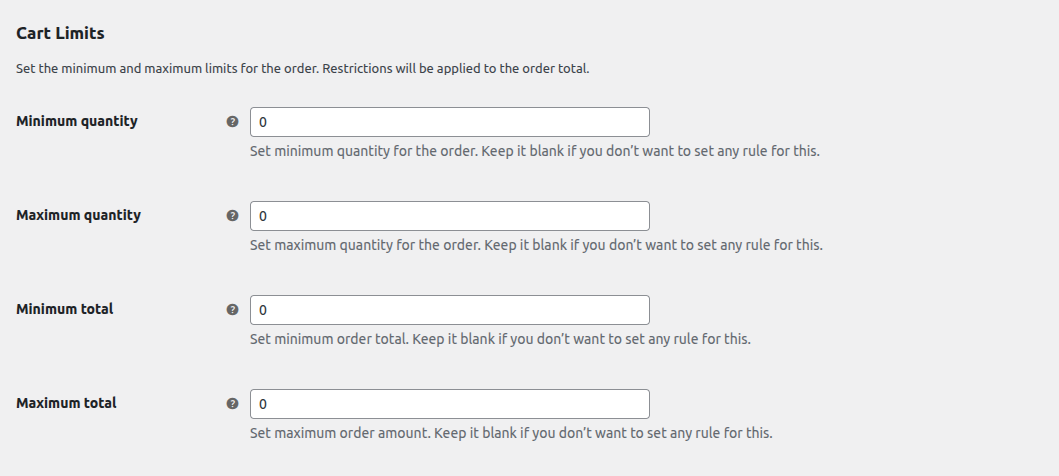
Scroll to the Cart Limits section. You’ll be able to configure the following:
- Minimum Quantity – Set the minimum number of total items required in the cart.
- Maximum Quantity – Set the maximum number of items allowed in the cart.
- Minimum Total – Define the minimum order subtotal required for checkout.
- Maximum Total – Set the maximum order subtotal allowed for the cart.
Now, save your changes.
Next step
Now that you’ve set cart-wide rules, you may want to refine your setup further:
- Use Role-Based Limits to tailor rules by customer type.
- Or explore how Variation-Level Limits let you customize rules at the individual variation level.