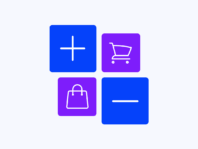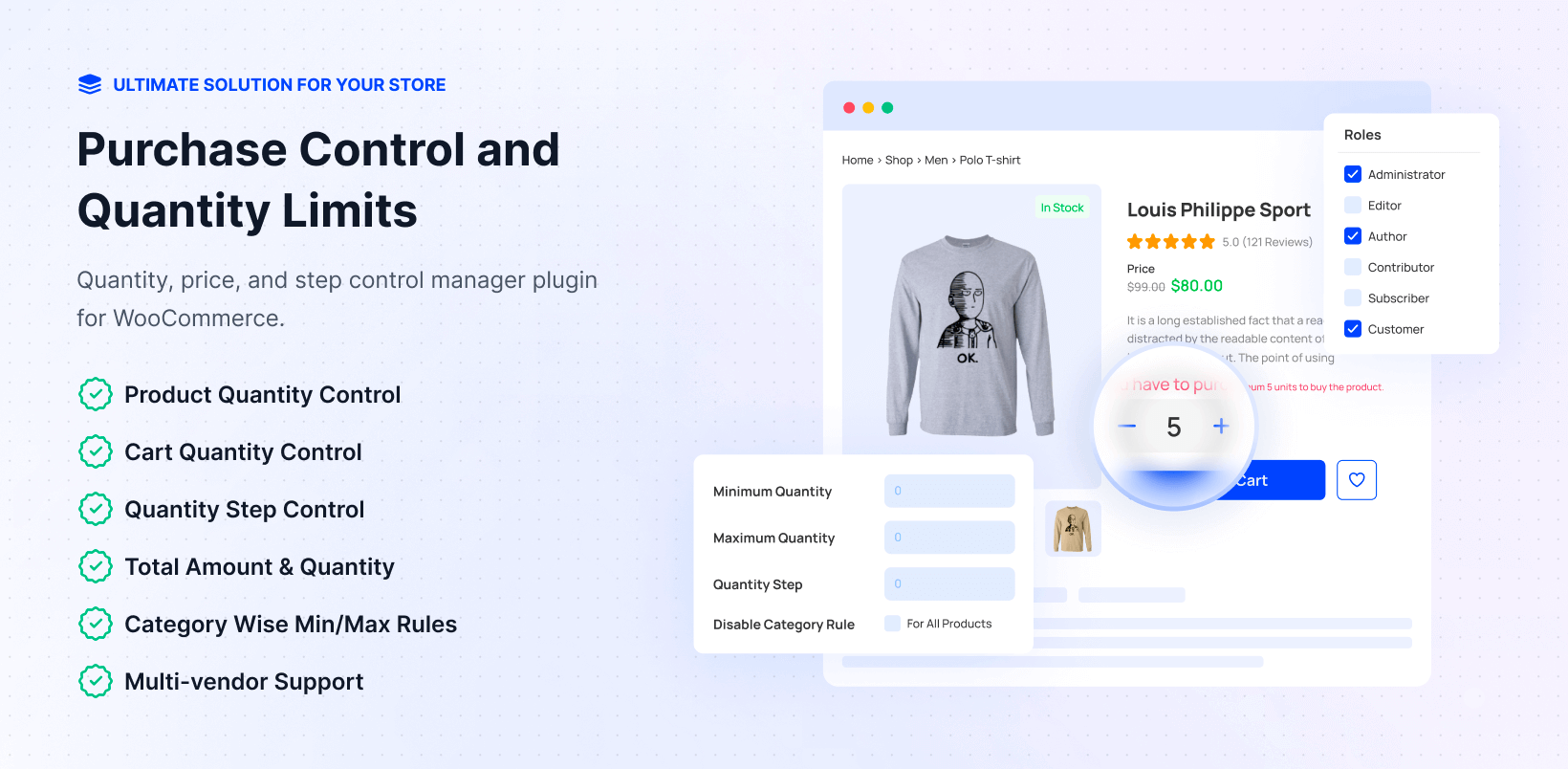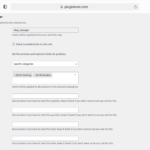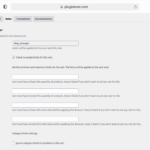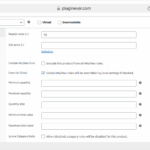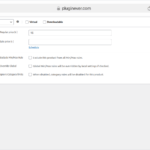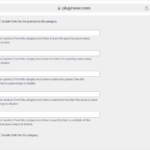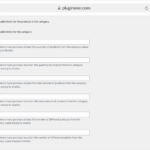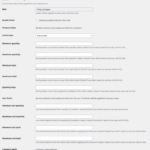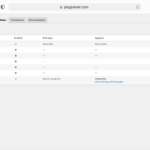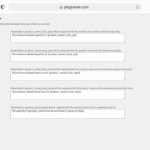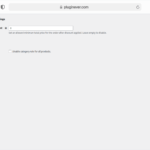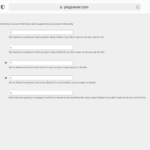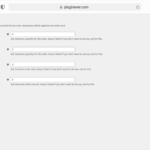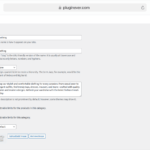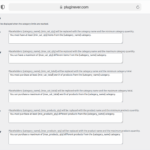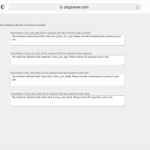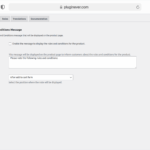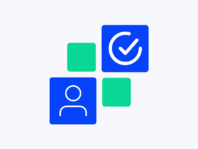Control WooCommerce product quantities and prices per product, category, variation, or user role to protect margins, manage stock, and guide customer orders.
If you’ve ever wanted more control over how much your customers can buy, whether it’s preventing bulk buyouts of a limited item or encouraging larger orders, this plugin is for you. Store owners who deal with seasonal stock, wholesale pricing, or strict supplier rules will especially appreciate how granular the settings can get.
WC Min Max Quantities Pro isn’t just about stopping people from buying “too little” or “too much.” It’s about aligning purchases with your business goals. You can set different rules for different user roles, define quantity steps, and even apply limits by product variation. And yes, it works smoothly with popular multivendor setups like Dokan and WCFM.
One of the biggest headaches for WooCommerce store owners is balancing inventory turnover with order profitability. This plugin solves that by letting you enforce minimums and maximums at multiple levels, globally, per category, per product, or user role, all without writing a single line of code.
For many stores, WooCommerce’s default settings aren’t enough. There’s no built-in way to say “you must buy at least three of these” or “you can’t buy more than $500 worth of that category.” WC Min Max Quantities Pro closes that gap, giving you control over purchase rules that keep your business profitable.
The difference is enormous: without these rules, you risk unprofitable small orders or supply chain issues from overselling. With these, you can maintain stock levels, protect margins, and create a smoother, more predictable shopping experience.
How It Works
Before you dive into settings, it’s helpful to understand the rule hierarchy. This plugin evaluates restrictions in this order: Role-based → Product variation → Product → Category → Global. The most specific rule always wins.
- Install & Activate – Add the plugin like any other WooCommerce extension, activate it, and (if Pro) enter your license key.
- Choose Your Rule Level – Decide if you want storewide, category-specific, product-specific, or role-based rules.
- Set Your Limits – Define minimum and maximum quantities, order amounts, and quantity steps. Add price limits if needed.
- Customize Messages – Edit the error text customers see when they don’t meet your conditions.
- Test & Adjust – Add products to your cart in various scenarios to ensure the rules work as intended.
Key Features
This plugin combines detailed control with ease of use, giving you settings that solve real WooCommerce pain points.
Apply default min/max quantity and pricing rules to every product in your store without setting them individually. Ideal for consistent purchase requirements across your catalog.
Control total quantities and order amounts for specific categories. Great for managing seasonal items, limited-edition products, or bulk-only categories.
Override global or category settings for individual products. Set unique min/max quantities, prices, and step counts per product.
Set different rules for each variation of a variable product, or combine variations under a shared limit.
Require minimum or maximum total quantities or amounts before checkout. Useful for enforcing order profitability.
Assign unique limits to specific user roles, like wholesale customers or subscribers, without affecting everyone else.
Force purchases in fixed multiples (e.g., buy in packs of 5). Helpful for wholesale or prepackaged goods.
Communicate rules clearly to customers with editable notice text for product, cart, and category restrictions.
Compatible with Dokan, WCFM, and MultiVendorX, letting vendors set their own min/max rules.
Global Product Limits in WooCommerce
The global settings let you define default purchase restrictions for every product in your store. You can set minimum and maximum quantities, total price thresholds, and quantity steps. If you run discounts, there’s even a “Minimum Total After Discount” option to prevent coupon abuse. These global rules are the baseline; more specific rules will override them.
Category-Level Restrictions for Products
Category rules let you enforce limits across an entire category. For example, you might require at least three items from your “Gift Sets” category or limit purchases from “Clearance” to $100 per order. You can also set minimum/maximum product counts within a category. Disable category rules storewide if they’re not relevant.
Product & Variation Rules
At the product level, you can fully override global or category settings. This includes quantity limits, price thresholds, and step counts. For variable products, you can set rules for the parent or individual variations, and even combine variation quantities under a single limit.
Role-Based Purchase Controls
Role-based rules are the most powerful. They let you define product, category, and cart limits per user role. Wholesale buyers might have higher minimum quantities, while retail customers have tighter maximums. Role rules override all others.
Order-Level Conditions
Order-based rules apply to the entire cart, regardless of product-specific settings. You can require a minimum number of items or a minimum subtotal before checkout, which is perfect for ensuring that every order is worth processing.
Additional Features
- Ignore rules for specific products or categories when needed.
- Priority-based rule hierarchy.
- Translation-ready text fields.
This plugin gives you the quantity and price control WooCommerce should have out of the box. By setting clear boundaries for orders, you can protect your margins, manage stock better, and shape customer buying behavior to benefit your store.
If your store needs smarter purchasing limits, WC Min Max Quantities Pro delivers, with flexibility, clarity, and full WooCommerce compatibility.
Use Cases
This plugin fits a surprising range of store types.
Wholesale Distributor
Sets higher minimum quantities for wholesale buyers while keeping retail buyers’ max quantities lower to protect inventory.
Seasonal Retailer
Limits clearance items to $50 per order to prevent stock depletion before the season ends.
Subscription Box Service
Requires customers to buy in fixed multiples (like 6) to match packing and shipping processes.
Limited Edition Seller
Restricts customers to one or two units per limited-run product to ensure more buyers get access.
B2B Supplier
Uses role-based and category rules to control how much certain clients can order from specific product lines.
Integrations & Compatibility
WC Min Max Quantities Pro is built for WooCommerce 5.0+ and tested with the latest WordPress releases. It’s compatible with major multivendor plugins like Dokan, WCFM, and MultiVendorX. It works with both simple and variable products, and supports most payment gateways without conflict.
Frequently Asked Questions
Here are some of the most common questions we get from real users.
Can I set different quantity limits for different products?
Yes, each product (and variation) can have its own minimum and maximum limits, overriding global and category settings.
Can I have different rules for different user roles?
Absolutely. Role-based rules let you set unique limits for wholesalers, subscribers, or any other role in your store.
Will the plugin stop customers from exceeding the maximum quantity?
Yes. The plugin strictly enforces the limit, so customers can’t add more than your set limit to their cart.
Can I apply limits to entire categories?
Yes, category rules let you control total quantities, number of products, and combined price for that category.
What’s a quantity step?
It’s the increment customers must follow when increasing product quantities — like only in multiples of 3.
Does it work with multi-vendor setups?
Yes, it’s compatible with Dokan, WCFM, and Multivendor X, allowing vendors to set their own rules.
What’s the rule priority?
Role-based → Variation → Product → Category → Global. The most specific rule wins.
Can I disable rules for specific products?
Yes, there’s an “Ignore Min Max Rule” option in the product settings.
You must log in to submit a review.