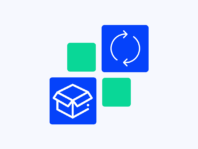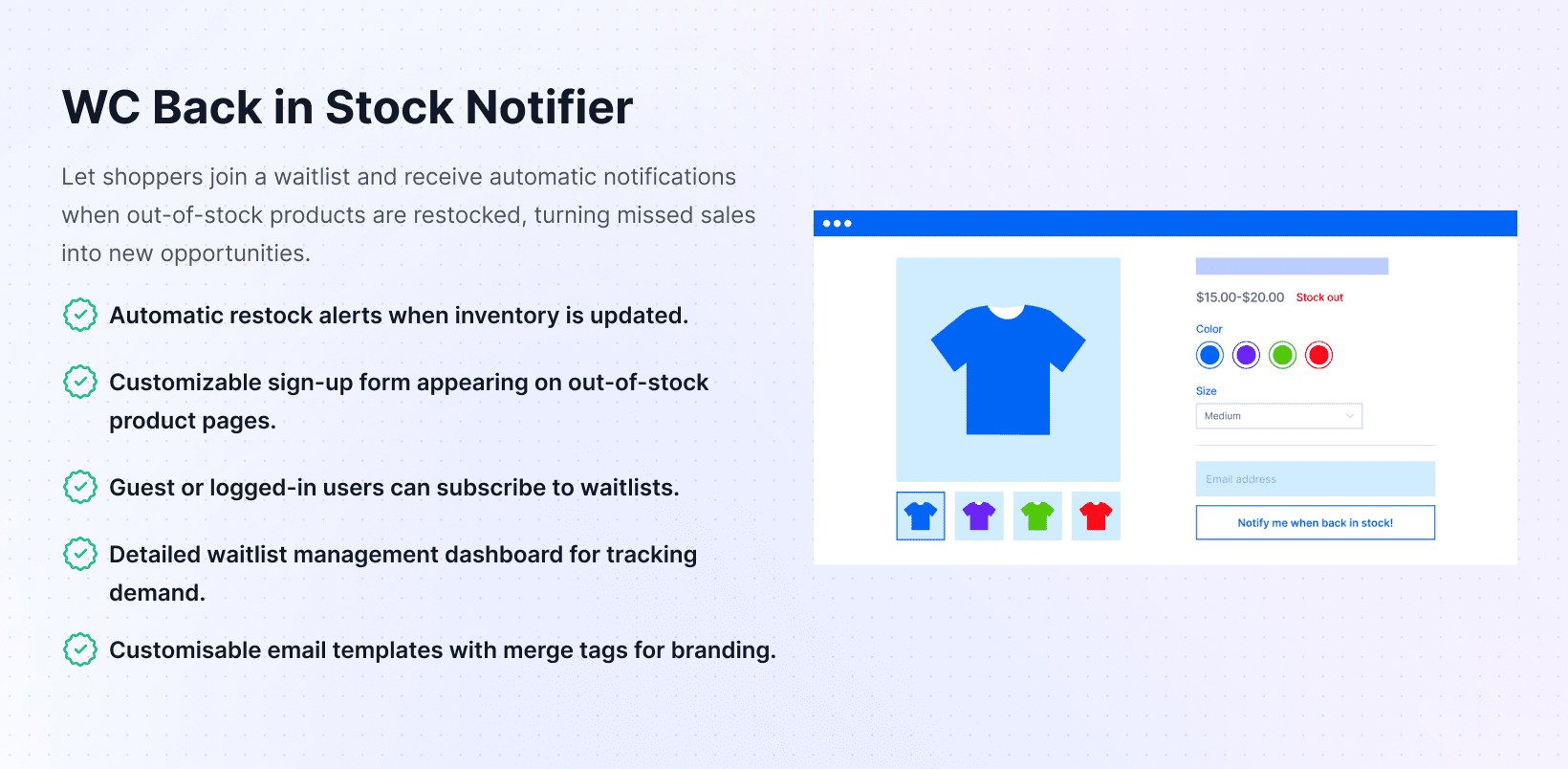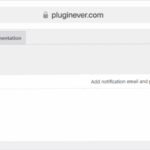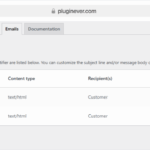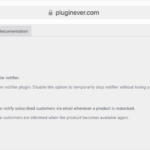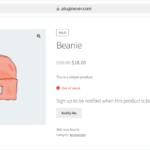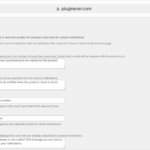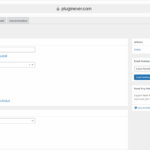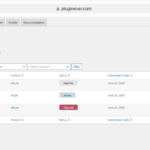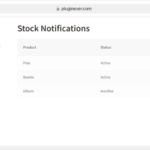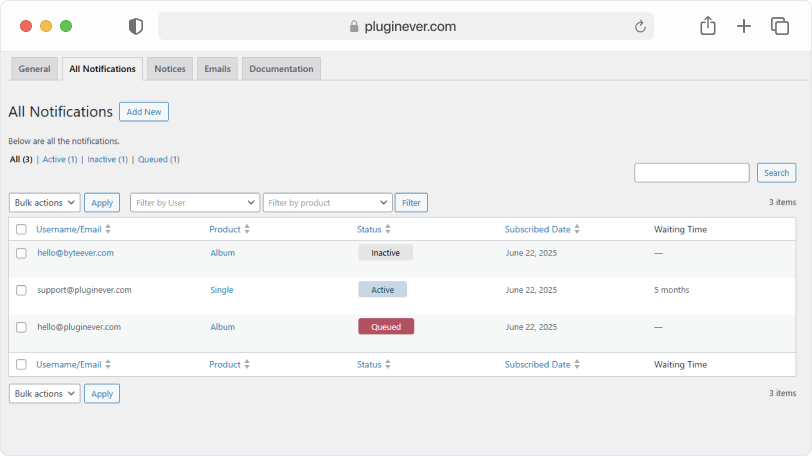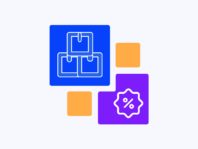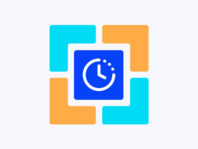Turn sold-out products into future sales by letting customers join waitlists and receive personalized restock notifications.
This WooCommerce back in stock notifier plugin targets boutiques, gadget shops, handmade artisans, and any online seller dealing with inventory shortages. Instead of losing buyers to “Out of stock” labels, you capture their interest and convert it later.
The plugin works like a built-in line for your shop. Shoppers sign up with one click, join waitlists, and get friendly reminders when products return.
What makes this solution powerful is its automation. It handles restock notifications WooCommerce automatically, lets you style forms and messages to match your brand, and provides valuable demand insights.
Without proper waitlist functionality, you face silent abandonment when stock runs out. WooCommerce doesn’t tell visitors when products return, causing lost sales and missing demand data.
This plugin fixes that gap by collecting out of stock product notifications, keeping customers engaged, and showing which items deserve priority restocking.
Without it, you risk losing customers to competitors or being forgotten. This plugin automates waitlists, customizes reminders, and turns missed sales into repeat buyers. It proves its value the moment a customer returns to purchase a restocked item.
How It Works
Setting up automated restock notifications is straightforward and requires no coding knowledge to get customers signing up for waitlists.
- Install and Activate – Download the plugin zip from your PluginEver account and install it via Plugins → Add New → Upload Plugin. After activation, enter your license key to unlock updates and support.
- Enable Functionality – From the general settings page, check the boxes for Enable Notifier and Send Notification on Product Update to turn the functionality on.
- Configure Subscription Form – Navigate to Notices settings to customize how the waitlist appears on product pages. Customize form titles, button text, and appearance to match your brand.
- Automatic Notifications – When you restock products, simply update the product in WooCommerce. The plugin automatically detects the change and sends an email to everyone on the waitlist.
- Manage Waitlists – If you need to tweak the email content, head to the Emails settings tab to edit templates, add personal touches, and make sure your brand voice shines through.
Key Features
These features handle every aspect of waitlist management, from capturing customer interest to converting subscribers into buyers through automated notifications.
Customers subscribe to out-of-stock products, and the plugin automatically sends them a personalized back-in-stock email the moment inventory is updated without manual effort.
Inside your WooCommerce dashboard, you can see who subscribed, when they joined, whether they’ve been notified, and demand signals for restocking decisions.
From the form title to the button text and email subject line, almost every piece of copy is editable. Match the wording and color scheme to your brand.
Customers can join the waitlist whether they are logged in or browsing as guests. This built-in flexibility respects privacy while ensuring you capture the widest range of subscribers.
When multiple customers are waiting for an item, that’s a signal to reorder. Subscriber counts per product reveal which items deserve priority restocking and inform inventory purchasing decisions.
The plugin hooks into WooCommerce’s core functions, automatically detecting stock status changes and displaying forms without template modifications.
How to Notify Customers When Products Are Back in Stock
The most common question is how to notify customers when products are back in stock WooCommerce, and honestly, the process is way simpler than most store owners expect. Once you activate the plugin, subscription forms appear automatically on out-of-stock product pages. You control everything through the Notices settings panel – form titles, subscriber count displays (or hide them entirely), email placeholders, and button text that matches your voice.
The form works for both logged-in users and guests, depending on what makes sense for your business. Stores that require accounts can restrict sign-ups to registered customers, while others capture any interested visitor who stumbles by. For variable products, separate forms appear for each out-of-stock variation, so customers can subscribe to exactly what they want – whether that’s a red medium shirt while other sizes are available.
WooCommerce Back in Stock Notification Emails
Email notifications happen automatically when you change product stock status from “Out of stock” to “In stock” (pretty clever, right?). The plugin queues notifications and sends them to everyone on the waitlist without you lifting a finger. Under Email Settings, you’ll find two customizable templates – subscription confirmation and the actual restock notification.
You can edit subjects, add your logo, change colors, and include merge tags for product names and links. Want to add personal touches or coupon codes? Go for it. Because the plugin uses WooCommerce’s existing email system, deliverability matches your current order and shipping notifications. The plugin sends one polite notification per subscriber, then updates their status to prevent double-messaging.
Manage WooCommerce Waitlist for Out-of-Stock Products
The All Notifications screen becomes your demand dashboard, showing every subscription with customer emails, products, subscription dates, waiting times, and notification status. This data is honestly more valuable than you might think – it tells you which SKUs are in high demand and which variations customers actually want (not just what you think they want).
You can filter by product, sort by waiting time, or search for specific customers when you need to. Planning restocks? Cross-reference this list with your inventory needs to meet actual demand rather than guessing. Delete individual entries, bulk-remove old notifications, or export data for external analysis. The screen updates status from “Pending” to “Notified” automatically, giving you instant visual confirmation of what’s been handled.
Use Cases
Real-world applications show how different businesses use waitlist management to recover lost sales and build customer loyalty beyond typical inventory scenarios.
Boutique Clothing Store Turns Lost Interest into Sales
A small boutique selling seasonal clothing often finds that the most popular sizes sell out quickly. Before installing WC Back in Stock Notifier, they had no way of knowing who was waiting. After adding the waitlist form, dozens of shoppers signed up for sold‑out dresses and jackets. When the owner restocked, she sent personalized back in stock emails and watched orders come in almost immediately, turning what used to be dead ends into quick sales.
Electronics Retailer Balances Demand and Inventory
An electronics shop sells limited‑run gadgets and accessories. Instead of guessing how many units to reorder, they rely on the plugin’s demand tracking. Every time a product goes out of stock, customers subscribe through the form. Management then checks the All Notifications screen to see exactly how many people are waiting for each item and orders accordingly. This approach reduces overstock, speeds up sell‑through, and ensures that popular items aren’t unavailable for long.
Handmade Business Builds Excitement for Limited Runs
An artisan who handcrafts candles and soaps has limited capacity and often sells out. She uses WC Back in Stock Notifier not just to notify customers when products return, but to generate buzz. The subscribe form’s friendly wording invites visitors to “Join the waiting list for the next batch.” When she announces the next release, the built‑in email templates make it easy to send a warm, on‑brand message. Her loyal customers love being the first to know, and the waitlists help her decide what scents to prioritize.
Subscription Box Service Fosters Loyalty with Restock Alerts
A subscription box company sells one‑off add‑ons between monthly shipments. Occasionally items run out faster than expected, and subscribers are disappointed. By enabling the plugin and allowing guest sign‑ups, the business captures interest from both subscribers and casual visitors. They tweak the form titles and emails to match their playful brand, and they include a coupon code in the notification to encourage immediate purchases. The result is a loyal customer base that feels heard and appreciated.
Integrations & Compatibility
- WC Back in Stock Notifier integrates smoothly with WordPress 5.6+ and WooCommerce 5.0+, using native hooks that respect your theme and existing templates.
- Popular themes like Storefront, Astra, OceanWP, and Divi render subscription forms perfectly. The plugin works alongside other email tools and doesn’t interfere with payment gateways or shipping methods.
- For reliable email delivery, ensure your host supports mail functions or use SMTP plugins. The plugin uses WooCommerce’s email system, so existing email configurations work without changes.
- Technical requirements include PHP 7.4+ and standard WooCommerce functionality. Most modern hosting environments meet these specifications automatically.
Frequently Asked Questions
These answers address common questions from store owners implementing waitlist functionality and troubleshooting notification systems.
How to notify customers when products are back in stock?
The plugin displays subscription forms automatically on out-of-stock products. Customers enter email addresses and receive notifications when you update stock status to “In stock.” The process uses WooCommerce hooks, requiring no code changes or manual work.
How do WooCommerce back in stock notification emails work?
The plugin creates two email templates – subscription confirmation and restock notification. Customize subject lines, colors, and content to match your brand. When stock changes, emails send automatically using WooCommerce’s system with product links and unsubscribe options.
How can I manage WooCommerce waitlist for out-of-stock products?
The All Notifications screen shows every subscription with customer details, products, dates, and status. Sort, filter, delete entries, and export data for analysis. Subscriber counts reveal demand patterns and help prioritize restocking decisions.
What is required to set up WooCommerce Back in Stock Notifier plugin?
You need WordPress 5.6+, WooCommerce 5.0+, and PHP 7.4+. Ensure your hosting can send emails or use an SMTP plugin. Installation takes minutes through the WordPress dashboard with simple checkbox configuration.
Can I enable waitlist in WooCommerce store for guest users?
Yes, allow both guest and logged-in customer subscriptions through Notices Settings. Guest sign-ups expand your customer base without forcing account creation. The plugin tracks all emails and associates them with specific products regardless of user status.
Why aren't my restock emails sending?
Check that “Enable Notifier” and “Send Notification on Product Update” are enabled in General Settings. Verify stock status changed from “Out of stock” to “In stock” with quantities above zero. Test email functionality and consider SMTP plugins if needed.
Is there a limit to how many subscribers can join a waitlist?
There’s no hard limit on subscriptions. Performance depends on your hosting resources, but even high-traffic stores handle thousands of subscribers smoothly. Periodically clear old notifications to maintain optimal performance if desired.
You must log in to submit a review.