WooCommerce SKU – All You Need to Know in 2024

Understanding WooCommerce SKUs is critical for running a WooCommerce store in 2024. Keeping track of so many products is difficult. WooCommerce SKU assigns a unique ID to each product, making it easy to locate, find, and track.
It is a product identifier that is assigned to all simple products, including variable products. The SKU system is used by store owners to identify and track inventory for their WooCommerce store.
You may be wondering why you would need SKU for your products. It will solely assist you in maintaining your logistics and many other things.
So let’s get this ball rolling with everything you need to know about WooCommerce SKU.
What is WooCommerce SKU

WooCommerce SKU (Stock Keeping Unit) is a unique code assigned by a store owner to identify products. With WooCommerce, SKUs are used to track specific simple products or variations within the same product.
They help WooCommerce store owners quickly and accurately manage their inventory and process orders efficiently. Some WooCommerce store owners also add components like style and pricing in their SKUs.
Each SKU should be unique to the individual product it represents so that when it’s used in purchase orders, invoices, or anywhere else, the software can easily recognize it as an individual item.
How to Assign WooCommerce SKUs

This year, staying ahead of the competition requires you to know how to properly assign SKUs for your WooCommerce store. If you want customers to easily recognize your SKU and any variants of it, it’s best to keep it brief and descriptive.
A manufacturer’s part number or your internal reference code would be good examples of something that wouldn’t need to be updated if the product’s description was revised.
Setting stock-keeping units (SKUs) is a function of the back end of your WooCommerce store. Until you give it one, a new individual product you add to your WooCommerce store won’t have a stock-keeping unit.
All of your products and product variants can be assigned unique SKUs with the help of a plugin. There are add-ons available that provide several different SKU presentation choices.
You can customize the number of stock-keeping units (SKUs) on your WooCommerce store with these.
To manually add a product’s SKU, simply navigate to the Products section of your WordPress dashboard. Another option is to use a computerized SKU generator, which will create unique SKUs for your products at the click of a button.
If you go the SKU route for your variants, it’s best practice to apply the same structure across the board. Assigning the correct SKUs to new products will be easier and more efficient for teams across departments.
Benefits of Using WooCommerce SKU in 2024

In 2024 and beyond, using WooCommerce SKUs can improve inventory management and product data accuracy, among other things.
By standardizing product identifiers, or SKUs, retailers can devote more time to serving customers and less time to answering their questions about stock levels and product searches.
If you’re just starting out with your WooCommerce store, stock-keeping units (SKUs) might not seem like a priority. Nonetheless, if you have a wide variety of products in stock, it can be difficult to keep track of everything. It is at this point that SKU becomes useful.
As an added bonus, store owners can better manage replenishments and cut down on costly backorder if they have an accurate record of which products are low on stock or out of stock.
Last but not least, SKU labels serve as an organizational tool, streamlining the ordering process and making it simpler to manage images on-site by pairing relevant SKU tags with product descriptions.
Best Uses of WooCommerce SKUs in 2024

Products Will Appear in Search Results
Getting your products to appear in search engine results is crucial, whether they’re handmade or carefully sourced. Google helps customers find the best prices and fastest shipping.
After narrowing their choices, customers often copy some identifying information into Google to check prices or find a store they like. You need SKUs to appear in search results.
Selling manufacturer-supplied goods requires this. Customers may find a better deal by searching for a product’s SKU. If your store appears with a better deal, you’ve made money.
If you sell your own products or stock items without SKUs, you can still create some. You may not be the first store to carry your SKUs (more on that later). So start using product SKUs now to prepare for the future.
Returning Customers Will Get Access to Products Quickly
Let’s say a customer buys several products from you. Then getting access to those particular products quickly will be a good expression for your customer. So how do they go about finding it most quickly?
They could use your WooCommerce store’s search bar to look for the item by typing in its name or a description of it. However, if they copy and paste the SKU from their email into the search, they can skip the browsing and go straight to the product they want.
Customers who frequently make purchases from you can save time by using SKUs to navigate directly to the relevant product pages.
Customers who have received an order or shipping confirmation email can simply search for the corresponding string to be taken directly to the desired product page.
This is especially helpful for mobile customers, who may have trouble reordering products or submitting inquiries due to the smaller screens and smaller keyboards.
Instead of switching between apps to find the right name and then manually typing it into a search box, you can save time by copying and pasting the SKU.
Best Practices for Managing Your WooCommerce SKUs

WooCommerce SKUs make it easy for your store and staff to keep track of different variations, sizes, colors, and other aspects of the product.
It’s important to stay organized by creating systems to manage these SKUs so you don’t run into any problems down the line.
One way to achieve this is to have a dedicated individual responsible for assigning and managing the SKUs on the back end.
Regular spot checks should be conducted to ensure that WooCommerce SKUs are up-to-date and any changes are documented properly.
Additionally, adding tags to link products with related products is an essential step in correctly organizing images, text descriptions, and dimensions.
How to Monitor & Track Inventory with Your SKUs
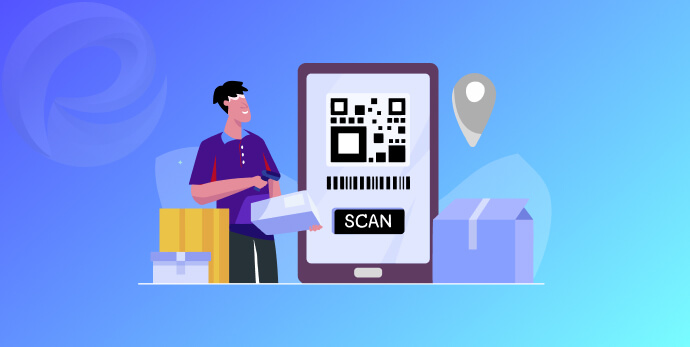
WooCommerce stock-keeping units (SKUs) make this process simple. If, for instance, you need to know which SKUs have low stock. If a certain item has completely sold out, you can do so by querying this system.
Your ability to manage orders and stock levels to ensure that best-sellers never run out is greatly enhanced by the availability of this information.
Besides being a time-saver, this guarantees that customers can always get their hands on the goods they require.
Further, you can learn about your customers’ buying habits by analyzing this information. This will help you determine what items to keep in stock and how much of each to order.
Wrap Up

Having a specific product identifier, or SKU makes organizing your WooCommerce inventory much simpler. Using SKUs, WooCommerce store owners can find what they need in a matter of minutes.
Similarly, instead of searching for products by name, customers can use SKUs to quickly zero in on exactly what they need.
Though stock-keeping unit (SKU) management isn’t exactly high on most people’s lists of things to do when running a WooCommerce store, it’s vital to success. Don’t forget to check out our WooCommerce extensions.
That’s all for now! Until next time, Adios!