How to Sell Vouchers and Promo Codes in 2024

From the standpoint of the consumers, promo codes and voucher offers are unique as they provide them with deals, due to various factors. Because of that, the fastest way to sell vouchers and promo codes on the WordPress platform using WooCommerce has become quite popular these days.
We know and can see that, it’s not as difficult as before to start a web store these days to sell virtual products. Initially, for new retailers, it might seem daunting.
But you can choose several ways, ranging from free alternatives to e-commerce transactions. Especially in cases where you seek to search for a range of random phrases about “how to sell vouchers and promo codes on WordPress”.
Reasons for Selling Vouchers and Promo Codes

To encourage customers to purchase from their page, online merchants offer promo codes, vouchers, gift cards, and so on. The bulk of promo codes offer discounts to online purchases like a set refund, a percentage off the entire purchase, free shipping, or other promotions that the retailer declares.
A variety of words, including exclusive and promo codes, discount codes, gift cards, vouchers, and other variants are used. These codes consist of letters or numbers to enter a promotional box on a shopping cart.
These are for discounts on the current purchase which is included in eCommerce and online shopping.
Eventually, how much a promo code works for a company is fully dependent on how it designs its policy. Whereas the best approach may lead to increased revenues, increase the target group of the retailers, and hold the clients engaged.
Whereas the wrong approach can make the product cheap, less profitable, and perhaps cut revenue.
Further much is put into making a trade with the clients, not only advertisers creating an image or posting it on the internet, but they also fix the time, stock limit, and purpose to provide these offers.
Promo codes and all can be offered in multiple ways to go amiss. Here we will discuss aspects to assure your purchase does not consume, and yet increases demand sustainably.
Best Platform For Selling Vouchers and Redeem Promo Codes
So far there are numerous choices for online deals that can be found easily on various web platforms, it would be a bit troublesome to choose the right candidate when it comes to offering something that needs a few interesting highlights.
For that now most people are seeking help from WordPress and its plugin WooCommerce.
WordPress is great for promoting the platform for membership, and subscriptions to any premium or digital service you have or want to have. You can easily create a membership site using the subscription topic. Whereas WooCommerce is an easily integrated plugin with your existing WordPress website.
It makes your site an e-commerce website with only a couple of clicks.
This article will assist you to discover a great way, whether you need to begin unused online business-offering promotional codes, gift cards, or any shape of keys that can offer to others and having parcels of cards, vouchers, or promo codes on your claimed online stores.
If you want to create an online store to provide you with pre-generated permission keys, stick codes, numbers, advanced codes, promo codes, coupons, tickets, or vouchers this might help you.
The Goal
The main intention is to sell different kinds of promo codes, cards, gift codes, coupons, or vouchers in a well-organized and competent way so that both the suppliers and purchasers don’t face any hurdles. For that, the most obvious online platform will be WordPress and its plugin WooCommerce.
Not only one can make but also sell vouchers and promo codes on WordPress using its plugin WooCommerce is like a cherry on the cake to make this whole workflow swift.
Assume you have a database of permit codes for purchase, which implies that you need to add them to the online shop and send rates to the client after he or she has made the payment.
Before you get started, you need to install the latest version of WordPress and WooCommerce available and that’s pretty much all basic. When you learn what WordPress & WooCommerce fundamentals are, it is time to present the wondrous feature.
Sell Gift Cards & Vouchers With WC Serial Numbers

One of the best serial numbers and license key generators WC Serial Numbers is winning the hearts of thousands of users in a really short amount of time. This plugin is one of the most efficient and handy plugins available to date.
The plugin will act as a virtual wallet and effortlessly lets you sell any kind of numbers, secret keys, gift vouchers, promo codes, and so on for the distributed products.
The serial key or number is typically a code string that restricts the unauthorized use of any program or any virtual object. We usually understand the code is concerned only with serial keys.
In reality, they do refer to other software resources such as files, cards, tickets, coupons, gift vouchers, promo codes, photographs, songs, images, and so on.
So what kind of item would you sell is totally up to you. The key may be an alphabet number, or not. There’s an infinite mix so we just shouldn’t talk about it. Let us concentrate on the plugin we can use to market our designated products online.
Here are some of the amazing features of these plugins:
Before that, you need to know one of the strongest and handy features of this plugin is, its customization system of choosing keys of the desired length to generate serial numbers manually or automatically generate serial numbers. It is something that appeals to the purchasers.
- You can use this plugin to construct and customize any random or sequential keys, numbers, or unique codes.
- There are an Admin bar and email notification options.
- Then you can create and directly assign license keys for physical products or digital products, which is its main function and purpose.
- You also be able to add products from the edit order page.
- The user can set desired license validity or expiry dates for any vouchers, codes, cards, or coupons after your preset time.
- Activation limit will enable you to restrict the use of promo codes, coupons, cards, or serial key numbers to enable software
- The dedicated notification system will keep you informed when your generated numbers are about to finish by sending automatic emails.
- You can easily track the keys from the order page if you are the admin.
- You will get an API validation option.
- Get extensive reports of your sold serial numbers for the products.
How to add new products
First, let’s figure out how this plugin works. The process is very simple with any WooCommerce goods whether it’s virtual or actual shippable products. You only need to fill in your preferred items with license codes or your desired number keys.
Make items as you are doing ordinarily in WooCommerce check it as a “License Code” or “Serial Code” and sort items. It’ll stamp the item as a permit code and bring vital usefulness to it.
Supported saving an item in this box would encourage the consumer to add a new License or serial code along with their products. This will help them to keep track and there will be fewer chances of any occurrence.
You can also upload it. CSV files of listed products with their additional information would be a more convenient thing to do than manually creating products one by one.
Add The Serial Numbers
Once you install the plugin and have it activated, the menu bar called “Add Serial Number” will show up on your WordPress sidebar. Then you can add any kind of numbers, codes, or keys randomly or can even customize them manually or in automated random keys generating process.
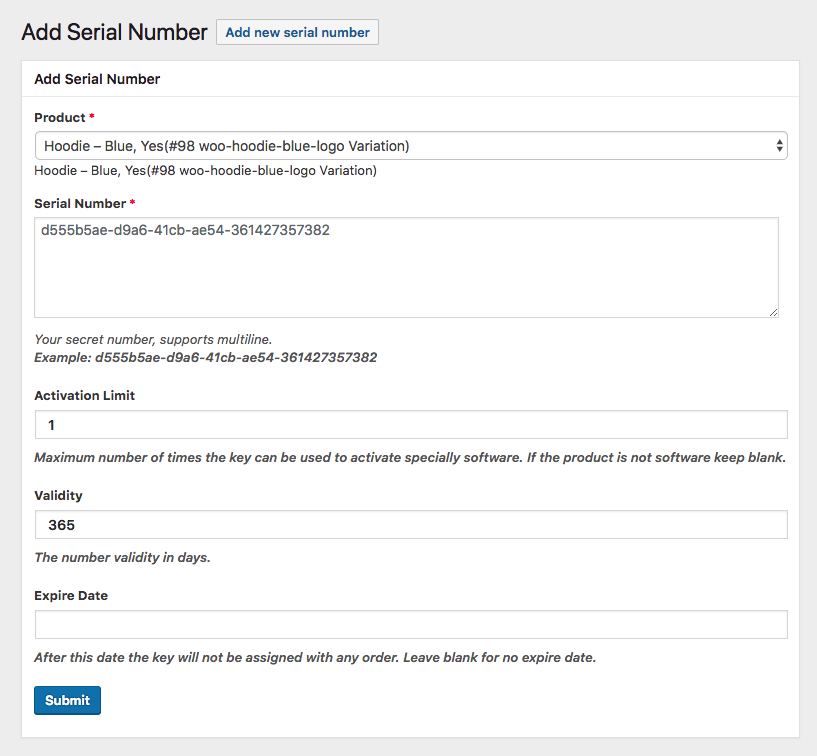
You can choose simple or variable products from the product selection(vouchers and promo codes will be the products here), and check serial numbers for virtual and downloadable products. Then for activation insert serial number validity in days.
This validity will help not to use allocated new orders before the expiry.
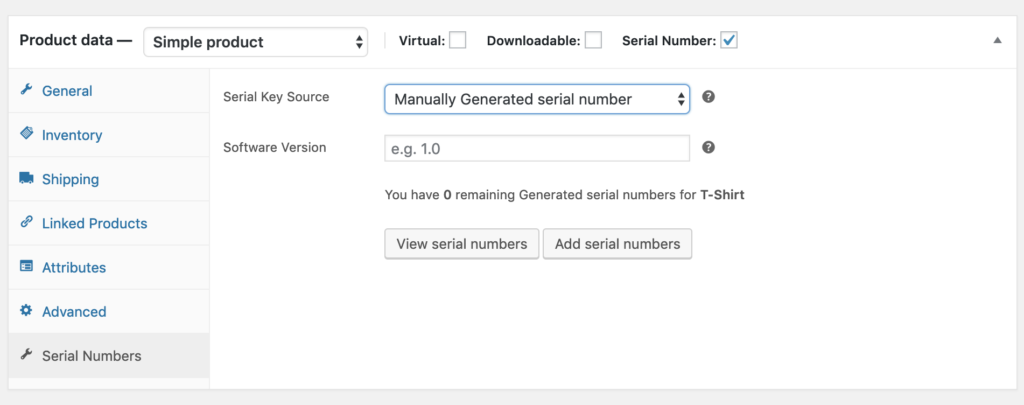
Choosing the options that one requires, it’s in the user’s hand to select and customize the options of creating the keys or codes.
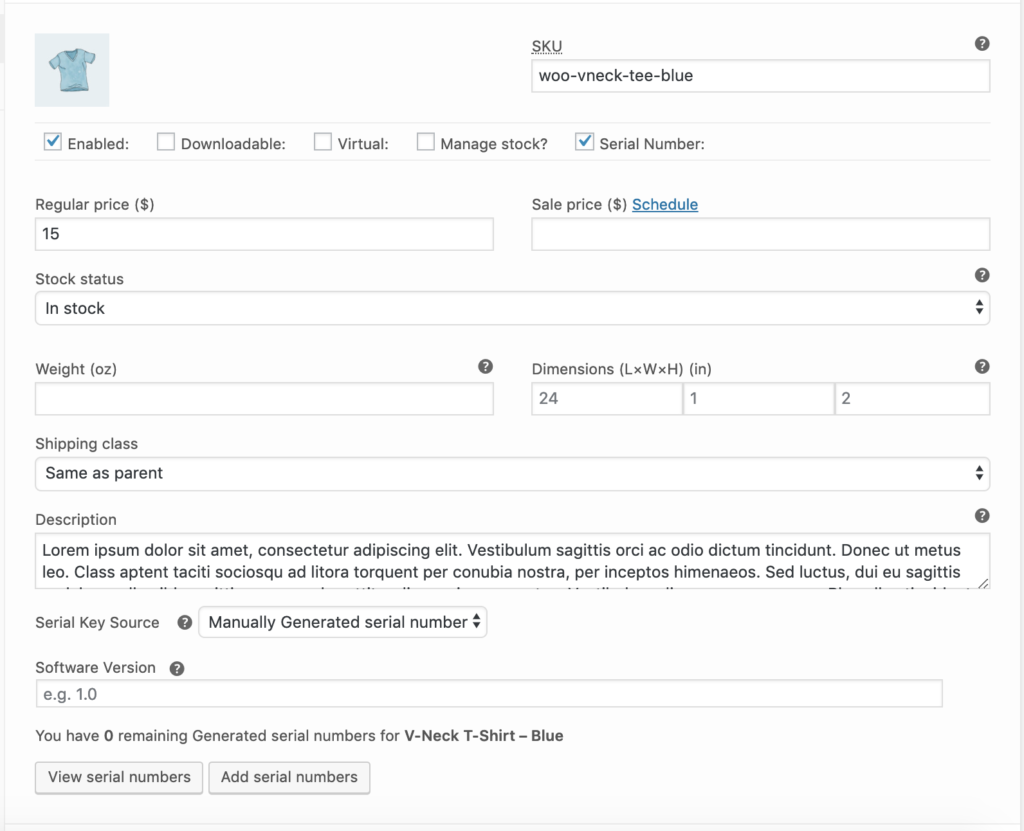
Users can also choose bulk action as per their wish and can customize the rules. This diversifies the categories of usage of these generated keys. It is visible that anyone can use these for not only license generation but also for selling promo codes, lottery tickets, ID numbers, etc.
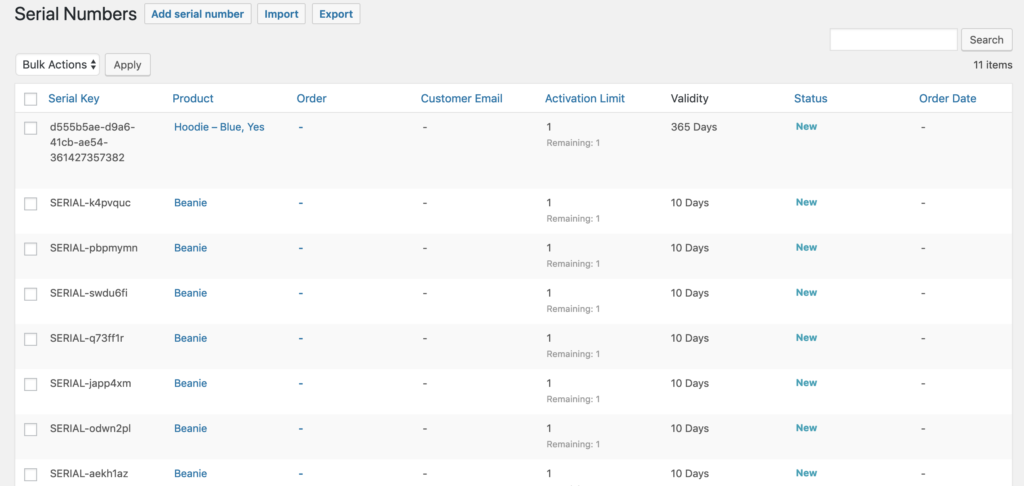
After selecting the random or sequential option, expiry dates on whichever products are aimed to be sold finally can be submitted.
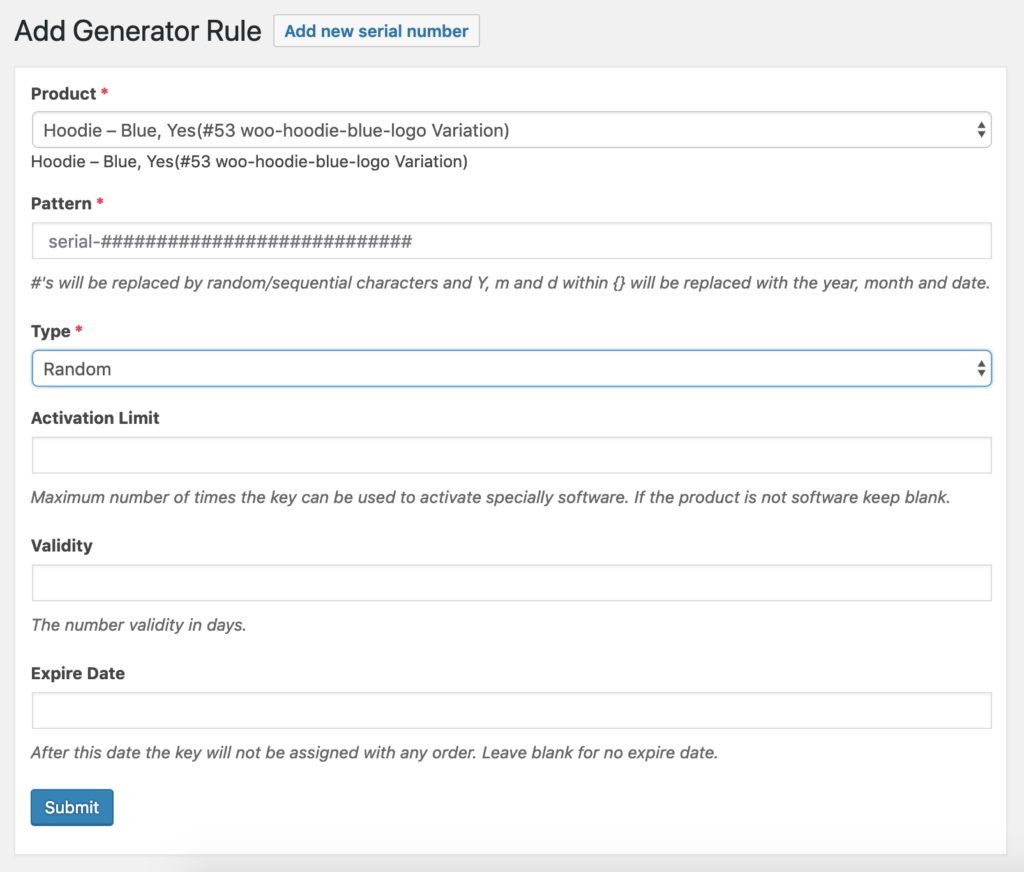
You can select multiple items at once for this process by choosing the bulk action. You can generate bulk serial numbers from a custom pattern as well as Import or Export bulk serial numbers.
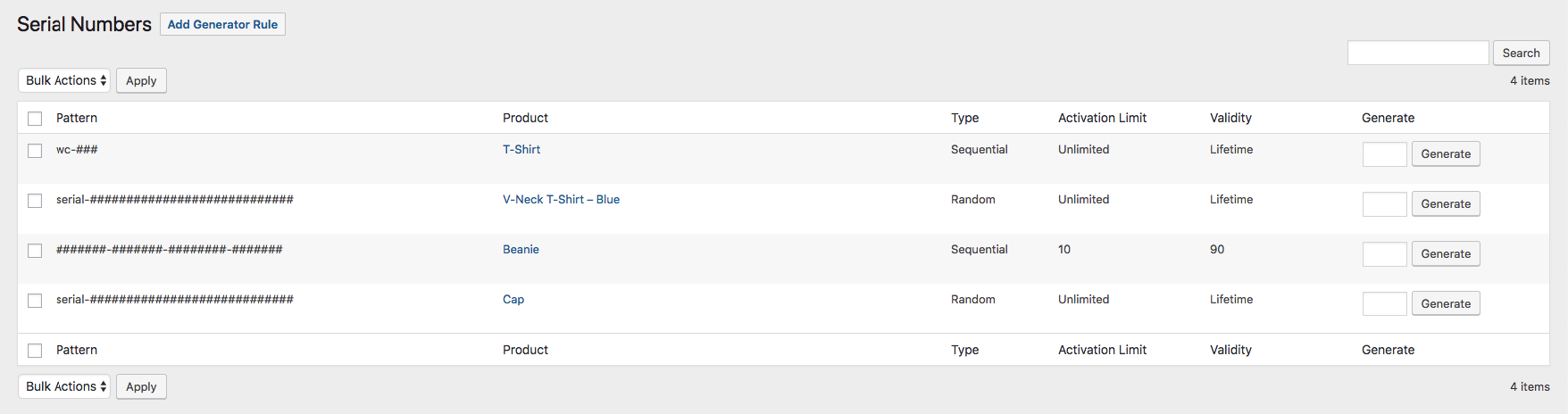
To verify further, you can check from your admin page whether the serial keys have been generated or not according to your customization.
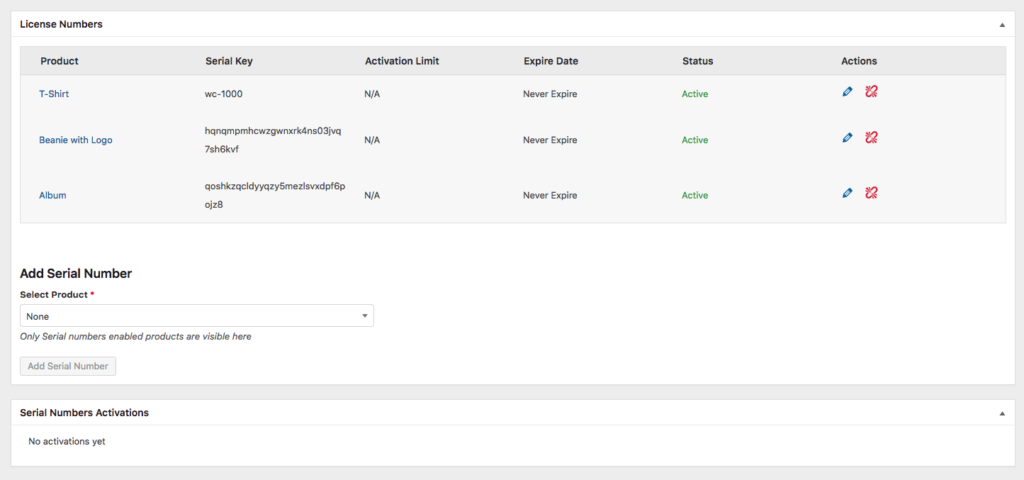
There is also a settings option where you can keep the updates of the items and their ‘delivery’ details.
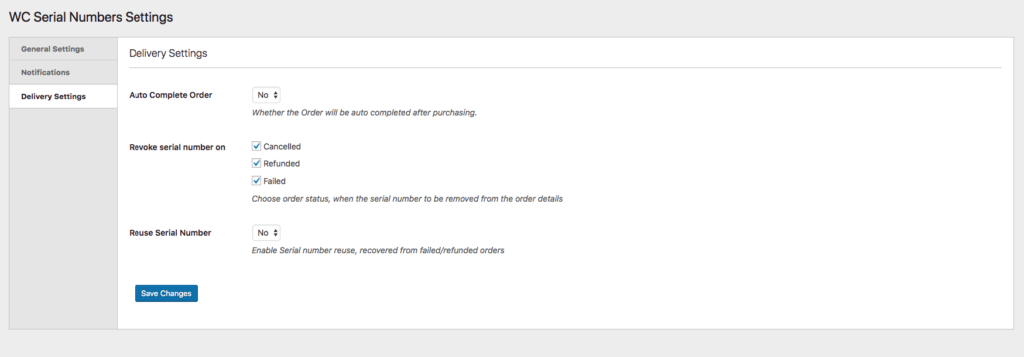
And there is a notification option where you can get the desired notifications on your admin panel.
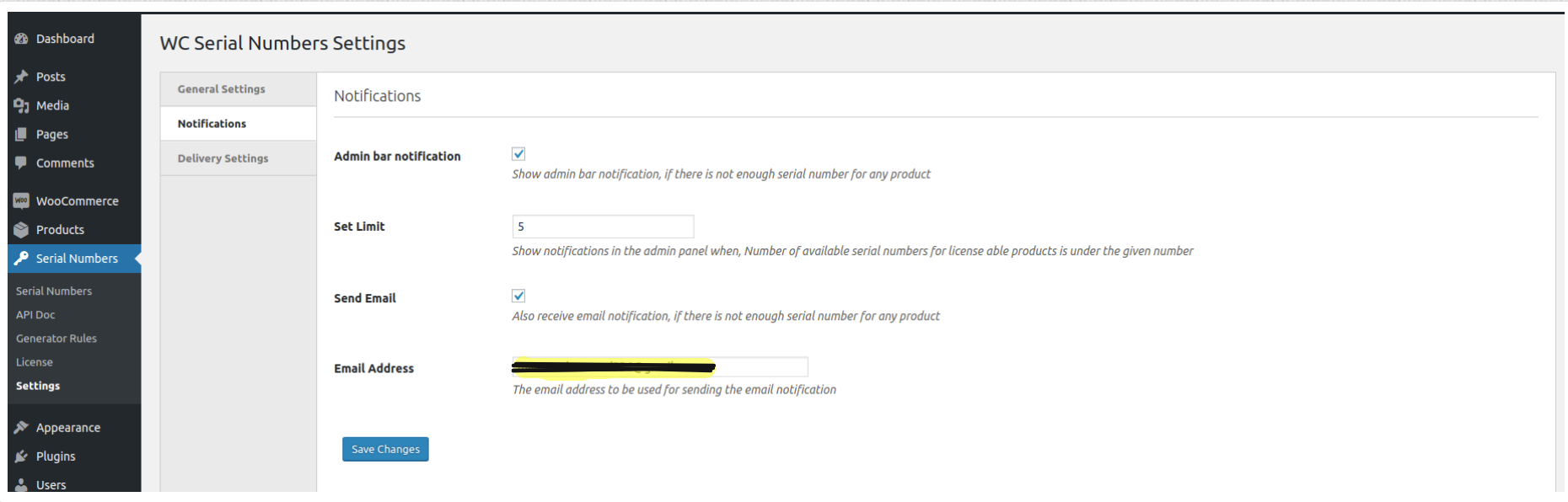
Process of Deactivation
Now, many questions may arise “How can we deactivate, remove, delete, or erase these serial numbers for vouchers and promo codes?”
- Users can go directly to the Admin panel of Serial Number and then manually remove it.
- Another way is unlinking the number from the order page
The serial key or number auto-generation will keep you productive as well and you can also manually generate them per your wish. Its outstanding import, export format, and settings options will keep you informed about the serial key status.
The premium version will auto-generate and assign license keys to products efficiently.
WooCommerce Serial Number Pro is capable of doing wonders and it’s doing so too. Get your plugin now as it’s already there creating havoc and mattering to many WordPress and WooCommerce users.
You can try out the free version of this plugin from WordPress with WooCommerce and get your premium version with numerous excellent features from the service store of PluginEver.
Note that, this plugin only works if your WordPress has WooCommerce installed in it.
Download and enjoy using this magnificent productive plugin and make your business venture ace.
It will not only add the license or keys to your products with a unique code but also lead you to the most efficient and fastest way to sell vouchers and promo codes on WordPress by saving you valuable time, work & money.