WC Serial Numbers free version contains various settings to configure how the plugin will function with your WooCommerce store.
These options determine the behavior and operation of the plugin.
General Settings
These are the basic plugin settings that come with the free version of WC Serial Numbers.
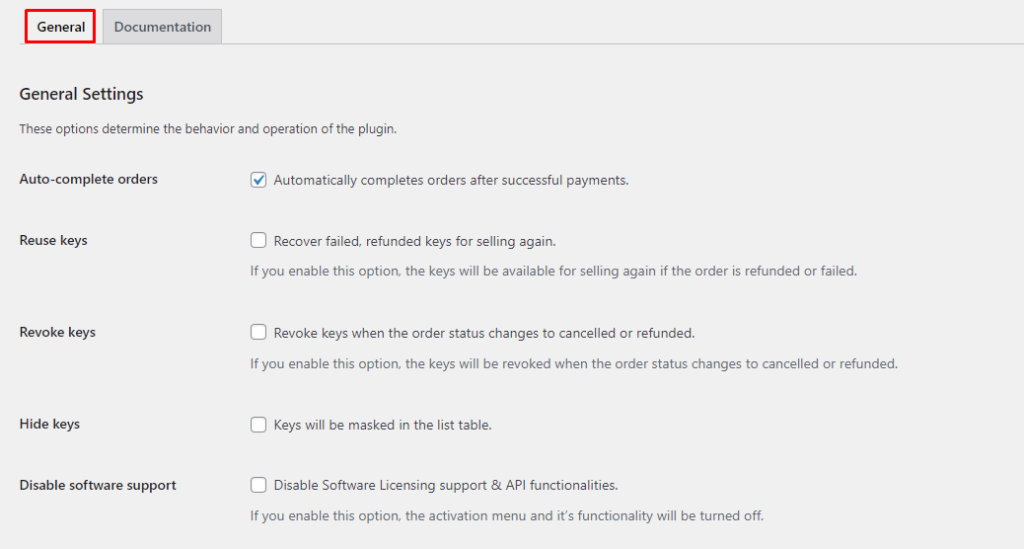
Auto-complete orders
Enabling this feature will automatically complete the respective orders after you receive successful payments and send keys to your customer’s order details page and email. You can also automatically send keys via Twilio SMS but this is a premium feature.
Reuse keys
Enabling this feature will make keys reusable for sale or make them available for selling again if a key assigned product order is refunded, canceled, or failed somehow.
Revoke keys
Enabling this feature will revoke or invalidate the keys associated with an order when the order status changes to either “canceled” or “refunded” somehow.
Hide keys
Enabling this feature will make the keys masked in the list table of the Key dashboard. This is a personalized feature to ensure your privacy while working in front of the public.
Disable software support
Enabling this feature will disable the licensing management support and API functionalities of the plugin. If you only sell physical products using WC Serial Numbers then you are recommended to disable this feature.
Stock Notification
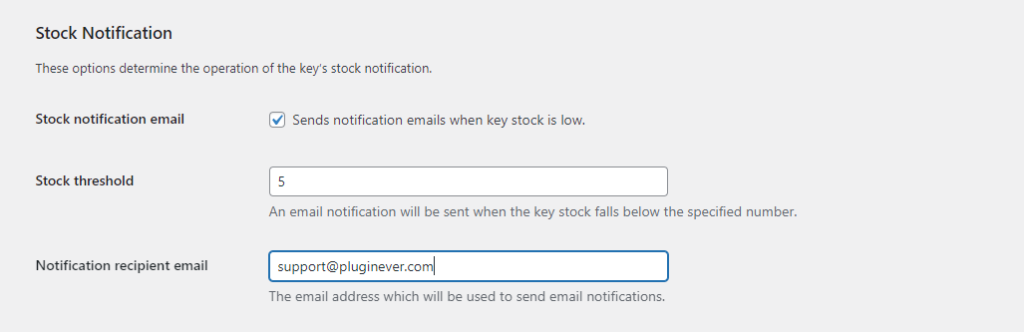
These are the basic notification settings that come with the free version of WC Serial Numbers.
Stock notification email
Enabling this feature will send you notification emails when key stock is low for your products.
Stock threshold
A notification email will be sent to you when the key stock falls below the specified number for your products.
Notification recipient email
Save the email address where you will receive the email notifications.