Before setting up how coupons appear or how discounts are calculated, you first need to configure who can earn rewards and when coupons are issued.
The Review Rewards and Access Control section defines the foundation of the reward process in the WC Review for Discount plugin. It determines eligibility, review approval behavior, and how the system handles coupon generation for both registered and guest customers.
Access the Settings
From your WordPress dashboard, go to WooCommerce → Review for Discount and open the General Settings tab.
Configure Review Reward Behavior
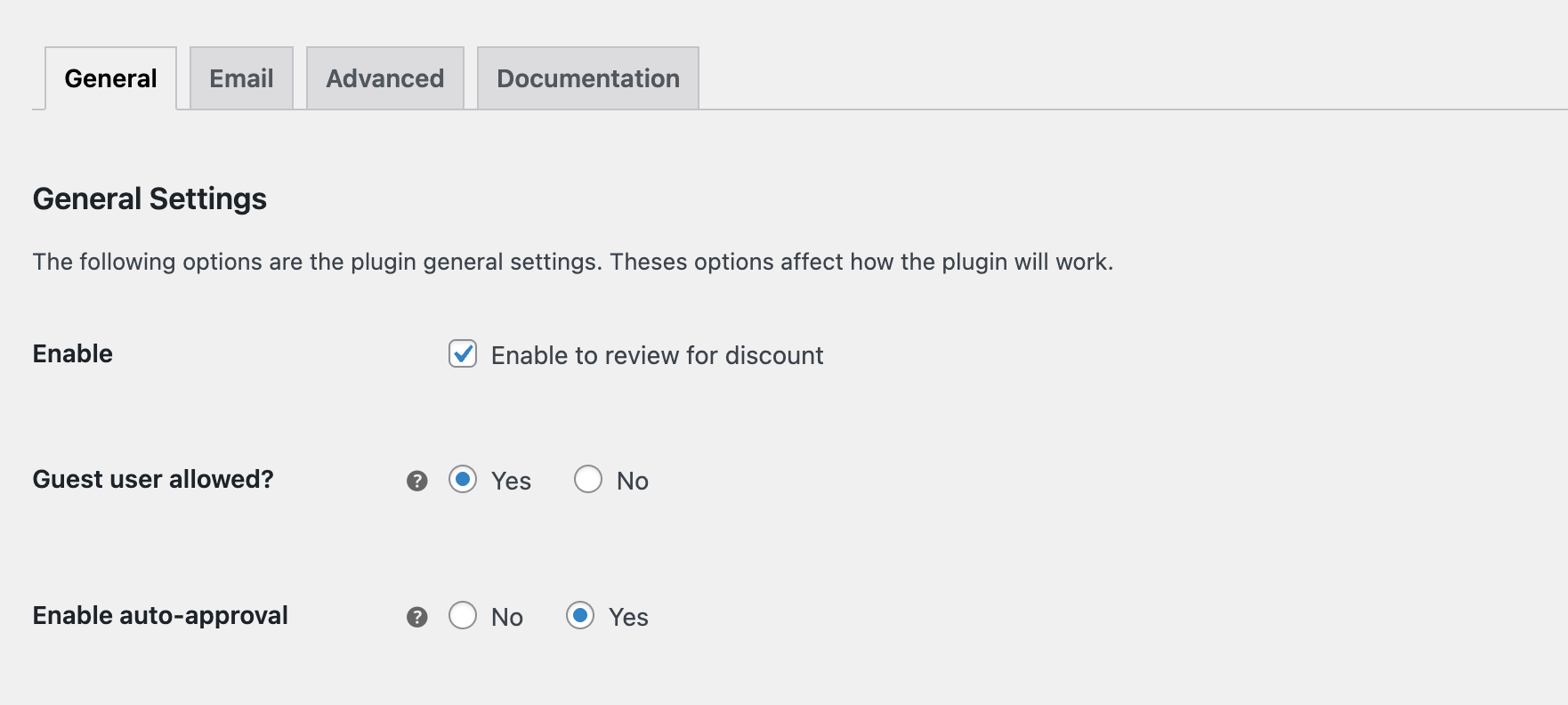
Here, you can define when and how coupons are generated after a product review:
- Enable Review for Discount: Turn this feature on to activate the reward system. Once enabled, customers who submit product reviews will receive a discount coupon after their review is approved.
- Guest User Allowed: Decide whether guests can participate. If enabled, non-registered users can also leave reviews and receive coupons, allowing broader participation and feedback collection.
- Enable Auto-Approval: Choose whether reviews are automatically approved or require manual approval.
Review Approval and Coupon Management
After a customer (or guest) submits a review, the admin can approve or disapprove it from the WordPress dashboard, based on the store’s review policy.
Once a review is approved:
- The plugin automatically generates a unique coupon for the reviewer.
- Admins can view and manage these coupons by navigating to Marketing → Coupons in the WordPress dashboard.
- Customers can view their earned coupons by logging into My Account → My Coupons, ensuring they always have access to their available rewards.
Save and Review
After adjusting these settings, click Save Changes. You can now test the process by submitting a product review as a customer to confirm whether coupons are generated as expected.
Next Step
Once your review reward system is configured, continue to the next section to control how coupons are shown to customers and linked to their accounts. Visit the Coupon Display Options documentation to proceed.