After setting up your coupon generation rules, the final step is to personalize the message sent to customers who leave a review and earn a reward.
The Email Settings section lets you configure the email subject and content that delivers the discount coupon. This message helps you thank customers, reinforce engagement, and encourage repeat purchases.
Access the Email Settings
In your WordPress dashboard, go to WooCommerce → Review for Discount and open the Email tab. This section controls how the coupon notification email is structured and displayed to recipients.
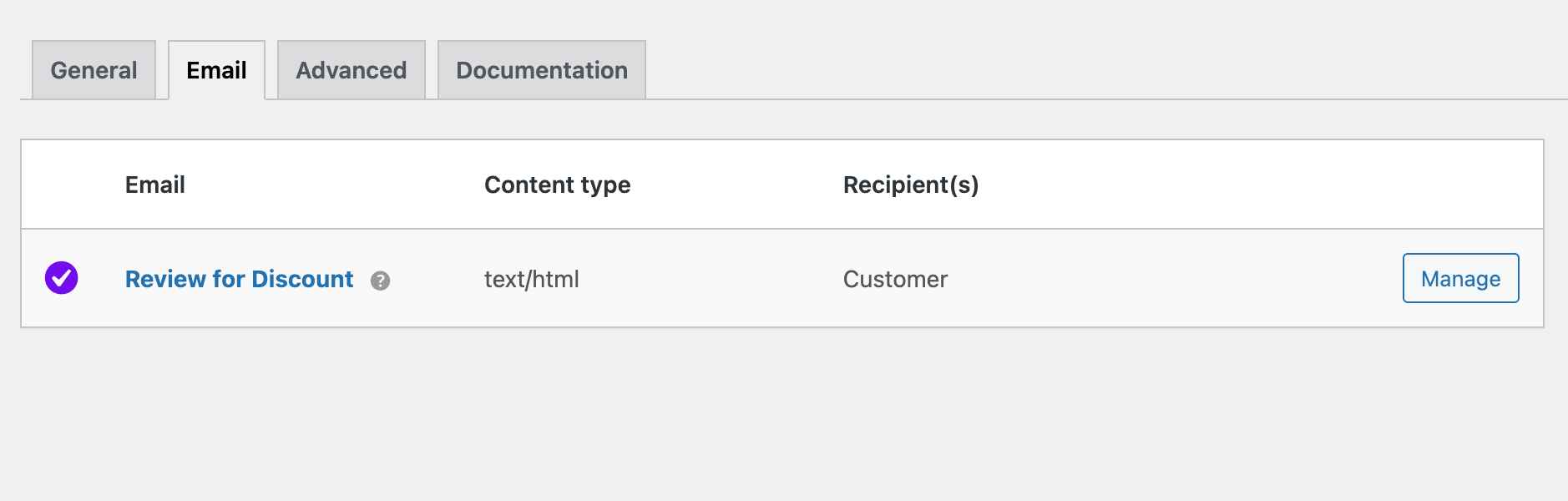
Customize the Email Content
Locate the Review for Discount option in the list of available email templates, then click Manage to open the configuration screen.
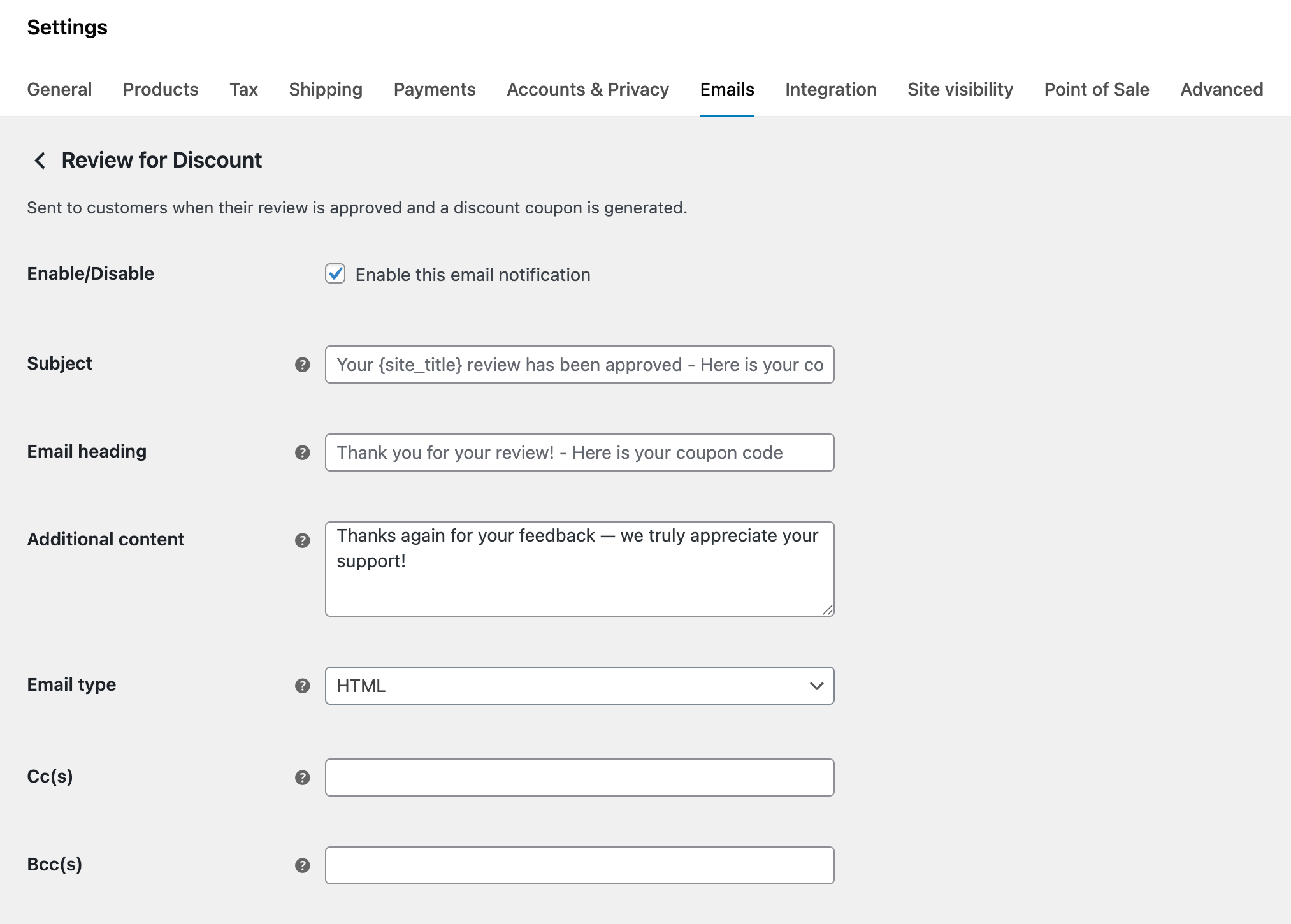
Here, you can tailor the message to align with your store’s tone and branding.
- Email Subject: Set a clear and friendly subject line, such as “Thanks for your review! Here’s your coupon”. A personalized subject line increases open rates and creates a positive impression.
- Email Heading: Set the heading that appears at the top of the email, for example, “We Appreciate Your Feedback!” or “Your Reward Awaits!” This line should sound warm and appreciative, immediately reinforcing the email’s purpose.
- Email Content: Use the editor to write your message. You can include placeholders such as {customer_name}, {coupon_code}, and {discount_amount} to insert customer-specific details automatically.
Tip: Keep your tone warm and concise. Encourage customers to use their coupon soon with a simple call to action, such as “Use your coupon before it expires!”
Save and Test
After finalizing your email content, click Save Changes. To ensure everything works correctly, submit a test review or use a sample order to verify that the email is sent with the correct placeholders and formatting.
Next Step
With your customer email ready, proceed to fine-tune how reviews are managed and filtered. Continue with the Advanced Settings and Review Filters documentation to control eligibility, review moderation, and filtering options.