Before customizing button text and messages, ensure your General Settings are configured properly. These general options define the core behavior of donation products.
The Customize Labels & Buttons section lets you personalize the text displayed on donation product buttons and messages. This helps tailor the user experience and improve clarity for donors.
Accessing Customize Labels & Buttons Settings
From the WordPress dashboard, navigate to Donations → Settings, then scroll to the Customize Labels & Buttons section below the General Settings tab. This section is available in the Pro version of the plugin.
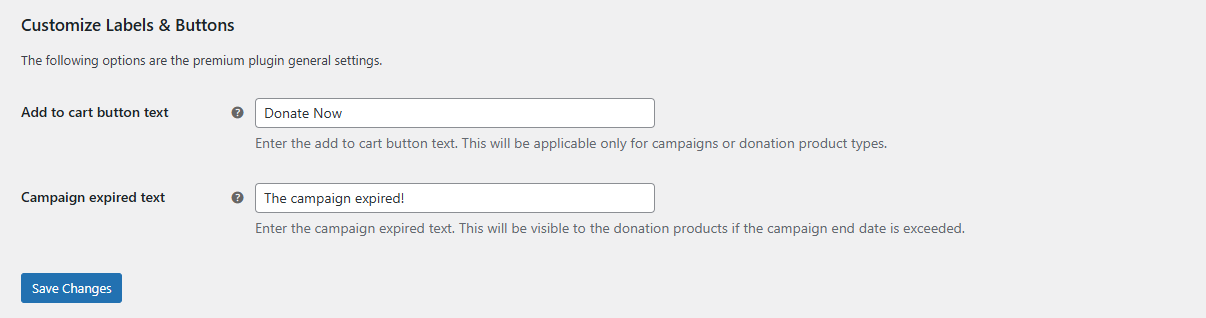
Customize Button and Message Text
You can edit the text displayed on key elements of your donation interface:
- Add to Cart Button Text: Replace the standard WooCommerce “Add to Cart” label with wording that fits your campaign’s tone, such as “Donate Now” or “Contribute.” This change applies only to donation products or campaigns.
- Campaign Expired Text: Define the message shown when a campaign’s end date has passed. This notice appears on product pages to inform visitors that the campaign is no longer accepting donations.
Save Your Customizations
After entering your preferred text, click Save Changes to apply them. The updated labels will appear immediately on donation-related buttons and campaign messages across your store.
Next Step
Once your button text and messages are customized, you can move on to advanced configuration options to refine your donation workflow. Continue with the Advanced Settings documentation to learn more.