Before using advanced rules, review the core behavior and text customizations. Check the General Settings and the Customize Labels & Buttons pages first. Advanced Settings let you set global donation limits and decide whether plugin data is removed when the plugin is uninstalled.
Accessing Advanced Settings
From your WordPress dashboard, go to Donations → Settings and open the Advanced tab. This page contains global controls that apply across campaigns unless a campaign overrides them.
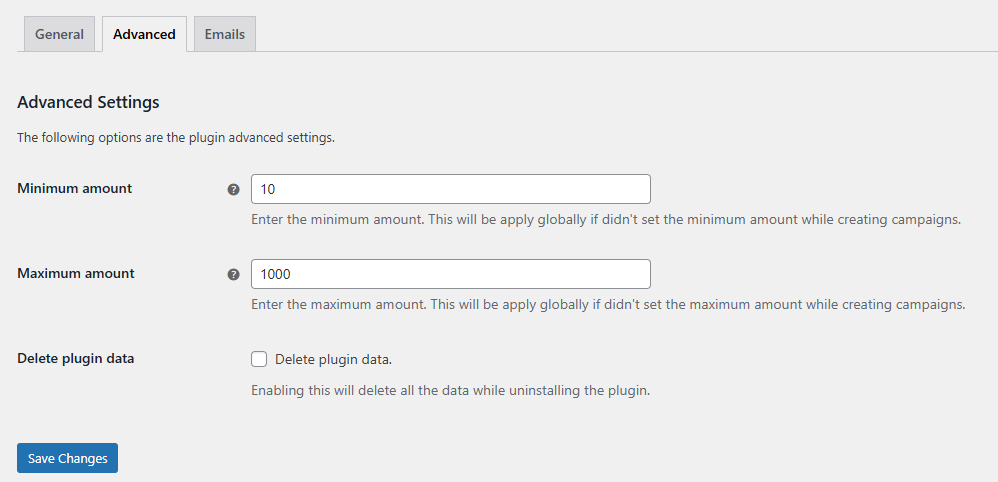
Set Global Donation Limits
Use the Minimum Amount to set the lowest donation allowed across your store. If a campaign has its own minimum, that campaign value takes priority.
Use the Maximum Amount to cap donations globally so donors cannot enter an amount higher than you permit. These limits keep donation amounts consistent and prevent accidental or unusually large entries.
Control Data on Uninstall
The Delete Plugin Data option removes all plugin data when the plugin is uninstalled. This includes campaigns, settings, and stored configurations. Turn this on only if you are sure you want a full cleanup, because the deletion cannot be undone.
Save and Verify
After making changes, click Save Changes. Test a donation product and a campaign to confirm the limits and uninstall behavior work as expected.
Next Step
With global rules set, continue to configure donor communications. See the Email Settings documentation to set notification templates and delivery options.