The alternative product feature allows you to suggest replacement items when a product is no longer available, helping retain potential sales. However, enabling the global option alone does not automatically assign alternatives.
To use this feature effectively, first ensure the Enable Alternative Products setting is activated in the global settings. Then, edit the discontinued product and manually assign one or more alternative products. This allows you to recommend relevant alternatives rather than relying on automatic suggestions.
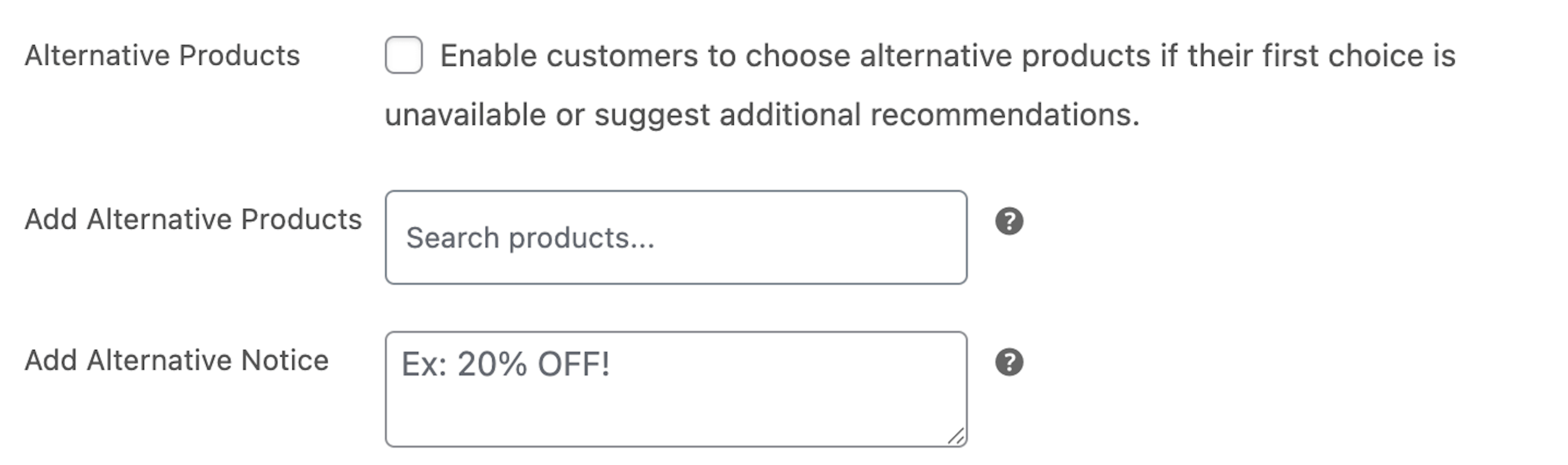
Once alternatives are assigned, they will be displayed on the discontinued product page along with a customizable notice. You can style this notice separately using the Alternative Product Notice Styles section in the global settings.
Choosing alternatives based on category, use case, or popularity can significantly improve user retention and provide a smoother customer journey despite product unavailability.