Styling notices effectively ensures discontinued and alternative product messages are clearly visible while remaining consistent with your site’s design. The plugin offers detailed customization options for both types of notices under WooCommerce > Discontinued Products.
When styling, prioritize contrast and clarity. Use a text color that stands out against your background, and consider applying a subtle border or background color to visually separate the notice from the rest of the product page content.
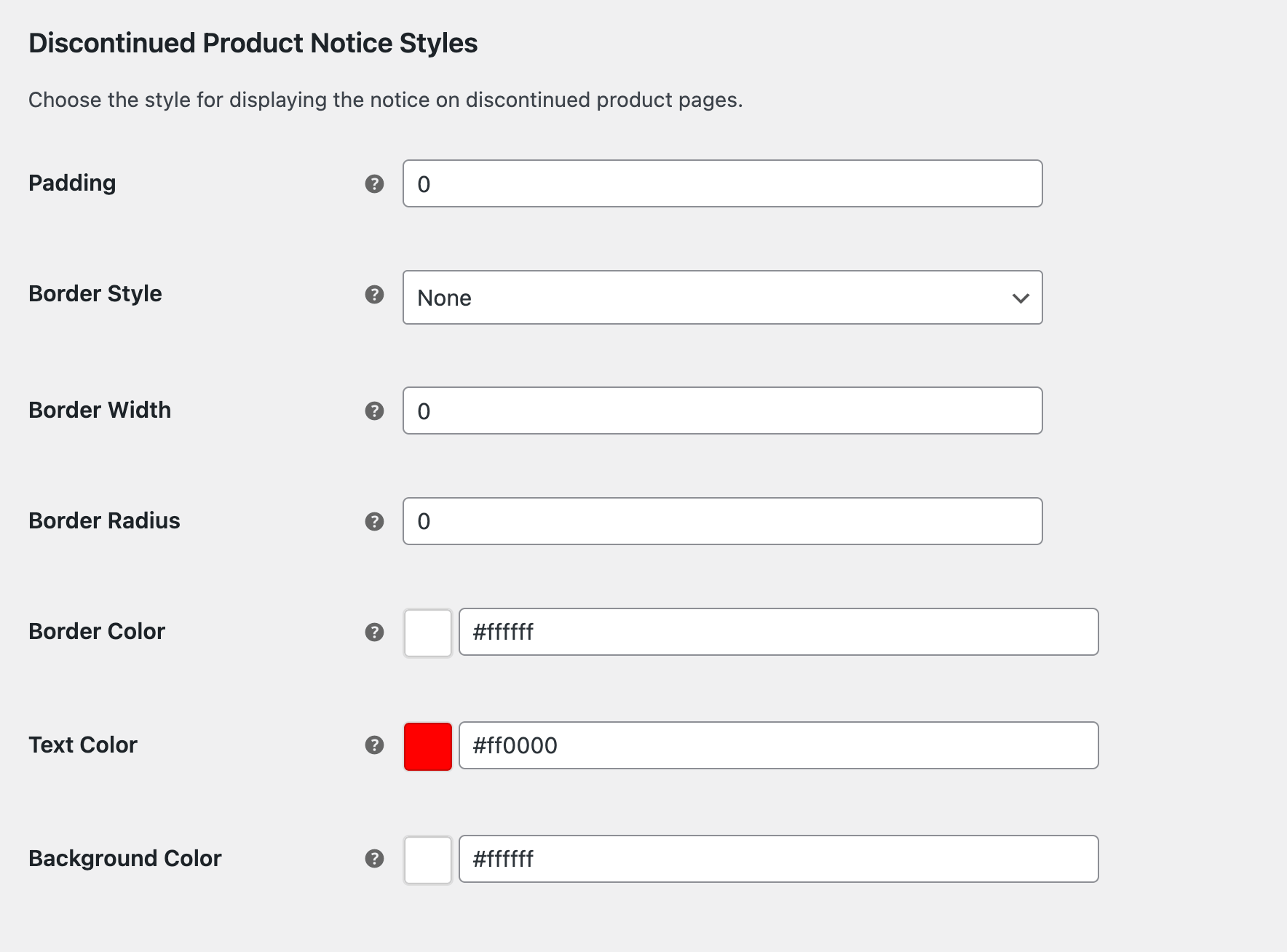
Keep padding values sufficient for readability and avoid overly aggressive styles that may look out of place. You can define different colors for both text and background.
Always preview changes on a product page and adjust based on how the notice aligns with your theme. Consistency across all product types ensures a better customer experience and avoids confusion when products are marked as discontinued.